 |
|
 |
|
 |
|
 |
|
 |
|
 |
|
 |
|
 |
|
 |
|
 |
|
 |
|
 |
|
 |
|
 |
|
 |
|
TapSwap 幣代表了通往令人興奮的去中心化交易、遊戲和金融創新生態系統的門戶。本指南將引導您完成整個過程。
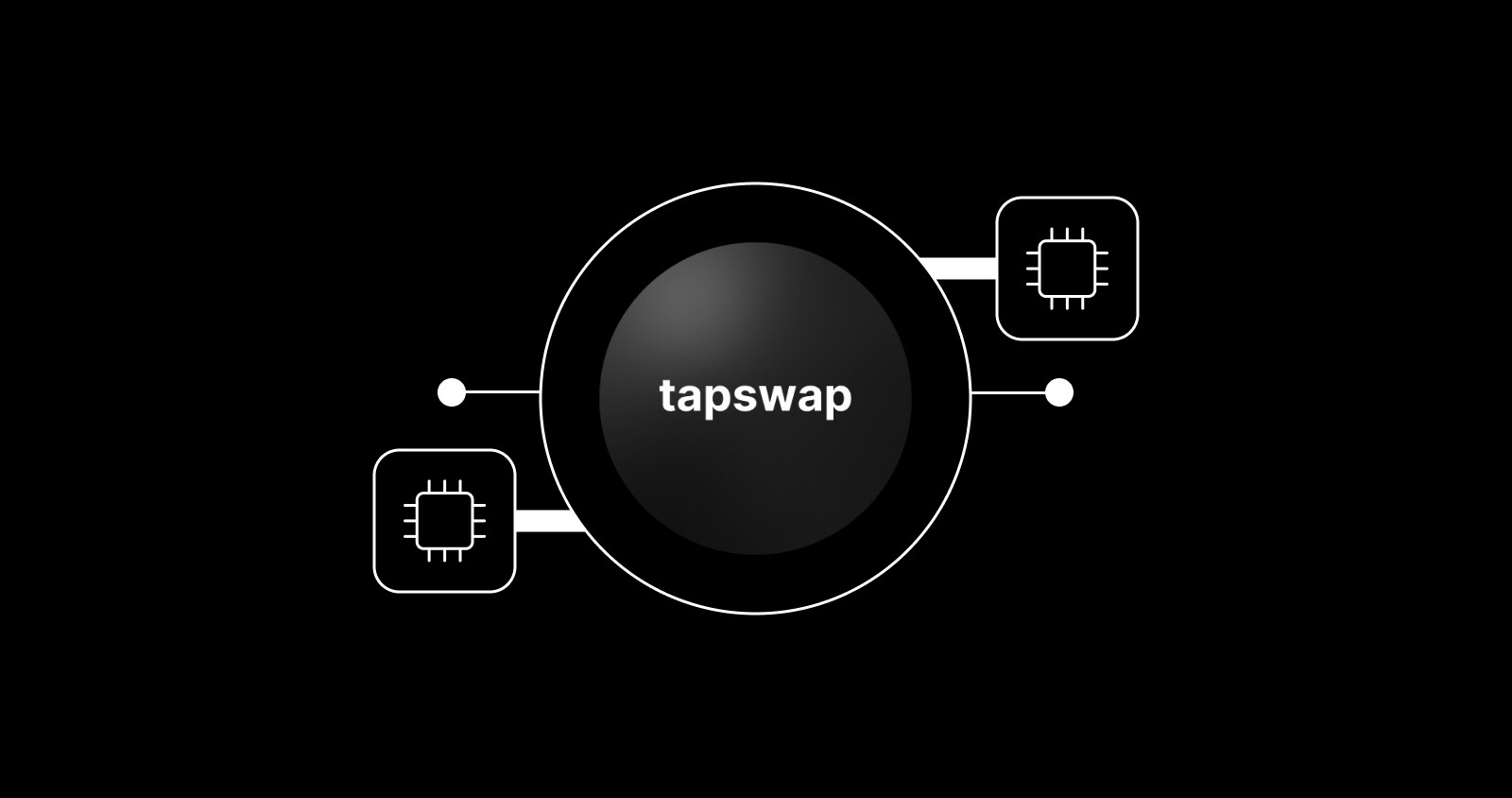
TapSwap coins are your gateway to the platform’s decentralized exchange (DEX), gaming ecosystem, and staking opportunities. Here's why claiming these coins is crucial:
TapSwap 幣是您通往平台去中心化交易所 (DEX)、遊戲生態系統和質押機會的門戶。這就是為什麼領取這些硬幣至關重要:
Access the TapSwap Ecosystem: Use coins for trading, playing games, or staking.
存取 TapSwap 生態系統:使用代幣進行交易、玩遊戲或質押。
Free Rewards through Airdrops: TapSwap frequently holds airdrops to reward early adopters and active participants.
透過空投獲得免費獎勵:TapSwap 經常舉辦空投來獎勵早期採用者和積極參與者。
Future Growth Potential: Early access to TapSwap coins could mean benefiting from future value appreciation as the platform gains popularity.
未來成長潛力:隨著平台越來越受歡迎,儘早獲得 TapSwap 代幣可能意味著受益於未來的價值升值。
Claiming TapSwap coins ensures you're ready to engage with all the opportunities the ecosystem has to offer.
領取 TapSwap 代幣可確保您準備好參與生態系統提供的所有機會。
To claim your TapSwap coins, follow these steps:
要領取您的 TapSwap 硬幣,請按照以下步驟操作:
Set Up a Compatible Wallet: You'll need a cryptocurrency wallet that supports the TapSwap ecosystem, such as MetaMask or Trust Wallet.
設定相容的錢包:您需要一個支援 TapSwap 生態系統的加密貨幣錢包,例如 MetaMask 或 Trust Wallet。
Download and Install: Visit the official website of your preferred wallet provider and download their app or browser extension.
下載並安裝:訪問您首選錢包提供者的官方網站並下載他們的應用程式或瀏覽器擴充功能。
Set Up Your Wallet: Create a new wallet, save your seed phrase securely, and set a strong password.
設定您的錢包:建立一個新錢包,安全地保存您的助記詞,並設定一個強密碼。
Connect to the TapSwap Network: Configure your wallet to interact with the blockchain TapSwap operates on (e.g., Ethereum, Binance Smart Chain). This information is usually available on TapSwap’s official website.
連接到 TapSwap 網路:配置您的錢包以與 TapSwap 運行的區塊鏈(例如以太坊、幣安智能鏈)進行互動。這些資訊通常可以在 TapSwap 的官方網站上找到。
Step 2: Visit the TapSwap Airdrop Page
步驟2:造訪TapSwap空投頁面
Navigate to the airdrop section of the TapSwap official website. Be cautious and ensure the URL is correct to avoid phishing scams.
導覽至 TapSwap 官方網站的空投部分。請務必謹慎並確保 URL 正確,以避免網路釣魚詐騙。
Step 3: Complete Eligibility Tasks
第 3 步:完成資格任務
TapSwap airdrops may require you to complete specific tasks, such as:
TapSwap 空投可能需要您完成特定任務,例如:
Following TapSwap on social media.
在社群媒體上關注 TapSwap。
Sharing content or inviting friends.
分享內容或邀請朋友。
Registering your wallet address.
註冊您的錢包位址。
These tasks are designed to promote engagement while rewarding participants with free tokens.
這些任務旨在促進參與,同時以免費代幣獎勵參與者。
Step 4: Connect Your Wallet
第 4 步:連接您的錢包
Click the "Connect Wallet" button on the airdrop page.
點選空投頁面的「連結錢包」按鈕。
Choose your wallet provider and authorize the connection.
選擇您的錢包提供者並授權連線。
Step 5: Claim Your TapSwap Coins
步驟 5: 領取您的 TapSwap 代幣
Once connected, check if you’re eligible for the airdrop.
連接後,檢查您是否有資格獲得空投。
If eligible, click "Claim Now" and confirm the transaction in your wallet.
如果符合條件,請點擊「立即領取」並在您的錢包中確認交易。
Wait for the transaction to process. Claimed coins should appear in your wallet shortly.
等待交易處理。領取的硬幣很快就會出現在您的錢包中。
After claiming, it’s important to confirm the coins have arrived in your wallet:
領取後,確認硬幣已到達您的錢包非常重要:
Open Your Wallet App: Check the balance under the TapSwap coin name or symbol.
打開您的錢包應用程式:檢查 TapSwap 代幣名稱或符號下的餘額。
Manually Add the Token: If the coins don’t appear, manually add the token’s contract address to your wallet. This address is available on the official TapSwap website.
手動新增代幣:如果沒有出現代幣,請手動將代幣的合約地址新增至您的錢包。這個位址可以在 TapSwap 官方網站上找到。
Once your TapSwap coins are in your wallet, you may want to withdraw them to another wallet, exchange, or cold storage. Follow these steps for a secure withdrawal process:
一旦您的 TapSwap 硬幣進入您的錢包,您可能會想將它們提取到另一個錢包、交易所或冷藏庫。請依照以下步驟進行安全提款流程:
Step 1: Log into the TapSwap Platform
步驟1:登入TapSwap平台
Access the TapSwap platform through your connected wallet or registered account.
透過您連接的錢包或註冊帳戶存取 TapSwap 平台。
Step 2: Go to the Withdrawal Section
步驟2:前往提款部分
Navigate to your wallet or account dashboard within the TapSwap interface.
導覽至 TapSwap 介面中的錢包或帳戶儀表板。
Look for the "Withdraw" option, typically located under account management or funds.
尋找「提款」選項,通常位於帳戶管理或資金下方。
Step 3: Enter Withdrawal Details
第 3 步:輸入提款詳細信息
Select the Token: Choose TapSwap coins from the list of available assets.
選擇代幣:從可用資產清單中選擇 TapSwap 代幣。
Input the Destination Address: Enter the wallet address where you’d like to send the coins. Double-check for accuracy to avoid errors.
輸入目標位址:輸入您想要寄送硬幣的錢包位址。仔細檢查準確性以避免錯誤。
Specify the Amount: Input the amount of TapSwap coins you want to withdraw.
指定金額:輸入您要提取的 TapSwap 幣的金額。
Step 4: Review Transaction Details
第 4 步:查看交易詳細信息
Before confirming the withdrawal, review all transaction details:
在確認提款之前,請檢查所有交易詳細資訊:
Ensure the receiving wallet is compatible with TapSwap coins.
確保接收錢包與 TapSwap 硬幣相容。
Check the network fees, which can vary depending on blockchain traffic.
檢查網路費用,該費用可能會根據區塊鏈流量而變化。
Step 5: Confirm the Transaction
第5步:確認交易
Authorize the transaction in your wallet or account. Depending on network congestion, the transaction may take a few minutes to process.
授權您的錢包或帳戶中的交易。根據網路擁塞情況,交易可能需要幾分鐘的時間來處理。
Monitor the blockchain explorer using the transaction ID (TXID) for real-time status updates.
使用交易 ID (TXID) 監控區塊鏈瀏覽器以取得即時狀態更新。
When handling cryptocurrency, security is paramount. Follow these best practices to protect your TapSwap coins:
在處理加密貨幣時,安全性至關重要。請遵循以下最佳實踐來保護您的 TapSwap 幣:
Use Official Sources Only: Always claim and withdraw from TapSwap’s official website and verified links.
僅使用官方來源:始終從 TapSwap 的官方網站和經過驗證的連結聲明和撤回。
Secure Your Wallet: Enable two-factor authentication (2FA) if available, and store your wallet credentials in a secure location.
保護您的錢包:啟用雙重認證 (2FA)(如果可用),並將您的錢包憑證儲存在安全位置。
Beware of Phishing Scams: Avoid clicking on unsolicited links or entering personal information on suspicious sites.
小心網路釣魚詐騙:避免點擊未經請求的連結或在可疑網站上輸入個人資訊。
Use a Hardware Wallet for Large Holdings: For added security, transfer significant TapSwap coin balances to a hardware wallet.
使用硬體錢包進行大量持有:為了提高安全性,請將大量 TapSwap 代幣餘額轉移到硬體錢包。
Monitor Network Fees: Be mindful of blockchain fees during withdrawals, especially during high-traffic periods.
監控網路費用:請注意提款期間的區塊鏈費用,尤其是在高流量期間。
If you encounter any problems during the claiming or withdrawal process:
若您在領取或提現過程中遇到任何問題:
Check the Blockchain Explorer: Use the TXID to verify the status of your transaction.
檢查區塊鏈瀏覽器:使用 TXID 驗證您的交易狀態。
Contact TapSwap Support: Reach out via their official support channels for assistance.
聯絡 TapSwap 支援:透過官方支援管道尋求協助。
Double-Check Token Compatibility: Ensure the wallet you’re using supports TapSwap coins.
仔細檢查代幣相容性:確保您使用的錢包支援 TapSwap 代幣。
Claiming and withdrawing TapSwap coins is an essential part of engaging with this innovative platform. By following the steps outlined in this guide and prioritizing security, you can seamlessly integrate TapSwap coins into your
領取和提取 TapSwap 代幣是參與這個創新平台的重要組成部分。透過遵循本指南中概述的步驟並優先考慮安全性,您可以將 TapSwap 硬幣無縫整合到您的
免責聲明:info@kdj.com
所提供的資訊並非交易建議。 kDJ.com對任何基於本文提供的資訊進行的投資不承擔任何責任。加密貨幣波動性較大,建議您充分研究後謹慎投資!
如果您認為本網站使用的內容侵犯了您的版權,請立即聯絡我們(info@kdj.com),我們將及時刪除。
-

-

- 隨著鯨魚的積累,比特幣(BTC)所有權動態變化,較小的持有人卸載
- 2025-04-03 10:20:12
- 來自加密分析公司玻璃節的數據揭示了比特幣(BTC)所有權動態的重大變化。
-

-

- 中國在其東北發現大量的1,000噸金押金
- 2025-04-03 10:15:21
- 地質學家宣佈在中國東北地區發現了大量1,000噸金礦床。
-

-

-

-

- 以太坊(ETH)再次處於眾人矚目的焦點,因為技術指標表明了可能的周轉方式。
- 2025-04-03 10:05:13
- ETH目前為1900美元,分析師表明,如果資產可以收回最重要的阻力水平,則可能會出現牛市。
-






























































