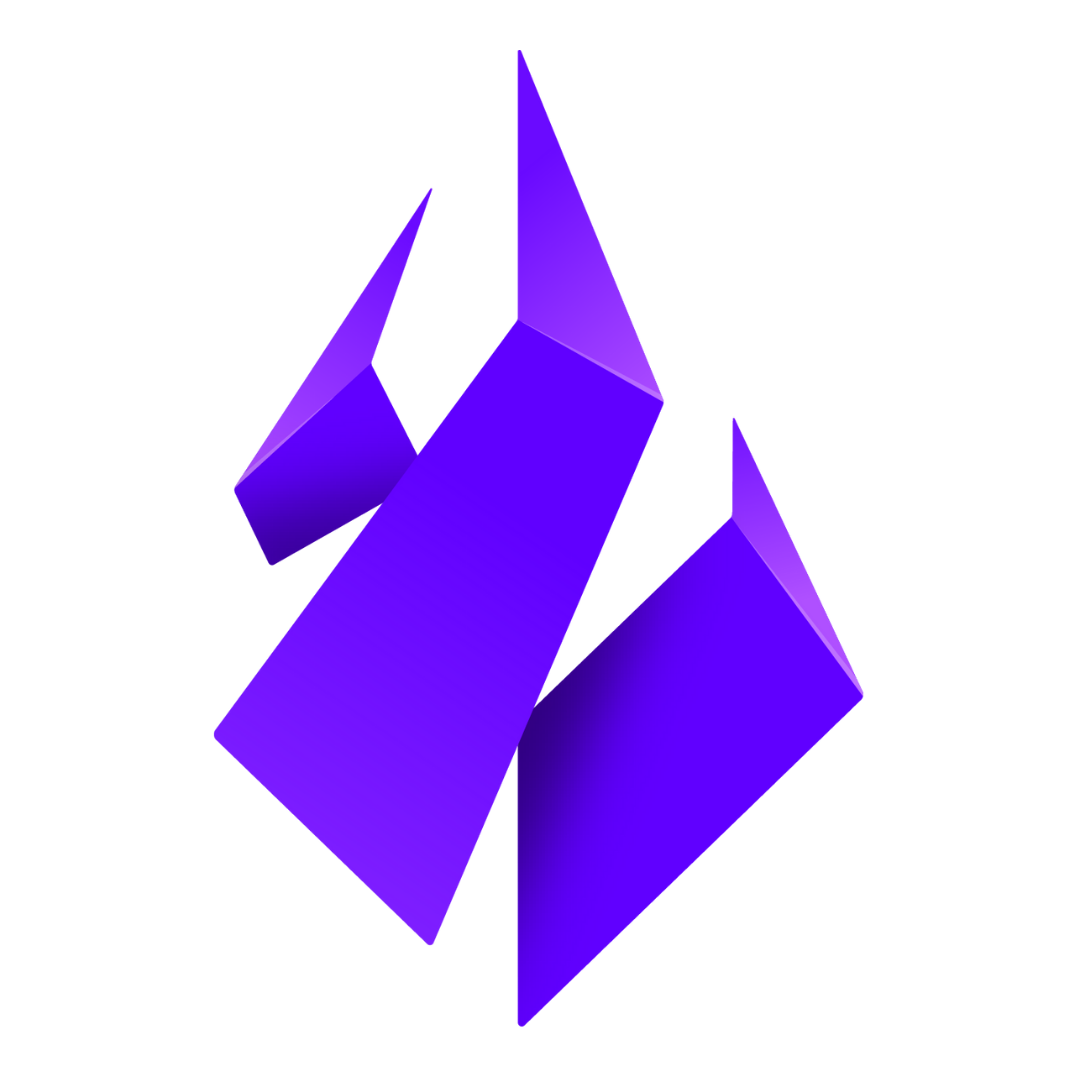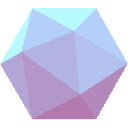|
|
 |
|
 |
|
 |
|
 |
|
 |
|
 |
|
 |
|
 |
|
 |
|
 |
|
 |
|
 |
|
 |
|
 |
|
TapSwap コインは、分散型取引、ゲーム、金融イノベーションのエキサイティングなエコシステムへのゲートウェイを表します。このガイドでは、プロセス全体を説明します。
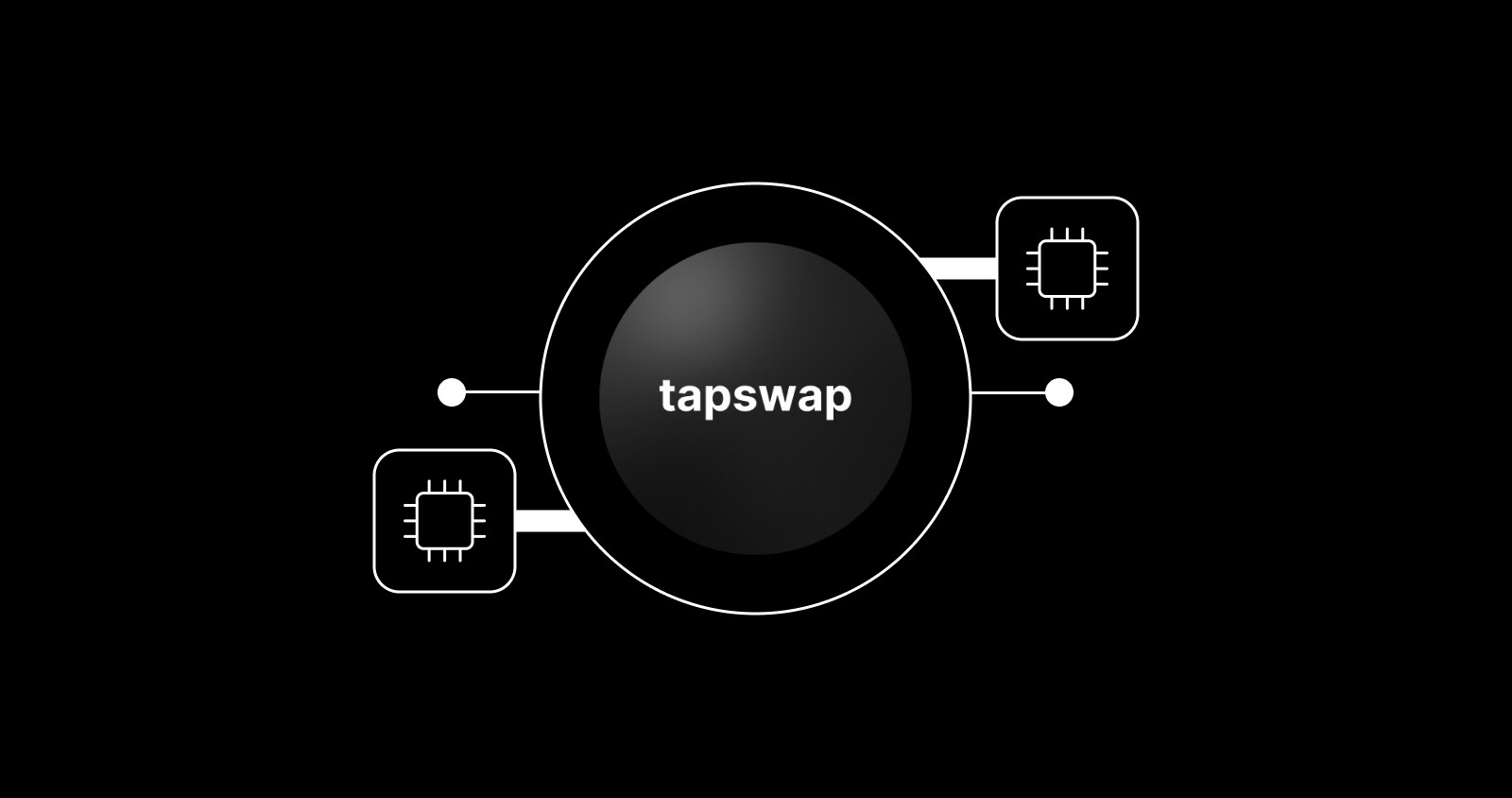
TapSwap coins are your gateway to the platform’s decentralized exchange (DEX), gaming ecosystem, and staking opportunities. Here's why claiming these coins is crucial:
TapSwap コインは、プラットフォームの分散型取引所 (DEX)、ゲーム エコシステム、ステーキングの機会へのゲートウェイです。これらのコインを請求することが重要である理由は次のとおりです。
Access the TapSwap Ecosystem: Use coins for trading, playing games, or staking.
TapSwap エコシステムにアクセスする: 取引、ゲームのプレイ、またはステーキングにコインを使用します。
Free Rewards through Airdrops: TapSwap frequently holds airdrops to reward early adopters and active participants.
エアドロップによる無料の報酬: TapSwap は、早期採用者や積極的な参加者に報酬を与えるためにエアドロップを頻繁に開催します。
Future Growth Potential: Early access to TapSwap coins could mean benefiting from future value appreciation as the platform gains popularity.
将来の成長の可能性: TapSwap コインへの早期アクセスは、プラットフォームの人気が高まるにつれて将来の価値の上昇から恩恵を受けることを意味する可能性があります。
Claiming TapSwap coins ensures you're ready to engage with all the opportunities the ecosystem has to offer.
TapSwap コインを請求すると、エコシステムが提供するすべての機会に参加する準備が整います。
To claim your TapSwap coins, follow these steps:
TapSwap コインを請求するには、次の手順に従います。
Set Up a Compatible Wallet: You'll need a cryptocurrency wallet that supports the TapSwap ecosystem, such as MetaMask or Trust Wallet.
互換性のあるウォレットをセットアップする: MetaMask や Trust Wallet など、TapSwap エコシステムをサポートする暗号通貨ウォレットが必要です。
Download and Install: Visit the official website of your preferred wallet provider and download their app or browser extension.
ダウンロードとインストール: 希望するウォレットプロバイダーの公式 Web サイトにアクセスし、アプリまたはブラウザー拡張機能をダウンロードします。
Set Up Your Wallet: Create a new wallet, save your seed phrase securely, and set a strong password.
ウォレットを設定する: 新しいウォレットを作成し、シード フレーズを安全に保存し、強力なパスワードを設定します。
Connect to the TapSwap Network: Configure your wallet to interact with the blockchain TapSwap operates on (e.g., Ethereum, Binance Smart Chain). This information is usually available on TapSwap’s official website.
TapSwap ネットワークに接続する: TapSwap が動作するブロックチェーン (イーサリアム、バイナンス スマート チェーンなど) と対話するようにウォレットを設定します。この情報は通常、TapSwap の公式 Web サイトで入手できます。
Step 2: Visit the TapSwap Airdrop Page
ステップ 2: TapSwap Airdrop ページにアクセスする
Navigate to the airdrop section of the TapSwap official website. Be cautious and ensure the URL is correct to avoid phishing scams.
TapSwap 公式 Web サイトのエアドロップセクションに移動します。フィッシング詐欺を避けるために、URL が正しいことを確認してください。
Step 3: Complete Eligibility Tasks
ステップ 3: 資格要件タスクを完了する
TapSwap airdrops may require you to complete specific tasks, such as:
TapSwap エアドロップでは、次のような特定のタスクを完了する必要がある場合があります。
Following TapSwap on social media.
ソーシャルメディアでTapSwapをフォローしてください。
Sharing content or inviting friends.
コンテンツを共有したり、友達を招待したりする。
Registering your wallet address.
ウォレットアドレスを登録します。
These tasks are designed to promote engagement while rewarding participants with free tokens.
これらのタスクは、参加者に無料トークンを与えながらエンゲージメントを促進するように設計されています。
Step 4: Connect Your Wallet
ステップ 4: ウォレットを接続する
Click the "Connect Wallet" button on the airdrop page.
エアドロップページの「ウォレットに接続」ボタンをクリックします。
Choose your wallet provider and authorize the connection.
ウォレットプロバイダーを選択し、接続を承認します。
Step 5: Claim Your TapSwap Coins
ステップ 5: TapSwap コインを請求する
Once connected, check if you’re eligible for the airdrop.
接続したら、エアドロップの資格があるかどうかを確認してください。
If eligible, click "Claim Now" and confirm the transaction in your wallet.
資格がある場合は、「今すぐ請求」をクリックして、ウォレットでの取引を確認してください。
Wait for the transaction to process. Claimed coins should appear in your wallet shortly.
トランザクションが処理されるまで待ちます。請求されたコインはすぐにウォレットに表示されるはずです。
After claiming, it’s important to confirm the coins have arrived in your wallet:
請求後、コインがウォレットに到着していることを確認することが重要です。
Open Your Wallet App: Check the balance under the TapSwap coin name or symbol.
ウォレット アプリを開きます: TapSwap コインの名前またはシンボルの下にある残高を確認します。
Manually Add the Token: If the coins don’t appear, manually add the token’s contract address to your wallet. This address is available on the official TapSwap website.
トークンを手動で追加する: コインが表示されない場合は、トークンのコントラクト アドレスをウォレットに手動で追加します。このアドレスは、TapSwap の公式 Web サイトで入手できます。
Once your TapSwap coins are in your wallet, you may want to withdraw them to another wallet, exchange, or cold storage. Follow these steps for a secure withdrawal process:
TapSwap コインがウォレットに入ったら、別のウォレット、取引所、またはコールド ストレージに引き出したい場合があります。安全な出金プロセスを行うには、次の手順に従ってください。
Step 1: Log into the TapSwap Platform
ステップ 1: TapSwap プラットフォームにログインする
Access the TapSwap platform through your connected wallet or registered account.
接続されたウォレットまたは登録済みアカウントを通じて TapSwap プラットフォームにアクセスします。
Step 2: Go to the Withdrawal Section
ステップ 2: 出金セクションに移動する
Navigate to your wallet or account dashboard within the TapSwap interface.
TapSwap インターフェース内でウォレットまたはアカウントのダッシュボードに移動します。
Look for the "Withdraw" option, typically located under account management or funds.
「引き出し」オプションを探してください。通常はアカウント管理または資金の下にあります。
Step 3: Enter Withdrawal Details
ステップ 3: 出金の詳細を入力する
Select the Token: Choose TapSwap coins from the list of available assets.
トークンを選択します。利用可能な資産のリストから TapSwap コインを選択します。
Input the Destination Address: Enter the wallet address where you’d like to send the coins. Double-check for accuracy to avoid errors.
宛先アドレスを入力: コインを送信したいウォレットアドレスを入力します。エラーを避けるために、精度を再確認してください。
Specify the Amount: Input the amount of TapSwap coins you want to withdraw.
金額を指定する: 引き出したい TapSwap コインの金額を入力します。
Step 4: Review Transaction Details
ステップ 4: トランザクションの詳細を確認する
Before confirming the withdrawal, review all transaction details:
出金を確認する前に、すべての取引の詳細を確認してください。
Ensure the receiving wallet is compatible with TapSwap coins.
受け取り側のウォレットが TapSwap コインと互換性があることを確認してください。
Check the network fees, which can vary depending on blockchain traffic.
ネットワーク料金を確認してください。料金はブロックチェーンのトラフィックによって異なります。
Step 5: Confirm the Transaction
ステップ 5: トランザクションを確認する
Authorize the transaction in your wallet or account. Depending on network congestion, the transaction may take a few minutes to process.
ウォレットまたはアカウントでトランザクションを承認します。ネットワークの混雑状況によっては、トランザクションの処理に数分かかる場合があります。
Monitor the blockchain explorer using the transaction ID (TXID) for real-time status updates.
リアルタイムのステータス更新のために、トランザクション ID (TXID) を使用してブロックチェーン エクスプローラーを監視します。
When handling cryptocurrency, security is paramount. Follow these best practices to protect your TapSwap coins:
暗号通貨を扱う場合、セキュリティは最も重要です。 TapSwap コインを保護するには、次のベスト プラクティスに従ってください。
Use Official Sources Only: Always claim and withdraw from TapSwap’s official website and verified links.
公式ソースのみを使用する: 常に TapSwap の公式 Web サイトと検証済みのリンクから請求および撤回してください。
Secure Your Wallet: Enable two-factor authentication (2FA) if available, and store your wallet credentials in a secure location.
ウォレットを保護する: 可能な場合は 2 要素認証 (2FA) を有効にし、ウォレットの認証情報を安全な場所に保存します。
Beware of Phishing Scams: Avoid clicking on unsolicited links or entering personal information on suspicious sites.
フィッシング詐欺に注意してください: 迷惑なリンクをクリックしたり、疑わしいサイトで個人情報を入力したりしないでください。
Use a Hardware Wallet for Large Holdings: For added security, transfer significant TapSwap coin balances to a hardware wallet.
大規模な保有にはハードウェア ウォレットを使用する: セキュリティを強化するために、重要な TapSwap コイン残高をハードウェア ウォレットに転送します。
Monitor Network Fees: Be mindful of blockchain fees during withdrawals, especially during high-traffic periods.
ネットワーク料金を監視する: 出金中、特にトラフィックが多い時間帯にはブロックチェーン料金に注意してください。
If you encounter any problems during the claiming or withdrawal process:
請求または引き出しのプロセス中に問題が発生した場合:
Check the Blockchain Explorer: Use the TXID to verify the status of your transaction.
Blockchain Explorer を確認します。TXID を使用して、トランザクションのステータスを確認します。
Contact TapSwap Support: Reach out via their official support channels for assistance.
TapSwap サポートに連絡する: サポートが必要な場合は、公式サポート チャネルを通じてお問い合わせください。
Double-Check Token Compatibility: Ensure the wallet you’re using supports TapSwap coins.
トークンの互換性を再確認する: 使用しているウォレットが TapSwap コインをサポートしていることを確認してください。
Claiming and withdrawing TapSwap coins is an essential part of engaging with this innovative platform. By following the steps outlined in this guide and prioritizing security, you can seamlessly integrate TapSwap coins into your
TapSwap コインの請求と引き出しは、この革新的なプラットフォームを利用する上で不可欠な部分です。このガイドで概説されている手順に従い、セキュリティを優先することで、TapSwap コインをシームレスに統合できます。
免責事項:info@kdj.com
提供される情報は取引に関するアドバイスではありません。 kdj.com は、この記事で提供される情報に基づいて行われた投資に対して一切の責任を負いません。暗号通貨は変動性が高いため、十分な調査を行った上で慎重に投資することを強くお勧めします。
このウェブサイトで使用されているコンテンツが著作権を侵害していると思われる場合は、直ちに当社 (info@kdj.com) までご連絡ください。速やかに削除させていただきます。
-

- XRP価格予測:週末のジェットコースターか上昇か?
- 2025-10-11 09:30:28
- 今週末もXRPは安定するでしょうか?価格予測、クジラの活動、ETF への潜在的な影響を分析します。
-

-

-

-

-

-

-

-