 |
|
 |
|
 |
|
 |
|
 |
|
 |
|
 |
|
 |
|
 |
|
 |
|
 |
|
 |
|
 |
|
 |
|
 |
|
TapSwap 코인은 분산형 거래, 게임 및 금융 혁신의 흥미로운 생태계로 가는 관문을 나타냅니다. 이 가이드는 전체 과정을 안내합니다.
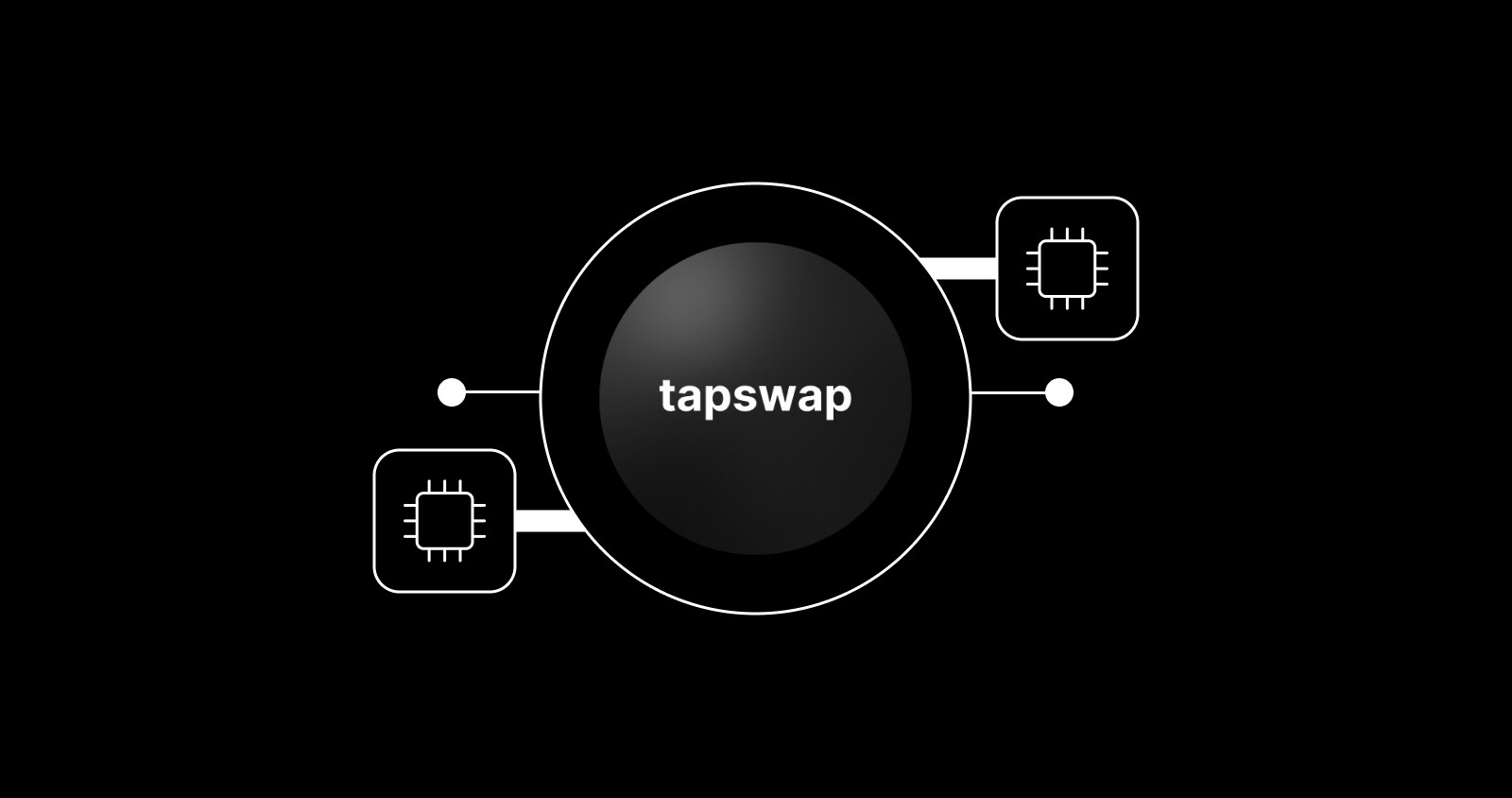
TapSwap coins are your gateway to the platform’s decentralized exchange (DEX), gaming ecosystem, and staking opportunities. Here's why claiming these coins is crucial:
TapSwap 코인은 플랫폼의 분산형 거래소(DEX), 게임 생태계 및 스테이킹 기회로 가는 관문입니다. 이 코인을 청구하는 것이 중요한 이유는 다음과 같습니다.
Access the TapSwap Ecosystem: Use coins for trading, playing games, or staking.
TapSwap 생태계에 액세스하세요. 코인을 사용하여 거래, 게임 플레이, 스테이킹을 해보세요.
Free Rewards through Airdrops: TapSwap frequently holds airdrops to reward early adopters and active participants.
에어드랍을 통한 무료 보상: TapSwap은 얼리 어답터와 적극적인 참여자에게 보상을 제공하기 위해 에어드랍을 자주 개최합니다.
Future Growth Potential: Early access to TapSwap coins could mean benefiting from future value appreciation as the platform gains popularity.
미래 성장 잠재력: TapSwap 코인에 대한 조기 액세스는 플랫폼이 인기를 얻음에 따라 미래 가치 상승의 혜택을 누릴 수 있음을 의미할 수 있습니다.
Claiming TapSwap coins ensures you're ready to engage with all the opportunities the ecosystem has to offer.
TapSwap 코인을 청구하면 생태계가 제공하는 모든 기회에 참여할 준비가 된 것입니다.
To claim your TapSwap coins, follow these steps:
TapSwap 코인을 청구하려면 다음 단계를 따르세요.
Set Up a Compatible Wallet: You'll need a cryptocurrency wallet that supports the TapSwap ecosystem, such as MetaMask or Trust Wallet.
호환 가능한 지갑 설정: MetaMask 또는 Trust Wallet과 같이 TapSwap 생태계를 지원하는 암호화폐 지갑이 필요합니다.
Download and Install: Visit the official website of your preferred wallet provider and download their app or browser extension.
다운로드 및 설치: 선호하는 지갑 제공업체의 공식 웹사이트를 방문하여 해당 앱이나 브라우저 확장 프로그램을 다운로드하세요.
Set Up Your Wallet: Create a new wallet, save your seed phrase securely, and set a strong password.
지갑 설정: 새 지갑을 만들고, 시드 문구를 안전하게 저장하고, 강력한 비밀번호를 설정하세요.
Connect to the TapSwap Network: Configure your wallet to interact with the blockchain TapSwap operates on (e.g., Ethereum, Binance Smart Chain). This information is usually available on TapSwap’s official website.
TapSwap 네트워크에 연결: TapSwap이 작동하는 블록체인(예: 이더리움, 바이낸스 스마트 체인)과 상호 작용하도록 지갑을 구성하십시오. 이 정보는 일반적으로 TapSwap 공식 웹사이트에서 확인할 수 있습니다.
Step 2: Visit the TapSwap Airdrop Page
2단계: TapSwap 에어드롭 페이지 방문
Navigate to the airdrop section of the TapSwap official website. Be cautious and ensure the URL is correct to avoid phishing scams.
TapSwap 공식 웹사이트의 에어드랍 섹션으로 이동하세요. 피싱 사기를 방지하려면 주의하고 URL이 올바른지 확인하세요.
Step 3: Complete Eligibility Tasks
3단계: 적격성 작업 완료
TapSwap airdrops may require you to complete specific tasks, such as:
TapSwap 에어드랍을 사용하려면 다음과 같은 특정 작업을 완료해야 할 수 있습니다.
Following TapSwap on social media.
소셜 미디어에서 TapSwap을 팔로우합니다.
Sharing content or inviting friends.
콘텐츠를 공유하거나 친구를 초대합니다.
Registering your wallet address.
지갑 주소를 등록합니다.
These tasks are designed to promote engagement while rewarding participants with free tokens.
이러한 작업은 참가자에게 무료 토큰을 보상하면서 참여를 촉진하도록 설계되었습니다.
Step 4: Connect Your Wallet
4단계: 지갑 연결
Click the "Connect Wallet" button on the airdrop page.
에어드랍 페이지에서 '지갑 연결' 버튼을 클릭하세요.
Choose your wallet provider and authorize the connection.
지갑 제공업체를 선택하고 연결을 승인하세요.
Step 5: Claim Your TapSwap Coins
5단계: TapSwap 코인 받기
Once connected, check if you’re eligible for the airdrop.
연결되면 에어드랍 대상인지 확인하세요.
If eligible, click "Claim Now" and confirm the transaction in your wallet.
자격이 있는 경우 "지금 청구"를 클릭하고 지갑에서 거래를 확인하세요.
Wait for the transaction to process. Claimed coins should appear in your wallet shortly.
거래가 처리될 때까지 기다리세요. 청구된 코인이 곧 지갑에 나타날 것입니다.
After claiming, it’s important to confirm the coins have arrived in your wallet:
청구 후에는 코인이 지갑에 도착했는지 확인하는 것이 중요합니다.
Open Your Wallet App: Check the balance under the TapSwap coin name or symbol.
지갑 앱 열기: TapSwap 코인 이름 또는 기호 아래에서 잔액을 확인하세요.
Manually Add the Token: If the coins don’t appear, manually add the token’s contract address to your wallet. This address is available on the official TapSwap website.
수동으로 토큰 추가: 코인이 표시되지 않으면 토큰의 계약 주소를 지갑에 수동으로 추가하세요. 이 주소는 공식 TapSwap 웹사이트에서 확인할 수 있습니다.
Once your TapSwap coins are in your wallet, you may want to withdraw them to another wallet, exchange, or cold storage. Follow these steps for a secure withdrawal process:
TapSwap 코인이 지갑에 있으면 다른 지갑, 거래소 또는 냉장 보관소로 인출할 수 있습니다. 안전한 출금 절차를 위해 다음 단계를 따르세요.
Step 1: Log into the TapSwap Platform
1단계: TapSwap 플랫폼에 로그인
Access the TapSwap platform through your connected wallet or registered account.
연결된 지갑이나 등록된 계정을 통해 TapSwap 플랫폼에 액세스하세요.
Step 2: Go to the Withdrawal Section
2단계: 출금 섹션으로 이동
Navigate to your wallet or account dashboard within the TapSwap interface.
TapSwap 인터페이스 내에서 지갑이나 계정 대시보드로 이동하세요.
Look for the "Withdraw" option, typically located under account management or funds.
일반적으로 계정 관리 또는 자금 아래에 있는 "인출" 옵션을 찾으세요.
Step 3: Enter Withdrawal Details
3단계: 출금 세부정보 입력
Select the Token: Choose TapSwap coins from the list of available assets.
토큰 선택: 사용 가능한 자산 목록에서 TapSwap 코인을 선택하세요.
Input the Destination Address: Enter the wallet address where you’d like to send the coins. Double-check for accuracy to avoid errors.
대상 주소 입력: 코인을 보낼 지갑 주소를 입력하세요. 오류를 방지하려면 정확성을 다시 확인하세요.
Specify the Amount: Input the amount of TapSwap coins you want to withdraw.
금액 지정: 출금하려는 TapSwap 코인의 금액을 입력하세요.
Step 4: Review Transaction Details
4단계: 거래 세부정보 검토
Before confirming the withdrawal, review all transaction details:
출금을 확인하기 전에 모든 거래 세부정보를 검토하세요.
Ensure the receiving wallet is compatible with TapSwap coins.
수신 지갑이 TapSwap 코인과 호환되는지 확인하세요.
Check the network fees, which can vary depending on blockchain traffic.
블록체인 트래픽에 따라 달라질 수 있는 네트워크 수수료를 확인하세요.
Step 5: Confirm the Transaction
5단계: 거래 확인
Authorize the transaction in your wallet or account. Depending on network congestion, the transaction may take a few minutes to process.
지갑이나 계정에서 거래를 승인하세요. 네트워크 정체에 따라 거래를 처리하는 데 몇 분이 걸릴 수 있습니다.
Monitor the blockchain explorer using the transaction ID (TXID) for real-time status updates.
실시간 상태 업데이트를 위해 트랜잭션 ID(TXID)를 사용하여 블록체인 탐색기를 모니터링합니다.
When handling cryptocurrency, security is paramount. Follow these best practices to protect your TapSwap coins:
암호화폐를 다룰 때는 보안이 가장 중요합니다. TapSwap 코인을 보호하려면 다음 모범 사례를 따르십시오.
Use Official Sources Only: Always claim and withdraw from TapSwap’s official website and verified links.
공식 소스만 사용: 항상 TapSwap의 공식 웹사이트와 확인된 링크에서 소유권을 주장하고 철회하세요.
Secure Your Wallet: Enable two-factor authentication (2FA) if available, and store your wallet credentials in a secure location.
지갑 보안: 가능한 경우 2단계 인증(2FA)을 활성화하고 지갑 자격 증명을 안전한 위치에 저장하세요.
Beware of Phishing Scams: Avoid clicking on unsolicited links or entering personal information on suspicious sites.
피싱 사기 주의: 원치 않는 링크를 클릭하거나 의심스러운 사이트에 개인 정보를 입력하지 마십시오.
Use a Hardware Wallet for Large Holdings: For added security, transfer significant TapSwap coin balances to a hardware wallet.
대규모 보유를 위한 하드웨어 지갑 사용: 추가 보안을 위해 상당한 TapSwap 코인 잔액을 하드웨어 지갑으로 이체하세요.
Monitor Network Fees: Be mindful of blockchain fees during withdrawals, especially during high-traffic periods.
네트워크 수수료 모니터링: 인출 중, 특히 트래픽이 많은 기간에는 블록체인 수수료에 유의하세요.
If you encounter any problems during the claiming or withdrawal process:
청구 또는 철회 과정에서 문제가 발생하는 경우:
Check the Blockchain Explorer: Use the TXID to verify the status of your transaction.
블록체인 탐색기 확인: TXID를 사용하여 거래 상태를 확인하세요.
Contact TapSwap Support: Reach out via their official support channels for assistance.
TapSwap 지원팀에 문의: 공식 지원 채널을 통해 도움을 요청하세요.
Double-Check Token Compatibility: Ensure the wallet you’re using supports TapSwap coins.
토큰 호환성을 다시 확인하세요. 사용 중인 지갑이 TapSwap 코인을 지원하는지 확인하세요.
Claiming and withdrawing TapSwap coins is an essential part of engaging with this innovative platform. By following the steps outlined in this guide and prioritizing security, you can seamlessly integrate TapSwap coins into your
TapSwap 코인을 청구하고 인출하는 것은 이 혁신적인 플랫폼에 참여하는 데 필수적인 부분입니다. 이 가이드에 설명된 단계를 따르고 보안을 우선시함으로써 TapSwap 코인을 귀하의 시스템에 원활하게 통합할 수 있습니다.
부인 성명:info@kdj.com
제공된 정보는 거래 조언이 아닙니다. kdj.com은 이 기사에 제공된 정보를 기반으로 이루어진 투자에 대해 어떠한 책임도 지지 않습니다. 암호화폐는 변동성이 매우 높으므로 철저한 조사 후 신중하게 투자하는 것이 좋습니다!
본 웹사이트에 사용된 내용이 귀하의 저작권을 침해한다고 판단되는 경우, 즉시 당사(info@kdj.com)로 연락주시면 즉시 삭제하도록 하겠습니다.



















![라이브 주문, 계약 거래 BTC ETH SOL | 10 살짜리 프로그래머에게 상인 | 당신과 함께 시장을 시청하십시오 + 구조 💯 [실제 라이브 브로드 캐스트] 현장 레이아웃을 해체하여 주문을합니다! 라이브 주문, 계약 거래 BTC ETH SOL | 10 살짜리 프로그래머에게 상인 | 당신과 함께 시장을 시청하십시오 + 구조 💯 [실제 라이브 브로드 캐스트] 현장 레이아웃을 해체하여 주문을합니다!](/uploads/2025/09/26/cryptocurrencies-news/videos/live-contract-trading-btc-eth-sol-programmer-trader-watch-market-dismantle-structure-real-live-broadcast-site-layout/68d5ecaf48e85_image_500_375.webp)










































