-
 Bitcoin
Bitcoin $81,973.5211
-3.14% -
 Ethereum
Ethereum $1,771.8221
-4.70% -
 Tether USDt
Tether USDt $0.9996
-0.04% -
 XRP
XRP $2.0020
-4.93% -
 BNB
BNB $586.3762
-2.30% -
 USDC
USDC $0.9997
-0.03% -
 Solana
Solana $113.7739
-9.53% -
 Dogecoin
Dogecoin $0.1574
-7.43% -
 Cardano
Cardano $0.6244
-7.96% -
 TRON
TRON $0.2315
-2.36% -
 Toncoin
Toncoin $3.6020
-10.34% -
 UNUS SED LEO
UNUS SED LEO $9.3401
-1.03% -
 Chainlink
Chainlink $12.4356
-7.28% -
 Stellar
Stellar $0.2536
-4.73% -
 Avalanche
Avalanche $17.8372
-6.13% -
 Sui
Sui $2.2393
-7.83% -
 Shiba Inu
Shiba Inu $0.0...01195
-3.16% -
 Hedera
Hedera $0.1559
-5.48% -
 Litecoin
Litecoin $80.9170
-1.94% -
 Polkadot
Polkadot $3.8852
-4.23% -
 MANTRA
MANTRA $6.2821
-0.06% -
 Bitcoin Cash
Bitcoin Cash $298.6048
-1.78% -
 Bitget Token
Bitget Token $4.4929
-1.56% -
 Dai
Dai $0.9999
0.01% -
 Ethena USDe
Ethena USDe $0.9995
-0.03% -
 Monero
Monero $211.5827
-1.86% -
 Pi
Pi $0.5588
-16.11% -
 Hyperliquid
Hyperliquid $11.3193
-14.69% -
 Uniswap
Uniswap $5.7424
-4.67% -
 Aptos
Aptos $5.0458
-3.81%
How to get a SOL deposit address on Phantom wallet?
SOL is Solana's native crypto, and Phantom Wallet, designed for Solana, lets you manage SOL and SPL tokens; access your SOL deposit address via the wallet's 'Receive' button.
Apr 02, 2025 at 01:15 pm

Understanding SOL and Phantom Wallet
Before diving into obtaining your SOL deposit address, let's clarify what SOL and Phantom Wallet are. SOL is the native cryptocurrency of the Solana blockchain, a high-performance blockchain known for its speed and scalability. Phantom Wallet is a popular, user-friendly wallet specifically designed for interacting with the Solana ecosystem. It allows you to store, send, and receive SOL and other Solana-based tokens (SPL tokens). Understanding this foundation is crucial before proceeding.
Accessing Your Phantom Wallet
First, you'll need to access your Phantom Wallet. If you haven't already installed it, download the extension from the official Phantom website. Ensure you're downloading from the correct source to avoid malicious software. After installation, add the extension to your browser (usually Chrome, Brave, or Firefox). You'll then need to create a new wallet or import an existing one using your seed phrase. Remember, never share your seed phrase with anyone. Losing access to your seed phrase means losing access to your funds.
Locating Your SOL Deposit Address
Once your Phantom Wallet is open and you've selected the correct network (usually Solana Mainnet), finding your SOL deposit address is straightforward. The process is generally intuitive and designed for ease of use. However, if you're unsure, these steps will guide you:
- Open your Phantom Wallet extension.
- You should see a display of your wallet balance, usually showing the amount of SOL you hold.
- Look for a button or icon that usually says "Receive" or has a similar visual cue, often depicted as an incoming arrow.
- Clicking this button will reveal your unique SOL deposit address. This address is essential for receiving SOL from others. Treat this address as confidential information.
Understanding the Address Format
Your SOL deposit address will appear as a long string of alphanumeric characters. It might look something like this: SoLnxxxxxxxxxxxxxxxxxxxxxxxxxxxxxxxxx. This unique identifier is how the Solana network identifies your wallet for incoming transactions. Never confuse this address with your seed phrase. They serve entirely different purposes. Your seed phrase grants complete control over your wallet, while your deposit address is simply for receiving funds.
Copying and Sharing Your SOL Deposit Address
Once you've located your SOL deposit address, you'll likely need to share it with someone sending you SOL. To do this, you can usually copy the address directly from the wallet interface. There's usually a "copy" button next to the address. After copying, paste the address into the relevant field on the sender's platform. Always double-check the address before confirming any transaction to avoid sending funds to the wrong recipient. Mistakes can result in irreversible loss of funds.
Troubleshooting Common Issues
Sometimes, issues can arise when trying to obtain your SOL deposit address. Here are some potential problems and solutions:
- Phantom Wallet Not Working: Ensure your browser is up-to-date and that the Phantom Wallet extension is correctly installed and enabled. Try restarting your browser or reinstalling the extension if necessary.
- Address Not Displayed: Make sure you're on the correct network (Solana Mainnet). Check for any updates to the Phantom Wallet extension. If problems persist, contact Phantom Wallet support.
- Incorrect Address Copying: Always double-check the address before sharing it. A single incorrect character can render the transaction unsuccessful.
Security Best Practices
Security should always be your top priority when handling cryptocurrencies. Here are some essential security practices to follow:
- Strong Password: Use a strong, unique password for your Phantom Wallet. Avoid using easily guessable passwords.
- Seed Phrase Security: Store your seed phrase offline in a secure location. Never share it with anyone.
- Software Updates: Keep your Phantom Wallet extension and browser updated to the latest versions to benefit from security patches.
- Beware of Phishing: Be wary of suspicious emails or websites claiming to be associated with Phantom Wallet. Never click on links from untrusted sources.
Frequently Asked Questions
Q: What if I lose access to my Phantom Wallet?
A: If you lose access to your Phantom Wallet, you can recover it using your seed phrase. However, if you've lost your seed phrase, your funds are likely irretrievably lost.
Q: Can I use my SOL deposit address for other cryptocurrencies?
A: No, your SOL deposit address is specific to SOL and the Solana blockchain. You'll need a different address for other cryptocurrencies.
Q: Is it safe to use Phantom Wallet?
A: Phantom Wallet is a generally reputable and secure wallet, but like any cryptocurrency wallet, it's essential to practice good security habits.
Q: How do I add other Solana tokens (SPL tokens) to my Phantom wallet?
A: You generally don't need a separate address for SPL tokens. They are managed within your existing SOL wallet address. However, you may need to add the token to your Phantom wallet's display to see your balance. This usually involves searching for the token by its name or symbol.
Q: What happens if I send SOL to the wrong address?
A: Sending SOL to the wrong address is irreversible. The funds will be lost. Always double-check the address before confirming any transaction.
Q: Can I receive SOL from exchanges using my Phantom Wallet address?
A: Yes, most cryptocurrency exchanges support sending SOL to Phantom Wallet addresses. However, always verify the supported networks on both the exchange and Phantom Wallet to ensure compatibility.
Disclaimer:info@kdj.com
The information provided is not trading advice. kdj.com does not assume any responsibility for any investments made based on the information provided in this article. Cryptocurrencies are highly volatile and it is highly recommended that you invest with caution after thorough research!
If you believe that the content used on this website infringes your copyright, please contact us immediately (info@kdj.com) and we will delete it promptly.
- Why XRP Investors Are Rushing to ExoraPad Presale
- 2025-04-03 21:45:12
- Polkadot (CRYPTO: DOT) cryptocurrency isn't getting any market love these days
- 2025-04-03 21:45:12
- Despite Launching the RLUSD Stablecoin, XRP Price Dips as Trump's Tariffs Trigger Market Turmoil
- 2025-04-03 21:40:11
- Ripple Has Once Again Unlocked a Massive 1 Billion XRP
- 2025-04-03 21:40:11
- Bitcoin price crashes to $80k as Trump announces tariffs on 50+ countries
- 2025-04-03 21:35:12
- Prominent crypto analyst sparks excitement with bold forecasts for Ethereum and Ripple
- 2025-04-03 21:35:12
Related knowledge
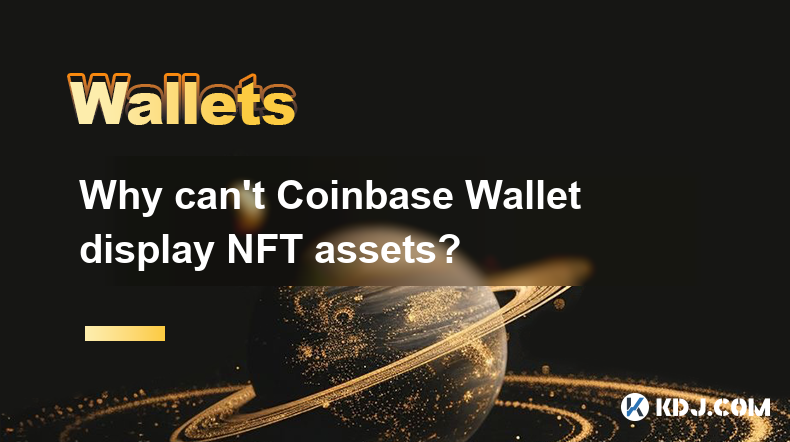
Why can't Coinbase Wallet display NFT assets?
Apr 03,2025 at 10:01pm
Why can't Coinbase Wallet display NFT assets? The inability of Coinbase Wallet to display NFT assets is a common issue among users who are looking to manage their non-fungible tokens directly through the wallet. This problem can stem from several reasons, which we will explore in detail. Understanding these reasons is crucial for users to better manage ...

How to perform CoinJoin transactions with Coldcard Mk4?
Apr 03,2025 at 06:15pm
Introduction to CoinJoin and Coldcard Mk4CoinJoin is a privacy-enhancing technique used in the cryptocurrency world, particularly for Bitcoin, to obscure the trail of transactions and enhance user anonymity. By mixing multiple transactions from different users into a single transaction, it becomes difficult to trace the flow of funds. Coldcard Mk4, a hi...
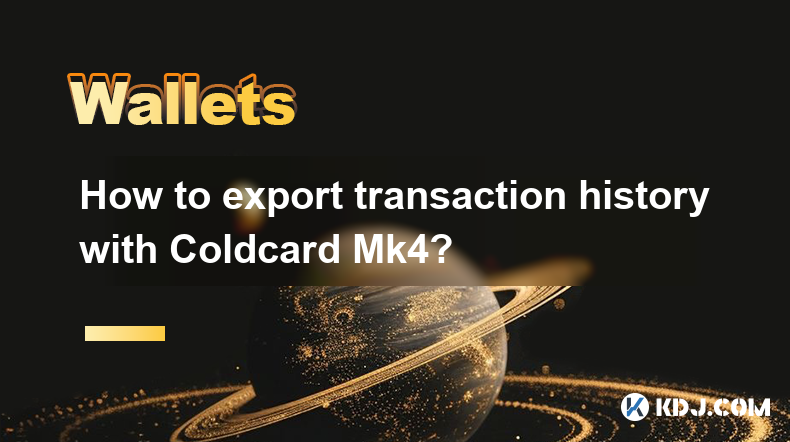
How to export transaction history with Coldcard Mk4?
Apr 03,2025 at 02:56pm
Introduction to Coldcard Mk4The Coldcard Mk4 is a highly secure hardware wallet designed specifically for Bitcoin. It is known for its robust security features, making it an ideal choice for users who prioritize the safety of their cryptocurrency. One of the essential functionalities of any hardware wallet is the ability to manage and export transaction...

Does Phantom Wallet support smart contract interaction?
Apr 03,2025 at 05:49pm
Does Phantom Wallet Support Smart Contract Interaction?Phantom Wallet, primarily known for its user-friendly interface and robust security features, has become a popular choice among cryptocurrency enthusiasts. A common question among users is whether Phantom Wallet supports smart contract interactions. The answer is yes, Phantom Wallet does support sma...

Does Phantom Wallet support multi-account management?
Apr 03,2025 at 02:49pm
Introduction to Phantom WalletPhantom Wallet is a popular cryptocurrency wallet primarily used for managing Solana-based assets. It's known for its user-friendly interface and robust security features. As the crypto space evolves, users are increasingly looking for wallets that can handle multiple accounts seamlessly. This article explores whether Phant...

How to import an existing wallet into Phantom Wallet?
Apr 03,2025 at 02:15pm
Importing an existing wallet into Phantom Wallet is a straightforward process that allows users to manage their cryptocurrency assets seamlessly. Phantom Wallet, a popular non-custodial wallet for Solana and other blockchains, supports importing wallets through various methods, including seed phrases and private keys. This guide will walk you through th...
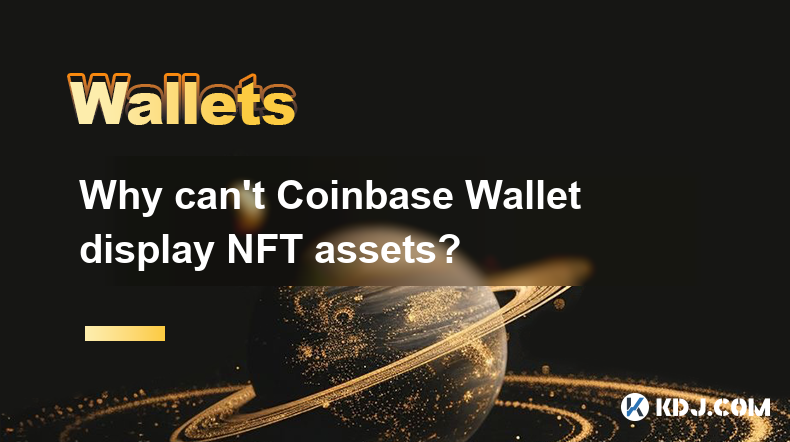
Why can't Coinbase Wallet display NFT assets?
Apr 03,2025 at 10:01pm
Why can't Coinbase Wallet display NFT assets? The inability of Coinbase Wallet to display NFT assets is a common issue among users who are looking to manage their non-fungible tokens directly through the wallet. This problem can stem from several reasons, which we will explore in detail. Understanding these reasons is crucial for users to better manage ...

How to perform CoinJoin transactions with Coldcard Mk4?
Apr 03,2025 at 06:15pm
Introduction to CoinJoin and Coldcard Mk4CoinJoin is a privacy-enhancing technique used in the cryptocurrency world, particularly for Bitcoin, to obscure the trail of transactions and enhance user anonymity. By mixing multiple transactions from different users into a single transaction, it becomes difficult to trace the flow of funds. Coldcard Mk4, a hi...
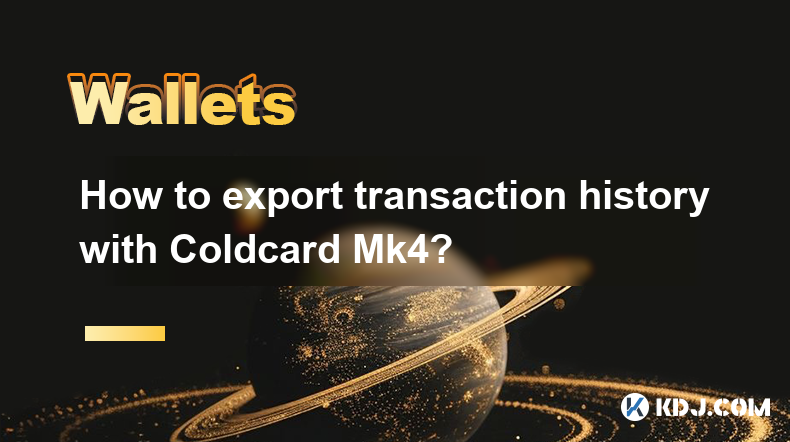
How to export transaction history with Coldcard Mk4?
Apr 03,2025 at 02:56pm
Introduction to Coldcard Mk4The Coldcard Mk4 is a highly secure hardware wallet designed specifically for Bitcoin. It is known for its robust security features, making it an ideal choice for users who prioritize the safety of their cryptocurrency. One of the essential functionalities of any hardware wallet is the ability to manage and export transaction...

Does Phantom Wallet support smart contract interaction?
Apr 03,2025 at 05:49pm
Does Phantom Wallet Support Smart Contract Interaction?Phantom Wallet, primarily known for its user-friendly interface and robust security features, has become a popular choice among cryptocurrency enthusiasts. A common question among users is whether Phantom Wallet supports smart contract interactions. The answer is yes, Phantom Wallet does support sma...

Does Phantom Wallet support multi-account management?
Apr 03,2025 at 02:49pm
Introduction to Phantom WalletPhantom Wallet is a popular cryptocurrency wallet primarily used for managing Solana-based assets. It's known for its user-friendly interface and robust security features. As the crypto space evolves, users are increasingly looking for wallets that can handle multiple accounts seamlessly. This article explores whether Phant...

How to import an existing wallet into Phantom Wallet?
Apr 03,2025 at 02:15pm
Importing an existing wallet into Phantom Wallet is a straightforward process that allows users to manage their cryptocurrency assets seamlessly. Phantom Wallet, a popular non-custodial wallet for Solana and other blockchains, supports importing wallets through various methods, including seed phrases and private keys. This guide will walk you through th...
See all articles























































































