-
 Bitcoin
Bitcoin $83,038.0069
-0.47% -
 Ethereum
Ethereum $1,797.3439
-1.89% -
 Tether USDt
Tether USDt $0.9997
-0.03% -
 XRP
XRP $2.0631
-0.32% -
 BNB
BNB $593.8720
-2.40% -
 USDC
USDC $1.0000
-0.01% -
 Solana
Solana $115.8553
-3.30% -
 Dogecoin
Dogecoin $0.1635
-1.87% -
 Cardano
Cardano $0.6517
-0.23% -
 TRON
TRON $0.2382
0.50% -
 UNUS SED LEO
UNUS SED LEO $9.5907
1.95% -
 Toncoin
Toncoin $3.5320
-6.97% -
 Chainlink
Chainlink $12.7780
-3.04% -
 Stellar
Stellar $0.2599
-1.41% -
 Avalanche
Avalanche $18.2060
-3.24% -
 Shiba Inu
Shiba Inu $0.0...01214
-1.86% -
 Sui
Sui $2.1936
-8.27% -
 Hedera
Hedera $0.1622
-1.58% -
 Litecoin
Litecoin $83.5547
-0.20% -
 Polkadot
Polkadot $4.0164
-0.59% -
 MANTRA
MANTRA $6.3522
0.04% -
 Bitcoin Cash
Bitcoin Cash $306.7656
0.80% -
 Bitget Token
Bitget Token $4.4830
-1.58% -
 Dai
Dai $1.0000
0.00% -
 Ethena USDe
Ethena USDe $0.9995
-0.04% -
 Monero
Monero $217.5723
0.24% -
 Hyperliquid
Hyperliquid $11.6936
-6.46% -
 Pi
Pi $0.5508
-14.89% -
 Uniswap
Uniswap $5.8803
-2.39% -
 Aptos
Aptos $5.0009
-5.37%
How to perform CoinJoin transactions with Coldcard Mk4?
Coldcard Mk4 supports CoinJoin for enhanced Bitcoin privacy; use Sparrow Wallet to set up, initiate, sign, and broadcast transactions securely.
Apr 03, 2025 at 06:15 pm

Introduction to CoinJoin and Coldcard Mk4
CoinJoin is a privacy-enhancing technique used in the cryptocurrency world, particularly for Bitcoin, to obscure the trail of transactions and enhance user anonymity. By mixing multiple transactions from different users into a single transaction, it becomes difficult to trace the flow of funds. Coldcard Mk4, a highly secure hardware wallet, supports this technique, allowing users to maintain privacy without compromising the security of their funds. This article will guide you through the process of performing CoinJoin transactions using the Coldcard Mk4.
Preparing for a CoinJoin Transaction
Before you can perform a CoinJoin transaction with your Coldcard Mk4, you need to ensure that your device is set up correctly and that you have the necessary software and funds.
- Ensure your Coldcard Mk4 is updated to the latest firmware. You can check and update the firmware using the Coldcard's built-in update tool.
- Install and set up a compatible wallet software that supports CoinJoin transactions. Popular options include Sparrow Wallet and Wasabi Wallet. For this guide, we will use Sparrow Wallet.
- Transfer the amount you wish to mix into your Coldcard Mk4. Make sure you have enough Bitcoin to cover the transaction fees as well.
Setting Up Sparrow Wallet with Coldcard Mk4
To perform a CoinJoin transaction, you need to connect your Coldcard Mk4 to a compatible wallet software. Here’s how to set up Sparrow Wallet with your Coldcard Mk4:
- Download and install Sparrow Wallet from the official website.
- Launch Sparrow Wallet and click on "Add Wallet".
- Select "Hardware Wallet" and then choose "Coldcard".
- Connect your Coldcard Mk4 to your computer using a USB cable.
- Enter your PIN on the Coldcard Mk4 to unlock it.
- Select the derivation path you want to use. The default is usually fine, but you can choose a custom path if needed.
- Click "Next" and then "Finish" to complete the setup.
Initiating a CoinJoin Transaction
Once your Coldcard Mk4 is connected to Sparrow Wallet, you can initiate a CoinJoin transaction. Follow these steps:
- Navigate to the "Send" tab in Sparrow Wallet.
- Click on "CoinJoin" to start the process.
- Select the amount you want to mix. Ensure you have enough funds to cover the transaction fees.
- Choose the number of rounds for the CoinJoin. More rounds increase privacy but also increase fees.
- Review the transaction details and confirm the amount and fees.
- Click "Create Transaction" to generate the CoinJoin transaction.
Signing the CoinJoin Transaction with Coldcard Mk4
After creating the CoinJoin transaction in Sparrow Wallet, you need to sign it using your Coldcard Mk4. Here’s how to do it:
- The transaction details will be displayed on your Coldcard Mk4. Review them carefully.
- Enter your PIN to unlock the Coldcard Mk4 if prompted.
- Use the navigation buttons to scroll through the transaction details.
- Press the "OK" button to sign the transaction.
- The signed transaction will be sent back to Sparrow Wallet.
Broadcasting the CoinJoin Transaction
Once the transaction is signed, you need to broadcast it to the Bitcoin network. Here’s how to do it in Sparrow Wallet:
- Return to Sparrow Wallet and you will see the signed transaction ready to be broadcast.
- Click "Broadcast" to send the transaction to the Bitcoin network.
- Wait for the transaction to be confirmed. This may take some time depending on the network congestion and the number of rounds you chose for the CoinJoin.
Verifying the CoinJoin Transaction
After the transaction is confirmed, you should verify that the CoinJoin was successful. Here’s how to do it:
- Check the transaction on a blockchain explorer like Blockchain.com or Mempool.space.
- Look for the transaction ID provided by Sparrow Wallet after broadcasting.
- Verify that the transaction has multiple inputs and outputs, which is a sign of a successful CoinJoin.
Frequently Asked Questions
Q: Can I use other hardware wallets for CoinJoin transactions?
A: Yes, other hardware wallets like Trezor and Ledger also support CoinJoin transactions, but the process may differ slightly depending on the wallet software you use.
Q: How much does a CoinJoin transaction cost?
A: The cost of a CoinJoin transaction depends on the number of rounds you choose and the current Bitcoin network fees. Generally, more rounds increase the privacy but also increase the fees.
Q: Is it safe to perform CoinJoin transactions with Coldcard Mk4?
A: Yes, Coldcard Mk4 is designed with high security in mind, and performing CoinJoin transactions through a reputable wallet like Sparrow Wallet is considered safe. However, always ensure you are using the latest firmware and software versions.
Q: How long does a CoinJoin transaction take to confirm?
A: The confirmation time for a CoinJoin transaction can vary based on the number of rounds and the current state of the Bitcoin network. Typically, it can take anywhere from a few minutes to several hours.
Disclaimer:info@kdj.com
The information provided is not trading advice. kdj.com does not assume any responsibility for any investments made based on the information provided in this article. Cryptocurrencies are highly volatile and it is highly recommended that you invest with caution after thorough research!
If you believe that the content used on this website infringes your copyright, please contact us immediately (info@kdj.com) and we will delete it promptly.
- Ethereum (ETH) Continues to Underperform in the Broader Cryptocurrency Market
- 2025-04-04 13:10:11
- BlockDAG Introduces a Permissionless Model—Anyone Can Join the Network, Test Features, Build Smart Contracts, or Mine
- 2025-04-04 13:10:11
- BlockDAG Raises $5M in 48 Hours Post-Keynote 3! Bittensor Sees 4x Gains While BNB Sees Slight Rise
- 2025-04-04 13:05:12
- The Rise of Sweepstakes Casinos: A New Era of Digital Entertainment
- 2025-04-04 13:05:12
- Bitcoin (BTC) price remains steady despite President Trump's tariff moves
- 2025-04-04 13:00:12
- Daily Crypto Signals: Bitcoin and XRP React to Trump’s Tariffs and Mixed Sentiment
- 2025-04-04 13:00:12
Related knowledge

How do I contact Rabby Wallet support?
Apr 04,2025 at 08:42am
Introduction to Rabby Wallet SupportIf you are a user of Rabby Wallet and need assistance, knowing how to contact their support team is crucial. Rabby Wallet offers various methods to reach out for help, ensuring that users can get the support they need efficiently. This article will guide you through the different ways to contact Rabby Wallet support, ...

How to set the default network in Rabby Wallet?
Apr 04,2025 at 06:35am
Setting the default network in Rabby Wallet is a crucial step for users who frequently interact with different blockchain networks. This guide will walk you through the process of setting your preferred network as the default, ensuring a seamless experience when managing your cryptocurrencies. Whether you're using Ethereum, Binance Smart Chain, or any o...

How do I check the authenticity of the Ledger Stax device?
Apr 04,2025 at 11:07am
Understanding the Importance of AuthenticityWhen investing in a hardware wallet like the Ledger Stax, ensuring its authenticity is crucial. A genuine device guarantees the security of your cryptocurrencies, protecting them from potential hacks and unauthorized access. Counterfeit devices can compromise your private keys, leading to significant financial...

What cryptocurrencies does the Ledger Stax support?
Apr 04,2025 at 02:00am
The Ledger Stax is a highly advanced hardware wallet designed to provide secure storage for a wide range of cryptocurrencies. It is essential for users to understand which cryptocurrencies are supported by the Ledger Stax to ensure they can manage their digital assets effectively. In this article, we will explore the various cryptocurrencies that the Le...

How does the Ledger Stax connect to a Bluetooth device?
Apr 03,2025 at 11:07pm
Introduction to Ledger Stax and Bluetooth ConnectivityThe Ledger Stax is a cutting-edge hardware wallet designed to provide secure storage for your cryptocurrencies. One of its key features is the ability to connect to other devices via Bluetooth, which enhances its usability and convenience. In this article, we will explore in detail how the Ledger Sta...
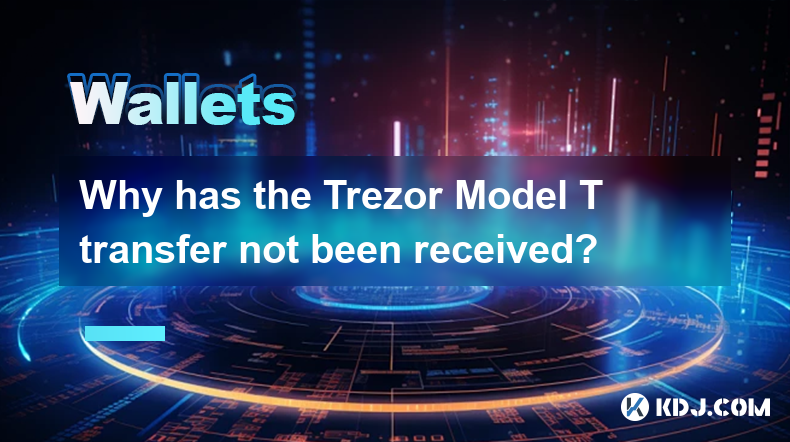
Why has the Trezor Model T transfer not been received?
Apr 04,2025 at 08:14am
Introduction to Trezor Model TThe Trezor Model T is a popular hardware wallet used by cryptocurrency enthusiasts to securely store their digital assets. It supports a wide range of cryptocurrencies and offers robust security features, including a touchscreen interface and a secure chip. However, users sometimes encounter issues with transactions, such a...

How do I contact Rabby Wallet support?
Apr 04,2025 at 08:42am
Introduction to Rabby Wallet SupportIf you are a user of Rabby Wallet and need assistance, knowing how to contact their support team is crucial. Rabby Wallet offers various methods to reach out for help, ensuring that users can get the support they need efficiently. This article will guide you through the different ways to contact Rabby Wallet support, ...

How to set the default network in Rabby Wallet?
Apr 04,2025 at 06:35am
Setting the default network in Rabby Wallet is a crucial step for users who frequently interact with different blockchain networks. This guide will walk you through the process of setting your preferred network as the default, ensuring a seamless experience when managing your cryptocurrencies. Whether you're using Ethereum, Binance Smart Chain, or any o...

How do I check the authenticity of the Ledger Stax device?
Apr 04,2025 at 11:07am
Understanding the Importance of AuthenticityWhen investing in a hardware wallet like the Ledger Stax, ensuring its authenticity is crucial. A genuine device guarantees the security of your cryptocurrencies, protecting them from potential hacks and unauthorized access. Counterfeit devices can compromise your private keys, leading to significant financial...

What cryptocurrencies does the Ledger Stax support?
Apr 04,2025 at 02:00am
The Ledger Stax is a highly advanced hardware wallet designed to provide secure storage for a wide range of cryptocurrencies. It is essential for users to understand which cryptocurrencies are supported by the Ledger Stax to ensure they can manage their digital assets effectively. In this article, we will explore the various cryptocurrencies that the Le...

How does the Ledger Stax connect to a Bluetooth device?
Apr 03,2025 at 11:07pm
Introduction to Ledger Stax and Bluetooth ConnectivityThe Ledger Stax is a cutting-edge hardware wallet designed to provide secure storage for your cryptocurrencies. One of its key features is the ability to connect to other devices via Bluetooth, which enhances its usability and convenience. In this article, we will explore in detail how the Ledger Sta...
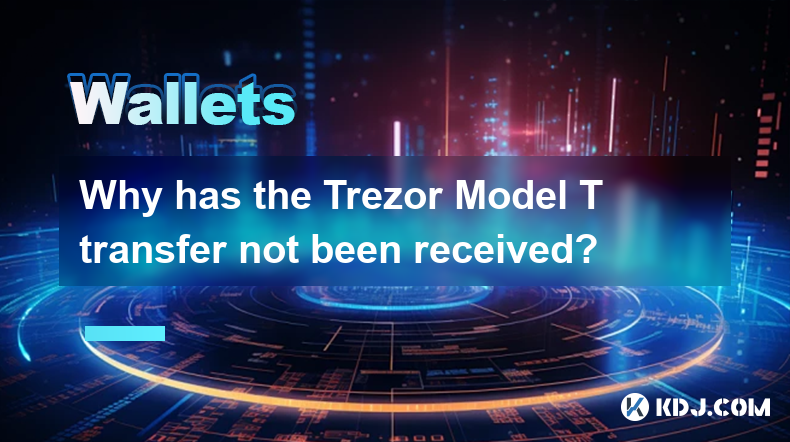
Why has the Trezor Model T transfer not been received?
Apr 04,2025 at 08:14am
Introduction to Trezor Model TThe Trezor Model T is a popular hardware wallet used by cryptocurrency enthusiasts to securely store their digital assets. It supports a wide range of cryptocurrencies and offers robust security features, including a touchscreen interface and a secure chip. However, users sometimes encounter issues with transactions, such a...
See all articles




















































































