-
 Bitcoin
Bitcoin $82,847.9260
-0.56% -
 Ethereum
Ethereum $1,791.0563
-1.93% -
 Tether USDt
Tether USDt $0.9998
0.00% -
 XRP
XRP $2.0535
-0.24% -
 BNB
BNB $592.9683
-1.39% -
 USDC
USDC $0.9999
0.01% -
 Solana
Solana $115.2108
-3.72% -
 Dogecoin
Dogecoin $0.1628
-1.96% -
 Cardano
Cardano $0.6493
-0.22% -
 TRON
TRON $0.2395
0.70% -
 UNUS SED LEO
UNUS SED LEO $9.6544
2.72% -
 Toncoin
Toncoin $3.5176
-7.19% -
 Chainlink
Chainlink $12.6764
-3.61% -
 Stellar
Stellar $0.2589
-1.75% -
 Avalanche
Avalanche $18.0810
-3.19% -
 Shiba Inu
Shiba Inu $0.0...01210
-1.95% -
 Sui
Sui $2.1748
-9.44% -
 Hedera
Hedera $0.1609
-2.39% -
 Litecoin
Litecoin $83.2506
-0.43% -
 Polkadot
Polkadot $4.0141
-0.54% -
 MANTRA
MANTRA $6.3648
-0.69% -
 Bitcoin Cash
Bitcoin Cash $303.4490
0.19% -
 Bitget Token
Bitget Token $4.4737
-1.67% -
 Dai
Dai $1.0001
0.02% -
 Ethena USDe
Ethena USDe $0.9995
-0.03% -
 Monero
Monero $215.7260
-0.20% -
 Hyperliquid
Hyperliquid $11.7011
-5.74% -
 Pi
Pi $0.5554
-15.82% -
 Uniswap
Uniswap $5.8468
-2.65% -
 Aptos
Aptos $4.9741
-5.63%
Does Phantom Wallet support smart contract interaction?
Phantom Wallet supports smart contract interactions on Solana, allowing users to engage with DeFi and NFTs, but it's limited to the Solana ecosystem.
Apr 03, 2025 at 05:49 pm

Does Phantom Wallet Support Smart Contract Interaction?
Phantom Wallet, primarily known for its user-friendly interface and robust security features, has become a popular choice among cryptocurrency enthusiasts. A common question among users is whether Phantom Wallet supports smart contract interactions. The answer is yes, Phantom Wallet does support smart contract interactions, but with certain nuances and limitations that users should be aware of.
Phantom Wallet is designed to work seamlessly with the Solana blockchain, which is known for its high throughput and low transaction fees. Smart contracts on Solana are executed using the Solana Virtual Machine (SVM), and Phantom Wallet integrates well with these smart contracts. Users can interact with decentralized applications (dApps) built on Solana directly from the wallet, making it a versatile tool for those engaged in the DeFi and NFT ecosystems.
How to Interact with Smart Contracts Using Phantom Wallet
Interacting with smart contracts using Phantom Wallet involves a few straightforward steps. Here's how you can do it:
- Connect to a dApp: Open the dApp you wish to interact with and click on the "Connect Wallet" button. Select Phantom Wallet from the list of available wallets.
- Authorize the Connection: Once you've selected Phantom Wallet, you'll be prompted to authorize the connection. Confirm the connection to proceed.
- Interact with the Smart Contract: After connecting, you can now interact with the smart contract through the dApp's interface. This could involve actions like swapping tokens, staking, or minting NFTs.
- Confirm Transactions: Any action that requires a transaction will prompt you to confirm it in Phantom Wallet. Review the transaction details and confirm to proceed.
It's important to note that while Phantom Wallet supports smart contract interactions, it does not support all types of smart contracts across all blockchains. Its primary focus is on the Solana ecosystem, and users looking to interact with smart contracts on other blockchains may need to use different wallets.
Limitations and Considerations
While Phantom Wallet is highly effective for interacting with Solana-based smart contracts, there are some limitations and considerations to keep in mind:
- Blockchain Compatibility: As mentioned, Phantom Wallet is primarily designed for the Solana blockchain. Users who need to interact with smart contracts on other blockchains, such as Ethereum or Binance Smart Chain, will need to use alternative wallets.
- Security: While Phantom Wallet is known for its security features, interacting with smart contracts always carries inherent risks. Users should always verify the authenticity of the dApps they are interacting with and be cautious of potential scams.
- User Interface: The user interface of Phantom Wallet is designed to be intuitive and user-friendly. However, some users may find that certain dApps have complex interfaces that require a learning curve to navigate effectively.
Benefits of Using Phantom Wallet for Smart Contract Interactions
There are several benefits to using Phantom Wallet for smart contract interactions, particularly within the Solana ecosystem:
- Ease of Use: Phantom Wallet's user-friendly interface makes it easy for both beginners and experienced users to interact with smart contracts. The wallet's design minimizes the complexity often associated with blockchain interactions.
- Speed and Efficiency: Given that Solana is known for its high transaction throughput and low fees, using Phantom Wallet to interact with Solana-based smart contracts can be faster and more cost-effective compared to other blockchains.
- Security Features: Phantom Wallet includes several security features, such as multi-factor authentication and secure private key management, which help protect users when interacting with smart contracts.
Common Use Cases for Smart Contract Interactions with Phantom Wallet
There are several common use cases for interacting with smart contracts using Phantom Wallet, including:
- Decentralized Finance (DeFi): Users can participate in DeFi activities such as lending, borrowing, and yield farming by interacting with smart contracts on Solana-based DeFi platforms.
- Non-Fungible Tokens (NFTs): Phantom Wallet allows users to mint, buy, sell, and trade NFTs on Solana-based marketplaces, all through smart contract interactions.
- Gaming and Collectibles: Many blockchain-based games and collectible platforms on Solana use smart contracts to manage in-game assets and transactions, and Phantom Wallet can be used to interact with these systems.
Tips for Safe Smart Contract Interactions
When interacting with smart contracts using Phantom Wallet, here are some tips to ensure a safe and secure experience:
- Verify dApp Authenticity: Always verify the authenticity of the dApp you are interacting with. Look for official links and check the dApp's reputation in the community.
- Use Strong Security Measures: Enable all available security features in Phantom Wallet, such as multi-factor authentication, to protect your account.
- Keep Software Updated: Ensure that both Phantom Wallet and your device's software are up to date to protect against vulnerabilities.
- Be Wary of Phishing: Be cautious of phishing attempts. Never share your private keys or seed phrases with anyone, and always double-check the URLs of the dApps you are using.
Future Developments and Updates
Phantom Wallet continues to evolve, and future updates may expand its capabilities for smart contract interactions. The development team is actively working on enhancing the wallet's features, improving its security, and potentially expanding its compatibility with other blockchains. Users can stay informed about these developments by following Phantom Wallet's official communication channels and participating in community discussions.
Frequently Asked Questions
Q: Can I use Phantom Wallet to interact with smart contracts on Ethereum?
A: No, Phantom Wallet is primarily designed for the Solana blockchain and does not support smart contract interactions on Ethereum or other blockchains. Users looking to interact with Ethereum smart contracts should use wallets like MetaMask.
Q: Is it safe to interact with smart contracts using Phantom Wallet?
A: Yes, Phantom Wallet includes several security features to protect users during smart contract interactions. However, users should always exercise caution and verify the authenticity of the dApps they are using.
Q: Can I stake tokens using Phantom Wallet?
A: Yes, you can stake tokens on Solana-based platforms using Phantom Wallet. Connect to a staking dApp, follow the instructions to stake your tokens, and confirm the transaction in Phantom Wallet.
Q: How do I connect Phantom Wallet to a dApp?
A: To connect Phantom Wallet to a dApp, open the dApp, click on the "Connect Wallet" button, select Phantom Wallet from the list, and authorize the connection when prompted.
Q: What should I do if I encounter issues with a smart contract interaction?
A: If you encounter issues, first check the dApp's official support channels for assistance. Ensure that your Phantom Wallet and device software are up to date. If the issue persists, consider reaching out to the Phantom Wallet community for help.
Disclaimer:info@kdj.com
The information provided is not trading advice. kdj.com does not assume any responsibility for any investments made based on the information provided in this article. Cryptocurrencies are highly volatile and it is highly recommended that you invest with caution after thorough research!
If you believe that the content used on this website infringes your copyright, please contact us immediately (info@kdj.com) and we will delete it promptly.
- Large Investors Are Actively Buying the Dip in Dogecoin (DOGE) as It Remains in a Critical Price Range
- 2025-04-04 11:50:12
- Return to Verdansk event in Warzone: All rewards and how to get them
- 2025-04-04 11:50:12
- Looking to upgrade your cryptocurrency exchange with powerful features? Partner with Hivelance and take your platform to the next level.
- 2025-04-04 11:45:11
- Mutuum Finance (MUTM) is sequencing over $6.1 million in presale financing
- 2025-04-04 11:45:11
- AscendEX Partners with Renta Network to Tokenize Real Estate Assets and Expand Market Accessibility
- 2025-04-04 11:40:11
- Republic Acquires Canadian Crypto Trading Firm INX Digital for Up to $60 Million
- 2025-04-04 11:40:11
Related knowledge

How do I contact Rabby Wallet support?
Apr 04,2025 at 08:42am
Introduction to Rabby Wallet SupportIf you are a user of Rabby Wallet and need assistance, knowing how to contact their support team is crucial. Rabby Wallet offers various methods to reach out for help, ensuring that users can get the support they need efficiently. This article will guide you through the different ways to contact Rabby Wallet support, ...

How to set the default network in Rabby Wallet?
Apr 04,2025 at 06:35am
Setting the default network in Rabby Wallet is a crucial step for users who frequently interact with different blockchain networks. This guide will walk you through the process of setting your preferred network as the default, ensuring a seamless experience when managing your cryptocurrencies. Whether you're using Ethereum, Binance Smart Chain, or any o...

How do I check the authenticity of the Ledger Stax device?
Apr 04,2025 at 11:07am
Understanding the Importance of AuthenticityWhen investing in a hardware wallet like the Ledger Stax, ensuring its authenticity is crucial. A genuine device guarantees the security of your cryptocurrencies, protecting them from potential hacks and unauthorized access. Counterfeit devices can compromise your private keys, leading to significant financial...

What cryptocurrencies does the Ledger Stax support?
Apr 04,2025 at 02:00am
The Ledger Stax is a highly advanced hardware wallet designed to provide secure storage for a wide range of cryptocurrencies. It is essential for users to understand which cryptocurrencies are supported by the Ledger Stax to ensure they can manage their digital assets effectively. In this article, we will explore the various cryptocurrencies that the Le...

How does the Ledger Stax connect to a Bluetooth device?
Apr 03,2025 at 11:07pm
Introduction to Ledger Stax and Bluetooth ConnectivityThe Ledger Stax is a cutting-edge hardware wallet designed to provide secure storage for your cryptocurrencies. One of its key features is the ability to connect to other devices via Bluetooth, which enhances its usability and convenience. In this article, we will explore in detail how the Ledger Sta...
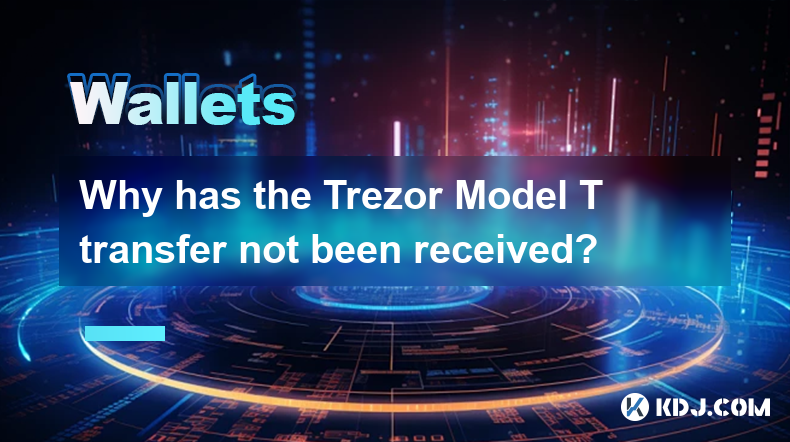
Why has the Trezor Model T transfer not been received?
Apr 04,2025 at 08:14am
Introduction to Trezor Model TThe Trezor Model T is a popular hardware wallet used by cryptocurrency enthusiasts to securely store their digital assets. It supports a wide range of cryptocurrencies and offers robust security features, including a touchscreen interface and a secure chip. However, users sometimes encounter issues with transactions, such a...

How do I contact Rabby Wallet support?
Apr 04,2025 at 08:42am
Introduction to Rabby Wallet SupportIf you are a user of Rabby Wallet and need assistance, knowing how to contact their support team is crucial. Rabby Wallet offers various methods to reach out for help, ensuring that users can get the support they need efficiently. This article will guide you through the different ways to contact Rabby Wallet support, ...

How to set the default network in Rabby Wallet?
Apr 04,2025 at 06:35am
Setting the default network in Rabby Wallet is a crucial step for users who frequently interact with different blockchain networks. This guide will walk you through the process of setting your preferred network as the default, ensuring a seamless experience when managing your cryptocurrencies. Whether you're using Ethereum, Binance Smart Chain, or any o...

How do I check the authenticity of the Ledger Stax device?
Apr 04,2025 at 11:07am
Understanding the Importance of AuthenticityWhen investing in a hardware wallet like the Ledger Stax, ensuring its authenticity is crucial. A genuine device guarantees the security of your cryptocurrencies, protecting them from potential hacks and unauthorized access. Counterfeit devices can compromise your private keys, leading to significant financial...

What cryptocurrencies does the Ledger Stax support?
Apr 04,2025 at 02:00am
The Ledger Stax is a highly advanced hardware wallet designed to provide secure storage for a wide range of cryptocurrencies. It is essential for users to understand which cryptocurrencies are supported by the Ledger Stax to ensure they can manage their digital assets effectively. In this article, we will explore the various cryptocurrencies that the Le...

How does the Ledger Stax connect to a Bluetooth device?
Apr 03,2025 at 11:07pm
Introduction to Ledger Stax and Bluetooth ConnectivityThe Ledger Stax is a cutting-edge hardware wallet designed to provide secure storage for your cryptocurrencies. One of its key features is the ability to connect to other devices via Bluetooth, which enhances its usability and convenience. In this article, we will explore in detail how the Ledger Sta...
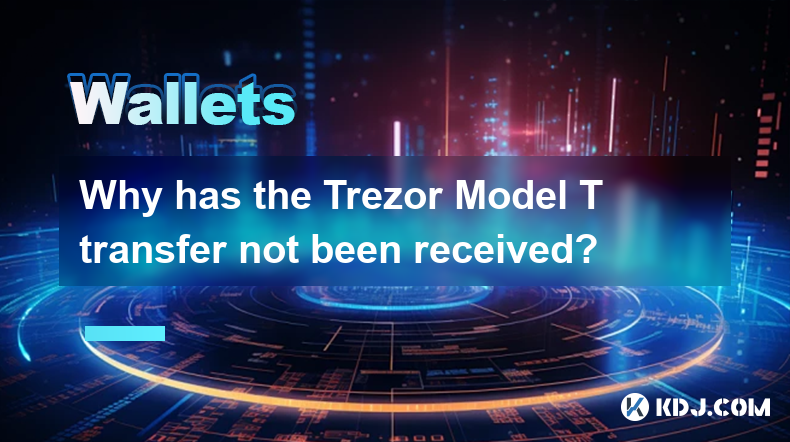
Why has the Trezor Model T transfer not been received?
Apr 04,2025 at 08:14am
Introduction to Trezor Model TThe Trezor Model T is a popular hardware wallet used by cryptocurrency enthusiasts to securely store their digital assets. It supports a wide range of cryptocurrencies and offers robust security features, including a touchscreen interface and a secure chip. However, users sometimes encounter issues with transactions, such a...
See all articles






















































































