-
 Bitcoin
Bitcoin $83,301.7640
-2.11% -
 Ethereum
Ethereum $1,799.9842
-4.25% -
 Tether USDt
Tether USDt $0.9999
0.00% -
 XRP
XRP $2.0278
-4.59% -
 BNB
BNB $596.2228
-1.03% -
 USDC
USDC $1.0001
0.01% -
 Solana
Solana $116.8645
-7.35% -
 Dogecoin
Dogecoin $0.1617
-6.43% -
 Cardano
Cardano $0.6450
-5.42% -
 TRON
TRON $0.2321
-2.68% -
 Toncoin
Toncoin $3.6664
-9.62% -
 UNUS SED LEO
UNUS SED LEO $9.4145
0.16% -
 Chainlink
Chainlink $12.8328
-5.91% -
 Stellar
Stellar $0.2589
-3.37% -
 Avalanche
Avalanche $18.1600
-6.54% -
 Sui
Sui $2.2723
-8.51% -
 Shiba Inu
Shiba Inu $0.0...01214
-1.89% -
 Hedera
Hedera $0.1611
-4.12% -
 Litecoin
Litecoin $82.9489
0.17% -
 Polkadot
Polkadot $3.9725
-3.23% -
 MANTRA
MANTRA $6.2949
0.51% -
 Bitcoin Cash
Bitcoin Cash $302.6917
-1.17% -
 Bitget Token
Bitget Token $4.5396
-1.25% -
 Dai
Dai $1.0000
0.00% -
 Ethena USDe
Ethena USDe $0.9998
-0.01% -
 Pi
Pi $0.6249
-7.33% -
 Monero
Monero $213.0395
-1.33% -
 Hyperliquid
Hyperliquid $11.5526
-14.44% -
 Uniswap
Uniswap $5.9462
-2.98% -
 Aptos
Aptos $5.2007
-2.20%
How to learn how to use the Web3 wallet after downloading it?
After downloading a Web3 wallet extension, you can create a new wallet, backup your seed phrase, fund your wallet, and connect it to DApps.
Oct 19, 2024 at 03:35 am

How to Use a Web3 Wallet After Downloading
Step 1: Install the Extension
- Install the preferred Web3 wallet extension, such as MetaMask, on your browser (e.g., Chrome, Firefox).
Step 2: Create a New Wallet
- Open the wallet extension and click on "Create Wallet" or "Get Started."
- Set up a new password for your wallet.
Step 3: Backup Your Seed Phrase
- Write down or store securely the 12 or 24-word seed phrase generated by the wallet. This phrase is crucial for restoring access to your funds if you lose or forget your password.
Step 4: Fund Your Wallet
- Send cryptocurrency (e.g., ETH, BTC) to your wallet's address. You can obtain these funds from exchanges or other sources.
Step 5: Connect to DApps
- When visiting decentralized applications (DApps), such as exchanges or games, click on the "Connect Wallet" button and select your Web3 wallet extension.
Step 6: Approve Transactions
- When interacting with contracts or making transactions, your wallet will prompt you to confirm the action. Review the details carefully before approving the transaction.
Step 7: Manage Your Assets
- Use the wallet dashboard to view your balances, transaction history, and manage your assets. You can transfer, exchange, and store funds from the wallet interface.
Step 8: Stay Secure
- Keep your seed phrase confidential.
- Use a strong password for your wallet.
- Beware of phishing attempts that aim to trick you into revealing your credentials.
- Only connect your wallet to trusted DApps.
Disclaimer:info@kdj.com
The information provided is not trading advice. kdj.com does not assume any responsibility for any investments made based on the information provided in this article. Cryptocurrencies are highly volatile and it is highly recommended that you invest with caution after thorough research!
If you believe that the content used on this website infringes your copyright, please contact us immediately (info@kdj.com) and we will delete it promptly.
- Sentient Launches Open-Source Deep Search (ODS), a New Era for Artificial Intelligence
- 2025-04-03 18:45:13
- Qubetics ($TICS), ImmutableX, and Filecoin Are Top 3 Cryptos to Buy in 2025
- 2025-04-03 18:45:13
- Bitcoin Market Momentum Stalled After US President Donald Trump Announced New Tariffs
- 2025-04-03 18:40:12
- Game Development Firm Enish Buys the Dip, Investing ¥100M in Bitcoin
- 2025-04-03 18:40:12
- The Memecoin Market Continues to Draw In Capital from Both Retail and Institutional Investors
- 2025-04-03 18:35:13
- The Erstwhile-Popular Memecoin, $PWEASE, Finds Its Market Cap and Holder Base Sinking
- 2025-04-03 18:35:13
Related knowledge

How to perform CoinJoin transactions with Coldcard Mk4?
Apr 03,2025 at 06:15pm
Introduction to CoinJoin and Coldcard Mk4CoinJoin is a privacy-enhancing technique used in the cryptocurrency world, particularly for Bitcoin, to obscure the trail of transactions and enhance user anonymity. By mixing multiple transactions from different users into a single transaction, it becomes difficult to trace the flow of funds. Coldcard Mk4, a hi...
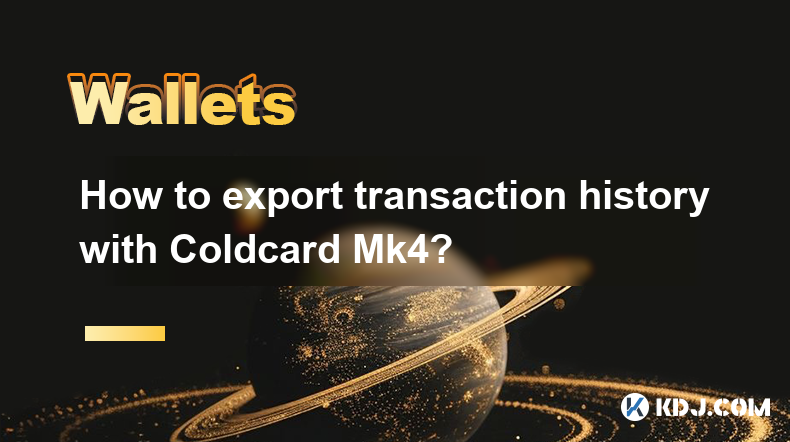
How to export transaction history with Coldcard Mk4?
Apr 03,2025 at 02:56pm
Introduction to Coldcard Mk4The Coldcard Mk4 is a highly secure hardware wallet designed specifically for Bitcoin. It is known for its robust security features, making it an ideal choice for users who prioritize the safety of their cryptocurrency. One of the essential functionalities of any hardware wallet is the ability to manage and export transaction...

Does Phantom Wallet support smart contract interaction?
Apr 03,2025 at 05:49pm
Does Phantom Wallet Support Smart Contract Interaction?Phantom Wallet, primarily known for its user-friendly interface and robust security features, has become a popular choice among cryptocurrency enthusiasts. A common question among users is whether Phantom Wallet supports smart contract interactions. The answer is yes, Phantom Wallet does support sma...

Does Phantom Wallet support multi-account management?
Apr 03,2025 at 02:49pm
Introduction to Phantom WalletPhantom Wallet is a popular cryptocurrency wallet primarily used for managing Solana-based assets. It's known for its user-friendly interface and robust security features. As the crypto space evolves, users are increasingly looking for wallets that can handle multiple accounts seamlessly. This article explores whether Phant...

How to import an existing wallet into Phantom Wallet?
Apr 03,2025 at 02:15pm
Importing an existing wallet into Phantom Wallet is a straightforward process that allows users to manage their cryptocurrency assets seamlessly. Phantom Wallet, a popular non-custodial wallet for Solana and other blockchains, supports importing wallets through various methods, including seed phrases and private keys. This guide will walk you through th...
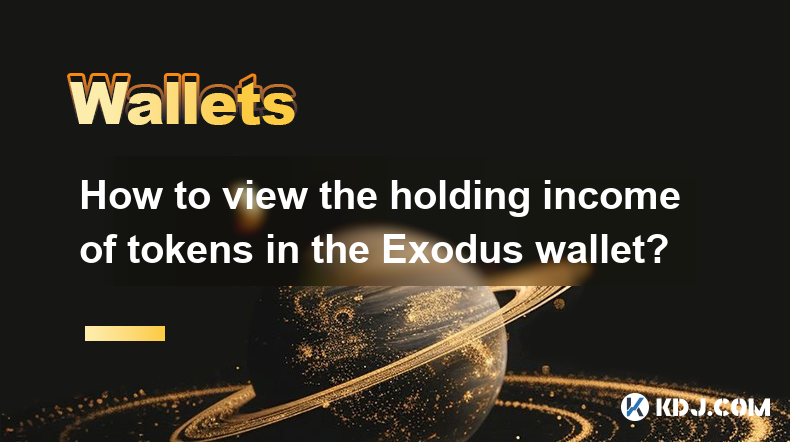
How to view the holding income of tokens in the Exodus wallet?
Apr 03,2025 at 04:28pm
Managing your cryptocurrency portfolio effectively requires a clear understanding of your holding income. If you're using the Exodus wallet, you might be curious about how to view the holding income of your tokens. This article will guide you through the process step-by-step, ensuring you can track your earnings with ease. Understanding Holding Income i...

How to perform CoinJoin transactions with Coldcard Mk4?
Apr 03,2025 at 06:15pm
Introduction to CoinJoin and Coldcard Mk4CoinJoin is a privacy-enhancing technique used in the cryptocurrency world, particularly for Bitcoin, to obscure the trail of transactions and enhance user anonymity. By mixing multiple transactions from different users into a single transaction, it becomes difficult to trace the flow of funds. Coldcard Mk4, a hi...
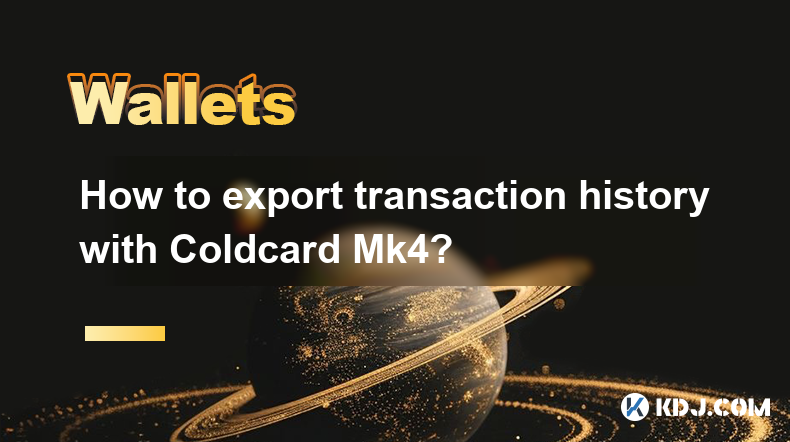
How to export transaction history with Coldcard Mk4?
Apr 03,2025 at 02:56pm
Introduction to Coldcard Mk4The Coldcard Mk4 is a highly secure hardware wallet designed specifically for Bitcoin. It is known for its robust security features, making it an ideal choice for users who prioritize the safety of their cryptocurrency. One of the essential functionalities of any hardware wallet is the ability to manage and export transaction...

Does Phantom Wallet support smart contract interaction?
Apr 03,2025 at 05:49pm
Does Phantom Wallet Support Smart Contract Interaction?Phantom Wallet, primarily known for its user-friendly interface and robust security features, has become a popular choice among cryptocurrency enthusiasts. A common question among users is whether Phantom Wallet supports smart contract interactions. The answer is yes, Phantom Wallet does support sma...

Does Phantom Wallet support multi-account management?
Apr 03,2025 at 02:49pm
Introduction to Phantom WalletPhantom Wallet is a popular cryptocurrency wallet primarily used for managing Solana-based assets. It's known for its user-friendly interface and robust security features. As the crypto space evolves, users are increasingly looking for wallets that can handle multiple accounts seamlessly. This article explores whether Phant...

How to import an existing wallet into Phantom Wallet?
Apr 03,2025 at 02:15pm
Importing an existing wallet into Phantom Wallet is a straightforward process that allows users to manage their cryptocurrency assets seamlessly. Phantom Wallet, a popular non-custodial wallet for Solana and other blockchains, supports importing wallets through various methods, including seed phrases and private keys. This guide will walk you through th...
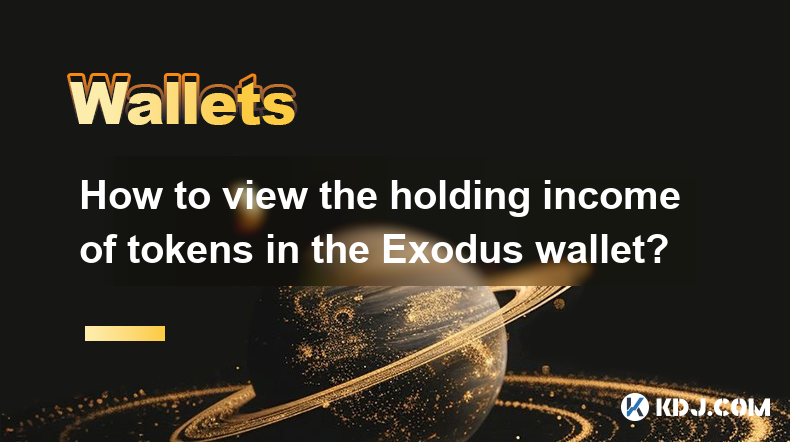
How to view the holding income of tokens in the Exodus wallet?
Apr 03,2025 at 04:28pm
Managing your cryptocurrency portfolio effectively requires a clear understanding of your holding income. If you're using the Exodus wallet, you might be curious about how to view the holding income of your tokens. This article will guide you through the process step-by-step, ensuring you can track your earnings with ease. Understanding Holding Income i...
See all articles























































































