-
 Bitcoin
Bitcoin $81,973.5211
-3.14% -
 Ethereum
Ethereum $1,771.8221
-4.70% -
 Tether USDt
Tether USDt $0.9996
-0.04% -
 XRP
XRP $2.0020
-4.93% -
 BNB
BNB $586.3762
-2.30% -
 USDC
USDC $0.9997
-0.03% -
 Solana
Solana $113.7739
-9.53% -
 Dogecoin
Dogecoin $0.1574
-7.43% -
 Cardano
Cardano $0.6244
-7.96% -
 TRON
TRON $0.2315
-2.36% -
 Toncoin
Toncoin $3.6020
-10.34% -
 UNUS SED LEO
UNUS SED LEO $9.3401
-1.03% -
 Chainlink
Chainlink $12.4356
-7.28% -
 Stellar
Stellar $0.2536
-4.73% -
 Avalanche
Avalanche $17.8372
-6.13% -
 Sui
Sui $2.2393
-7.83% -
 Shiba Inu
Shiba Inu $0.0...01195
-3.16% -
 Hedera
Hedera $0.1559
-5.48% -
 Litecoin
Litecoin $80.9170
-1.94% -
 Polkadot
Polkadot $3.8852
-4.23% -
 MANTRA
MANTRA $6.2821
-0.06% -
 Bitcoin Cash
Bitcoin Cash $298.6048
-1.78% -
 Bitget Token
Bitget Token $4.4929
-1.56% -
 Dai
Dai $0.9999
0.01% -
 Ethena USDe
Ethena USDe $0.9995
-0.03% -
 Monero
Monero $211.5827
-1.86% -
 Pi
Pi $0.5588
-16.11% -
 Hyperliquid
Hyperliquid $11.3193
-14.69% -
 Uniswap
Uniswap $5.7424
-4.67% -
 Aptos
Aptos $5.0458
-3.81%
How to buy PancakeSwap coins on Trust Wallet
To buy CAKE on Trust Wallet, download the app, set up your wallet, add CAKE, and use fiat or crypto to purchase, ensuring secure storage and management of your tokens.
Apr 03, 2025 at 12:28 am

Buying PancakeSwap coins (CAKE) on Trust Wallet involves a few straightforward steps. Trust Wallet is a popular mobile wallet that supports a wide range of cryptocurrencies, including CAKE. To begin, you'll need to download and set up Trust Wallet on your mobile device. Once installed, you can easily purchase CAKE directly within the app using various payment methods. This guide will walk you through the process, ensuring you can confidently navigate the steps to acquire CAKE tokens.
To start, you'll need to ensure that your Trust Wallet app is up to date. You can download it from the App Store for iOS devices or Google Play for Android devices. After installation, open the app and set up your wallet by creating a new wallet or importing an existing one. Make sure to securely store your recovery phrase, as it's crucial for accessing your funds if you lose access to your device. Once your wallet is set up, you're ready to proceed with buying CAKE.
Setting Up Trust Wallet
To set up Trust Wallet, follow these steps:
- Download the Trust Wallet app from the App Store or Google Play.
- Open the app and select "Create a new wallet" or "Import wallet" if you already have one.
- If creating a new wallet, you'll be prompted to write down your recovery phrase. This is a 12-word phrase that you must keep safe and never share with anyone.
- Confirm your recovery phrase by entering it in the correct order.
- Set up a secure password for your wallet.
Once your wallet is set up, you'll see the main interface of Trust Wallet, which displays your assets and a list of supported cryptocurrencies.
Adding CAKE to Your Wallet
Before you can buy CAKE, you need to add it to your Trust Wallet. Here's how to do it:
- Open Trust Wallet and go to the main screen.
- Tap on the "+" icon at the top right corner.
- Search for "PancakeSwap" or "CAKE."
- Select "PancakeSwap" from the list of search results.
- The CAKE token will now be added to your wallet, and you'll see it on your main screen.
Now that CAKE is added to your wallet, you're ready to proceed with the purchase.
Buying CAKE with Fiat Currency
Trust Wallet allows you to buy CAKE directly using fiat currency through integrated services like MoonPay or Simplex. Here's how to do it:
- Open Trust Wallet and navigate to the CAKE token on your main screen.
- Tap on "Buy."
- Select your preferred payment method (e.g., credit/debit card, bank transfer).
- Enter the amount of CAKE you want to buy.
- Review the transaction details, including any fees and the exchange rate.
- Confirm the transaction and follow the prompts to complete the payment.
Once the payment is processed, the CAKE tokens will be credited to your Trust Wallet.
Buying CAKE with Other Cryptocurrencies
If you already have other cryptocurrencies in your Trust Wallet, you can use them to buy CAKE through decentralized exchanges (DEXs) like PancakeSwap. Here's how to do it:
- Open Trust Wallet and navigate to the CAKE token on your main screen.
- Tap on "More" and then select "Swap."
- Choose the cryptocurrency you want to swap from (e.g., BNB, ETH).
- Enter the amount you want to swap.
- The app will automatically calculate the amount of CAKE you'll receive.
- Review the transaction details, including any fees and the exchange rate.
- Confirm the transaction and wait for it to be processed on the blockchain.
Once the transaction is complete, the CAKE tokens will be added to your Trust Wallet.
Storing and Managing CAKE
After purchasing CAKE, it's important to know how to store and manage your tokens securely. Trust Wallet provides a user-friendly interface for managing your CAKE and other cryptocurrencies. Here are some tips:
- Always keep your recovery phrase safe and never share it with anyone.
- Enable additional security features like biometric authentication (fingerprint or face ID) if available.
- Regularly update your Trust Wallet app to ensure you have the latest security patches.
- Consider using a hardware wallet for larger amounts of CAKE for added security.
By following these practices, you can safely store and manage your CAKE tokens within Trust Wallet.
Using CAKE on PancakeSwap
CAKE is the native token of PancakeSwap, a decentralized exchange on the Binance Smart Chain. You can use CAKE for various purposes on the platform, including:
- Swapping other cryptocurrencies for CAKE or vice versa.
- Staking CAKE to earn rewards through PancakeSwap's Syrup Pools.
- Yield Farming by providing liquidity to PancakeSwap's liquidity pools and earning CAKE as rewards.
- Participating in PancakeSwap's governance by voting on proposals with your CAKE tokens.
To use CAKE on PancakeSwap, you'll need to connect your Trust Wallet to the PancakeSwap website. Here's how to do it:
- Open the PancakeSwap website on your mobile browser.
- Tap on "Connect Wallet" at the top right corner.
- Select "Trust Wallet" from the list of available wallets.
- Confirm the connection in Trust Wallet.
Once connected, you can use your CAKE tokens for various activities on PancakeSwap.
Troubleshooting Common Issues
While buying CAKE on Trust Wallet is generally straightforward, you might encounter some common issues. Here are some troubleshooting tips:
- Transaction Failed: Ensure you have enough balance to cover the transaction fees. Also, check if the network is congested, which can cause delays.
- Payment Declined: If using a credit/debit card, ensure your card supports cryptocurrency purchases. Contact your bank if the issue persists.
- Wallet Not Connecting: Make sure your Trust Wallet app is updated to the latest version. If the issue continues, try reinstalling the app.
By addressing these common issues, you can ensure a smoother experience when buying CAKE on Trust Wallet.
FAQs
Q: Can I buy CAKE directly with a credit card on Trust Wallet?
A: Yes, you can buy CAKE directly with a credit card through integrated services like MoonPay or Simplex within Trust Wallet.
Q: Is it safe to store CAKE in Trust Wallet?
A: Yes, Trust Wallet is considered safe for storing CAKE and other cryptocurrencies. However, always follow best practices for securing your wallet, such as keeping your recovery phrase safe and enabling additional security features.
Q: Can I use CAKE for anything other than trading on PancakeSwap?
A: Yes, CAKE can be used for staking, yield farming, and participating in governance on PancakeSwap. Additionally, CAKE can be traded on other exchanges that support it.
Q: What are the fees associated with buying CAKE on Trust Wallet?
A: Fees can vary depending on the payment method and the service used. Typically, there are transaction fees for buying CAKE with fiat currency and gas fees for swapping cryptocurrencies on decentralized exchanges.
Q: How long does it take to buy CAKE on Trust Wallet?
A: The time it takes to buy CAKE can vary. Purchases with fiat currency can take a few minutes to an hour, while swaps on decentralized exchanges can take a few minutes to complete, depending on network congestion.
Disclaimer:info@kdj.com
The information provided is not trading advice. kdj.com does not assume any responsibility for any investments made based on the information provided in this article. Cryptocurrencies are highly volatile and it is highly recommended that you invest with caution after thorough research!
If you believe that the content used on this website infringes your copyright, please contact us immediately (info@kdj.com) and we will delete it promptly.
- Why XRP Investors Are Rushing to ExoraPad Presale
- 2025-04-03 21:45:12
- Polkadot (CRYPTO: DOT) cryptocurrency isn't getting any market love these days
- 2025-04-03 21:45:12
- Despite Launching the RLUSD Stablecoin, XRP Price Dips as Trump's Tariffs Trigger Market Turmoil
- 2025-04-03 21:40:11
- Ripple Has Once Again Unlocked a Massive 1 Billion XRP
- 2025-04-03 21:40:11
- Bitcoin price crashes to $80k as Trump announces tariffs on 50+ countries
- 2025-04-03 21:35:12
- Prominent crypto analyst sparks excitement with bold forecasts for Ethereum and Ripple
- 2025-04-03 21:35:12
Related knowledge
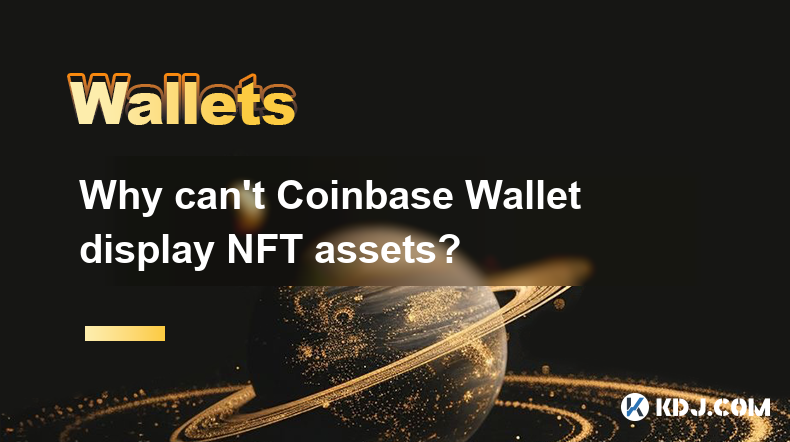
Why can't Coinbase Wallet display NFT assets?
Apr 03,2025 at 10:01pm
Why can't Coinbase Wallet display NFT assets? The inability of Coinbase Wallet to display NFT assets is a common issue among users who are looking to manage their non-fungible tokens directly through the wallet. This problem can stem from several reasons, which we will explore in detail. Understanding these reasons is crucial for users to better manage ...

How to perform CoinJoin transactions with Coldcard Mk4?
Apr 03,2025 at 06:15pm
Introduction to CoinJoin and Coldcard Mk4CoinJoin is a privacy-enhancing technique used in the cryptocurrency world, particularly for Bitcoin, to obscure the trail of transactions and enhance user anonymity. By mixing multiple transactions from different users into a single transaction, it becomes difficult to trace the flow of funds. Coldcard Mk4, a hi...
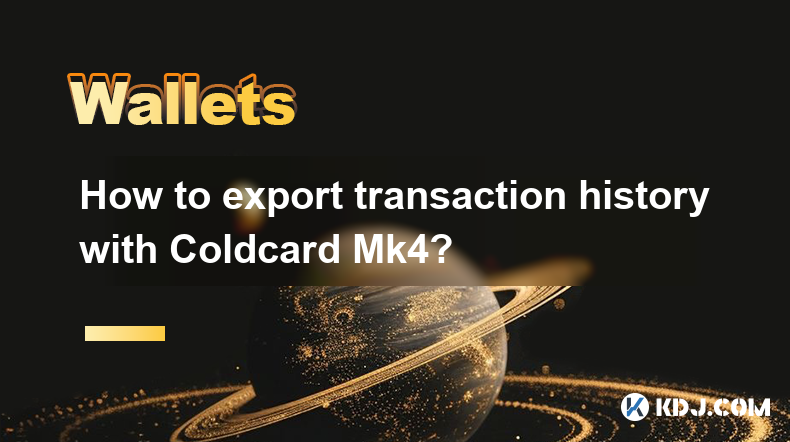
How to export transaction history with Coldcard Mk4?
Apr 03,2025 at 02:56pm
Introduction to Coldcard Mk4The Coldcard Mk4 is a highly secure hardware wallet designed specifically for Bitcoin. It is known for its robust security features, making it an ideal choice for users who prioritize the safety of their cryptocurrency. One of the essential functionalities of any hardware wallet is the ability to manage and export transaction...

Does Phantom Wallet support smart contract interaction?
Apr 03,2025 at 05:49pm
Does Phantom Wallet Support Smart Contract Interaction?Phantom Wallet, primarily known for its user-friendly interface and robust security features, has become a popular choice among cryptocurrency enthusiasts. A common question among users is whether Phantom Wallet supports smart contract interactions. The answer is yes, Phantom Wallet does support sma...

Does Phantom Wallet support multi-account management?
Apr 03,2025 at 02:49pm
Introduction to Phantom WalletPhantom Wallet is a popular cryptocurrency wallet primarily used for managing Solana-based assets. It's known for its user-friendly interface and robust security features. As the crypto space evolves, users are increasingly looking for wallets that can handle multiple accounts seamlessly. This article explores whether Phant...

How to import an existing wallet into Phantom Wallet?
Apr 03,2025 at 02:15pm
Importing an existing wallet into Phantom Wallet is a straightforward process that allows users to manage their cryptocurrency assets seamlessly. Phantom Wallet, a popular non-custodial wallet for Solana and other blockchains, supports importing wallets through various methods, including seed phrases and private keys. This guide will walk you through th...
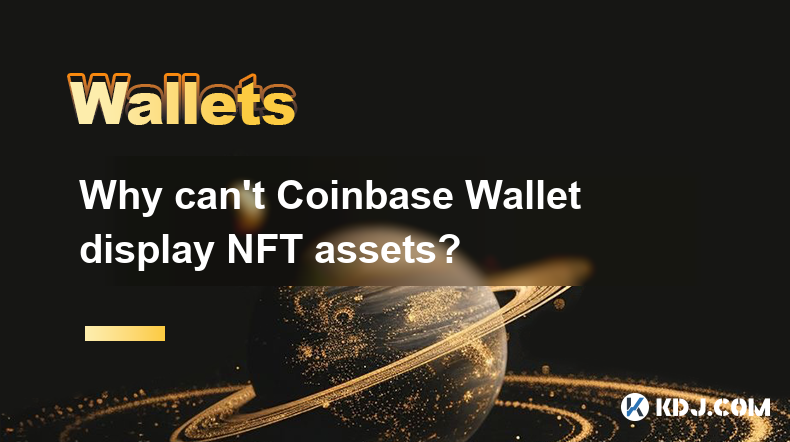
Why can't Coinbase Wallet display NFT assets?
Apr 03,2025 at 10:01pm
Why can't Coinbase Wallet display NFT assets? The inability of Coinbase Wallet to display NFT assets is a common issue among users who are looking to manage their non-fungible tokens directly through the wallet. This problem can stem from several reasons, which we will explore in detail. Understanding these reasons is crucial for users to better manage ...

How to perform CoinJoin transactions with Coldcard Mk4?
Apr 03,2025 at 06:15pm
Introduction to CoinJoin and Coldcard Mk4CoinJoin is a privacy-enhancing technique used in the cryptocurrency world, particularly for Bitcoin, to obscure the trail of transactions and enhance user anonymity. By mixing multiple transactions from different users into a single transaction, it becomes difficult to trace the flow of funds. Coldcard Mk4, a hi...
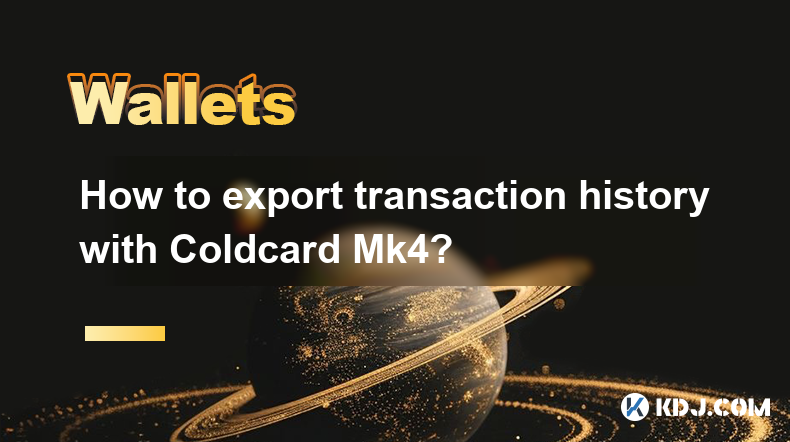
How to export transaction history with Coldcard Mk4?
Apr 03,2025 at 02:56pm
Introduction to Coldcard Mk4The Coldcard Mk4 is a highly secure hardware wallet designed specifically for Bitcoin. It is known for its robust security features, making it an ideal choice for users who prioritize the safety of their cryptocurrency. One of the essential functionalities of any hardware wallet is the ability to manage and export transaction...

Does Phantom Wallet support smart contract interaction?
Apr 03,2025 at 05:49pm
Does Phantom Wallet Support Smart Contract Interaction?Phantom Wallet, primarily known for its user-friendly interface and robust security features, has become a popular choice among cryptocurrency enthusiasts. A common question among users is whether Phantom Wallet supports smart contract interactions. The answer is yes, Phantom Wallet does support sma...

Does Phantom Wallet support multi-account management?
Apr 03,2025 at 02:49pm
Introduction to Phantom WalletPhantom Wallet is a popular cryptocurrency wallet primarily used for managing Solana-based assets. It's known for its user-friendly interface and robust security features. As the crypto space evolves, users are increasingly looking for wallets that can handle multiple accounts seamlessly. This article explores whether Phant...

How to import an existing wallet into Phantom Wallet?
Apr 03,2025 at 02:15pm
Importing an existing wallet into Phantom Wallet is a straightforward process that allows users to manage their cryptocurrency assets seamlessly. Phantom Wallet, a popular non-custodial wallet for Solana and other blockchains, supports importing wallets through various methods, including seed phrases and private keys. This guide will walk you through th...
See all articles























































































