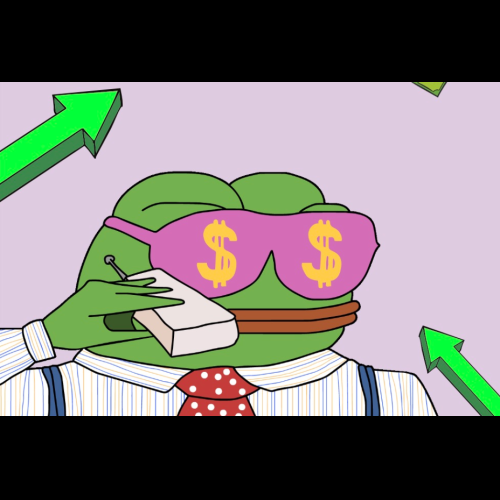|
|

|
|

|
|

|
|

|
|

|
|

|
|

|
|

|
|

|
|

|
|

|
|

|
|

|
|

|
|
Meta は、WhatsApp と Messenger を介してレイバン スマート グラスにビデオ通話機能を導入し、ユーザーがビデオ通話中に自分の視点や経験を共有できるようにします。メガネのカメラを利用することで、ユーザーは食料品の買い物でも、子供の第一歩のような特別な瞬間の目撃でも、リアルタイムで他の人からアドバイスを求めることができます。
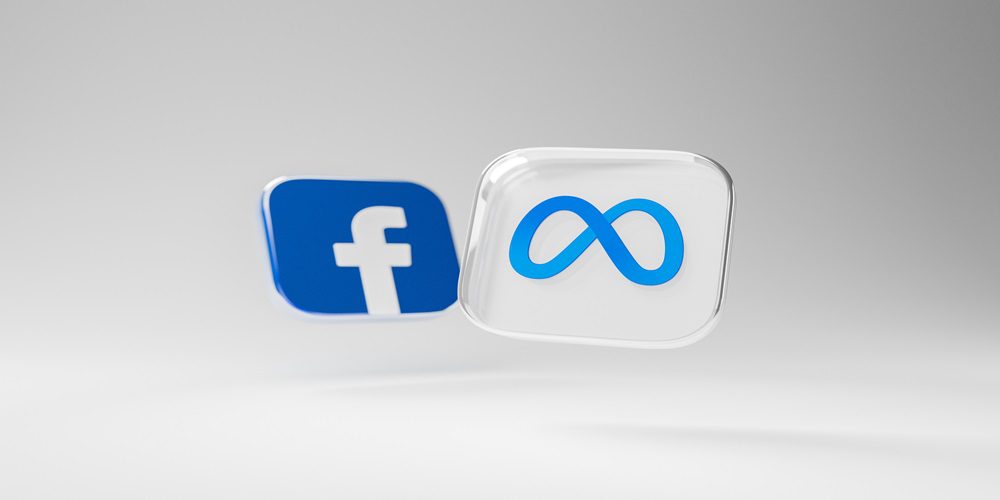
Meta Integrates Seamless Video Calling into Ray-Ban Smart Glasses
Meta がシームレスなビデオ通話を Ray-Ban スマートグラスに統合
Key Developments:
主な進展:
- Meta announces the integration of video calling capabilities with WhatsApp and Messenger into its Ray-Ban Smart Glasses.
- This cutting-edge feature allows users to share their live views and experiences during video calls, enhancing the social and interactive aspects of communication.
- Meta emphasizes the value of sharing special moments and real-time advice, making video calling a natural extension of in-person interactions.
Unveiling the Ray-Ban Smart Glasses Video Calling Experience
Meta は、WhatsApp および Messenger によるビデオ通話機能を Ray-Ban スマート グラスに統合したことを発表しました。この最先端の機能により、ユーザーはビデオ通話中にライブ ビューやエクスペリエンスを共有できるようになり、コミュニケーションのソーシャルおよびインタラクティブな側面が強化されます。Meta は、特別な瞬間やリアルタイムのアドバイスを共有する価値を高め、ビデオ通話を対面でのやり取りの自然な延長にします。レイバン スマート グラス ビデオ通話体験の発表
With the latest update, users can effortlessly initiate video calls through WhatsApp and Messenger directly from their Ray-Ban Smart Glasses. This hands-free functionality empowers individuals to capture and share their perspectives with loved ones and friends, regardless of location.
最新のアップデートにより、ユーザーは、Ray-Ban スマート グラスから直接 WhatsApp やメッセンジャーを通じてビデオ通話を簡単に開始できるようになります。このハンズフリー機能により、場所に関係なく、個人が自分の視点を捉えて、愛する人や友人と共有できるようになります。
Imagine seeking your mother's guidance on selecting a particular brand of Kombucha at the grocery store or confirming the ripeness of a pineapple. With the integrated video calling feature, you can instantly connect with her and receive real-time advice based on her visual observations.
スーパーで特定のブランドのコンブチャを選択したり、パイナップルの熟れ具合を確認したりする際に、母親の指導を求めることを想像してみてください。統合されたビデオ通話機能を使用すると、即座に彼女とつながり、視覚的な観察に基づいたリアルタイムのアドバイスを受け取ることができます。
Enriching Communication with Visual Perspectives
視覚的な視点でコミュニケーションを豊かにする
"From breathtaking vistas on a hike to witnessing your child's first steps, there are moments in life that are just meant to be shared. That's why we're adding the ability to share your view on a video call via WhatsApp and Messenger, completely hands-free," Meta stated.
「ハイキングでの息を呑むような景色から、お子様の最初の一歩の目撃まで、人生には共有したい瞬間があります。そのため、WhatsApp やメッセンジャーを介してビデオ通話であなたの意見を完全に手動で共有する機能を追加しています。」 -無料です」とメタ氏は述べた。
This innovation extends the reach of video calling beyond mere voice communication, allowing users to convey their experiences and perspectives with vividness and immediacy. It transforms video calls into immersive, shared moments that transcend physical boundaries.
このイノベーションにより、ビデオ通話の範囲が単なる音声コミュニケーションを超えて拡張され、ユーザーが自分の経験や視点を鮮明かつ即時に伝えることができるようになります。ビデオ通話を、物理的な境界を超えた臨場感あふれる共有の瞬間に変えます。
Understanding WhatsApp's Video Calling Capabilities
WhatsApp のビデオ通話機能を理解する
WhatsApp, owned by Meta, has emerged as a widely used messaging and video calling application. Its robust platform enables users to connect with others globally, regardless of their location.
Meta が所有する WhatsApp は、メッセージングおよびビデオ通話アプリケーションとして広く使用されています。その堅牢なプラットフォームにより、ユーザーは場所に関係なく、世界中の他のユーザーとつながることができます。
Video calling on WhatsApp utilizes your internet connection, allowing you to call contacts using the app for free. Supported devices include Windows 10 64-bit version 1903 and newer, as well as macOS 11 and newer.
WhatsApp のビデオ通話ではインターネット接続を利用し、アプリを使用して連絡先に無料で電話をかけることができます。サポートされているデバイスには、Windows 10 64 ビット バージョン 1903 以降および macOS 11 以降が含まれます。
To initiate or receive video calls on WhatsApp, you require an active internet connection and a compatible device with a camera and microphone. WhatsApp reiterates that video calling is not supported on devices without a camera.
WhatsApp でビデオ通話を開始または受信するには、アクティブなインターネット接続と、カメラとマイクを備えた互換性のあるデバイスが必要です。 WhatsAppは、カメラのないデバイスではビデオ通話がサポートされていないことを繰り返し述べています。
Navigating Video Calling on WhatsApp
WhatsApp でのビデオ通話の操作
Initiating and receiving video calls on WhatsApp is straightforward:
WhatsApp でビデオ通話を開始および受信するのは簡単です。
- Open the individual chat window of the desired contact.
- Click the video call icon to initiate a video call.
- During the call, you can mute or unmute your microphone or turn your camera on or off using the respective icons.
- To end the call, click the "End Call" button.
If you receive an incoming video call, you can choose to:
目的の連絡先の個別チャット ウィンドウを開きます。ビデオ通話アイコンをクリックして、ビデオ通話を開始します。通話中に、それぞれのアイコンを使用してマイクをミュートまたはミュート解除したり、カメラをオンまたはオフにしたりできます。通話を終了するには、 [通話を終了] ボタンをクリックします。ビデオ通話の着信を受信した場合は、次のことを選択できます。
- Accept the call
- Decline the call
- Ignore the call by clicking "x"
Seamlessly Transitioning Between Voice and Video Calls
通話に応答する通話を拒否する「x」をクリックして通話を無視する音声通話とビデオ通話の間のシームレスな移行
WhatsApp also offers the flexibility to switch between voice and video calls effortlessly:
WhatsApp は、音声通話とビデオ通話を簡単に切り替える柔軟性も提供します。
- If you are already engaged in a voice call, you can request to switch to a video call.
- The contact you are calling can either accept or decline the switch.
- Alternatively, you can hover over the camera icon during the call and click it to initiate the switch.
Conclusion
すでに音声通話を行っている場合は、ビデオ通話への切り替えをリクエストできます。電話をかけている連絡先は、切り替えを受け入れるか拒否することができます。または、通話中にカメラ アイコンの上にマウスを置き、クリックして開始することもできます。スイッチ。結論
Meta's integration of video calling into Ray-Ban Smart Glasses marks a significant advancement in the realm of wearable technology. This feature empowers users to share their experiences and connect with others in a more immersive and engaging manner. As technology continues to evolve, we can anticipate even more innovative and transformative features that will enhance our communication and social interactions.
Meta によるレイバン スマート グラスへのビデオ通話の統合は、ウェアラブル テクノロジーの分野における大きな進歩を示しています。この機能により、ユーザーはより没入型で魅力的な方法で体験を共有し、他のユーザーとつながることができます。テクノロジーが進化し続けるにつれて、私たちのコミュニケーションや社会的交流を強化する、さらに革新的で変革的な機能が期待されます。
免責事項:info@kdj.com
The information provided is not trading advice. kdj.com does not assume any responsibility for any investments made based on the information provided in this article. Cryptocurrencies are highly volatile and it is highly recommended that you invest with caution after thorough research!
If you believe that the content used on this website infringes your copyright, please contact us immediately (info@kdj.com) and we will delete it promptly.
-

-

-

-

-

-
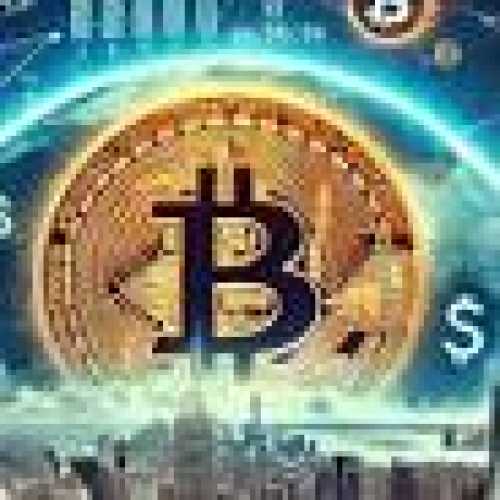
-

- 仮想通貨市場は減速しているが、ブレイクアウトの可能性を示す兆候はある。 Solana の可能性、Dogecoin の人気、XYZVerse の台頭により、これらのデジタル通貨は 2025 年までに次の大きな動きを引き起こす可能性があります。どのような進展があれば、デジタル通貨は業界復活の最前線に立つことができるでしょうか?
- 2024-12-28 09:45:02
- 仮想通貨市場は減速しているが、ブレイクアウトの可能性を示す兆候はある。 Solana の可能性、Dogecoin の人気、XYZVerse の台頭により、これらのデジタル通貨は 2025 年までに次の大きな動きを引き起こす可能性があります。どのような進展があれば、デジタル通貨は業界復活の最前線に立つことができるでしょうか?
-

-