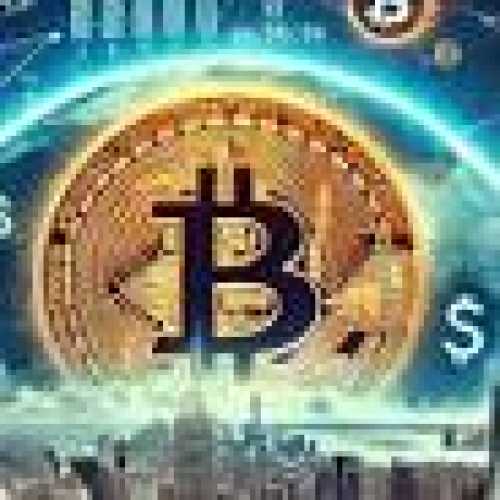|
|

|
|

|
|

|
|

|
|

|
|

|
|

|
|

|
|

|
|

|
|

|
|

|
|

|
|

|
|
Meta 通过 WhatsApp 和 Messenger 为雷朋智能眼镜引入视频通话功能,让用户可以在视频通话期间分享他们的观点和体验。通过使用眼镜的摄像头,用户可以实时寻求其他人的建议,无论是去杂货店购物还是见证孩子迈出第一步等特殊时刻。
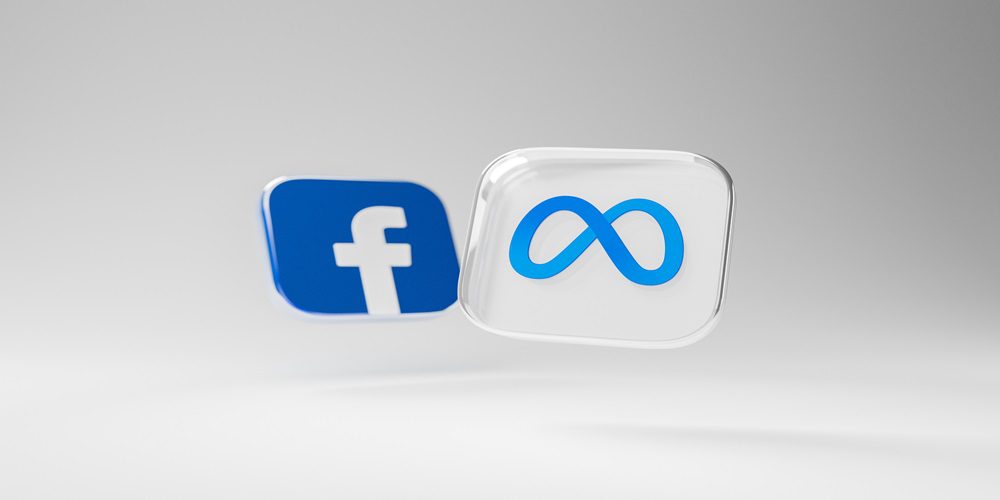
Meta Integrates Seamless Video Calling into Ray-Ban Smart Glasses
Meta 将无缝视频通话集成到雷朋智能眼镜中
Key Developments:
主要进展:
- Meta announces the integration of video calling capabilities with WhatsApp and Messenger into its Ray-Ban Smart Glasses.
- This cutting-edge feature allows users to share their live views and experiences during video calls, enhancing the social and interactive aspects of communication.
- Meta emphasizes the value of sharing special moments and real-time advice, making video calling a natural extension of in-person interactions.
Unveiling the Ray-Ban Smart Glasses Video Calling Experience
Meta 宣布将视频通话功能与 WhatsApp 和 Messenger 集成到其雷朋智能眼镜中。这一尖端功能允许用户在视频通话期间分享他们的实时视图和体验,增强了沟通的社交和互动方面。Meta 强调分享特殊时刻和实时建议的价值,使视频通话成为面对面互动的自然延伸。推出雷朋智能眼镜视频通话体验
With the latest update, users can effortlessly initiate video calls through WhatsApp and Messenger directly from their Ray-Ban Smart Glasses. This hands-free functionality empowers individuals to capture and share their perspectives with loved ones and friends, regardless of location.
通过最新的更新,用户可以直接从雷朋智能眼镜轻松地通过 WhatsApp 和 Messenger 发起视频通话。这种免提功能使个人能够捕捉并与亲人和朋友分享他们的观点,无论身在何处。
Imagine seeking your mother's guidance on selecting a particular brand of Kombucha at the grocery store or confirming the ripeness of a pineapple. With the integrated video calling feature, you can instantly connect with her and receive real-time advice based on her visual observations.
想象一下,在杂货店选择特定品牌的康普茶或确认菠萝的成熟度时寻求母亲的指导。通过集成的视频通话功能,您可以立即与她联系,并根据她的视觉观察接收实时建议。
Enriching Communication with Visual Perspectives
用视觉视角丰富沟通
"From breathtaking vistas on a hike to witnessing your child's first steps, there are moments in life that are just meant to be shared. That's why we're adding the ability to share your view on a video call via WhatsApp and Messenger, completely hands-free," Meta stated.
“从远足时令人惊叹的景色到见证孩子迈出的第一步,生活中的某些时刻就是值得分享的。这就是为什么我们添加了通过 WhatsApp 和 Messenger 在视频通话中分享您的观点的功能,完全手动-免费,”梅塔说。
This innovation extends the reach of video calling beyond mere voice communication, allowing users to convey their experiences and perspectives with vividness and immediacy. It transforms video calls into immersive, shared moments that transcend physical boundaries.
这项创新将视频通话的范围扩展到单纯的语音通信之外,使用户能够生动、即时地传达他们的经验和观点。它将视频通话转变为超越物理界限的沉浸式共享时刻。
Understanding WhatsApp's Video Calling Capabilities
了解 WhatsApp 的视频通话功能
WhatsApp, owned by Meta, has emerged as a widely used messaging and video calling application. Its robust platform enables users to connect with others globally, regardless of their location.
Meta 旗下的 WhatsApp 已成为广泛使用的消息传递和视频通话应用程序。其强大的平台使用户能够与全球其他人联系,无论他们身在何处。
Video calling on WhatsApp utilizes your internet connection, allowing you to call contacts using the app for free. Supported devices include Windows 10 64-bit version 1903 and newer, as well as macOS 11 and newer.
WhatsApp 上的视频通话利用您的互联网连接,让您可以使用该应用免费呼叫联系人。支持的设备包括 Windows 10 64 位版本 1903 及更高版本,以及 macOS 11 及更高版本。
To initiate or receive video calls on WhatsApp, you require an active internet connection and a compatible device with a camera and microphone. WhatsApp reiterates that video calling is not supported on devices without a camera.
要在 WhatsApp 上发起或接听视频通话,您需要有效的互联网连接以及带有摄像头和麦克风的兼容设备。 WhatsApp 重申,没有摄像头的设备不支持视频通话。
Navigating Video Calling on WhatsApp
在 WhatsApp 上导航视频通话
Initiating and receiving video calls on WhatsApp is straightforward:
在 WhatsApp 上发起和接听视频通话非常简单:
- Open the individual chat window of the desired contact.
- Click the video call icon to initiate a video call.
- During the call, you can mute or unmute your microphone or turn your camera on or off using the respective icons.
- To end the call, click the "End Call" button.
If you receive an incoming video call, you can choose to:
打开所需联系人的个人聊天窗口。单击视频通话图标发起视频通话。通话过程中,您可以使用相应图标将麦克风静音或取消静音,或者打开或关闭摄像头。要结束通话,请单击“结束通话”按钮。如果您收到视频来电,您可以选择:
- Accept the call
- Decline the call
- Ignore the call by clicking "x"
Seamlessly Transitioning Between Voice and Video Calls
接听来电拒绝来电单击“x”忽略来电在语音和视频通话之间无缝切换
WhatsApp also offers the flexibility to switch between voice and video calls effortlessly:
WhatsApp 还提供了在语音和视频通话之间轻松切换的灵活性:
- If you are already engaged in a voice call, you can request to switch to a video call.
- The contact you are calling can either accept or decline the switch.
- Alternatively, you can hover over the camera icon during the call and click it to initiate the switch.
Conclusion
如果您已经在进行语音通话,您可以请求切换到视频通话。您呼叫的联系人可以接受或拒绝切换。或者,您可以在通话过程中将鼠标悬停在摄像头图标上,然后单击它来启动结论
Meta's integration of video calling into Ray-Ban Smart Glasses marks a significant advancement in the realm of wearable technology. This feature empowers users to share their experiences and connect with others in a more immersive and engaging manner. As technology continues to evolve, we can anticipate even more innovative and transformative features that will enhance our communication and social interactions.
Meta 将视频通话集成到雷朋智能眼镜中,标志着可穿戴技术领域的重大进步。此功能使用户能够以更加身临其境、更具吸引力的方式分享他们的体验并与他人联系。随着技术的不断发展,我们可以预见更多的创新和变革性功能,这些功能将增强我们的沟通和社交互动。
免责声明:info@kdj.com
The information provided is not trading advice. kdj.com does not assume any responsibility for any investments made based on the information provided in this article. Cryptocurrencies are highly volatile and it is highly recommended that you invest with caution after thorough research!
If you believe that the content used on this website infringes your copyright, please contact us immediately (info@kdj.com) and we will delete it promptly.
-

- 比特币和以太坊 ETF 经历显着复苏,吸引数百万资金流入
- 2024-12-28 10:15:01
- 美国比特币交易所交易基金(ETF)大幅复苏,吸引4.75亿美元资金流入
-

-

-

-

- 美国债务上限谈判、Mt. Gox 担忧和年终市场波动,虚拟资产市场表现不稳定
- 2024-12-28 10:05:02
- 12月23日至27日,受美国责任上限谈判困难,虚拟资产市场出现大幅波动
-

-

-

-