-
 Bitcoin
Bitcoin $82,382.7890
8.63% -
 Ethereum
Ethereum $1,641.2351
14.30% -
 Tether USDt
Tether USDt $0.9996
0.04% -
 XRP
XRP $2.0194
13.14% -
 BNB
BNB $578.7191
5.82% -
 Solana
Solana $117.2636
12.58% -
 USDC
USDC $0.9999
-0.02% -
 Dogecoin
Dogecoin $0.1576
11.63% -
 TRON
TRON $0.2393
4.79% -
 Cardano
Cardano $0.6222
11.65% -
 UNUS SED LEO
UNUS SED LEO $9.3819
2.37% -
 Chainlink
Chainlink $12.4295
14.50% -
 Toncoin
Toncoin $3.0759
2.88% -
 Avalanche
Avalanche $18.2445
12.64% -
 Stellar
Stellar $0.2373
7.30% -
 Sui
Sui $2.1940
13.81% -
 Hedera
Hedera $0.1688
15.37% -
 Shiba Inu
Shiba Inu $0.0...01183
10.74% -
 MANTRA
MANTRA $6.8029
8.92% -
 Bitcoin Cash
Bitcoin Cash $299.9535
11.17% -
 Litecoin
Litecoin $75.1862
8.30% -
 Polkadot
Polkadot $3.5839
5.09% -
 Dai
Dai $1.0000
0.00% -
 Bitget Token
Bitget Token $4.3353
6.12% -
 Ethena USDe
Ethena USDe $0.9989
0.03% -
 Hyperliquid
Hyperliquid $13.8110
16.03% -
 Pi
Pi $0.5986
7.26% -
 Monero
Monero $203.8121
4.21% -
 Uniswap
Uniswap $5.3052
12.19% -
 OKB
OKB $53.4436
6.75%
What is the process of backing up the mnemonic phrase of Keystone Pro?
The Keystone Pro's mnemonic phrase, crucial for fund recovery, must be backed up securely using pen and paper, stored in a safe location, and verified regularly.
Apr 04, 2025 at 06:00 pm
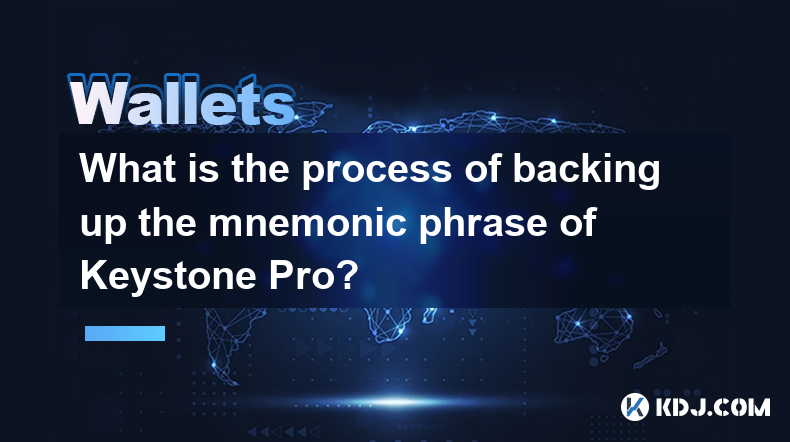
The Keystone Pro is a hardware wallet designed to provide secure storage for your cryptocurrencies. One of the critical aspects of using such a device is the proper management of your mnemonic phrase, which is essential for recovering your funds if your device is lost or damaged. In this article, we will walk you through the detailed process of backing up the mnemonic phrase of the Keystone Pro.
Understanding the Mnemonic Phrase
Before diving into the backup process, it's important to understand what a mnemonic phrase is. The mnemonic phrase, also known as a seed phrase or recovery phrase, is a list of words generated by your hardware wallet. This phrase is used to restore your wallet and access your funds on a new device. It is crucial to keep this phrase secure and private, as anyone with access to it can control your cryptocurrencies.
Preparing for the Backup
To ensure a smooth backup process, you need to prepare a few items:
- A pen and paper: You will need to write down the mnemonic phrase manually.
- A secure location: Choose a safe place to store your written backup, such as a safe or a secure deposit box.
- A backup device (optional): Some users prefer to store a digital copy on an encrypted USB drive or another secure medium.
Accessing the Mnemonic Phrase on Keystone Pro
To begin the backup process, you need to access the mnemonic phrase on your Keystone Pro. Follow these steps:
- Turn on your Keystone Pro: Press and hold the power button until the device turns on.
- Navigate to the settings menu: Use the device's interface to go to the settings.
- Select the backup option: Look for an option labeled "Backup" or "Recovery Phrase."
- Confirm your action: You may be prompted to confirm your intention to view the mnemonic phrase. Follow the on-screen instructions to proceed.
Writing Down the Mnemonic Phrase
Once you have accessed the mnemonic phrase, you need to write it down accurately. Here's how to do it:
- Write each word carefully: The Keystone Pro will display the mnemonic phrase one word at a time. Write each word in the order it appears on the screen.
- Double-check your work: After writing down all the words, review them to ensure they are correct and in the correct order.
- Use clear handwriting: Make sure your writing is legible, as you may need to read it in the future.
Storing the Backup Securely
After writing down the mnemonic phrase, you need to store it securely. Consider the following steps:
- Use a secure container: Place the written backup in a secure container, such as a safe or a locked box.
- Keep it in a safe location: Choose a location that is not easily accessible to others, such as a safe deposit box at a bank.
- Avoid digital storage if possible: While some users opt for digital backups, physical backups are generally more secure. If you do choose to store a digital copy, ensure it is encrypted and stored on a secure device.
Verifying the Backup
To ensure that your backup is accurate and functional, you should verify it. Here's how:
- Use a different device: If possible, use a different hardware wallet or a software wallet to verify the mnemonic phrase.
- Enter the phrase: Input the mnemonic phrase into the new device or software wallet.
- Check the addresses: Compare the addresses generated by the new device with those on your Keystone Pro to ensure they match.
Additional Security Measures
To further enhance the security of your mnemonic phrase, consider these additional measures:
- Split the phrase: You can split the mnemonic phrase into multiple parts and store them in different locations. This adds an extra layer of security.
- Use a passphrase: Some wallets allow you to add a passphrase to your mnemonic phrase, which adds another level of protection.
- Regularly review your backup: Periodically check your backup to ensure it remains secure and accessible.
Common Mistakes to Avoid
When backing up your mnemonic phrase, it's important to avoid common mistakes that could compromise your security:
- Do not store the phrase digitally without encryption: Unencrypted digital backups are vulnerable to hacking.
- Do not share the phrase with anyone: Your mnemonic phrase should remain private at all times.
- Do not store the phrase in an easily accessible location: Avoid keeping it in places like your desk drawer or under your mattress.
Frequently Asked Questions
Q: Can I use a smartphone to back up my mnemonic phrase?
A: While it is technically possible to use a smartphone to store a digital backup of your mnemonic phrase, it is not recommended due to security risks. Smartphones are more vulnerable to hacking and data breaches than physical backups. If you must use a digital backup, ensure it is encrypted and stored on a secure device.
Q: How often should I verify my mnemonic phrase backup?
A: It is a good practice to verify your mnemonic phrase backup at least once a year. This ensures that your backup remains accurate and that you can access your funds if needed.
Q: What should I do if I lose my mnemonic phrase backup?
A: If you lose your mnemonic phrase backup, you should immediately secure your Keystone Pro and consider it compromised. Without the mnemonic phrase, you will not be able to recover your funds if the device is lost or damaged. It is crucial to keep multiple secure backups to avoid this situation.
Q: Can I use the same mnemonic phrase for multiple wallets?
A: While it is technically possible to use the same mnemonic phrase for multiple wallets, it is not recommended. Using the same phrase increases the risk of losing all your funds if the phrase is compromised. It is safer to use a different mnemonic phrase for each wallet.
Disclaimer:info@kdj.com
The information provided is not trading advice. kdj.com does not assume any responsibility for any investments made based on the information provided in this article. Cryptocurrencies are highly volatile and it is highly recommended that you invest with caution after thorough research!
If you believe that the content used on this website infringes your copyright, please contact us immediately (info@kdj.com) and we will delete it promptly.
- Ethereum (ETH) Underperforms Bitcoin (BTC)
- 2025-04-10 10:25:14
- Bitcoin Surges Above $82,000 on Tariff Pause, XRP Rallies on ETF Launch
- 2025-04-10 10:25:14
- OKX Expands Its Offerings with the Launch of USDT-Margined Perpetual Futures for GRIFFAIN and ZEREBRO
- 2025-04-10 10:20:13
- GameStop Token Price up 30% Amid Bitcoin Adoption Approach
- 2025-04-10 10:20:13
- BitMart Review: What is It?
- 2025-04-10 10:15:13
- Rain, a global platform specialising in card issuance through stablecoins, has raised $24.5m in new funding.
- 2025-04-10 10:15:13
Related knowledge

Does the Ledger wallet support offline signing?
Apr 09,2025 at 04:49am
Introduction to Ledger Wallet and Offline SigningThe Ledger wallet is a popular hardware wallet used by cryptocurrency enthusiasts to securely store their digital assets. One of the key features that users often inquire about is offline signing. Offline signing, also known as cold signing, is a security measure that allows users to sign transactions wit...
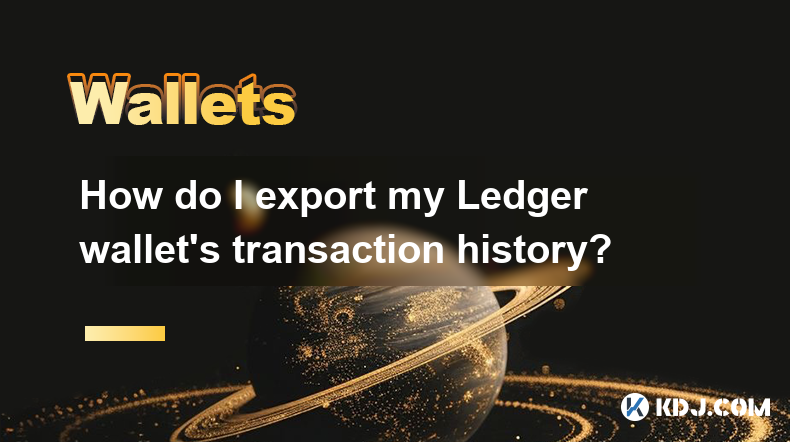
How do I export my Ledger wallet's transaction history?
Apr 10,2025 at 10:15am
Exporting your Ledger wallet's transaction history can be a crucial step for managing your cryptocurrency assets effectively. Whether you need this data for tax purposes, portfolio tracking, or simply for record-keeping, understanding how to access and export this information is essential. In this article, we will guide you through the process of export...
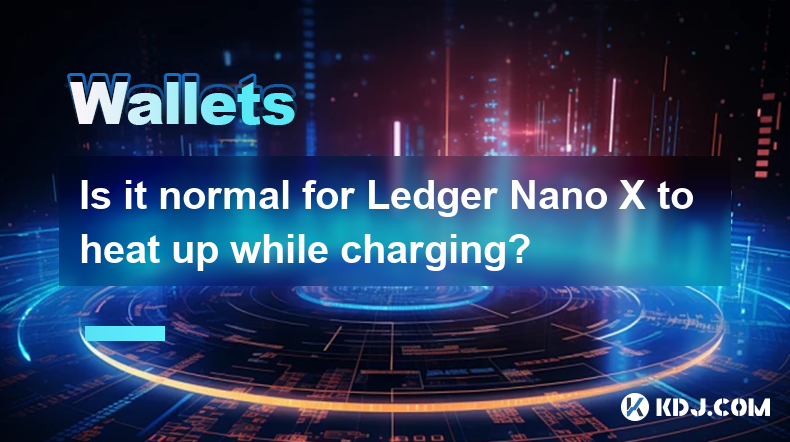
Is it normal for Ledger Nano X to heat up while charging?
Apr 09,2025 at 04:01pm
Is it normal for Ledger Nano X to heat up while charging? When using a hardware wallet like the Ledger Nano X, it's common for users to have concerns about the device's behavior, especially when it comes to heat generation during charging. This article will delve into the reasons behind the Ledger Nano X heating up while charging, whether it's normal, a...

How do I enable developer mode in Ledger Live?
Apr 10,2025 at 05:49am
Enabling developer mode in Ledger Live can be a useful feature for advanced users who want to access experimental features or test new functionalities. This guide will walk you through the process of enabling developer mode in Ledger Live, ensuring you understand each step thoroughly. Understanding Developer ModeDeveloper mode in Ledger Live allows user...
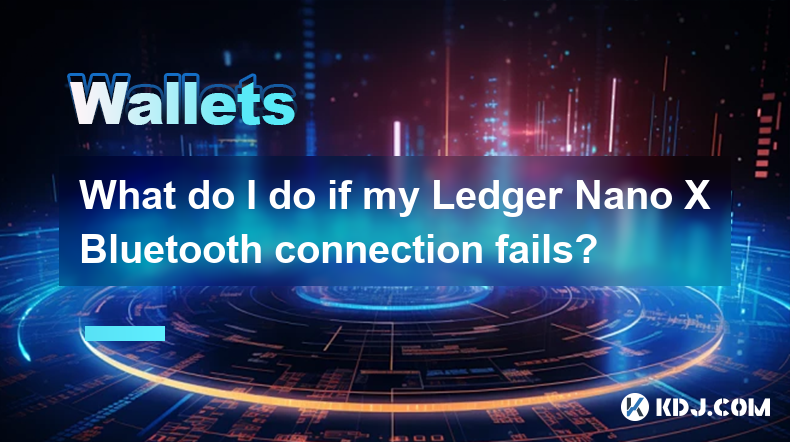
What do I do if my Ledger Nano X Bluetooth connection fails?
Apr 10,2025 at 02:28am
If your Ledger Nano X Bluetooth connection fails, there are several steps you can take to troubleshoot and resolve the issue. The Ledger Nano X is a popular hardware wallet that supports Bluetooth connectivity, allowing you to manage your cryptocurrencies conveniently from your smartphone. However, like any technology, it can encounter connectivity issu...

How do I stake my tokens in Ledger Live?
Apr 09,2025 at 06:00pm
Staking your tokens in Ledger Live is a straightforward process that allows you to earn rewards on your cryptocurrency holdings securely. This guide will walk you through the steps to stake your tokens using Ledger Live, ensuring you can maximize your returns while keeping your assets safe. Understanding Staking in Ledger LiveStaking is the process of h...

Does the Ledger wallet support offline signing?
Apr 09,2025 at 04:49am
Introduction to Ledger Wallet and Offline SigningThe Ledger wallet is a popular hardware wallet used by cryptocurrency enthusiasts to securely store their digital assets. One of the key features that users often inquire about is offline signing. Offline signing, also known as cold signing, is a security measure that allows users to sign transactions wit...
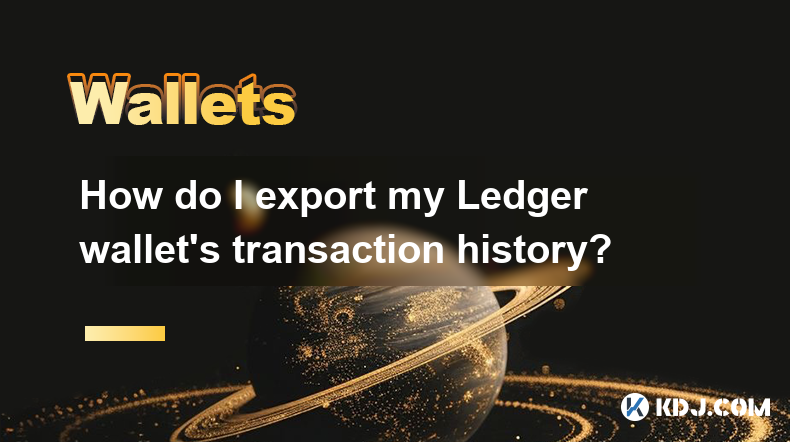
How do I export my Ledger wallet's transaction history?
Apr 10,2025 at 10:15am
Exporting your Ledger wallet's transaction history can be a crucial step for managing your cryptocurrency assets effectively. Whether you need this data for tax purposes, portfolio tracking, or simply for record-keeping, understanding how to access and export this information is essential. In this article, we will guide you through the process of export...
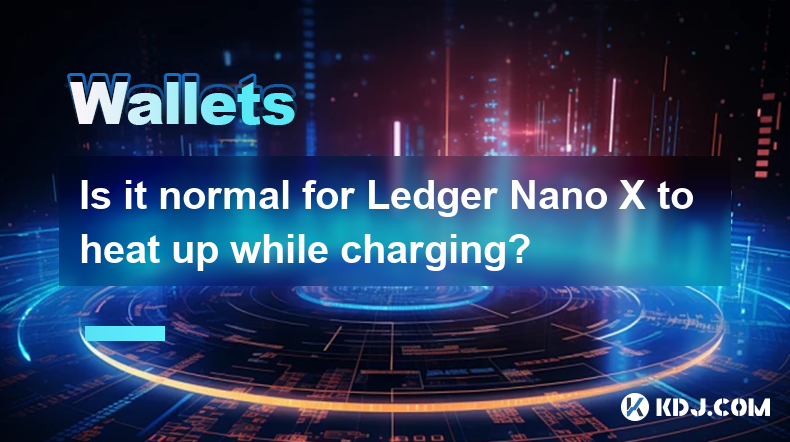
Is it normal for Ledger Nano X to heat up while charging?
Apr 09,2025 at 04:01pm
Is it normal for Ledger Nano X to heat up while charging? When using a hardware wallet like the Ledger Nano X, it's common for users to have concerns about the device's behavior, especially when it comes to heat generation during charging. This article will delve into the reasons behind the Ledger Nano X heating up while charging, whether it's normal, a...

How do I enable developer mode in Ledger Live?
Apr 10,2025 at 05:49am
Enabling developer mode in Ledger Live can be a useful feature for advanced users who want to access experimental features or test new functionalities. This guide will walk you through the process of enabling developer mode in Ledger Live, ensuring you understand each step thoroughly. Understanding Developer ModeDeveloper mode in Ledger Live allows user...
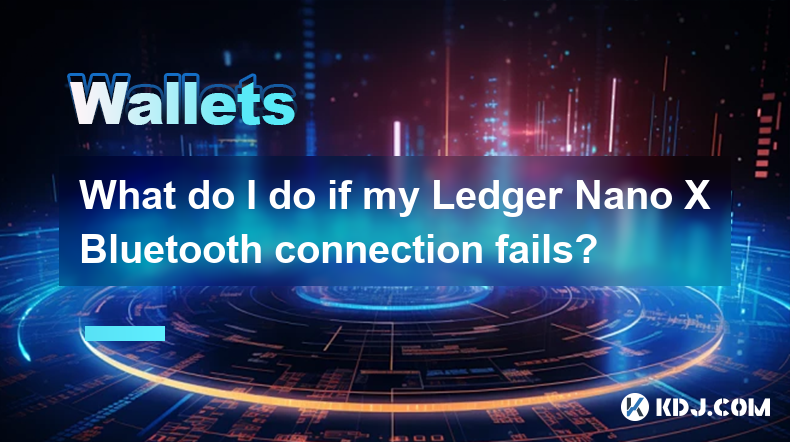
What do I do if my Ledger Nano X Bluetooth connection fails?
Apr 10,2025 at 02:28am
If your Ledger Nano X Bluetooth connection fails, there are several steps you can take to troubleshoot and resolve the issue. The Ledger Nano X is a popular hardware wallet that supports Bluetooth connectivity, allowing you to manage your cryptocurrencies conveniently from your smartphone. However, like any technology, it can encounter connectivity issu...

How do I stake my tokens in Ledger Live?
Apr 09,2025 at 06:00pm
Staking your tokens in Ledger Live is a straightforward process that allows you to earn rewards on your cryptocurrency holdings securely. This guide will walk you through the steps to stake your tokens using Ledger Live, ensuring you can maximize your returns while keeping your assets safe. Understanding Staking in Ledger LiveStaking is the process of h...
See all articles





















































































