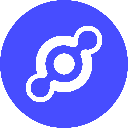-
 Bitcoin
Bitcoin $83,805.0617
-1.91% -
 Ethereum
Ethereum $1,599.5634
-3.04% -
 Tether USDt
Tether USDt $0.9998
0.00% -
 XRP
XRP $2.1226
-1.44% -
 BNB
BNB $582.9580
-2.48% -
 Solana
Solana $127.6143
-3.31% -
 USDC
USDC $0.9998
0.00% -
 Dogecoin
Dogecoin $0.1634
-2.36% -
 TRON
TRON $0.2533
2.79% -
 Cardano
Cardano $0.6421
-2.47% -
 UNUS SED LEO
UNUS SED LEO $9.3898
0.81% -
 Chainlink
Chainlink $12.7064
-3.58% -
 Avalanche
Avalanche $19.7760
-2.65% -
 Stellar
Stellar $0.2406
-1.60% -
 Sui
Sui $2.2301
-5.83% -
 Toncoin
Toncoin $2.8853
-5.63% -
 Shiba Inu
Shiba Inu $0.0...01212
-3.36% -
 Hedera
Hedera $0.1656
-4.62% -
 Bitcoin Cash
Bitcoin Cash $344.0789
-1.72% -
 Litecoin
Litecoin $78.1098
-1.21% -
 Polkadot
Polkadot $3.7119
-0.05% -
 Dai
Dai $0.9999
-0.03% -
 Hyperliquid
Hyperliquid $15.2985
-7.50% -
 Bitget Token
Bitget Token $4.2811
-2.83% -
 Pi
Pi $0.7419
2.36% -
 Ethena USDe
Ethena USDe $0.9990
-0.02% -
 Monero
Monero $203.5650
-1.60% -
 Uniswap
Uniswap $5.3688
-3.17% -
 OKB
OKB $53.1737
-1.35% -
 Pepe
Pepe $0.0...07332
-1.49%
How do I stake my tokens in Ledger Live?
Staking tokens in Ledger Live is easy: connect your device, add tokens, and stake through the "Earn" tab to earn rewards securely.
Apr 09, 2025 at 06:00 pm

Staking your tokens in Ledger Live is a straightforward process that allows you to earn rewards on your cryptocurrency holdings securely. This guide will walk you through the steps to stake your tokens using Ledger Live, ensuring you can maximize your returns while keeping your assets safe.
Understanding Staking in Ledger Live
Staking is the process of holding funds in a cryptocurrency wallet to support the operations of a blockchain network. In return, you receive rewards, typically in the form of additional tokens. Ledger Live supports staking for several cryptocurrencies, including Tezos (XTZ), Tron (TRX), and Cosmos (ATOM). By staking through Ledger Live, you can keep your private keys secure on your Ledger hardware wallet while participating in the staking process.
Preparing Your Ledger Device
Before you can stake your tokens, you need to ensure your Ledger device is set up correctly. Here are the steps to prepare your device:
- Connect your Ledger device to your computer using the provided USB cable.
- Unlock your device by entering your PIN.
- Open the Ledger Live application on your computer.
- Ensure your device is running the latest firmware. You can check for updates in the "Manager" section of Ledger Live.
Adding Your Staking Tokens to Ledger Live
To stake your tokens, you first need to add them to your Ledger Live account. Follow these steps:
- Navigate to the "Receive" tab in Ledger Live.
- Select the cryptocurrency you want to stake from the list of supported assets.
- Generate a new address by clicking on "Continue" and then "Verify address" on your Ledger device.
- Transfer your tokens to the newly generated address. Wait for the transaction to be confirmed on the blockchain.
Setting Up Staking in Ledger Live
Once your tokens are in your Ledger Live account, you can set up staking. Here's how to do it:
- Go to the "Earn" tab in Ledger Live.
- Select the cryptocurrency you want to stake from the list of available options.
- Click on "Stake" to start the staking process.
- Choose a validator from the list provided. Validators are responsible for adding new transactions to the blockchain and maintaining its integrity.
- Enter the amount of tokens you want to stake. You can stake all or a portion of your holdings.
- Review the staking details and confirm the transaction on your Ledger device.
Managing Your Staked Tokens
After you've staked your tokens, you can manage them directly from Ledger Live. Here are some key points to keep in mind:
- Monitor your staking rewards in the "Earn" tab. Ledger Live will display your current rewards and any pending rewards.
- Adjust your staked amount if needed. You can add more tokens to your stake or unstake some of your tokens, depending on the rules of the specific cryptocurrency.
- Keep your Ledger device secure. Always ensure your device is locked when not in use and never share your recovery phrase with anyone.
Unstaking Your Tokens
If you decide to unstake your tokens, the process is relatively simple but may take some time depending on the cryptocurrency's rules. Here's how to unstake:
- Go to the "Earn" tab in Ledger Live.
- Select the cryptocurrency you have staked.
- Click on "Unstake" and enter the amount of tokens you want to unstake.
- Confirm the transaction on your Ledger device. Note that unstaking may involve a waiting period before you can access your tokens again.
Frequently Asked Questions
Q: Can I stake multiple cryptocurrencies at the same time in Ledger Live?
A: Yes, you can stake multiple cryptocurrencies simultaneously in Ledger Live, as long as they are supported by the platform. Each cryptocurrency will have its own staking process and rewards, which you can manage separately within the "Earn" tab.
Q: What happens if my Ledger device is lost or stolen while my tokens are staked?
A: If your Ledger device is lost or stolen, your staked tokens remain secure as long as your recovery phrase is not compromised. You can restore your Ledger Live account on a new device using your recovery phrase and continue managing your staked tokens.
Q: Are there any fees associated with staking in Ledger Live?
A: Staking through Ledger Live may involve network fees for transactions, such as when you initially stake your tokens or when you unstake them. Additionally, some cryptocurrencies may have validator fees, which are typically a percentage of your staking rewards. Always review the fee structure before staking.
Q: How often are staking rewards distributed in Ledger Live?
A: The frequency of staking reward distribution varies depending on the cryptocurrency. Some cryptocurrencies distribute rewards daily, while others may do so weekly or monthly. You can check the specific reward distribution schedule for each cryptocurrency in the "Earn" tab of Ledger Live.
Disclaimer:info@kdj.com
The information provided is not trading advice. kdj.com does not assume any responsibility for any investments made based on the information provided in this article. Cryptocurrencies are highly volatile and it is highly recommended that you invest with caution after thorough research!
If you believe that the content used on this website infringes your copyright, please contact us immediately (info@kdj.com) and we will delete it promptly.
- As traditional gold markets heat up, crypto investors are following suit—flocking to tokenized versions of the precious metal
- 2025-04-14 04:25:13
- OM Mantra Cryptocurrency Crashes 90%, Team Allegedly Dumps 90% of Token Supply
- 2025-04-14 04:25:13
- Hamster Kombat Daily Cipher
- 2025-04-14 04:20:14
- Coldware (COLD) Emerges as a Strong Competitor to Solana (SOL), Reaching a Price of $130.08
- 2025-04-14 04:20:14
- Momentum in the crypto market is hastily transferring in 2025
- 2025-04-14 04:15:12
- Over the last months of stagnation in the crypto market
- 2025-04-14 04:15:12
Related knowledge

How do I import MetaMask transaction history?
Apr 12,2025 at 07:35pm
Importing your MetaMask transaction history can be an essential task for managing your cryptocurrency activities. Whether you're looking to keep a record of your transactions for tax purposes or simply want to track your investment performance, understanding how to import your transaction history is crucial. In this article, we'll explore the detailed s...

How do I verify a message signature in MetaMask?
Apr 14,2025 at 02:49am
Verifying a message signature in MetaMask is a crucial skill for anyone involved in the cryptocurrency space, especially when it comes to ensuring the authenticity and integrity of communications. This process allows you to confirm that a message was indeed signed by the owner of a specific Ethereum address. In this article, we will walk you through the...

How do I sign a message in MetaMask?
Apr 12,2025 at 08:49pm
Introduction to Message Signing in MetaMaskMessage signing is a crucial feature in the world of cryptocurrencies, particularly when using wallets like MetaMask. It allows users to prove ownership of their wallet address without transferring any funds. This process involves generating a unique signature using your private key, which can then be verified ...

How do I view MetaMask contract interaction records?
Apr 13,2025 at 02:35am
Introduction to MetaMask and Contract InteractionsMetaMask is a popular cryptocurrency wallet that allows users to interact with the Ethereum blockchain and other compatible networks. One of the key features of MetaMask is the ability to interact with smart contracts, which are self-executing programs stored on the blockchain. These interactions can inc...
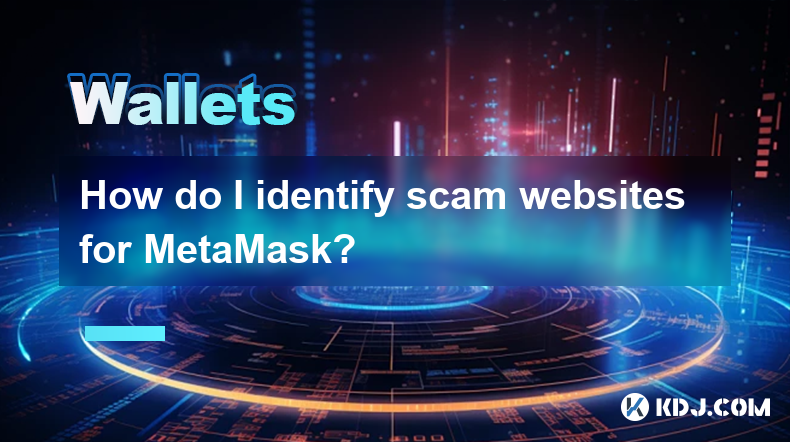
How do I identify scam websites for MetaMask?
Apr 13,2025 at 02:21pm
Understanding MetaMask and Its ImportanceMetaMask is a popular cryptocurrency wallet that allows users to interact with the Ethereum blockchain and manage their digital assets securely. Given its widespread use, it has become a target for scammers looking to exploit unsuspecting users. Identifying scam websites that target MetaMask users is crucial to s...

How do I keep my MetaMask wallet secure?
Apr 13,2025 at 06:42pm
Introduction to MetaMask Wallet SecurityMetaMask is a popular cryptocurrency wallet that allows users to interact with the Ethereum blockchain and other decentralized applications (dApps). Ensuring the security of your MetaMask wallet is crucial to protecting your digital assets. This article will guide you through various methods and best practices to ...

How do I import MetaMask transaction history?
Apr 12,2025 at 07:35pm
Importing your MetaMask transaction history can be an essential task for managing your cryptocurrency activities. Whether you're looking to keep a record of your transactions for tax purposes or simply want to track your investment performance, understanding how to import your transaction history is crucial. In this article, we'll explore the detailed s...

How do I verify a message signature in MetaMask?
Apr 14,2025 at 02:49am
Verifying a message signature in MetaMask is a crucial skill for anyone involved in the cryptocurrency space, especially when it comes to ensuring the authenticity and integrity of communications. This process allows you to confirm that a message was indeed signed by the owner of a specific Ethereum address. In this article, we will walk you through the...

How do I sign a message in MetaMask?
Apr 12,2025 at 08:49pm
Introduction to Message Signing in MetaMaskMessage signing is a crucial feature in the world of cryptocurrencies, particularly when using wallets like MetaMask. It allows users to prove ownership of their wallet address without transferring any funds. This process involves generating a unique signature using your private key, which can then be verified ...

How do I view MetaMask contract interaction records?
Apr 13,2025 at 02:35am
Introduction to MetaMask and Contract InteractionsMetaMask is a popular cryptocurrency wallet that allows users to interact with the Ethereum blockchain and other compatible networks. One of the key features of MetaMask is the ability to interact with smart contracts, which are self-executing programs stored on the blockchain. These interactions can inc...
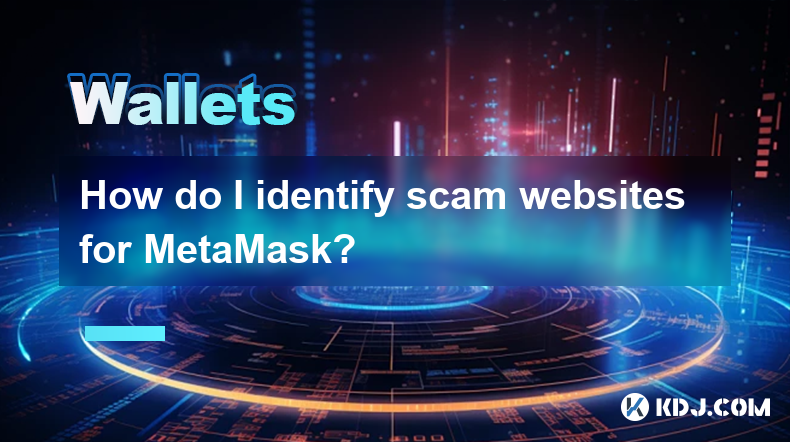
How do I identify scam websites for MetaMask?
Apr 13,2025 at 02:21pm
Understanding MetaMask and Its ImportanceMetaMask is a popular cryptocurrency wallet that allows users to interact with the Ethereum blockchain and manage their digital assets securely. Given its widespread use, it has become a target for scammers looking to exploit unsuspecting users. Identifying scam websites that target MetaMask users is crucial to s...

How do I keep my MetaMask wallet secure?
Apr 13,2025 at 06:42pm
Introduction to MetaMask Wallet SecurityMetaMask is a popular cryptocurrency wallet that allows users to interact with the Ethereum blockchain and other decentralized applications (dApps). Ensuring the security of your MetaMask wallet is crucial to protecting your digital assets. This article will guide you through various methods and best practices to ...
See all articles