-
 Bitcoin
Bitcoin $83,966.7716
2.55% -
 Ethereum
Ethereum $1,817.5394
1.91% -
 Tether USDt
Tether USDt $0.9994
-0.01% -
 XRP
XRP $2.1234
4.01% -
 BNB
BNB $596.5824
1.51% -
 Solana
Solana $122.9232
6.60% -
 USDC
USDC $1.0000
0.01% -
 Dogecoin
Dogecoin $0.1697
7.26% -
 Cardano
Cardano $0.6590
2.95% -
 TRON
TRON $0.2396
1.62% -
 UNUS SED LEO
UNUS SED LEO $9.5334
1.48% -
 Chainlink
Chainlink $12.9296
2.40% -
 Toncoin
Toncoin $3.3729
-5.68% -
 Stellar
Stellar $0.2583
0.47% -
 Avalanche
Avalanche $18.0805
0.95% -
 Sui
Sui $2.2737
2.80% -
 Shiba Inu
Shiba Inu $0.0...01222
0.72% -
 Hedera
Hedera $0.1651
2.88% -
 Litecoin
Litecoin $84.1844
2.53% -
 Polkadot
Polkadot $4.0329
0.57% -
 MANTRA
MANTRA $6.2618
-2.07% -
 Bitcoin Cash
Bitcoin Cash $299.0692
1.89% -
 Bitget Token
Bitget Token $4.5296
1.58% -
 Dai
Dai $0.9999
0.00% -
 Ethena USDe
Ethena USDe $0.9990
-0.05% -
 Hyperliquid
Hyperliquid $11.9987
4.67% -
 Monero
Monero $214.4963
2.32% -
 Uniswap
Uniswap $5.8942
2.56% -
 Pi
Pi $0.5243
-9.11% -
 Pepe
Pepe $0.0...07086
8.12%
How to apply and configure OKX's API?
To enhance trading, apply for OKX's API key via the 'API' tab, set permissions, and secure it with an IP whitelist; configure by safely storing keys and setting up endpoints.
Apr 04, 2025 at 11:15 am

How to Apply and Configure OKX's API
Applying and configuring OKX's API can significantly enhance your trading experience by allowing you to automate trades, access real-time data, and integrate with other platforms. This guide will walk you through the process step-by-step, ensuring you understand each part of the application and configuration process.
Applying for OKX's API
To start using OKX's API, you first need to apply for an API key. Here's how you can do it:
- Log into your OKX account: Ensure you have a verified OKX account. If you don't have one, you'll need to sign up and complete the verification process.
- Navigate to the API Management page: Once logged in, go to the 'Account' section and find the 'API' tab. Click on it to access the API management page.
- Create a new API key: Click on the 'Create API' button. You will be prompted to enter a label for your API key, which helps you identify it later.
- Set permissions: Choose the permissions you want to grant to this API key. You can select read-only access, trading permissions, or both. Be cautious with the permissions you grant, as they determine what actions the API can perform on your behalf.
- Enable IP Whitelist: For added security, you can enable the IP whitelist feature. This restricts API access to specific IP addresses, reducing the risk of unauthorized access.
- Confirm and submit: After setting your preferences, confirm the details and submit your request. OKX will review your application and, if approved, send you the API key and secret key via email.
Configuring OKX's API
Once you have your API key, you need to configure it to start using it. Here's how to do that:
- Store your API keys securely: Never share your API keys with anyone. Store them in a secure location, such as an encrypted file or a secure password manager.
- Set up your trading platform or software: Depending on what you're using the API for, you'll need to configure your trading platform or software to use the OKX API. Most platforms will have a section where you can input your API key and secret key.
- Configure API endpoints: OKX provides various API endpoints for different functions, such as placing orders, retrieving account information, and accessing market data. You'll need to specify which endpoints you want to use in your software.
- Test your API connection: Before going live, it's crucial to test your API connection to ensure everything is set up correctly. Most platforms allow you to send test requests to verify the connection.
- Implement error handling: When using APIs, errors can occur. Implement proper error handling in your software to manage these situations gracefully and prevent unexpected behavior.
Using OKX's API for Trading
Once your API is configured, you can start using it for trading. Here are some common use cases:
- Automated trading: Use the API to automate your trading strategies. You can write scripts that place orders based on specific market conditions or indicators.
- Real-time data access: The API allows you to access real-time market data, which can be used to make informed trading decisions.
- Portfolio management: Use the API to monitor your portfolio and manage your positions more effectively.
- Integration with other platforms: The API can be used to integrate OKX with other platforms, such as trading bots or analytical tools, to enhance your trading capabilities.
Security Considerations
When using OKX's API, security should be your top priority. Here are some tips to keep your account safe:
- Use strong passwords: Ensure your OKX account and any software using the API have strong, unique passwords.
- Enable two-factor authentication (2FA): 2FA adds an extra layer of security to your account, making it harder for unauthorized users to access it.
- Monitor your API activity: Regularly check the activity logs for your API key to detect any suspicious behavior.
- Limit API permissions: Only grant the necessary permissions to your API key. If you don't need trading permissions, set your key to read-only.
- Update your software: Keep your trading software and any other tools using the API up to date to protect against vulnerabilities.
Troubleshooting Common Issues
When working with APIs, you may encounter some common issues. Here's how to troubleshoot them:
- Invalid API key or secret key: Double-check that you've entered your API key and secret key correctly. A single typo can cause authentication errors.
- Rate limit exceeded: OKX has rate limits on API requests to prevent abuse. If you exceed these limits, you'll need to wait before making more requests.
- Connection issues: Ensure your internet connection is stable. If you're using an IP whitelist, make sure your current IP is included.
- Permission errors: If you're getting permission errors, check the permissions you've set for your API key and adjust them if necessary.
Advanced Features of OKX's API
OKX's API offers several advanced features that can enhance your trading experience. Here are some of them:
- WebSocket API: For real-time data, OKX offers a WebSocket API that allows you to receive updates as they happen, rather than polling for data.
- REST API: The REST API is suitable for less time-sensitive operations, such as placing orders or retrieving historical data.
- Sub-accounts: You can create sub-accounts and manage them through the API, allowing for more granular control over your trading activities.
- Futures and options trading: The API supports trading in futures and options markets, giving you access to more advanced trading instruments.
Best Practices for Using OKX's API
To get the most out of OKX's API, follow these best practices:
- Start small: Begin with simple scripts and gradually build more complex trading strategies as you become more comfortable with the API.
- Document your code: Keep detailed documentation of your scripts and configurations to make it easier to troubleshoot and maintain them.
- Test thoroughly: Always test your scripts in a safe environment before using them with real funds.
- Stay updated: OKX regularly updates its API, so stay informed about any changes that might affect your trading strategies.
Common Questions Related to OKX's API
Q: How do I apply for an OKX API key?
A: To apply for an OKX API key, log into your OKX account, navigate to the 'API' tab under the 'Account' section, click on 'Create API', set your permissions and IP whitelist if desired, and submit your request. OKX will review your application and send you the API key and secret key via email if approved.
Q: What permissions should I set for my OKX API key?
A: The permissions you set depend on your needs. If you only need to access market data, set your key to read-only. If you want to automate trading, you'll need to grant trading permissions. Always grant the minimum permissions necessary to reduce security risks.
Q: How can I secure my OKX API key?
A: To secure your OKX API key, store it in a secure location, enable two-factor authentication on your OKX account, monitor your API activity regularly, limit the permissions granted to the key, and keep your trading software updated.
Q: What should I do if I encounter an error with the OKX API?
A: If you encounter an error, first check that your API key and secret key are entered correctly. Ensure you're not exceeding rate limits, check your internet connection, and verify that your API key has the necessary permissions. If the issue persists, consult OKX's API documentation or support.
Q: Can I use OKX's API for automated trading?
A: Yes, OKX's API is designed for automated trading. You can use it to write scripts that place orders based on specific market conditions or indicators, allowing you to automate your trading strategies.
Q: What are the advanced features of OKX's API?
A: Advanced features of OKX's API include WebSocket API for real-time data, REST API for less time-sensitive operations, support for sub-accounts, and trading in futures and options markets.
Q: How can I test my OKX API connection?
A: Most trading platforms allow you to send test requests to verify your OKX API connection. Before going live, send a test request to ensure everything is set up correctly and that you can successfully communicate with the OKX servers.
Q: What are the best practices for using OKX's API?
A: Best practices include starting with simple scripts, documenting your code, testing thoroughly in a safe environment, and staying updated on any changes to the API. Always prioritize security and grant the minimum necessary permissions to your API key.
Disclaimer:info@kdj.com
The information provided is not trading advice. kdj.com does not assume any responsibility for any investments made based on the information provided in this article. Cryptocurrencies are highly volatile and it is highly recommended that you invest with caution after thorough research!
If you believe that the content used on this website infringes your copyright, please contact us immediately (info@kdj.com) and we will delete it promptly.
- Solana (SOL) gains nearly 2% in the last 24 hours and trades at $118.28
- 2025-04-05 05:30:12
- Troller Cat ($TCAT): A New Breed of Meme Coin Targeting 100x Gains
- 2025-04-05 05:30:12
- Brace Yourself—over $600M Worth of Tokens Are Unlocking This Week
- 2025-04-05 05:25:12
- The memecoin market remains a space highly filled with speculative, volatile tokens
- 2025-04-05 05:25:12
- Itaú Unibanco, the Largest Banking Institution in Brazil, Is Considering Issuing a Stablecoin
- 2025-04-05 05:20:12
- title: BitMEX co-founder Arthur Hayes believes Bitcoin (BTC) will soon start printing rallies
- 2025-04-05 05:20:12
Related knowledge

What are the contract margin modes of HTX?
Apr 04,2025 at 02:14pm
HTX, formerly known as Huobi, offers various contract margin modes to cater to the diverse needs of traders. Understanding these modes is crucial for effectively managing risk and maximizing potential returns. In this article, we will delve into the different contract margin modes available on HTX, explaining their features, benefits, and how to use the...

How to transfer HTX's account assets?
Apr 04,2025 at 09:28pm
Introduction to HTX and Account AssetsHTX, formerly known as Huobi, is a leading cryptocurrency exchange that offers a wide range of trading services. One of the essential functions for users is the ability to transfer assets within their HTX accounts. Whether you're moving funds between different wallets or sending assets to another user, understanding...

What order types are supported by HTX's spot trading?
Apr 04,2025 at 04:42am
HTX, formerly known as Huobi, is a well-established cryptocurrency exchange that offers a variety of order types for spot trading. Understanding these order types is crucial for traders looking to execute their strategies effectively. In this article, we will explore the different order types supported by HTX's spot trading platform, providing detailed ...
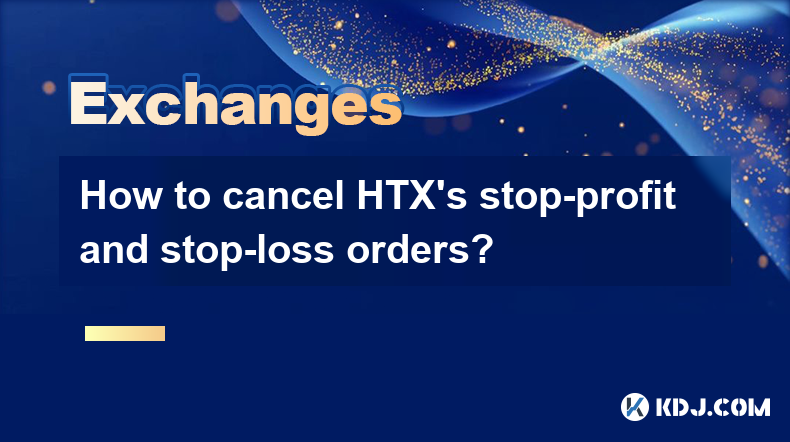
How to cancel HTX's stop-profit and stop-loss orders?
Apr 03,2025 at 07:50pm
Introduction to HTX's Stop-Profit and Stop-Loss OrdersHTX, formerly known as Huobi, is a leading cryptocurrency exchange that offers a variety of trading tools to its users. Among these tools are stop-profit and stop-loss orders, which are essential for managing risk and securing profits in the volatile crypto market. These orders allow traders to set p...

What are HTX's contract liquidation rules?
Apr 04,2025 at 10:08am
Introduction to HTX's Contract LiquidationsHTX, formerly known as Huobi, is a prominent cryptocurrency exchange known for its diverse range of trading products, including futures and options contracts. One of the critical aspects of trading on HTX is understanding the rules surrounding contract liquidations. Liquidation occurs when a trader's position i...

How to set up HTX's spot grid strategy?
Apr 05,2025 at 12:35am
Setting up HTX's spot grid strategy involves a series of steps that allow traders to automate their trading activities based on predefined parameters. This strategy is particularly useful for those looking to capitalize on the volatility of the cryptocurrency market without constantly monitoring their trades. In this article, we will walk you through th...

What are the contract margin modes of HTX?
Apr 04,2025 at 02:14pm
HTX, formerly known as Huobi, offers various contract margin modes to cater to the diverse needs of traders. Understanding these modes is crucial for effectively managing risk and maximizing potential returns. In this article, we will delve into the different contract margin modes available on HTX, explaining their features, benefits, and how to use the...

How to transfer HTX's account assets?
Apr 04,2025 at 09:28pm
Introduction to HTX and Account AssetsHTX, formerly known as Huobi, is a leading cryptocurrency exchange that offers a wide range of trading services. One of the essential functions for users is the ability to transfer assets within their HTX accounts. Whether you're moving funds between different wallets or sending assets to another user, understanding...

What order types are supported by HTX's spot trading?
Apr 04,2025 at 04:42am
HTX, formerly known as Huobi, is a well-established cryptocurrency exchange that offers a variety of order types for spot trading. Understanding these order types is crucial for traders looking to execute their strategies effectively. In this article, we will explore the different order types supported by HTX's spot trading platform, providing detailed ...
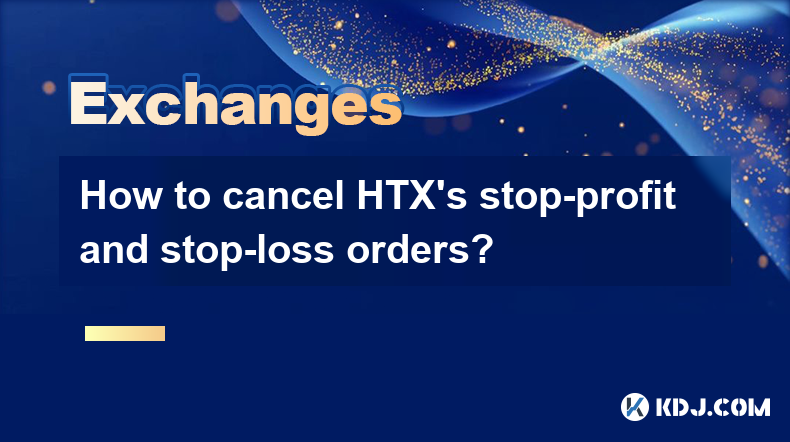
How to cancel HTX's stop-profit and stop-loss orders?
Apr 03,2025 at 07:50pm
Introduction to HTX's Stop-Profit and Stop-Loss OrdersHTX, formerly known as Huobi, is a leading cryptocurrency exchange that offers a variety of trading tools to its users. Among these tools are stop-profit and stop-loss orders, which are essential for managing risk and securing profits in the volatile crypto market. These orders allow traders to set p...

What are HTX's contract liquidation rules?
Apr 04,2025 at 10:08am
Introduction to HTX's Contract LiquidationsHTX, formerly known as Huobi, is a prominent cryptocurrency exchange known for its diverse range of trading products, including futures and options contracts. One of the critical aspects of trading on HTX is understanding the rules surrounding contract liquidations. Liquidation occurs when a trader's position i...

How to set up HTX's spot grid strategy?
Apr 05,2025 at 12:35am
Setting up HTX's spot grid strategy involves a series of steps that allow traders to automate their trading activities based on predefined parameters. This strategy is particularly useful for those looking to capitalize on the volatility of the cryptocurrency market without constantly monitoring their trades. In this article, we will walk you through th...
See all articles





















































































