-
 Bitcoin
Bitcoin $83,197.6833
-0.01% -
 Ethereum
Ethereum $1,805.1793
-1.02% -
 Tether USDt
Tether USDt $0.9998
-0.04% -
 XRP
XRP $2.0669
0.67% -
 BNB
BNB $595.9636
-1.75% -
 USDC
USDC $1.0000
-0.02% -
 Solana
Solana $116.7502
-1.93% -
 Dogecoin
Dogecoin $0.1650
-0.49% -
 Cardano
Cardano $0.6539
0.65% -
 TRON
TRON $0.2380
0.68% -
 UNUS SED LEO
UNUS SED LEO $9.5928
1.54% -
 Toncoin
Toncoin $3.5076
-7.01% -
 Chainlink
Chainlink $12.9118
-1.23% -
 Stellar
Stellar $0.2610
-0.62% -
 Avalanche
Avalanche $18.4476
-0.78% -
 Sui
Sui $2.2240
-5.35% -
 Shiba Inu
Shiba Inu $0.0...01220
-0.84% -
 Hedera
Hedera $0.1622
-0.88% -
 Litecoin
Litecoin $83.8744
0.38% -
 Polkadot
Polkadot $4.0416
0.49% -
 Bitcoin Cash
Bitcoin Cash $308.7388
1.65% -
 MANTRA
MANTRA $6.3205
-0.73% -
 Bitget Token
Bitget Token $4.4916
-1.17% -
 Dai
Dai $1.0000
-0.01% -
 Ethena USDe
Ethena USDe $0.9996
-0.01% -
 Monero
Monero $215.6386
0.41% -
 Hyperliquid
Hyperliquid $11.5782
-5.78% -
 Pi
Pi $0.5558
-13.35% -
 Uniswap
Uniswap $5.9289
-1.28% -
 Aptos
Aptos $5.0280
-4.28%
How to cancel HTX's stop-profit and stop-loss orders?
HTX, formerly Huobi, allows users to cancel stop-profit and stop-loss orders easily through its trading interface, ensuring adaptability to market changes.
Apr 03, 2025 at 07:50 pm
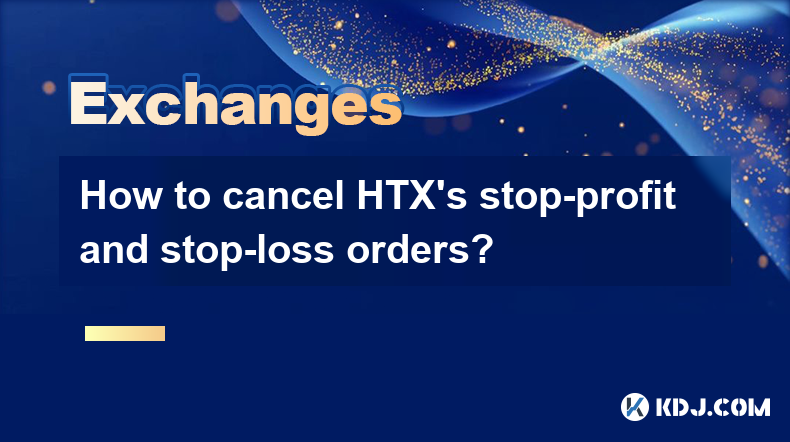
Introduction to HTX's Stop-Profit and Stop-Loss Orders
HTX, formerly known as Huobi, is a leading cryptocurrency exchange that offers a variety of trading tools to its users. Among these tools are stop-profit and stop-loss orders, which are essential for managing risk and securing profits in the volatile crypto market. These orders allow traders to set predetermined levels at which their positions will be automatically closed, helping to protect against significant losses or to lock in gains. Understanding how to manage these orders, including how to cancel them, is crucial for any trader using HTX.
Understanding Stop-Profit and Stop-Loss Orders on HTX
Before diving into the cancellation process, it's important to understand what stop-profit and stop-loss orders are and how they function on HTX. A stop-profit order is set to sell a cryptocurrency when its price reaches a certain level above the current market price, ensuring that you can secure profits. Conversely, a stop-loss order is set to sell a cryptocurrency when its price falls to a certain level below the current market price, helping to limit potential losses.
On HTX, these orders can be placed through the trading interface. Once set, they remain active until they are triggered or manually canceled. It's essential to monitor these orders closely, as market conditions can change rapidly, and you may need to adjust or cancel them to adapt to new market dynamics.
Steps to Cancel Stop-Profit and Stop-Loss Orders on HTX
Canceling a stop-profit or stop-loss order on HTX is a straightforward process, but it requires careful attention to ensure that you do not inadvertently affect other active orders. Here are the detailed steps to follow:
- Log into your HTX account: Ensure you are logged into your HTX account with the correct credentials.
- Navigate to the trading page: Go to the trading section of the HTX platform where you placed the stop-profit or stop-loss order.
- Select the trading pair: Choose the specific trading pair for which you set the order.
- Access the order list: Click on the "Open Orders" tab to view all your active orders.
- Locate the order: Find the stop-profit or stop-loss order you wish to cancel in the list of open orders.
- Cancel the order: Click on the "Cancel" button next to the order you want to cancel. A confirmation dialog may appear; confirm the cancellation if prompted.
- Verify the cancellation: After canceling, ensure that the order no longer appears in the "Open Orders" list to confirm that it has been successfully canceled.
Common Issues and Troubleshooting
While canceling stop-profit and stop-loss orders on HTX is generally straightforward, you may encounter some issues. Here are some common problems and how to address them:
- Order not visible in the open orders list: If you cannot find the order you want to cancel, ensure you are looking at the correct trading pair and that the order has not already been triggered or expired.
- Technical glitches: If the platform is experiencing technical issues, you may need to refresh the page or log out and log back in to see the updated order list.
- Confirmation dialog not appearing: If you do not see a confirmation dialog after clicking "Cancel," double-check that the order has been removed from the list. If it hasn't, try canceling it again.
Best Practices for Managing Stop-Profit and Stop-Loss Orders
To effectively manage your stop-profit and stop-loss orders on HTX, consider the following best practices:
- Regularly review your orders: Market conditions can change quickly, so it's important to regularly check your active orders and adjust them as needed.
- Set realistic levels: Ensure that your stop-profit and stop-loss levels are set at realistic points based on market volatility and your risk tolerance.
- Use multiple orders: Consider using multiple stop-profit and stop-loss orders at different levels to manage risk more effectively.
- Stay informed: Keep up with market news and trends that could affect the price of the cryptocurrencies you are trading.
Importance of Timely Cancellation
Timely cancellation of stop-profit and stop-loss orders can be crucial in certain market scenarios. For instance, if the market suddenly reverses direction, you may want to cancel a stop-loss order to avoid selling at a low price. Similarly, if the market continues to rise, you might want to cancel a stop-profit order to allow for further gains. Being able to quickly and effectively cancel these orders can help you adapt to changing market conditions and optimize your trading strategy.
Frequently Asked Questions
Q: Can I cancel a stop-profit or stop-loss order after it has been triggered but before it is executed?
A: No, once a stop-profit or stop-loss order is triggered, it cannot be canceled. The order will be executed at the next available price, so it's important to set these levels carefully.
Q: Is there a fee for canceling stop-profit and stop-loss orders on HTX?
A: HTX does not charge a fee for canceling stop-profit and stop-loss orders. However, always check the latest fee structure on the HTX platform, as policies can change.
Q: Can I set stop-profit and stop-loss orders on mobile devices?
A: Yes, HTX offers a mobile app that allows you to set and cancel stop-profit and stop-loss orders. The process is similar to the desktop version, but you may need to navigate through different menus to access the order list.
Q: What happens if I cancel a stop-profit or stop-loss order and then want to set a new one?
A: After canceling an order, you can immediately set a new stop-profit or stop-loss order through the same trading interface. Ensure that you set the new order at the appropriate levels based on the current market conditions.
Disclaimer:info@kdj.com
The information provided is not trading advice. kdj.com does not assume any responsibility for any investments made based on the information provided in this article. Cryptocurrencies are highly volatile and it is highly recommended that you invest with caution after thorough research!
If you believe that the content used on this website infringes your copyright, please contact us immediately (info@kdj.com) and we will delete it promptly.
- The meme coin space has seen a $10 billion drop
- 2025-04-04 14:00:12
- BTC Bleeds, But Big Time (BIGTIME) Token Surges Over 60%
- 2025-04-04 14:00:12
- Pi Network Coin: Can It Rise from the Ashes?
- 2025-04-04 13:55:12
- Dogecoin & XRP Experience Significant Profitability Decline Over Last 30 Days
- 2025-04-04 13:55:12
- Introducing the Delightful Ease of Cloud Mining
- 2025-04-04 13:50:12
- Pennies Allegedly Worth $124 Million and Billion-Dollar 1976 Bicentennial Quarters Are Hoaxes, Warns PNG
- 2025-04-04 13:50:12
Related knowledge

What are the contract margin modes of HTX?
Apr 04,2025 at 02:14pm
HTX, formerly known as Huobi, offers various contract margin modes to cater to the diverse needs of traders. Understanding these modes is crucial for effectively managing risk and maximizing potential returns. In this article, we will delve into the different contract margin modes available on HTX, explaining their features, benefits, and how to use the...

What order types are supported by HTX's spot trading?
Apr 04,2025 at 04:42am
HTX, formerly known as Huobi, is a well-established cryptocurrency exchange that offers a variety of order types for spot trading. Understanding these order types is crucial for traders looking to execute their strategies effectively. In this article, we will explore the different order types supported by HTX's spot trading platform, providing detailed ...
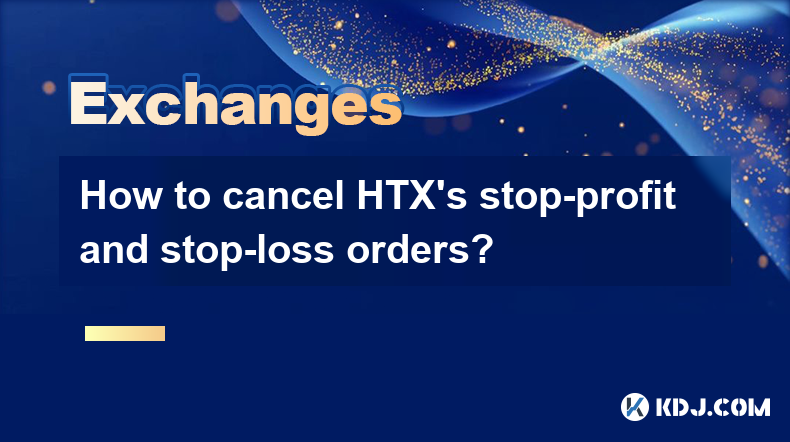
How to cancel HTX's stop-profit and stop-loss orders?
Apr 03,2025 at 07:50pm
Introduction to HTX's Stop-Profit and Stop-Loss OrdersHTX, formerly known as Huobi, is a leading cryptocurrency exchange that offers a variety of trading tools to its users. Among these tools are stop-profit and stop-loss orders, which are essential for managing risk and securing profits in the volatile crypto market. These orders allow traders to set p...

What are HTX's contract liquidation rules?
Apr 04,2025 at 10:08am
Introduction to HTX's Contract LiquidationsHTX, formerly known as Huobi, is a prominent cryptocurrency exchange known for its diverse range of trading products, including futures and options contracts. One of the critical aspects of trading on HTX is understanding the rules surrounding contract liquidations. Liquidation occurs when a trader's position i...
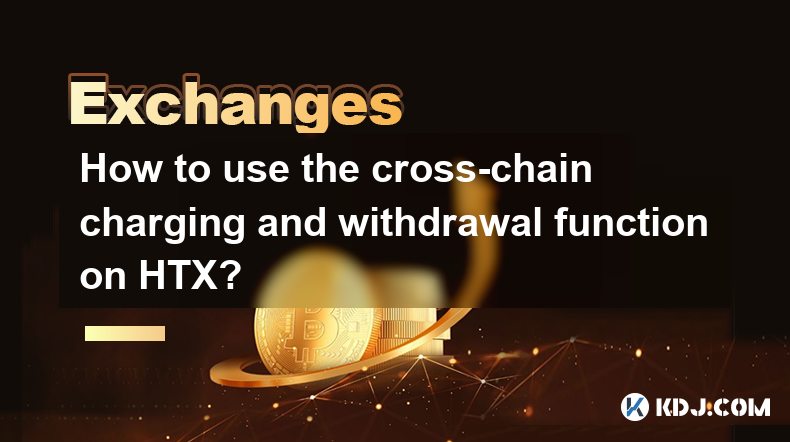
How to use the cross-chain charging and withdrawal function on HTX?
Apr 04,2025 at 02:50am
Introduction to Cross-Chain Charging and Withdrawal on HTXHTX, formerly known as Huobi, is a leading cryptocurrency exchange that offers a variety of services to its users, including the ability to perform cross-chain charging and withdrawal. This feature allows users to transfer assets between different blockchain networks seamlessly. In this article, ...

How to apply to become a market maker on HTX?
Apr 04,2025 at 11:36am
Applying to become a market maker on HTX involves a detailed process that requires understanding the role, preparing the necessary documentation, and following specific application steps. This guide will walk you through each stage of the application process, ensuring you have all the information needed to successfully apply. Understanding the Role of a...

What are the contract margin modes of HTX?
Apr 04,2025 at 02:14pm
HTX, formerly known as Huobi, offers various contract margin modes to cater to the diverse needs of traders. Understanding these modes is crucial for effectively managing risk and maximizing potential returns. In this article, we will delve into the different contract margin modes available on HTX, explaining their features, benefits, and how to use the...

What order types are supported by HTX's spot trading?
Apr 04,2025 at 04:42am
HTX, formerly known as Huobi, is a well-established cryptocurrency exchange that offers a variety of order types for spot trading. Understanding these order types is crucial for traders looking to execute their strategies effectively. In this article, we will explore the different order types supported by HTX's spot trading platform, providing detailed ...
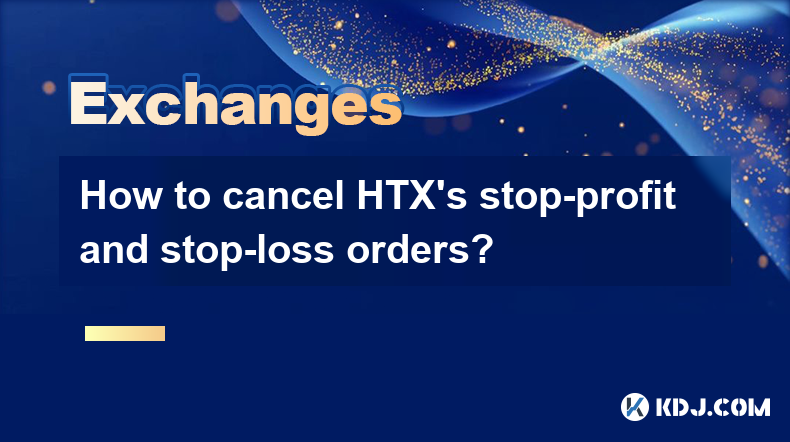
How to cancel HTX's stop-profit and stop-loss orders?
Apr 03,2025 at 07:50pm
Introduction to HTX's Stop-Profit and Stop-Loss OrdersHTX, formerly known as Huobi, is a leading cryptocurrency exchange that offers a variety of trading tools to its users. Among these tools are stop-profit and stop-loss orders, which are essential for managing risk and securing profits in the volatile crypto market. These orders allow traders to set p...

What are HTX's contract liquidation rules?
Apr 04,2025 at 10:08am
Introduction to HTX's Contract LiquidationsHTX, formerly known as Huobi, is a prominent cryptocurrency exchange known for its diverse range of trading products, including futures and options contracts. One of the critical aspects of trading on HTX is understanding the rules surrounding contract liquidations. Liquidation occurs when a trader's position i...
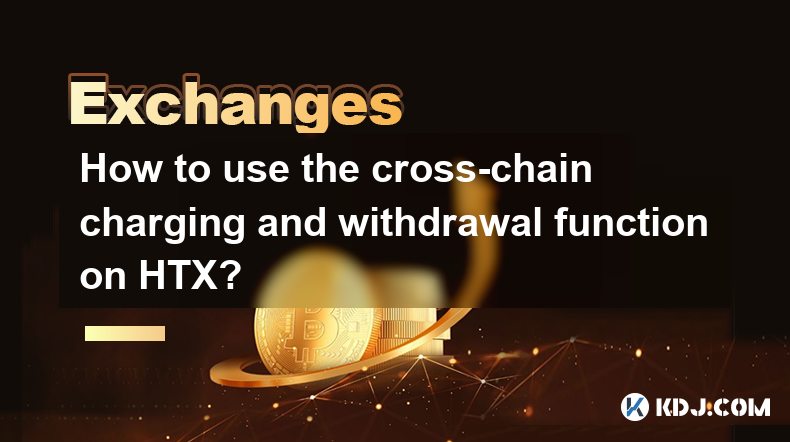
How to use the cross-chain charging and withdrawal function on HTX?
Apr 04,2025 at 02:50am
Introduction to Cross-Chain Charging and Withdrawal on HTXHTX, formerly known as Huobi, is a leading cryptocurrency exchange that offers a variety of services to its users, including the ability to perform cross-chain charging and withdrawal. This feature allows users to transfer assets between different blockchain networks seamlessly. In this article, ...

How to apply to become a market maker on HTX?
Apr 04,2025 at 11:36am
Applying to become a market maker on HTX involves a detailed process that requires understanding the role, preparing the necessary documentation, and following specific application steps. This guide will walk you through each stage of the application process, ensuring you have all the information needed to successfully apply. Understanding the Role of a...
See all articles




















































































