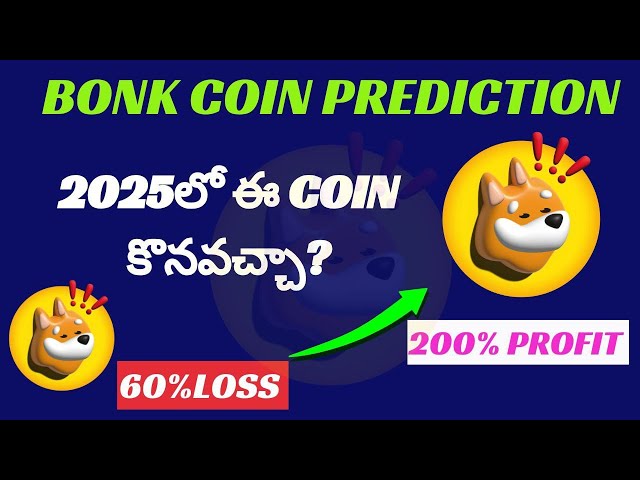-
 Bitcoin
Bitcoin $97,339.9055
-0.43% -
 Ethereum
Ethereum $2,712.0119
-1.58% -
 Tether USDt
Tether USDt $1.0006
0.03% -
 XRP
XRP $2.3325
-6.22% -
 Solana
Solana $191.7006
-4.59% -
 BNB
BNB $575.4280
1.19% -
 USDC
USDC $1.0003
0.03% -
 Dogecoin
Dogecoin $0.2503
-4.52% -
 Cardano
Cardano $0.7156
-5.75% -
 TRON
TRON $0.2278
1.47% -
 Chainlink
Chainlink $18.7711
-3.93% -
 Avalanche
Avalanche $25.0997
-5.02% -
 Sui
Sui $3.2424
-7.42% -
 Stellar
Stellar $0.3216
-4.68% -
 Toncoin
Toncoin $3.7501
-2.23% -
 UNUS SED LEO
UNUS SED LEO $9.7973
-0.21% -
 Hedera
Hedera $0.2343
-6.57% -
 Shiba Inu
Shiba Inu $0.0...01508
-5.99% -
 Hyperliquid
Hyperliquid $24.0380
-10.27% -
 Bitget Token
Bitget Token $6.6846
1.25% -
 Litecoin
Litecoin $102.5417
-4.20% -
 Polkadot
Polkadot $4.5632
-4.70% -
 Bitcoin Cash
Bitcoin Cash $317.4757
-4.69% -
 Ethena USDe
Ethena USDe $1.0002
0.02% -
 MANTRA
MANTRA $5.8432
3.12% -
 Uniswap
Uniswap $9.0599
-3.22% -
 Dai
Dai $1.0001
0.02% -
 Ondo
Ondo $1.3348
-2.31% -
 Monero
Monero $224.2459
2.22% -
 Pepe
Pepe $0.0...09413
-7.21%
how to withdraw from tron wallet to bank account
Withdrawing funds from Tron wallet to a bank account entails choosing a reputable exchange, verifying identity, entering accurate bank details, and allowing time for security reviews and transaction processing.
Nov 06, 2024 at 06:10 am

How to Withdraw from Tron Wallet to Bank Account
Withdrawing funds from your Tron wallet to your bank account requires a reliable and secure platform. This comprehensive guide will walk you through the detailed steps involved in the process, ensuring a smooth and hassle-free withdrawal.
Step 1: Choose a Reputable Exchange
Select a reputable cryptocurrency exchange that supports Tron and allows fiat currency withdrawals to bank accounts. Consider factors such as security, reliability, fees, and exchange rates when making your choice.
Step 2: Create an Exchange Account
Create an account on the chosen exchange. Provide accurate personal information during the registration process for verification purposes. Ensure your account is secure by enabling two-factor authentication.
Step 3: Deposit Tron to the Exchange
Transfer Tron from your Tron wallet to the exchange wallet address provided after creating an account. Follow the instructions on the exchange's platform to complete the deposit.
Step 4: Verify Your Identity
Complete KYC (Know Your Customer) verification to comply with regulatory requirements and enhance security. This may involve submitting government-issued identification documents, proof of residence, and other information as requested by the exchange.
Step 5: Choose a Withdrawal Method
Select the preferred method for withdrawing funds to your bank account. Options may include SEPA transfer (Euros only), wire transfer, or third-party payment processors such as PayPal and Skrill.
Step 6: Enter Bank Account Details
Provide the necessary bank account details, including the account number, routing number, SWIFT code, and the exact name as registered with the bank. Ensure all information is accurate to prevent delays or errors during processing.
Step 7: Initiate Withdrawal
Initiate the withdrawal process by entering the amount you wish to transfer and selecting the chosen withdrawal method. Double-check the details before confirming the transaction.
Step 8: Security Considerations
Withdrawals typically undergo a security review process. The exchange may request additional verification steps or hold the funds for a period before releasing them. This is done to prevent fraud and enhance account security.
Step 9: Monitor Withdrawal
Track the withdrawal status through the exchange platform or your bank account. Note that withdrawal times vary depending on the chosen method and exchange policies.
Step 10: Receive Funds
Upon successful completion of the withdrawal process, the funds will be credited to your bank account. Allow sufficient time for the transaction to process and reflect in your account balance.
Disclaimer:info@kdj.com
The information provided is not trading advice. kdj.com does not assume any responsibility for any investments made based on the information provided in this article. Cryptocurrencies are highly volatile and it is highly recommended that you invest with caution after thorough research!
If you believe that the content used on this website infringes your copyright, please contact us immediately (info@kdj.com) and we will delete it promptly.
- Kansas City Chiefs vs. Philadelphia Eagles Super Bowl LIX Official 2-Tone Dueling Flip Coin
- 2025-02-07 00:36:03
- Fartcoin (FARTCOIN) Nosedives 60% in a Month, Is This a Dip Worth Buying?
- 2025-02-07 00:36:03
- Chainlink (LINK) and Brett (BRETT) Holders Add Rollblock (RBLK) to Their Portfolios As a Crypto Haven
- 2025-02-07 00:36:03
- Arctic Pablo Coin Leads the Pack of Best Cryptos for Beginners: Here's Why
- 2025-02-07 00:36:03
- Bitcoin Mining Has Changed — It’s No Longer Just About the Price
- 2025-02-07 00:36:03
- Bitcoin Faces Weak Retail Demand as the Number of Addresses Holding Between 0 and 1 BTC Declines
- 2025-02-07 00:26:03
Related knowledge

How to reset a MetaMask wallet?
Feb 04,2025 at 04:43pm
Key Points:Understanding the Importance of MetaMask Wallet ResetStep-by-Step Guide to Resetting MetaMask WalletResetting MetaMask Wallet with Seed PhraseResetting MetaMask Wallet without Seed PhraseFrequently Asked Questions (FAQs)How to Reset a MetaMask Wallet: A Comprehensive GuideStep 1: Understanding the Importance of MetaMask Wallet ResetSecurity E...

How to add an account in MetaMask?
Feb 03,2025 at 12:00am
Key Points:Understand the benefits of using MetaMask.Step-by-step instructions on how to create a MetaMask account.How to securely store and access your MetaMask account.How to Add an Account in MetaMask1. Install MetaMask ExtensionVisit the official MetaMask website (metamask.io) or search for the extension in your browser's extension store (e.g., Chro...

How to create a new wallet in MetaMask?
Feb 02,2025 at 01:18am
Key Points:MetaMask is a popular cryptocurrency wallet that allows users to store, send, and receive cryptocurrencies.Creating a new MetaMask wallet is simple and can be done in just a few minutes.MetaMask wallets are secure and feature a variety of security measures to protect user funds.MetaMask wallets are versatile and can be used to access a wide r...

How to import MetaMask via a private key?
Feb 02,2025 at 08:12pm
Key Points:Step 1: Understand the Private KeyStep 2: Access Metamask WalletStep 3: Import Existing AccountStep 4: Enter Private KeyStep 5: Verify and ProceedHow to Import MetaMask via a Private Key:Step 1: Understand the Private KeyA private key is a unique code that grants access to a cryptocurrency wallet. It is a cryptographically generated string of...

Can a private key restore a wallet?
Feb 03,2025 at 11:42am
Key Points:Creating a cryptocurrency wallet involves generating a private key, which is a unique sequence of characters critical for authenticating transactions and accessing funds.If you lose access to your private key, you lose access to your cryptocurrency assets.There are several ways to recover a lost private key, such as using a seed phrase, impor...

How to export a private key from MetaMask?
Feb 03,2025 at 05:54pm
Key Points:Understand the importance of private keys.Locate the private key in MetaMask.Export the private key securely.Store the private key safely.Step-by-step Guide on Exporting a Private Key from MetaMask:1. Understand the Importance of Private Keys:A private key is a crucial security measure in the cryptocurrency realm. It serves as a digital signa...

How to reset a MetaMask wallet?
Feb 04,2025 at 04:43pm
Key Points:Understanding the Importance of MetaMask Wallet ResetStep-by-Step Guide to Resetting MetaMask WalletResetting MetaMask Wallet with Seed PhraseResetting MetaMask Wallet without Seed PhraseFrequently Asked Questions (FAQs)How to Reset a MetaMask Wallet: A Comprehensive GuideStep 1: Understanding the Importance of MetaMask Wallet ResetSecurity E...

How to add an account in MetaMask?
Feb 03,2025 at 12:00am
Key Points:Understand the benefits of using MetaMask.Step-by-step instructions on how to create a MetaMask account.How to securely store and access your MetaMask account.How to Add an Account in MetaMask1. Install MetaMask ExtensionVisit the official MetaMask website (metamask.io) or search for the extension in your browser's extension store (e.g., Chro...

How to create a new wallet in MetaMask?
Feb 02,2025 at 01:18am
Key Points:MetaMask is a popular cryptocurrency wallet that allows users to store, send, and receive cryptocurrencies.Creating a new MetaMask wallet is simple and can be done in just a few minutes.MetaMask wallets are secure and feature a variety of security measures to protect user funds.MetaMask wallets are versatile and can be used to access a wide r...

How to import MetaMask via a private key?
Feb 02,2025 at 08:12pm
Key Points:Step 1: Understand the Private KeyStep 2: Access Metamask WalletStep 3: Import Existing AccountStep 4: Enter Private KeyStep 5: Verify and ProceedHow to Import MetaMask via a Private Key:Step 1: Understand the Private KeyA private key is a unique code that grants access to a cryptocurrency wallet. It is a cryptographically generated string of...

Can a private key restore a wallet?
Feb 03,2025 at 11:42am
Key Points:Creating a cryptocurrency wallet involves generating a private key, which is a unique sequence of characters critical for authenticating transactions and accessing funds.If you lose access to your private key, you lose access to your cryptocurrency assets.There are several ways to recover a lost private key, such as using a seed phrase, impor...

How to export a private key from MetaMask?
Feb 03,2025 at 05:54pm
Key Points:Understand the importance of private keys.Locate the private key in MetaMask.Export the private key securely.Store the private key safely.Step-by-step Guide on Exporting a Private Key from MetaMask:1. Understand the Importance of Private Keys:A private key is a crucial security measure in the cryptocurrency realm. It serves as a digital signa...
See all articles