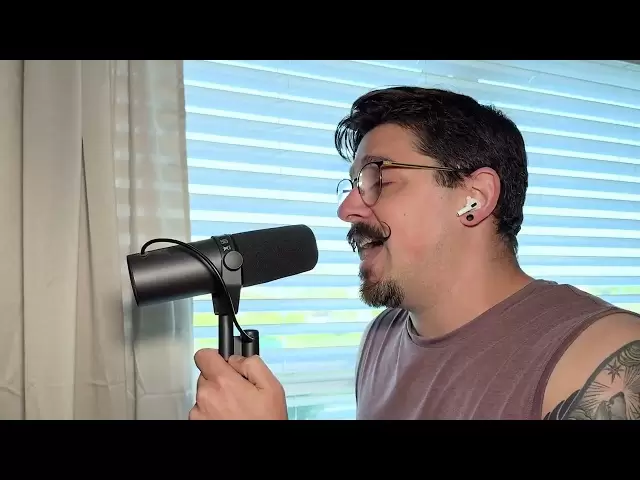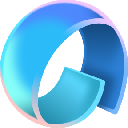-
 Bitcoin
Bitcoin $77,017.2292
-7.71% -
 Ethereum
Ethereum $1,544.7448
-14.68% -
 Tether USDt
Tether USDt $0.9993
-0.04% -
 XRP
XRP $1.7869
-16.16% -
 BNB
BNB $547.5351
-7.52% -
 USDC
USDC $1.0000
-0.02% -
 Solana
Solana $102.2100
-14.88% -
 TRON
TRON $0.2262
-4.37% -
 Dogecoin
Dogecoin $0.1419
-15.33% -
 Cardano
Cardano $0.5560
-14.09% -
 UNUS SED LEO
UNUS SED LEO $8.9036
-2.66% -
 Toncoin
Toncoin $2.9976
-7.75% -
 Chainlink
Chainlink $11.0093
-14.01% -
 Avalanche
Avalanche $15.9716
-8.45% -
 Stellar
Stellar $0.2125
-15.68% -
 Shiba Inu
Shiba Inu $0.0...01106
-9.78% -
 Sui
Sui $1.8752
-14.28% -
 MANTRA
MANTRA $6.0300
-3.00% -
 Hedera
Hedera $0.1354
-15.62% -
 Polkadot
Polkadot $3.5229
-10.81% -
 Dai
Dai $1.0001
0.01% -
 Bitcoin Cash
Bitcoin Cash $266.1713
-10.38% -
 Ethena USDe
Ethena USDe $0.9985
-0.06% -
 Litecoin
Litecoin $67.6901
-17.80% -
 Bitget Token
Bitget Token $3.8941
-12.68% -
 Pi
Pi $0.5573
-14.94% -
 Monero
Monero $196.6764
-8.39% -
 Hyperliquid
Hyperliquid $10.1507
-13.37% -
 Uniswap
Uniswap $5.0280
-13.84% -
 OKB
OKB $51.4835
-4.93%
Can the private key restore the wallet?
The private key is the key to access the digital assets stored within a cryptocurrency wallet, enabling the restoration of funds in case of wallet loss or device failure.
Oct 09, 2024 at 11:29 am
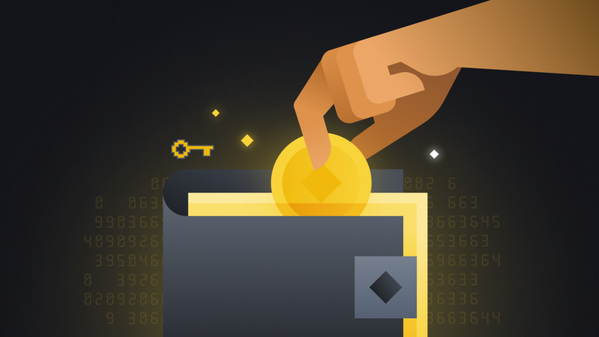
Can the Private Key Restore the Wallet?
1. What is a Private Key?
A private key is a unique, highly sensitive string of characters that provides access to a cryptocurrency wallet or account. It is generated during wallet creation and acts as a digital signature that proves ownership of the funds stored within the wallet.
2. Private Key Function
The private key is essential for accessing and managing the funds in a cryptocurrency wallet. It is used to sign and verify transactions, enabling users to send, receive, and spend their digital assets.
3. Can a Private Key Restore a Wallet?
Yes, a private key can restore a wallet and all its contents. If a user loses access to their wallet due to factors such as device failure or loss, having a backup of the private key allows them to regain access to their funds.
4. Restoring a Wallet with a Private Key
To restore a wallet using a private key, follow these steps:
- Obtain the private key. Ensure you have a secure backup of your private key stored in a safe and accessible location.
- Download a wallet software. Choose a reputable wallet software that supports the cryptocurrency your wallet holds.
- Create a new wallet. Follow the wallet software's instructions to create a new wallet.
- Import private key. Navigate to the wallet's private key import feature and paste or enter the private key obtained in step 1.
- Confirm restoration. Once the private key is imported, the wallet will be restored, and your funds will be accessible.
5. Importance of Private Key Security
Private keys are highly confidential and should be kept secret. If a third party gains access to your private key, they can access and steal your funds without your consent. It is crucial to practice caution and store your private key securely using methods like hardware wallets or encrypted storage solutions.
Conclusion
Having a backup of the private key allows users to restore their cryptocurrency wallet if needed. By securely storing and managing the private key, individuals can ensure the safety and accessibility of their digital assets.
Disclaimer:info@kdj.com
The information provided is not trading advice. kdj.com does not assume any responsibility for any investments made based on the information provided in this article. Cryptocurrencies are highly volatile and it is highly recommended that you invest with caution after thorough research!
If you believe that the content used on this website infringes your copyright, please contact us immediately (info@kdj.com) and we will delete it promptly.
- Cryptocurrency Market Plummets with the Start of Asian Financial Markets
- 2025-04-07 13:25:12
- Bitcoin Expands Beyond Digital Gold with OroBit's Innovative Layer 2 Protocol
- 2025-04-07 13:25:12
- International Monetary Fund (IMF) Releases Balance of Payments Manual (BPM7), Classifying Bitcoin (BTC) as an Asset
- 2025-04-07 13:20:11
- North Korea-affiliated hackers may have scaled back their operations
- 2025-04-07 13:20:11
- A third of Brits admit 'stealing Easter treats' from their children
- 2025-04-07 13:15:12
- The Shibarium Updates account on the X social media network grabbed the SHIB community's attention as it published a post that mentions Ryoshi – the mysterious Shiba Inu founder who has stepped into the unknown.
- 2025-04-07 13:15:12
Related knowledge

How do I contact Rabby Wallet support?
Apr 04,2025 at 08:42am
Introduction to Rabby Wallet SupportIf you are a user of Rabby Wallet and need assistance, knowing how to contact their support team is crucial. Rabby Wallet offers various methods to reach out for help, ensuring that users can get the support they need efficiently. This article will guide you through the different ways to contact Rabby Wallet support, ...

How do I set up a multi-signature wallet in Rabby Wallet?
Apr 05,2025 at 06:49pm
Setting up a multi-signature wallet in Rabby Wallet involves several detailed steps to ensure security and functionality. A multi-signature wallet requires multiple private keys to authorize a transaction, adding an extra layer of security. Here's a comprehensive guide on how to set up a multi-signature wallet in Rabby Wallet. Understanding Multi-Signat...

How do I cancel pending transactions in Rabby Wallet?
Apr 07,2025 at 04:14am
Introduction to Rabby WalletRabby Wallet is a popular cryptocurrency wallet that supports various blockchain networks, allowing users to store, send, and receive digital assets. One common concern among users is managing pending transactions. Understanding how to cancel pending transactions in Rabby Wallet can be crucial for maintaining control over you...

How to view NFT assets in Rabby Wallet?
Apr 06,2025 at 02:35pm
How to View NFT Assets in Rabby Wallet? Rabby Wallet is a versatile and user-friendly wallet that supports various blockchain networks and cryptocurrency assets, including Non-Fungible Tokens (NFTs). If you are interested in managing and viewing your NFT assets within Rabby Wallet, this guide will walk you through the process step-by-step. Let's dive in...

How to set the default network in Rabby Wallet?
Apr 04,2025 at 06:35am
Setting the default network in Rabby Wallet is a crucial step for users who frequently interact with different blockchain networks. This guide will walk you through the process of setting your preferred network as the default, ensuring a seamless experience when managing your cryptocurrencies. Whether you're using Ethereum, Binance Smart Chain, or any o...

How to view token balances in Rabby Wallet?
Apr 07,2025 at 09:57am
Introduction to Rabby WalletRabby Wallet is a versatile cryptocurrency wallet that supports a wide range of tokens across various blockchains. It offers users a user-friendly interface to manage their digital assets securely. One of the key functionalities of Rabby Wallet is the ability to view token balances, which is crucial for tracking your investme...

How do I contact Rabby Wallet support?
Apr 04,2025 at 08:42am
Introduction to Rabby Wallet SupportIf you are a user of Rabby Wallet and need assistance, knowing how to contact their support team is crucial. Rabby Wallet offers various methods to reach out for help, ensuring that users can get the support they need efficiently. This article will guide you through the different ways to contact Rabby Wallet support, ...

How do I set up a multi-signature wallet in Rabby Wallet?
Apr 05,2025 at 06:49pm
Setting up a multi-signature wallet in Rabby Wallet involves several detailed steps to ensure security and functionality. A multi-signature wallet requires multiple private keys to authorize a transaction, adding an extra layer of security. Here's a comprehensive guide on how to set up a multi-signature wallet in Rabby Wallet. Understanding Multi-Signat...

How do I cancel pending transactions in Rabby Wallet?
Apr 07,2025 at 04:14am
Introduction to Rabby WalletRabby Wallet is a popular cryptocurrency wallet that supports various blockchain networks, allowing users to store, send, and receive digital assets. One common concern among users is managing pending transactions. Understanding how to cancel pending transactions in Rabby Wallet can be crucial for maintaining control over you...

How to view NFT assets in Rabby Wallet?
Apr 06,2025 at 02:35pm
How to View NFT Assets in Rabby Wallet? Rabby Wallet is a versatile and user-friendly wallet that supports various blockchain networks and cryptocurrency assets, including Non-Fungible Tokens (NFTs). If you are interested in managing and viewing your NFT assets within Rabby Wallet, this guide will walk you through the process step-by-step. Let's dive in...

How to set the default network in Rabby Wallet?
Apr 04,2025 at 06:35am
Setting the default network in Rabby Wallet is a crucial step for users who frequently interact with different blockchain networks. This guide will walk you through the process of setting your preferred network as the default, ensuring a seamless experience when managing your cryptocurrencies. Whether you're using Ethereum, Binance Smart Chain, or any o...

How to view token balances in Rabby Wallet?
Apr 07,2025 at 09:57am
Introduction to Rabby WalletRabby Wallet is a versatile cryptocurrency wallet that supports a wide range of tokens across various blockchains. It offers users a user-friendly interface to manage their digital assets securely. One of the key functionalities of Rabby Wallet is the ability to view token balances, which is crucial for tracking your investme...
See all articles