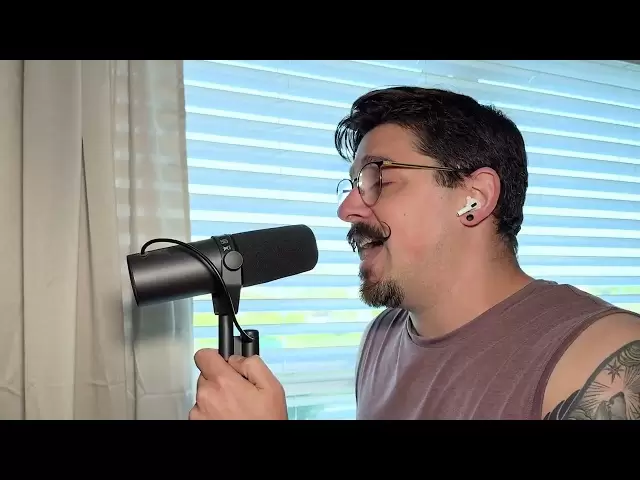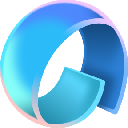-
 Bitcoin
Bitcoin $77,017.2292
-7.71% -
 Ethereum
Ethereum $1,544.7448
-14.68% -
 Tether USDt
Tether USDt $0.9993
-0.04% -
 XRP
XRP $1.7869
-16.16% -
 BNB
BNB $547.5351
-7.52% -
 USDC
USDC $1.0000
-0.02% -
 Solana
Solana $102.2100
-14.88% -
 TRON
TRON $0.2262
-4.37% -
 Dogecoin
Dogecoin $0.1419
-15.33% -
 Cardano
Cardano $0.5560
-14.09% -
 UNUS SED LEO
UNUS SED LEO $8.9036
-2.66% -
 Toncoin
Toncoin $2.9976
-7.75% -
 Chainlink
Chainlink $11.0093
-14.01% -
 Avalanche
Avalanche $15.9716
-8.45% -
 Stellar
Stellar $0.2125
-15.68% -
 Shiba Inu
Shiba Inu $0.0...01106
-9.78% -
 Sui
Sui $1.8752
-14.28% -
 MANTRA
MANTRA $6.0300
-3.00% -
 Hedera
Hedera $0.1354
-15.62% -
 Polkadot
Polkadot $3.5229
-10.81% -
 Dai
Dai $1.0001
0.01% -
 Bitcoin Cash
Bitcoin Cash $266.1713
-10.38% -
 Ethena USDe
Ethena USDe $0.9985
-0.06% -
 Litecoin
Litecoin $67.6901
-17.80% -
 Bitget Token
Bitget Token $3.8941
-12.68% -
 Pi
Pi $0.5573
-14.94% -
 Monero
Monero $196.6764
-8.39% -
 Hyperliquid
Hyperliquid $10.1507
-13.37% -
 Uniswap
Uniswap $5.0280
-13.84% -
 OKB
OKB $51.4835
-4.93%
How to view NFT assets in Rabby Wallet?
To view NFTs in Rabby Wallet, add the network, connect to your NFT collection, and navigate to the 'Assets' tab to see your NFTs' details and metadata.
Apr 06, 2025 at 02:35 pm

How to View NFT Assets in Rabby Wallet?
Rabby Wallet is a versatile and user-friendly wallet that supports various blockchain networks and cryptocurrency assets, including Non-Fungible Tokens (NFTs). If you are interested in managing and viewing your NFT assets within Rabby Wallet, this guide will walk you through the process step-by-step. Let's dive into the details.
Understanding Rabby Wallet and NFTs
Before we proceed to the steps on how to view your NFT assets, it's important to understand what Rabby Wallet offers and the basics of NFTs. Rabby Wallet is a multi-chain wallet that supports Ethereum, BSC, Polygon, and other networks, allowing users to manage a wide range of digital assets. NFTs, or Non-Fungible Tokens, are unique digital assets stored on a blockchain, often representing art, collectibles, or other digital content.
Setting Up Rabby Wallet
To view your NFT assets, you first need to set up Rabby Wallet if you haven't already. Here's how you can do it:
- Download the Rabby Wallet app from the official website or app store.
- Create a new wallet by following the on-screen instructions, or import an existing wallet using your seed phrase or private key.
- Set up a strong password and ensure you keep your recovery phrase secure.
Adding NFT-Supported Networks
Rabby Wallet supports multiple networks, but you need to ensure that the network on which your NFTs are stored is added to your wallet. Here's how to add a network:
- Open the Rabby Wallet app and navigate to the settings.
- Select 'Add Network' and choose the network where your NFTs are located (e.g., Ethereum, Polygon).
- Follow the prompts to complete the addition of the network.
Connecting to Your NFT Collection
Once your network is set up, you need to connect your wallet to the platforms where your NFTs are stored. Here's how to do it:
- Navigate to the 'Assets' tab in Rabby Wallet.
- Click on 'Add Token' and search for the specific NFT collection you own.
- Enter the contract address of the NFT collection if it's not automatically detected.
- Confirm the addition of the NFT collection to your wallet.
Viewing Your NFT Assets
Now that your wallet is set up and connected to your NFT collection, you can view your NFT assets. Follow these steps:
- Go to the 'Assets' tab in Rabby Wallet.
- Scroll down to the 'NFTs' section. Here, you will see a list of all the NFT collections you have added.
- Click on a specific NFT collection to view the individual NFTs within that collection.
- Select an NFT to see detailed information about it, including its image, name, and other metadata.
Troubleshooting Common Issues
Sometimes, you might encounter issues while trying to view your NFT assets. Here are some common problems and their solutions:
- NFTs Not Showing Up: Ensure that you have added the correct network and the correct contract address for your NFT collection. If the NFTs still don't appear, try refreshing the wallet or restarting the app.
- Incorrect Metadata: If the metadata of your NFTs appears incorrect, check if the NFT collection's smart contract has been updated recently. You might need to manually refresh the metadata by removing and re-adding the NFT collection.
- Network Issues: If you're having trouble connecting to the network, check your internet connection and ensure that the network you're trying to connect to is operational.
Managing Your NFT Assets
Once you can view your NFT assets, you might want to manage them further. Here are some actions you can take:
- Transferring NFTs: To transfer an NFT, go to the NFT's detailed view, click on 'Transfer', enter the recipient's address, and confirm the transaction.
- Listing NFTs for Sale: If you want to sell an NFT, you'll need to connect your wallet to an NFT marketplace like OpenSea or Rarible, list the NFT for sale, and follow the platform's instructions.
- Viewing Transaction History: To see the transaction history of your NFTs, go to the 'Transactions' tab in Rabby Wallet and filter by the specific NFT collection.
Security Tips for Managing NFTs in Rabby Wallet
Managing NFTs involves handling valuable digital assets, so it's crucial to keep your wallet secure. Here are some security tips:
- Use Strong Passwords: Always use a strong, unique password for your Rabby Wallet.
- Enable Two-Factor Authentication (2FA): If available, enable 2FA to add an extra layer of security.
- Keep Your Recovery Phrase Safe: Never share your recovery phrase with anyone and store it in a secure location.
- Regularly Update the App: Keep your Rabby Wallet app updated to the latest version to benefit from the latest security enhancements.
Frequently Asked Questions
Q: Can I view NFTs from multiple networks in Rabby Wallet?
A: Yes, Rabby Wallet supports multiple networks, so you can add and view NFTs from different blockchains like Ethereum, BSC, and Polygon within the same wallet.
Q: What should I do if my NFT collection is not supported by Rabby Wallet?
A: If your NFT collection is not supported, you can try adding it manually by entering the contract address. If it still doesn't work, you might need to wait for Rabby Wallet to add support for that specific collection or use another wallet that supports it.
Q: Is it safe to store valuable NFTs in Rabby Wallet?
A: Rabby Wallet is designed with security in mind, but it's important to follow best practices like using strong passwords, enabling 2FA, and keeping your recovery phrase safe. Always be cautious and take additional security measures when dealing with valuable assets.
Q: Can I view the current market value of my NFTs in Rabby Wallet?
A: Rabby Wallet primarily focuses on displaying your assets and their metadata. For real-time market values, you would need to connect to an external NFT marketplace like OpenSea or Rarible, which can provide current pricing information.
Disclaimer:info@kdj.com
The information provided is not trading advice. kdj.com does not assume any responsibility for any investments made based on the information provided in this article. Cryptocurrencies are highly volatile and it is highly recommended that you invest with caution after thorough research!
If you believe that the content used on this website infringes your copyright, please contact us immediately (info@kdj.com) and we will delete it promptly.
- Cryptocurrency Market Plummets with the Start of Asian Financial Markets
- 2025-04-07 13:25:12
- Bitcoin Expands Beyond Digital Gold with OroBit's Innovative Layer 2 Protocol
- 2025-04-07 13:25:12
- International Monetary Fund (IMF) Releases Balance of Payments Manual (BPM7), Classifying Bitcoin (BTC) as an Asset
- 2025-04-07 13:20:11
- North Korea-affiliated hackers may have scaled back their operations
- 2025-04-07 13:20:11
- A third of Brits admit 'stealing Easter treats' from their children
- 2025-04-07 13:15:12
- The Shibarium Updates account on the X social media network grabbed the SHIB community's attention as it published a post that mentions Ryoshi – the mysterious Shiba Inu founder who has stepped into the unknown.
- 2025-04-07 13:15:12
Related knowledge

How do I contact Rabby Wallet support?
Apr 04,2025 at 08:42am
Introduction to Rabby Wallet SupportIf you are a user of Rabby Wallet and need assistance, knowing how to contact their support team is crucial. Rabby Wallet offers various methods to reach out for help, ensuring that users can get the support they need efficiently. This article will guide you through the different ways to contact Rabby Wallet support, ...

How do I set up a multi-signature wallet in Rabby Wallet?
Apr 05,2025 at 06:49pm
Setting up a multi-signature wallet in Rabby Wallet involves several detailed steps to ensure security and functionality. A multi-signature wallet requires multiple private keys to authorize a transaction, adding an extra layer of security. Here's a comprehensive guide on how to set up a multi-signature wallet in Rabby Wallet. Understanding Multi-Signat...

How do I cancel pending transactions in Rabby Wallet?
Apr 07,2025 at 04:14am
Introduction to Rabby WalletRabby Wallet is a popular cryptocurrency wallet that supports various blockchain networks, allowing users to store, send, and receive digital assets. One common concern among users is managing pending transactions. Understanding how to cancel pending transactions in Rabby Wallet can be crucial for maintaining control over you...

How to view NFT assets in Rabby Wallet?
Apr 06,2025 at 02:35pm
How to View NFT Assets in Rabby Wallet? Rabby Wallet is a versatile and user-friendly wallet that supports various blockchain networks and cryptocurrency assets, including Non-Fungible Tokens (NFTs). If you are interested in managing and viewing your NFT assets within Rabby Wallet, this guide will walk you through the process step-by-step. Let's dive in...

How to set the default network in Rabby Wallet?
Apr 04,2025 at 06:35am
Setting the default network in Rabby Wallet is a crucial step for users who frequently interact with different blockchain networks. This guide will walk you through the process of setting your preferred network as the default, ensuring a seamless experience when managing your cryptocurrencies. Whether you're using Ethereum, Binance Smart Chain, or any o...

How to view token balances in Rabby Wallet?
Apr 07,2025 at 09:57am
Introduction to Rabby WalletRabby Wallet is a versatile cryptocurrency wallet that supports a wide range of tokens across various blockchains. It offers users a user-friendly interface to manage their digital assets securely. One of the key functionalities of Rabby Wallet is the ability to view token balances, which is crucial for tracking your investme...

How do I contact Rabby Wallet support?
Apr 04,2025 at 08:42am
Introduction to Rabby Wallet SupportIf you are a user of Rabby Wallet and need assistance, knowing how to contact their support team is crucial. Rabby Wallet offers various methods to reach out for help, ensuring that users can get the support they need efficiently. This article will guide you through the different ways to contact Rabby Wallet support, ...

How do I set up a multi-signature wallet in Rabby Wallet?
Apr 05,2025 at 06:49pm
Setting up a multi-signature wallet in Rabby Wallet involves several detailed steps to ensure security and functionality. A multi-signature wallet requires multiple private keys to authorize a transaction, adding an extra layer of security. Here's a comprehensive guide on how to set up a multi-signature wallet in Rabby Wallet. Understanding Multi-Signat...

How do I cancel pending transactions in Rabby Wallet?
Apr 07,2025 at 04:14am
Introduction to Rabby WalletRabby Wallet is a popular cryptocurrency wallet that supports various blockchain networks, allowing users to store, send, and receive digital assets. One common concern among users is managing pending transactions. Understanding how to cancel pending transactions in Rabby Wallet can be crucial for maintaining control over you...

How to view NFT assets in Rabby Wallet?
Apr 06,2025 at 02:35pm
How to View NFT Assets in Rabby Wallet? Rabby Wallet is a versatile and user-friendly wallet that supports various blockchain networks and cryptocurrency assets, including Non-Fungible Tokens (NFTs). If you are interested in managing and viewing your NFT assets within Rabby Wallet, this guide will walk you through the process step-by-step. Let's dive in...

How to set the default network in Rabby Wallet?
Apr 04,2025 at 06:35am
Setting the default network in Rabby Wallet is a crucial step for users who frequently interact with different blockchain networks. This guide will walk you through the process of setting your preferred network as the default, ensuring a seamless experience when managing your cryptocurrencies. Whether you're using Ethereum, Binance Smart Chain, or any o...

How to view token balances in Rabby Wallet?
Apr 07,2025 at 09:57am
Introduction to Rabby WalletRabby Wallet is a versatile cryptocurrency wallet that supports a wide range of tokens across various blockchains. It offers users a user-friendly interface to manage their digital assets securely. One of the key functionalities of Rabby Wallet is the ability to view token balances, which is crucial for tracking your investme...
See all articles