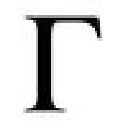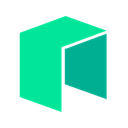-
 Bitcoin
Bitcoin $77,741.2042
-2.10% -
 Ethereum
Ethereum $1,483.7084
-5.24% -
 Tether USDt
Tether USDt $0.9996
0.01% -
 XRP
XRP $1.8283
-1.85% -
 BNB
BNB $556.0486
-0.39% -
 USDC
USDC $1.0002
0.02% -
 Solana
Solana $107.2186
-1.21% -
 Dogecoin
Dogecoin $0.1472
-1.84% -
 TRON
TRON $0.2292
-2.15% -
 Cardano
Cardano $0.5762
-1.14% -
 UNUS SED LEO
UNUS SED LEO $9.1349
1.86% -
 Toncoin
Toncoin $3.0824
-0.54% -
 Chainlink
Chainlink $11.4627
-1.15% -
 Avalanche
Avalanche $16.8086
-1.40% -
 Stellar
Stellar $0.2234
-1.98% -
 Hedera
Hedera $0.1549
-2.35% -
 Shiba Inu
Shiba Inu $0.0...01103
-2.35% -
 Sui
Sui $1.9882
-1.59% -
 MANTRA
MANTRA $6.2625
-0.24% -
 Bitcoin Cash
Bitcoin Cash $275.4681
-0.58% -
 Polkadot
Polkadot $3.4797
-3.23% -
 Dai
Dai $1.0003
0.02% -
 Litecoin
Litecoin $70.7217
-0.76% -
 Ethena USDe
Ethena USDe $0.9986
-0.03% -
 Bitget Token
Bitget Token $4.0982
-2.40% -
 Hyperliquid
Hyperliquid $12.3725
3.36% -
 Pi
Pi $0.5663
-2.21% -
 Monero
Monero $195.2899
-5.54% -
 OKB
OKB $51.4452
-1.06% -
 Uniswap
Uniswap $4.8766
-5.24%
how to transfer crypto from coinbase wallet to kraken
To transfer cryptocurrency from Coinbase Wallet to Kraken, simply create a Kraken account, generate a receiving address, copy it into Coinbase Wallet, enter the amount and transfer fee, confirm the transaction, and monitor its progress.
Oct 30, 2024 at 03:01 pm

How to Transfer Crypto from Coinbase Wallet to Kraken
Step 1: Create a Kraken Account
- Visit the Kraken website and click "Sign Up."
- Provide your personal information and create a username and password.
- Verify your email address and complete the account setup process.
Step 2: Generate a Receiving Address on Kraken
- Log in to your Kraken account.
- Click "Funding" in the top navigation menu.
- Select the cryptocurrency you want to receive (e.g., Bitcoin, Ethereum).
- Click "Deposit" and copy the receiving address provided.
Step 3: Copy the Receiving Address into Coinbase Wallet
- Log in to your Coinbase Wallet app.
- Select the cryptocurrency you want to transfer (e.g., Bitcoin, Ethereum).
- Click "Send" and paste the receiving address from Kraken into the recipient field.
Step 4: Enter the Amount and Transfer Fee
- Specify the amount of cryptocurrency you want to send.
- Choose a transfer fee option (regular, fast, or highest).
- Higher fees will prioritize your transaction and process it faster.
Step 5: Confirm the Transaction
- Review the transaction details carefully.
- Click "Send" to initiate the transfer.
Step 6: Monitor the Transaction
- Your transaction will appear in your Coinbase Wallet activity history.
- You can also track it on the Kraken website under "Funding" > "Deposit Status."
Tips:
- Ensure that you're sending the correct cryptocurrency to the correct wallet address.
- Double-check the amount and fee before confirming the transaction.
- Be aware that transfers may take some time, especially if the network is congested.
- Keep yourKraken account secure by using strong passwords and enabling two-factor authentication.
Disclaimer:info@kdj.com
The information provided is not trading advice. kdj.com does not assume any responsibility for any investments made based on the information provided in this article. Cryptocurrencies are highly volatile and it is highly recommended that you invest with caution after thorough research!
If you believe that the content used on this website infringes your copyright, please contact us immediately (info@kdj.com) and we will delete it promptly.
- BTCC Expands Its Spot Market Offering With the Listing of 10 Trending Altcoin Pairs
- 2025-04-09 15:00:13
- Bitso-backed Juno Labs Enters the Stablecoin Market with MXNB, a Mexican Peso-pegged Token
- 2025-04-09 15:00:13
- Paribu is launching during Paris Blockchain Week 2025 with international ambitions
- 2025-04-09 14:55:13
- GameStop's Bitcoin (BTC) investment decision poked fun at by Jason Calacanis
- 2025-04-09 14:55:13
- Solana (SOL) Price Plunges Over 6% to Trade at $103.63
- 2025-04-09 14:50:13
- The results of the Trump tariffs are coming in already and most of the market assets are taking a nosedive
- 2025-04-09 14:50:13
Related knowledge

Does the Ledger wallet support offline signing?
Apr 09,2025 at 04:49am
Introduction to Ledger Wallet and Offline SigningThe Ledger wallet is a popular hardware wallet used by cryptocurrency enthusiasts to securely store their digital assets. One of the key features that users often inquire about is offline signing. Offline signing, also known as cold signing, is a security measure that allows users to sign transactions wit...

How do I send Ethereum to my Ledger wallet?
Apr 09,2025 at 03:21am
Sending Ethereum to your Ledger wallet involves a few straightforward steps, but it's crucial to follow them carefully to ensure the security of your funds. In this guide, we'll walk you through the process of transferring Ethereum to your Ledger wallet, ensuring that you understand each step and the necessary precautions. Preparing Your Ledger WalletBe...
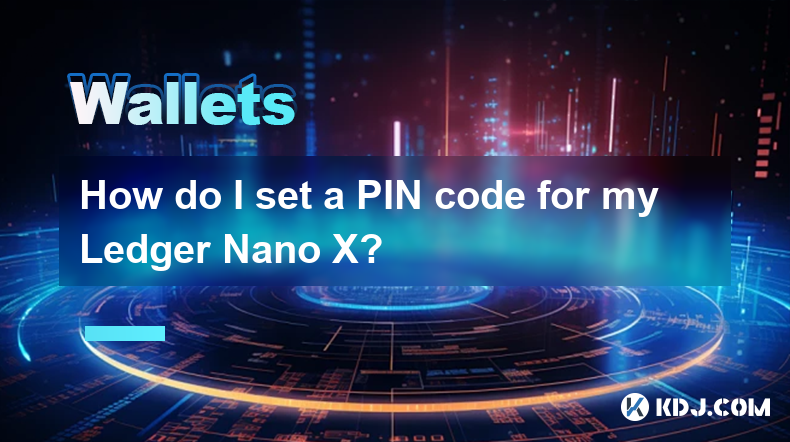
How do I set a PIN code for my Ledger Nano X?
Apr 08,2025 at 11:14pm
Setting a PIN code for your Ledger Nano X is a crucial step in securing your cryptocurrency assets. The PIN code acts as a primary layer of security, ensuring that only you can access your device. In this article, we will guide you through the process of setting up a PIN code on your Ledger Nano X, ensuring that you follow each step meticulously to main...

Where are my Ledger wallet private keys stored?
Apr 08,2025 at 10:35pm
When using a Ledger hardware wallet, one of the most critical aspects to understand is the storage and management of your private keys. This article will delve into the specifics of where your Ledger wallet private keys are stored, ensuring you have a comprehensive understanding of their security and accessibility. Understanding Private Keys in Ledger W...
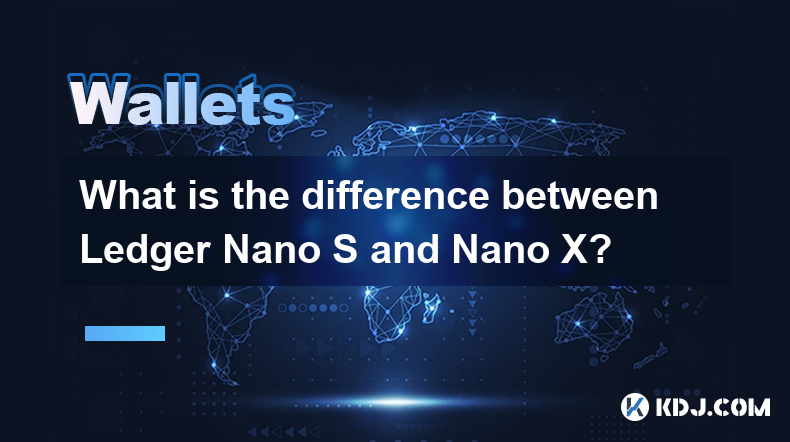
What is the difference between Ledger Nano S and Nano X?
Apr 09,2025 at 12:49am
When it comes to securing your cryptocurrencies, hardware wallets are often recommended as the safest option. Among the most popular hardware wallets are the Ledger Nano S and Ledger Nano X. Both devices are produced by Ledger, a well-known company in the cryptocurrency security industry. This article will delve into the differences between these two de...

How do I enable the Shield Transaction feature on Trezor?
Apr 08,2025 at 10:28pm
Enabling the Shield Transaction feature on Trezor involves a series of steps that allow you to enhance the privacy of your cryptocurrency transactions. This feature is particularly useful for users who want to protect their transaction history from being easily traced on the blockchain. In this article, we will guide you through the process of enabling ...

Does the Ledger wallet support offline signing?
Apr 09,2025 at 04:49am
Introduction to Ledger Wallet and Offline SigningThe Ledger wallet is a popular hardware wallet used by cryptocurrency enthusiasts to securely store their digital assets. One of the key features that users often inquire about is offline signing. Offline signing, also known as cold signing, is a security measure that allows users to sign transactions wit...

How do I send Ethereum to my Ledger wallet?
Apr 09,2025 at 03:21am
Sending Ethereum to your Ledger wallet involves a few straightforward steps, but it's crucial to follow them carefully to ensure the security of your funds. In this guide, we'll walk you through the process of transferring Ethereum to your Ledger wallet, ensuring that you understand each step and the necessary precautions. Preparing Your Ledger WalletBe...
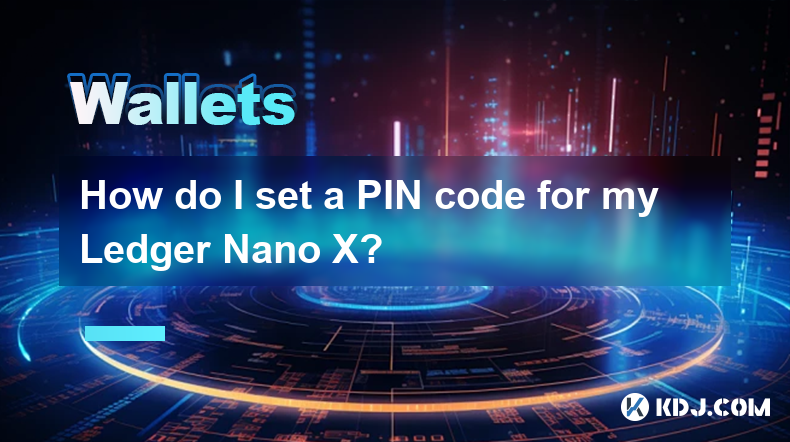
How do I set a PIN code for my Ledger Nano X?
Apr 08,2025 at 11:14pm
Setting a PIN code for your Ledger Nano X is a crucial step in securing your cryptocurrency assets. The PIN code acts as a primary layer of security, ensuring that only you can access your device. In this article, we will guide you through the process of setting up a PIN code on your Ledger Nano X, ensuring that you follow each step meticulously to main...

Where are my Ledger wallet private keys stored?
Apr 08,2025 at 10:35pm
When using a Ledger hardware wallet, one of the most critical aspects to understand is the storage and management of your private keys. This article will delve into the specifics of where your Ledger wallet private keys are stored, ensuring you have a comprehensive understanding of their security and accessibility. Understanding Private Keys in Ledger W...
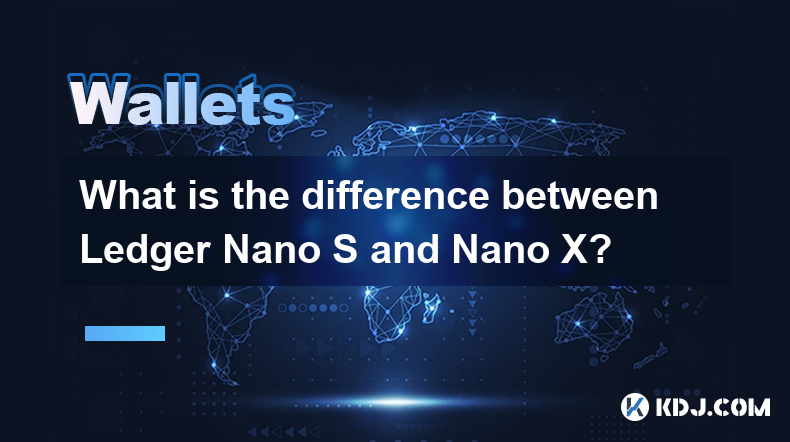
What is the difference between Ledger Nano S and Nano X?
Apr 09,2025 at 12:49am
When it comes to securing your cryptocurrencies, hardware wallets are often recommended as the safest option. Among the most popular hardware wallets are the Ledger Nano S and Ledger Nano X. Both devices are produced by Ledger, a well-known company in the cryptocurrency security industry. This article will delve into the differences between these two de...

How do I enable the Shield Transaction feature on Trezor?
Apr 08,2025 at 10:28pm
Enabling the Shield Transaction feature on Trezor involves a series of steps that allow you to enhance the privacy of your cryptocurrency transactions. This feature is particularly useful for users who want to protect their transaction history from being easily traced on the blockchain. In this article, we will guide you through the process of enabling ...
See all articles