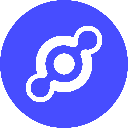-
 Bitcoin
Bitcoin $84,359.2063
-0.81% -
 Ethereum
Ethereum $1,617.0311
-1.41% -
 Tether USDt
Tether USDt $0.9998
0.01% -
 XRP
XRP $2.1504
0.60% -
 BNB
BNB $584.7225
-1.96% -
 Solana
Solana $130.2510
-0.19% -
 USDC
USDC $0.9999
0.00% -
 Dogecoin
Dogecoin $0.1656
-0.47% -
 TRON
TRON $0.2534
2.58% -
 Cardano
Cardano $0.6503
-0.59% -
 UNUS SED LEO
UNUS SED LEO $9.3795
0.51% -
 Chainlink
Chainlink $12.9068
-1.56% -
 Avalanche
Avalanche $19.9475
-1.25% -
 Stellar
Stellar $0.2454
0.84% -
 Sui
Sui $2.2760
-2.85% -
 Shiba Inu
Shiba Inu $0.0...01222
-2.34% -
 Toncoin
Toncoin $2.9042
-4.04% -
 Hedera
Hedera $0.1679
-2.29% -
 Bitcoin Cash
Bitcoin Cash $346.3232
-1.40% -
 Litecoin
Litecoin $78.8538
0.24% -
 Polkadot
Polkadot $3.7541
1.45% -
 Dai
Dai $1.0000
-0.02% -
 Hyperliquid
Hyperliquid $15.8717
-2.48% -
 Pi
Pi $0.7535
2.31% -
 Bitget Token
Bitget Token $4.2993
-2.09% -
 Ethena USDe
Ethena USDe $0.9990
-0.01% -
 Monero
Monero $204.2062
-0.52% -
 Uniswap
Uniswap $5.4283
-1.40% -
 OKB
OKB $53.0899
-1.34% -
 Pepe
Pepe $0.0...07536
1.71%
Where are my Ledger wallet private keys stored?
Ledger wallets store private keys in a secure element, a tamper-resistant chip, ensuring high security and isolation from the device's other components.
Apr 08, 2025 at 10:35 pm

When using a Ledger hardware wallet, one of the most critical aspects to understand is the storage and management of your private keys. This article will delve into the specifics of where your Ledger wallet private keys are stored, ensuring you have a comprehensive understanding of their security and accessibility.
Understanding Private Keys in Ledger Wallets
Private keys are essential components of any cryptocurrency wallet, as they grant access to your funds. In the case of a Ledger wallet, these keys are not stored in the traditional sense on any external server or cloud service. Instead, Ledger wallets use a secure element to manage and protect your private keys. This secure element is a dedicated chip within the Ledger device that is specifically designed to safeguard sensitive data.
The Secure Element: A Closer Look
The secure element in a Ledger wallet is a tamper-resistant chip that stores your private keys. This chip is isolated from the rest of the device's components, ensuring that your keys remain secure even if the device is compromised. The secure element is certified to the highest security standards, such as Common Criteria EAL5+, which means it has undergone rigorous testing to ensure its integrity.
How Private Keys Are Generated and Stored
When you set up your Ledger wallet, you are prompted to generate a recovery phrase, also known as a seed phrase. This phrase is a series of 24 words that serves as the master key to your wallet. The recovery phrase is used to derive your private keys, which are then stored within the secure element of the Ledger device.
- Generate the recovery phrase: During the initial setup, your Ledger device will display a series of 24 words. You must write these down and keep them in a safe place.
- Derive private keys: The recovery phrase is used to generate your private keys through a cryptographic process. These keys are then stored in the secure element.
- Access your funds: Whenever you need to sign a transaction, the private key is used within the secure element to authorize the transaction without ever leaving the device.
The Role of the Recovery Phrase
The recovery phrase is crucial because it is the only way to restore your wallet if your Ledger device is lost, stolen, or damaged. It is important to keep this phrase secure and never share it with anyone. If someone gains access to your recovery phrase, they can recreate your private keys and access your funds.
Security Measures and Best Practices
To ensure the security of your private keys, Ledger implements several measures:
- Physical security: The secure element is designed to be tamper-proof, making it extremely difficult for attackers to extract your private keys.
- Encryption: All data transmitted between your Ledger device and the Ledger Live software is encrypted, ensuring that your private keys remain confidential.
- Firmware updates: Ledger regularly releases firmware updates to address any potential security vulnerabilities, ensuring that your device remains secure.
In addition to these measures, it is important to follow best practices to protect your private keys:
- Store your recovery phrase securely: Keep your recovery phrase in a safe place, such as a fireproof safe or a secure deposit box.
- Use a strong PIN: Set a strong PIN for your Ledger device to prevent unauthorized access.
- Be cautious of phishing attempts: Always verify the authenticity of any communication from Ledger to avoid falling victim to phishing scams.
Accessing Your Private Keys
While your private keys are stored securely within the Ledger device, you may need to access them in certain situations, such as when you want to use them with a different wallet software. Here’s how you can do it:
- Connect your Ledger device: Plug your Ledger device into your computer and enter your PIN.
- Open Ledger Live: Launch the Ledger Live software and navigate to the settings.
- Export private key: In the settings, you can find an option to export your private key for a specific cryptocurrency. Follow the on-screen instructions to complete the process.
It is important to note that exporting your private key should be done with caution, as it increases the risk of your keys being compromised. Always ensure you are in a secure environment and understand the implications of exporting your private keys.
Frequently Asked Questions
Q: Can I store my Ledger recovery phrase digitally?
A: It is highly recommended to store your recovery phrase in a physical form, such as writing it down on paper and keeping it in a secure location. Storing it digitally increases the risk of it being accessed by unauthorized parties.
Q: What happens if my Ledger device is lost or stolen?
A: If your Ledger device is lost or stolen, you can use your recovery phrase to restore your wallet on a new Ledger device or compatible software wallet. Ensure that you have your recovery phrase securely stored to prevent loss of access to your funds.
Q: Can I use my Ledger wallet with other software wallets?
A: Yes, you can use your Ledger wallet with other software wallets that support hardware wallet integration. You will need to connect your Ledger device to the software wallet and follow the specific instructions for that wallet to access your funds.
Q: How often should I update my Ledger device's firmware?
A: It is recommended to update your Ledger device's firmware regularly to ensure you have the latest security enhancements. Ledger typically notifies users when a new firmware update is available through the Ledger Live software.
Disclaimer:info@kdj.com
The information provided is not trading advice. kdj.com does not assume any responsibility for any investments made based on the information provided in this article. Cryptocurrencies are highly volatile and it is highly recommended that you invest with caution after thorough research!
If you believe that the content used on this website infringes your copyright, please contact us immediately (info@kdj.com) and we will delete it promptly.
- XRP Could Hit $30 This Cycle, Analyst Claims — Here's Why
- 2025-04-14 03:25:12
- Chainlink Integrates Pi Network Into Its Ecosystem
- 2025-04-14 03:25:12
- BlockDAG (BDAG) Surges Forward as Dogecoin (DOGE) Whales Fuel Hopes for 270% Rally
- 2025-04-14 03:20:12
- MAGACOIN FINANCE Could Be 2025's Early DOGE
- 2025-04-14 03:20:12
- Not All Top Trending Crypto Coins Are Popular for the Same Reasons
- 2025-04-14 03:15:12
- Shiba Inu (SHIB) Attempts a Comeback as BlockDAG Rewrites the Script With a Record-Breaking $214M Presale
- 2025-04-14 03:15:12
Related knowledge

How do I import MetaMask transaction history?
Apr 12,2025 at 07:35pm
Importing your MetaMask transaction history can be an essential task for managing your cryptocurrency activities. Whether you're looking to keep a record of your transactions for tax purposes or simply want to track your investment performance, understanding how to import your transaction history is crucial. In this article, we'll explore the detailed s...

How do I verify a message signature in MetaMask?
Apr 14,2025 at 02:49am
Verifying a message signature in MetaMask is a crucial skill for anyone involved in the cryptocurrency space, especially when it comes to ensuring the authenticity and integrity of communications. This process allows you to confirm that a message was indeed signed by the owner of a specific Ethereum address. In this article, we will walk you through the...

How do I sign a message in MetaMask?
Apr 12,2025 at 08:49pm
Introduction to Message Signing in MetaMaskMessage signing is a crucial feature in the world of cryptocurrencies, particularly when using wallets like MetaMask. It allows users to prove ownership of their wallet address without transferring any funds. This process involves generating a unique signature using your private key, which can then be verified ...

How do I view MetaMask contract interaction records?
Apr 13,2025 at 02:35am
Introduction to MetaMask and Contract InteractionsMetaMask is a popular cryptocurrency wallet that allows users to interact with the Ethereum blockchain and other compatible networks. One of the key features of MetaMask is the ability to interact with smart contracts, which are self-executing programs stored on the blockchain. These interactions can inc...
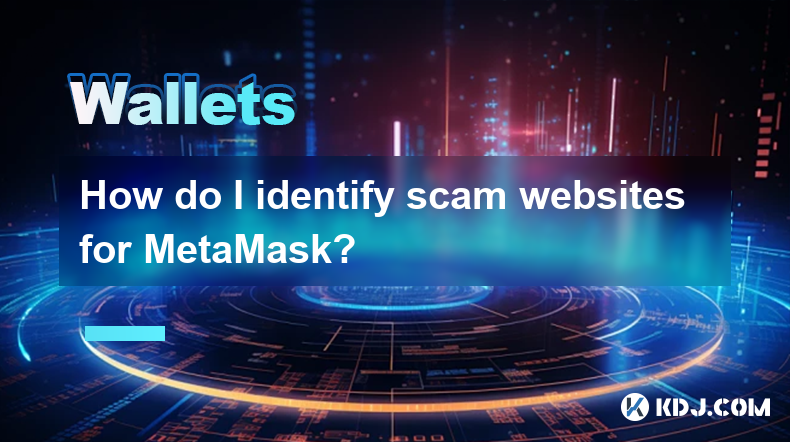
How do I identify scam websites for MetaMask?
Apr 13,2025 at 02:21pm
Understanding MetaMask and Its ImportanceMetaMask is a popular cryptocurrency wallet that allows users to interact with the Ethereum blockchain and manage their digital assets securely. Given its widespread use, it has become a target for scammers looking to exploit unsuspecting users. Identifying scam websites that target MetaMask users is crucial to s...

How do I keep my MetaMask wallet secure?
Apr 13,2025 at 06:42pm
Introduction to MetaMask Wallet SecurityMetaMask is a popular cryptocurrency wallet that allows users to interact with the Ethereum blockchain and other decentralized applications (dApps). Ensuring the security of your MetaMask wallet is crucial to protecting your digital assets. This article will guide you through various methods and best practices to ...

How do I import MetaMask transaction history?
Apr 12,2025 at 07:35pm
Importing your MetaMask transaction history can be an essential task for managing your cryptocurrency activities. Whether you're looking to keep a record of your transactions for tax purposes or simply want to track your investment performance, understanding how to import your transaction history is crucial. In this article, we'll explore the detailed s...

How do I verify a message signature in MetaMask?
Apr 14,2025 at 02:49am
Verifying a message signature in MetaMask is a crucial skill for anyone involved in the cryptocurrency space, especially when it comes to ensuring the authenticity and integrity of communications. This process allows you to confirm that a message was indeed signed by the owner of a specific Ethereum address. In this article, we will walk you through the...

How do I sign a message in MetaMask?
Apr 12,2025 at 08:49pm
Introduction to Message Signing in MetaMaskMessage signing is a crucial feature in the world of cryptocurrencies, particularly when using wallets like MetaMask. It allows users to prove ownership of their wallet address without transferring any funds. This process involves generating a unique signature using your private key, which can then be verified ...

How do I view MetaMask contract interaction records?
Apr 13,2025 at 02:35am
Introduction to MetaMask and Contract InteractionsMetaMask is a popular cryptocurrency wallet that allows users to interact with the Ethereum blockchain and other compatible networks. One of the key features of MetaMask is the ability to interact with smart contracts, which are self-executing programs stored on the blockchain. These interactions can inc...
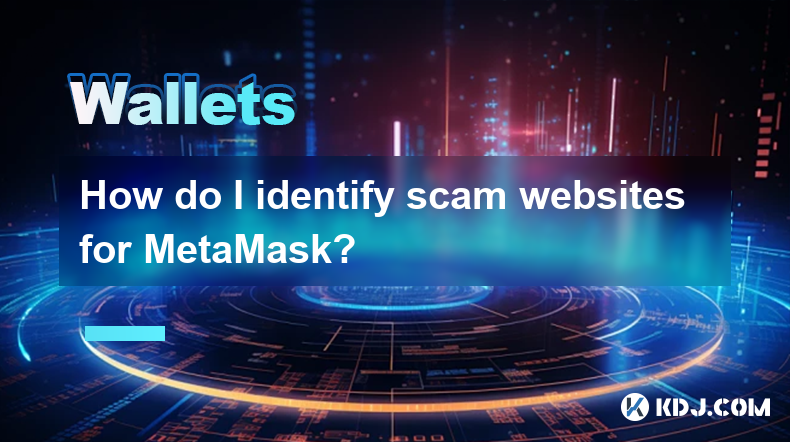
How do I identify scam websites for MetaMask?
Apr 13,2025 at 02:21pm
Understanding MetaMask and Its ImportanceMetaMask is a popular cryptocurrency wallet that allows users to interact with the Ethereum blockchain and manage their digital assets securely. Given its widespread use, it has become a target for scammers looking to exploit unsuspecting users. Identifying scam websites that target MetaMask users is crucial to s...

How do I keep my MetaMask wallet secure?
Apr 13,2025 at 06:42pm
Introduction to MetaMask Wallet SecurityMetaMask is a popular cryptocurrency wallet that allows users to interact with the Ethereum blockchain and other decentralized applications (dApps). Ensuring the security of your MetaMask wallet is crucial to protecting your digital assets. This article will guide you through various methods and best practices to ...
See all articles