-
 Bitcoin
Bitcoin $83,324.3682
-0.96% -
 Ethereum
Ethereum $1,818.1316
-2.08% -
 Tether USDt
Tether USDt $0.9999
0.00% -
 XRP
XRP $2.0459
-1.77% -
 BNB
BNB $602.9670
0.61% -
 Solana
Solana $118.6811
-4.36% -
 USDC
USDC $1.0000
-0.01% -
 Dogecoin
Dogecoin $0.1647
-2.29% -
 Cardano
Cardano $0.6489
-2.70% -
 TRON
TRON $0.2354
-0.80% -
 Toncoin
Toncoin $3.7675
-5.81% -
 UNUS SED LEO
UNUS SED LEO $9.4264
0.19% -
 Chainlink
Chainlink $12.9734
-3.40% -
 Stellar
Stellar $0.2619
-1.17% -
 Avalanche
Avalanche $18.3750
-2.81% -
 Sui
Sui $2.3033
-0.83% -
 Shiba Inu
Shiba Inu $0.0...01223
0.28% -
 Hedera
Hedera $0.1629
-0.49% -
 Litecoin
Litecoin $83.8176
2.52% -
 Polkadot
Polkadot $4.0062
-0.84% -
 MANTRA
MANTRA $6.3682
2.59% -
 Bitcoin Cash
Bitcoin Cash $304.3215
-0.10% -
 Bitget Token
Bitget Token $4.5315
-0.92% -
 Dai
Dai $1.0001
0.00% -
 Ethena USDe
Ethena USDe $0.9998
0.00% -
 Pi
Pi $0.6280
-8.11% -
 Hyperliquid
Hyperliquid $11.9038
-8.61% -
 Monero
Monero $214.1930
-0.70% -
 Uniswap
Uniswap $5.9929
-0.74% -
 Aptos
Aptos $5.2227
-0.74%
can't swap solana on coinbase wallet
When attempting to exchange Solana (SOL) on Coinbase Wallet, you may encounter limitations due to exchange limitations, restricted token support, and regulatory restrictions.
Nov 05, 2024 at 10:38 am

Can't Swap Solana on Coinbase Wallet: A Comprehensive Guide
Trading and exchanging cryptocurrencies has become increasingly popular in recent times, and Coinbase is one of the leading platforms for buying, selling, and storing digital assets. However, users may encounter certain limitations or issues when attempting to perform specific transactions. One such issue is the inability to swap Solana (SOL) on the Coinbase Wallet.
This article aims to provide a thorough understanding of the reasons why SOL swaps may not be available on Coinbase Wallet and offer alternative solutions for completing SOL transactions securely and efficiently.
Reasons Why You Can't Swap Solana on Coinbase Wallet
- Exchange Limitations: Coinbase Wallet is a non-custodial wallet that stores your private keys and allows you to manage your crypto assets. While it supports the storage of SOL tokens, it does not currently offer a built-in exchange feature for swapping tokens.
- Limited Token Support: Coinbase Wallet only supports a limited number of cryptocurrencies for swapping, and SOL is not currently included in this list. This means that you cannot directly exchange SOL for other cryptocurrencies within the Coinbase Wallet interface.
- Regulatory Restrictions: Coinbase is subject to various regulatory requirements and licensing agreements, which may limit its ability to offer certain trading services in certain jurisdictions. SOL swaps may not be permitted in some regions due to regulatory constraints.
Alternative Solutions for Swapping Solana
- Use a Decentralized Exchange (DEX): DEXs are peer-to-peer platforms that allow users to swap cryptocurrencies without the involvement of an intermediary. Several DEXs support SOL swaps, including Uniswap, PancakeSwap, and Raydium.
- Transfer SOL to Coinbase Exchange: If you have SOL tokens in your Coinbase Wallet, you can transfer them to Coinbase Exchange, which offers a wider range of trading options and supports SOL swaps.
- Use an Alternative Wallet: Some crypto wallets, such as MetaMask and Trust Wallet, offer support for SOL swaps and can be used to exchange SOL tokens.
- Convert SOL to a Supported Cryptocurrency: You can convert your SOL tokens to a cryptocurrency that is supported by Coinbase Wallet for swapping. For example, you could convert SOL to Ethereum (ETH) or USD Coin (USDC) using a DEX or other conversion service.
- Sell SOL for Fiat Currency: If you are unable to swap SOL for another cryptocurrency, you can sell your SOL tokens for fiat currency, such as USD or EUR, through a supported exchange.
Steps to Swap Solana Using a Decentralized Exchange (DEX)
- Connect Your Wallet: Visit the DEX website and connect your Coinbase Wallet or another compatible wallet that supports Solana.
- Select the Token Pairs: Choose the token pairs you want to swap, such as SOL/USDC or SOL/ETH.
- Enter the Swap Amount: Specify the amount of SOL you want to swap.
- Set the Slippage Tolerance: Slippage refers to the potential difference between the expected and the executed swap price. Set a slippage tolerance to account for price fluctuations.
- Review and Confirm: Verify the transaction details and confirm the swap.
- Wait for Confirmation: The swap process may take some time to complete. You will receive a confirmation notification once the transaction is confirmed on the blockchain.
Additional Considerations
- Fees: Swapping SOL on a DEX typically involves transaction fees. The fees vary depending on the DEX and the network conditions.
- Security: Exercise caution when using DEXs, as they are not regulated like centralized exchanges. Ensure that you are using a reputable DEX and that you are taking appropriate security measures to protect your assets.
- Market Volatility: The cryptocurrency market is subject to volatility, which can affect the prices of SOL and other cryptocurrencies. Be aware of the potential risks and consider market conditions before completing any swaps.
- Customer Support: DEXs do not offer the same level of customer support as centralized exchanges. If you encounter any issues while swapping SOL on a DEX, you will need to contact the DEX directly for assistance.
By understanding the reasons behind the inability to swap Solana on Coinbase Wallet and exploring the alternative solutions provided, you can navigate the complexities of cryptocurrency trading and achieve your desired outcomes.
Disclaimer:info@kdj.com
The information provided is not trading advice. kdj.com does not assume any responsibility for any investments made based on the information provided in this article. Cryptocurrencies are highly volatile and it is highly recommended that you invest with caution after thorough research!
If you believe that the content used on this website infringes your copyright, please contact us immediately (info@kdj.com) and we will delete it promptly.
- XRP Navigates Volatile Waters, Targeting a Breakout From Its Range
- 2025-04-03 15:35:27
- Meme Cryptocurrency Dogecoin DOGE/USD Falls After President Donald Trump's Tariff Shock, Extending Weekly Losses to Over 16%
- 2025-04-03 15:35:27
- Ripple Wins Its Long-Standing Legal Battle Against the SEC
- 2025-04-03 15:30:12
- Toncoin (TON) Price Has Surged, Driving Up Investor Profitability
- 2025-04-03 15:30:12
- Ever Wondered If One Viral Token Could Change Your Life in 2025?
- 2025-04-03 15:25:13
- Pi Network (PI) price has fallen below the $0.70 mark and has been on a free fall.
- 2025-04-03 15:25:13
Related knowledge
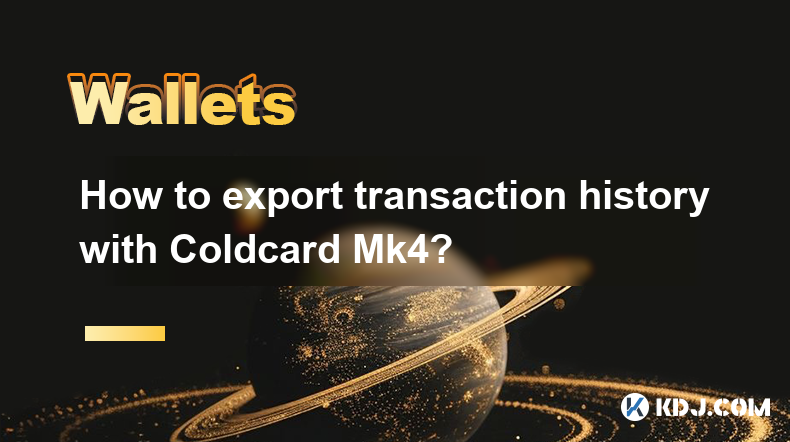
How to export transaction history with Coldcard Mk4?
Apr 03,2025 at 02:56pm
Introduction to Coldcard Mk4The Coldcard Mk4 is a highly secure hardware wallet designed specifically for Bitcoin. It is known for its robust security features, making it an ideal choice for users who prioritize the safety of their cryptocurrency. One of the essential functionalities of any hardware wallet is the ability to manage and export transaction...

Does Phantom Wallet support multi-account management?
Apr 03,2025 at 02:49pm
Introduction to Phantom WalletPhantom Wallet is a popular cryptocurrency wallet primarily used for managing Solana-based assets. It's known for its user-friendly interface and robust security features. As the crypto space evolves, users are increasingly looking for wallets that can handle multiple accounts seamlessly. This article explores whether Phant...

How to import an existing wallet into Phantom Wallet?
Apr 03,2025 at 02:15pm
Importing an existing wallet into Phantom Wallet is a straightforward process that allows users to manage their cryptocurrency assets seamlessly. Phantom Wallet, a popular non-custodial wallet for Solana and other blockchains, supports importing wallets through various methods, including seed phrases and private keys. This guide will walk you through th...

How to transfer funds from bybit account to MetaMask wallet
Apr 03,2025 at 11:41am
Transferring cryptocurrency from your Bybit account to your MetaMask wallet is a common operation. This is essentially a process of withdrawing money from the exchange to your personal wallet address.Please be sure to follow the following steps carefully, especially regarding the selection of network (chain). Choosing the wrong network will lead to asse...

How to view ETH wallet address in Trust Wallet
Apr 02,2025 at 10:56pm
Managing your Ethereum (ETH) wallet address is crucial for anyone involved in the cryptocurrency space, especially when using popular mobile wallets like Trust Wallet. This guide will walk you through the process of viewing your ETH wallet address in Trust Wallet, ensuring you can confidently engage in transactions, receive funds, and manage your digita...

Tutorial to buy Decentraland using MetaMask wallet
Apr 03,2025 at 02:42pm
Purchasing Decentraland (MANA) using a MetaMask wallet is a straightforward process that allows you to dive into the world of virtual reality and digital assets. Decentraland is a blockchain-based virtual world where users can buy, sell, and build on parcels of land. Using MetaMask, a popular Ethereum wallet, you can easily acquire MANA tokens, which ar...
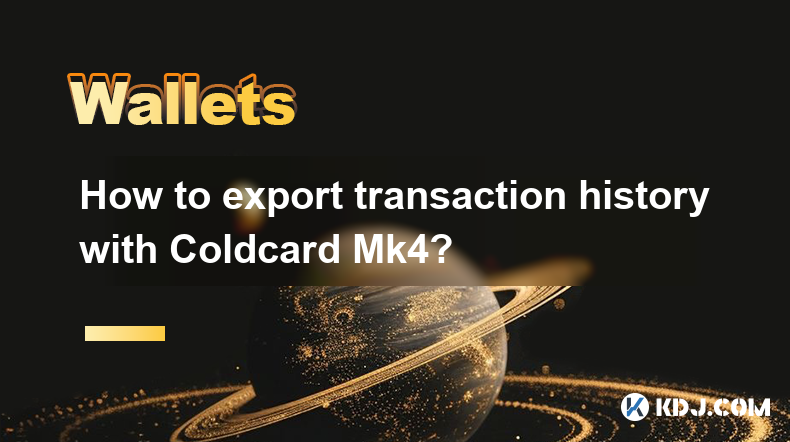
How to export transaction history with Coldcard Mk4?
Apr 03,2025 at 02:56pm
Introduction to Coldcard Mk4The Coldcard Mk4 is a highly secure hardware wallet designed specifically for Bitcoin. It is known for its robust security features, making it an ideal choice for users who prioritize the safety of their cryptocurrency. One of the essential functionalities of any hardware wallet is the ability to manage and export transaction...

Does Phantom Wallet support multi-account management?
Apr 03,2025 at 02:49pm
Introduction to Phantom WalletPhantom Wallet is a popular cryptocurrency wallet primarily used for managing Solana-based assets. It's known for its user-friendly interface and robust security features. As the crypto space evolves, users are increasingly looking for wallets that can handle multiple accounts seamlessly. This article explores whether Phant...

How to import an existing wallet into Phantom Wallet?
Apr 03,2025 at 02:15pm
Importing an existing wallet into Phantom Wallet is a straightforward process that allows users to manage their cryptocurrency assets seamlessly. Phantom Wallet, a popular non-custodial wallet for Solana and other blockchains, supports importing wallets through various methods, including seed phrases and private keys. This guide will walk you through th...

How to transfer funds from bybit account to MetaMask wallet
Apr 03,2025 at 11:41am
Transferring cryptocurrency from your Bybit account to your MetaMask wallet is a common operation. This is essentially a process of withdrawing money from the exchange to your personal wallet address.Please be sure to follow the following steps carefully, especially regarding the selection of network (chain). Choosing the wrong network will lead to asse...

How to view ETH wallet address in Trust Wallet
Apr 02,2025 at 10:56pm
Managing your Ethereum (ETH) wallet address is crucial for anyone involved in the cryptocurrency space, especially when using popular mobile wallets like Trust Wallet. This guide will walk you through the process of viewing your ETH wallet address in Trust Wallet, ensuring you can confidently engage in transactions, receive funds, and manage your digita...

Tutorial to buy Decentraland using MetaMask wallet
Apr 03,2025 at 02:42pm
Purchasing Decentraland (MANA) using a MetaMask wallet is a straightforward process that allows you to dive into the world of virtual reality and digital assets. Decentraland is a blockchain-based virtual world where users can buy, sell, and build on parcels of land. Using MetaMask, a popular Ethereum wallet, you can easily acquire MANA tokens, which ar...
See all articles























































































