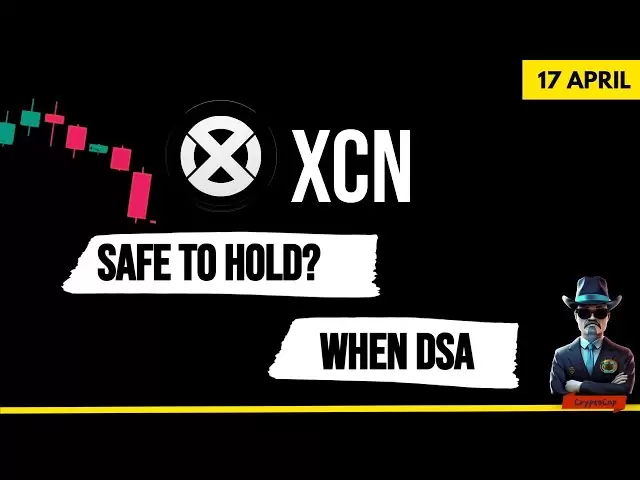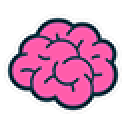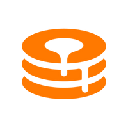-
 Bitcoin
Bitcoin $84,412.2676
-0.67% -
 Ethereum
Ethereum $1,578.6729
-0.92% -
 Tether USDt
Tether USDt $0.9997
-0.03% -
 XRP
XRP $2.0641
-1.56% -
 BNB
BNB $590.2565
1.09% -
 Solana
Solana $133.1528
3.43% -
 USDC
USDC $1.0000
0.01% -
 TRON
TRON $0.2486
-2.49% -
 Dogecoin
Dogecoin $0.1551
-0.16% -
 Cardano
Cardano $0.6195
1.38% -
 UNUS SED LEO
UNUS SED LEO $9.0448
-3.89% -
 Chainlink
Chainlink $12.4389
0.95% -
 Avalanche
Avalanche $19.1160
0.32% -
 Toncoin
Toncoin $2.9801
3.00% -
 Stellar
Stellar $0.2386
1.48% -
 Shiba Inu
Shiba Inu $0.0...01174
-0.95% -
 Sui
Sui $2.1028
0.11% -
 Hedera
Hedera $0.1609
1.18% -
 Bitcoin Cash
Bitcoin Cash $334.5478
3.76% -
 Polkadot
Polkadot $3.6383
2.11% -
 Litecoin
Litecoin $75.0599
-0.04% -
 Hyperliquid
Hyperliquid $16.5153
3.75% -
 Dai
Dai $1.0001
0.01% -
 Bitget Token
Bitget Token $4.3581
0.06% -
 Ethena USDe
Ethena USDe $0.9991
0.00% -
 Pi
Pi $0.6183
-0.05% -
 Monero
Monero $216.0344
-1.40% -
 Uniswap
Uniswap $5.1688
-0.28% -
 OKB
OKB $50.4625
-2.46% -
 Pepe
Pepe $0.0...07178
0.05%
How to solve the problem of Coinbase Wallet backup failure?
To solve Coinbase Wallet backup failure, ensure a stable internet connection, free up storage space, update the app, clear cache, and verify the backup using the recovery phrase.
Apr 05, 2025 at 12:14 pm
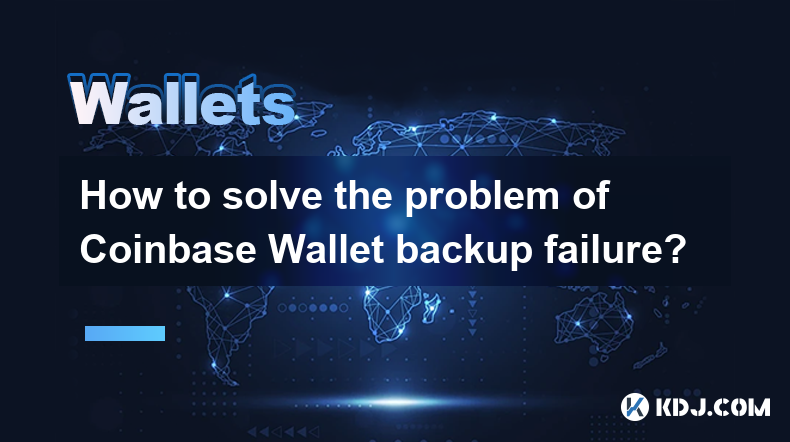
How to Solve the Problem of Coinbase Wallet Backup Failure?
Coinbase Wallet is a popular choice for many cryptocurrency enthusiasts due to its user-friendly interface and robust security features. However, users may occasionally encounter issues with backing up their wallets. This article will guide you through the steps to solve the problem of Coinbase Wallet backup failure, ensuring that your digital assets remain secure.
Understanding Coinbase Wallet Backup
Before diving into the solutions, it's important to understand what a Coinbase Wallet backup entails. A backup of your Coinbase Wallet involves saving your recovery phrase, which is a set of 12 words that can be used to restore your wallet on any device. This recovery phrase is crucial for accessing your funds if you lose access to your current device or if the app malfunctions.
Common Causes of Backup Failure
Several factors can lead to a backup failure in Coinbase Wallet. Some common causes include:
- Internet connectivity issues: A stable internet connection is necessary for the backup process.
- Insufficient storage space: Your device needs enough space to complete the backup.
- Outdated app version: Using an outdated version of the Coinbase Wallet app can lead to compatibility issues.
- Corrupted data: Sometimes, the data within the app can become corrupted, leading to backup failures.
Step-by-Step Guide to Solving Backup Failure
If you encounter a backup failure, follow these steps to resolve the issue:
- Check your internet connection: Ensure that you have a stable internet connection. Try switching between Wi-Fi and mobile data to see if it makes a difference.
- Free up storage space: Check your device's storage and delete unnecessary files to free up space. A minimum of 100 MB of free space is recommended for the backup process.
- Update the Coinbase Wallet app: Go to your device's app store and check for any available updates for the Coinbase Wallet app. Install the latest version to ensure compatibility and bug fixes.
- Clear app cache and data: On Android devices, go to Settings > Apps > Coinbase Wallet > Storage > Clear Cache and Clear Data. On iOS devices, uninstall and reinstall the app to clear the cache and data.
- Restart your device: Sometimes, a simple restart can resolve temporary glitches that may be causing the backup failure.
- Try a different device: If possible, attempt to back up your wallet on a different device to rule out device-specific issues.
Verifying the Backup
After resolving the backup failure, it's crucial to verify that your backup is successful. To verify your backup:
- Open the Coinbase Wallet app and navigate to the settings menu.
- Select the 'Backup' option and follow the prompts to initiate a backup.
- Write down the recovery phrase on a piece of paper and store it in a secure location.
- Use the recovery phrase to restore your wallet on a different device or after uninstalling and reinstalling the app on your current device. If you can successfully restore your wallet, your backup is valid.
Additional Tips for Secure Backup
To ensure the security of your Coinbase Wallet backup, consider the following tips:
- Store your recovery phrase offline: Never store your recovery phrase digitally, as it can be vulnerable to hacking. Instead, write it down and keep it in a secure, physical location.
- Use a hardware wallet: For added security, consider transferring your funds to a hardware wallet, which offers offline storage and is less susceptible to hacking.
- Regularly test your backup: Periodically verify your backup by restoring your wallet on a different device to ensure that your recovery phrase is still valid.
Troubleshooting Persistent Issues
If you continue to experience backup failures despite following the above steps, consider the following additional troubleshooting measures:
- Contact Coinbase Support: Reach out to Coinbase's customer support team for personalized assistance. Provide them with detailed information about the issue, including any error messages you receive.
- Check for known issues: Visit Coinbase's official website or forums to see if other users are experiencing similar issues. Coinbase may have released a statement or fix for a known problem.
- Consider alternative wallets: If the issue persists and you are unable to back up your Coinbase Wallet, consider transferring your funds to an alternative wallet that offers reliable backup solutions.
Frequently Asked Questions
Q: Can I back up my Coinbase Wallet to an external drive?
A: No, Coinbase Wallet does not support backing up directly to an external drive. You must use the recovery phrase method to back up your wallet.
Q: Is it safe to share my recovery phrase with Coinbase support?
A: No, you should never share your recovery phrase with anyone, including Coinbase support. If you need assistance, provide them with any error messages or details about the issue without revealing your recovery phrase.
Q: How often should I back up my Coinbase Wallet?
A: It's a good practice to back up your Coinbase Wallet whenever you make significant changes, such as adding new funds or changing your recovery phrase. Additionally, performing a backup every few months is recommended to ensure your data is up to date.
Q: Can I use the same recovery phrase for multiple wallets?
A: No, each wallet should have a unique recovery phrase. Using the same recovery phrase for multiple wallets can compromise the security of your funds.
Disclaimer:info@kdj.com
The information provided is not trading advice. kdj.com does not assume any responsibility for any investments made based on the information provided in this article. Cryptocurrencies are highly volatile and it is highly recommended that you invest with caution after thorough research!
If you believe that the content used on this website infringes your copyright, please contact us immediately (info@kdj.com) and we will delete it promptly.
- Former United States President Donald Trump is likely making a bold move into blockchain gaming
- 2025-04-17 23:15:12
- The TRUMP memecoin is set to unlock over $300 million worth of tokens this Saturday
- 2025-04-17 23:15:12
- Mantra Crypto (OM) Token Just Cratered, Shedding 80% of Its Value and Torching Billions in Market Cap
- 2025-04-17 23:10:12
- Chainlink (LINK) price has been under significant pressure recently, with a notable decline over the past three weeks.
- 2025-04-17 23:10:12
- Pi Network Price Prediction: Will the Pi Token Reach $30 If Banks Adopt It?
- 2025-04-17 23:05:12
- Ultra-rare coins with royal connection could be worth small fortune
- 2025-04-17 23:05:12
Related knowledge

From search to installation: OKX Wallet download process FAQ
Apr 17,2025 at 02:00pm
The OKX Wallet is a popular choice among cryptocurrency enthusiasts for managing their digital assets securely and efficiently. Understanding the process from searching for the wallet to its installation can be crucial for new users. This article will guide you through the entire process, providing detailed steps and answers to frequently asked question...

How do I recover lost funds in Atomic Wallet?
Apr 17,2025 at 01:49pm
Recovering lost funds in Atomic Wallet can be a challenging process, but with the right approach, you can increase your chances of success. Atomic Wallet is a popular decentralized wallet that allows users to manage a wide range of cryptocurrencies. If you've lost access to your funds, it's crucial to understand the steps you can take to recover them. U...

How do I send USDT in Atomic Wallet?
Apr 17,2025 at 03:15pm
Sending USDT (Tether) in Atomic Wallet is a straightforward process that ensures secure and efficient transactions. In this article, we will walk you through the steps required to send USDT using Atomic Wallet, ensuring that you understand each step thoroughly. Let's dive into the details. Preparing for the TransactionBefore you start the process of sen...

How do I view BEP-20 tokens in Atomic Wallet?
Apr 17,2025 at 12:28pm
To view BEP-20 tokens in Atomic Wallet, you need to follow a series of straightforward steps. Atomic Wallet supports a wide range of cryptocurrencies, including BEP-20 tokens which are tokens based on the Binance Smart Chain (BSC). Let's dive into the detailed process of adding and viewing these tokens within your wallet. Understanding BEP-20 TokensBEP-...

How do I store ERC-20 tokens in Atomic Wallet?
Apr 17,2025 at 06:07pm
Storing ERC-20 tokens in Atomic Wallet is a straightforward process that ensures your digital assets remain secure and accessible. Atomic Wallet is a decentralized, multi-currency wallet that supports over 300 cryptocurrencies, including ERC-20 tokens. This guide will walk you through the steps needed to store your ERC-20 tokens safely within Atomic Wal...

How often are Atomic Wallet's staking rewards distributed?
Apr 17,2025 at 09:36pm
How often are Atomic Wallet's staking rewards distributed? Atomic Wallet is a popular non-custodial cryptocurrency wallet that supports a wide range of cryptocurrencies and offers staking services for various assets. Staking allows users to earn rewards by holding and supporting the operations of a blockchain network. One of the common questions among u...

From search to installation: OKX Wallet download process FAQ
Apr 17,2025 at 02:00pm
The OKX Wallet is a popular choice among cryptocurrency enthusiasts for managing their digital assets securely and efficiently. Understanding the process from searching for the wallet to its installation can be crucial for new users. This article will guide you through the entire process, providing detailed steps and answers to frequently asked question...

How do I recover lost funds in Atomic Wallet?
Apr 17,2025 at 01:49pm
Recovering lost funds in Atomic Wallet can be a challenging process, but with the right approach, you can increase your chances of success. Atomic Wallet is a popular decentralized wallet that allows users to manage a wide range of cryptocurrencies. If you've lost access to your funds, it's crucial to understand the steps you can take to recover them. U...

How do I send USDT in Atomic Wallet?
Apr 17,2025 at 03:15pm
Sending USDT (Tether) in Atomic Wallet is a straightforward process that ensures secure and efficient transactions. In this article, we will walk you through the steps required to send USDT using Atomic Wallet, ensuring that you understand each step thoroughly. Let's dive into the details. Preparing for the TransactionBefore you start the process of sen...

How do I view BEP-20 tokens in Atomic Wallet?
Apr 17,2025 at 12:28pm
To view BEP-20 tokens in Atomic Wallet, you need to follow a series of straightforward steps. Atomic Wallet supports a wide range of cryptocurrencies, including BEP-20 tokens which are tokens based on the Binance Smart Chain (BSC). Let's dive into the detailed process of adding and viewing these tokens within your wallet. Understanding BEP-20 TokensBEP-...

How do I store ERC-20 tokens in Atomic Wallet?
Apr 17,2025 at 06:07pm
Storing ERC-20 tokens in Atomic Wallet is a straightforward process that ensures your digital assets remain secure and accessible. Atomic Wallet is a decentralized, multi-currency wallet that supports over 300 cryptocurrencies, including ERC-20 tokens. This guide will walk you through the steps needed to store your ERC-20 tokens safely within Atomic Wal...

How often are Atomic Wallet's staking rewards distributed?
Apr 17,2025 at 09:36pm
How often are Atomic Wallet's staking rewards distributed? Atomic Wallet is a popular non-custodial cryptocurrency wallet that supports a wide range of cryptocurrencies and offers staking services for various assets. Staking allows users to earn rewards by holding and supporting the operations of a blockchain network. One of the common questions among u...
See all articles