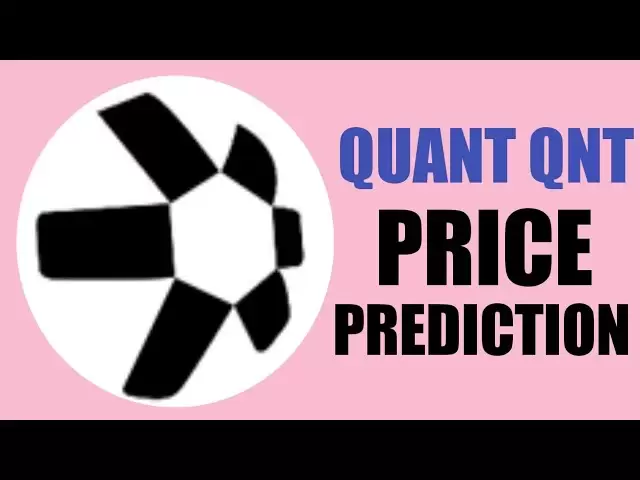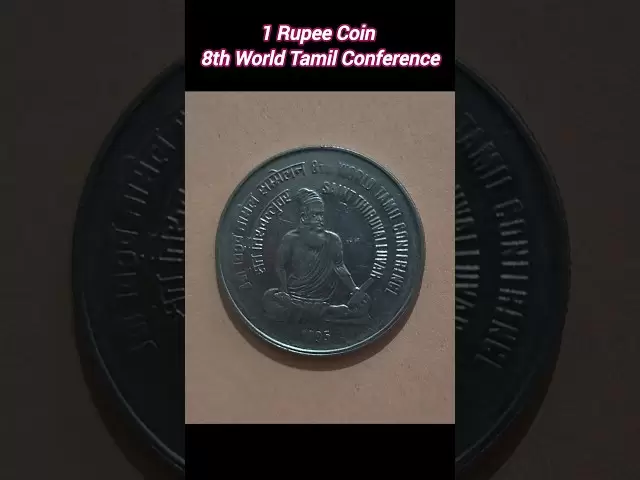-
 Bitcoin
Bitcoin $85,216.7901
0.41% -
 Ethereum
Ethereum $1,613.9019
1.13% -
 Tether USDt
Tether USDt $0.9999
0.02% -
 XRP
XRP $2.0844
0.05% -
 BNB
BNB $592.5858
0.07% -
 Solana
Solana $141.0979
2.42% -
 USDC
USDC $0.9999
0.01% -
 Dogecoin
Dogecoin $0.1582
-0.51% -
 TRON
TRON $0.2446
1.40% -
 Cardano
Cardano $0.6320
-0.25% -
 UNUS SED LEO
UNUS SED LEO $9.3167
0.79% -
 Chainlink
Chainlink $12.9497
1.71% -
 Avalanche
Avalanche $19.9159
3.30% -
 Stellar
Stellar $0.2466
1.50% -
 Toncoin
Toncoin $2.9744
-0.93% -
 Shiba Inu
Shiba Inu $0.0...01237
0.30% -
 Hedera
Hedera $0.1666
-0.58% -
 Sui
Sui $2.1546
0.57% -
 Bitcoin Cash
Bitcoin Cash $338.6747
-0.02% -
 Hyperliquid
Hyperliquid $18.4590
7.45% -
 Polkadot
Polkadot $3.8859
4.13% -
 Litecoin
Litecoin $76.2713
-0.12% -
 Bitget Token
Bitget Token $4.5825
3.39% -
 Dai
Dai $0.9999
-0.01% -
 Ethena USDe
Ethena USDe $0.9991
-0.01% -
 Pi
Pi $0.6510
0.28% -
 Monero
Monero $217.7942
1.15% -
 Uniswap
Uniswap $5.3279
1.53% -
 Pepe
Pepe $0.0...07532
2.38% -
 OKB
OKB $50.9748
1.06%
How often are Atomic Wallet's staking rewards distributed?
Atomic Wallet distributes staking rewards for Cosmos weekly, Tezos every 3 days, and Tron daily, depending on the cryptocurrency staked.
Apr 17, 2025 at 09:36 pm

How often are Atomic Wallet's staking rewards distributed?
Atomic Wallet is a popular non-custodial cryptocurrency wallet that supports a wide range of cryptocurrencies and offers staking services for various assets. Staking allows users to earn rewards by holding and supporting the operations of a blockchain network. One of the common questions among users is how often Atomic Wallet distributes staking rewards. In this article, we will delve into the specifics of Atomic Wallet's staking reward distribution frequency, explaining the process in detail and providing insights into the factors that affect the distribution schedule.
Understanding Staking and Rewards
Before diving into the frequency of reward distribution, it's essential to understand the basics of staking and how rewards are generated. Staking involves holding a certain amount of a cryptocurrency in a wallet to support the operations of a blockchain network. In return, stakers are rewarded with additional tokens. The rewards come from the network's transaction fees and newly minted coins, depending on the specific blockchain's protocol.
In Atomic Wallet, users can stake a variety of cryptocurrencies, including Cosmos (ATOM), Tezos (XTZ), and Tron (TRX). The rewards are calculated based on the amount staked and the duration of the stake. The actual reward distribution process, however, varies depending on the cryptocurrency being staked.
Frequency of Reward Distribution for Different Cryptocurrencies
The frequency of staking reward distribution in Atomic Wallet varies depending on the cryptocurrency being staked. Here is a detailed breakdown of the distribution frequency for some of the most popular stakable assets in Atomic Wallet:
Cosmos (ATOM): Rewards for staking Cosmos are distributed every 7 days. This weekly distribution schedule helps users to keep track of their earnings and plan their financial activities accordingly.
Tezos (XTZ): Tezos staking rewards are distributed every 3 days. This more frequent distribution allows users to receive their rewards more regularly, which can be beneficial for those who rely on these earnings for their financial planning.
Tron (TRX): For Tron, the staking rewards are distributed daily. This daily distribution is one of the most frequent among the cryptocurrencies supported by Atomic Wallet, providing users with immediate access to their earned rewards.
Factors Affecting Reward Distribution
Several factors can influence the distribution of staking rewards in Atomic Wallet. Understanding these factors can help users better manage their expectations and optimize their staking strategies:
Blockchain Protocol: The underlying protocol of the blockchain determines the reward distribution frequency. For instance, Tezos has a different reward distribution mechanism compared to Cosmos or Tron, which directly impacts the frequency of rewards in Atomic Wallet.
Network Congestion: High network congestion can sometimes delay the processing of transactions and, consequently, the distribution of rewards. While Atomic Wallet strives to maintain a smooth operation, external factors like network congestion can cause slight delays.
Wallet Maintenance: Occasionally, Atomic Wallet may undergo maintenance or updates, which can temporarily affect the distribution of staking rewards. Users are usually notified in advance of any scheduled maintenance that may impact their rewards.
How to Check Staking Rewards in Atomic Wallet
To help users keep track of their staking rewards, Atomic Wallet provides an easy-to-use interface. Here are the steps to check your staking rewards:
Open Atomic Wallet: Launch the Atomic Wallet application on your device.
Navigate to the Staking Section: Go to the "Staking" tab, which is usually located on the main menu of the wallet.
Select the Staked Asset: Choose the cryptocurrency you have staked, such as ATOM, XTZ, or TRX.
View Your Rewards: The wallet will display your current staking rewards, including the total amount earned and the date of the last distribution.
By following these steps, users can easily monitor their staking rewards and stay informed about their earnings.
Managing Staking Rewards
Once you receive your staking rewards, you have several options for managing them. Here are some common strategies:
Reinvesting Rewards: You can choose to reinvest your staking rewards by adding them to your staked amount. This can potentially increase your future rewards, as the more you stake, the more you can earn.
Withdrawing Rewards: If you need immediate access to your rewards, you can withdraw them to your wallet balance. From there, you can use them for trading, spending, or transferring to another wallet.
Diversifying: Some users prefer to diversify their portfolio by using their staking rewards to invest in other cryptocurrencies. This strategy can help spread risk and potentially increase overall returns.
Understanding these management options can help you make informed decisions about how to best utilize your staking rewards.
Security and Best Practices for Staking
Staking your assets in Atomic Wallet can be a rewarding experience, but it's important to follow best practices to ensure the security of your investments. Here are some tips to keep in mind:
Use Strong Passwords: Always use a strong, unique password for your Atomic Wallet account to prevent unauthorized access.
Enable Two-Factor Authentication (2FA): Activating 2FA adds an extra layer of security to your wallet, making it more difficult for attackers to gain access.
Keep Your Wallet Updated: Regularly update your Atomic Wallet to the latest version to benefit from the latest security enhancements and features.
Backup Your Wallet: Regularly back up your wallet to ensure you can recover your funds in case of device failure or loss.
By following these best practices, you can safely enjoy the benefits of staking in Atomic Wallet.
Frequently Asked Questions
Can I unstake my assets at any time in Atomic Wallet?
- The ability to unstake your assets depends on the specific cryptocurrency you are staking. For some assets, like Tezos, you can unstake at any time, but it may take a few days for the funds to become available. For others, like Cosmos, there might be a specific unstaking period that you need to wait out before your assets are accessible.
Are there any fees associated with staking in Atomic Wallet?
- Atomic Wallet does not charge any fees for staking. However, some blockchains may have their own network fees that could apply when you stake or unstake your assets.
How can I maximize my staking rewards in Atomic Wallet?
- To maximize your staking rewards, consider staking larger amounts for longer periods, as many blockchains offer higher rewards for larger and longer-term stakes. Additionally, regularly reinvesting your rewards can compound your earnings over time.
What happens to my staking rewards if I lose access to my Atomic Wallet?
- If you lose access to your Atomic Wallet, your staking rewards will continue to accumulate as long as your assets remain staked. However, you will not be able to access or manage these rewards until you regain access to your wallet. It's crucial to keep your wallet secure and backed up to avoid such situations.
Disclaimer:info@kdj.com
The information provided is not trading advice. kdj.com does not assume any responsibility for any investments made based on the information provided in this article. Cryptocurrencies are highly volatile and it is highly recommended that you invest with caution after thorough research!
If you believe that the content used on this website infringes your copyright, please contact us immediately (info@kdj.com) and we will delete it promptly.
- 3 Cryptocurrencies Promise to Make You a Millionaire by 2025
- 2025-04-20 11:55:12
- In Its Recent Network Updates, an Ethereum (ETH) Core Developer Has Highlighted Five Key Projects the Blockchain
- 2025-04-20 11:55:12
- TON (BTC) Breakout Presents Opportunity to Explore Long Positions
- 2025-04-20 11:50:13
- Ethereum (ETH) Core Developers Highlight 5 Key Projects the Blockchain Is Working on
- 2025-04-20 11:50:13
- MAGACOIN FINANCE: THE NEW ROI DARLING?
- 2025-04-20 11:45:13
- Rich Dad Poor Dad author Robert Kiyosaki recently predicted that Bitcoin will surpass the price of USD 1 million by 2035.
- 2025-04-20 11:45:13
Related knowledge

How do I buy and sell SOL directly with a cryptocurrency wallet?
Apr 19,2025 at 05:35pm
Introduction to Buying and Selling SOL with a Cryptocurrency WalletBuying and selling Solana (SOL) directly from a cryptocurrency wallet offers a convenient and secure way to manage your digital assets. Cryptocurrency wallets are essential tools for anyone looking to interact with the Solana blockchain. They allow you to store, send, and receive SOL wit...

From search to installation: OKX Wallet download process FAQ
Apr 17,2025 at 02:00pm
The OKX Wallet is a popular choice among cryptocurrency enthusiasts for managing their digital assets securely and efficiently. Understanding the process from searching for the wallet to its installation can be crucial for new users. This article will guide you through the entire process, providing detailed steps and answers to frequently asked question...

How can Android users safely download OKX Wallet? Official channel identification guide
Apr 19,2025 at 10:50pm
How can Android users safely download OKX Wallet? Official channel identification guide Ensuring the safety and security of your cryptocurrency assets begins with downloading apps from trusted sources. For Android users interested in using OKX Wallet, it's crucial to identify and use the official channels to avoid downloading malicious software. This gu...

OKX Wallet is now available on Google Play and App Store! Please read the following points before downloading
Apr 18,2025 at 10:21pm
OKX Wallet has recently become available on both the Google Play Store and the Apple App Store, marking a significant step forward in accessibility for users interested in managing their cryptocurrencies. Before you proceed to download the app, it's crucial to understand some key points to ensure a smooth and secure experience. This article will guide y...

Want to experience OKX Wallet? Here is a complete download guide
Apr 19,2025 at 09:00pm
Want to experience OKX Wallet? Here is a complete download guide Are you interested in diving into the world of cryptocurrencies with the OKX Wallet? This comprehensive guide will walk you through the process of downloading and setting up your OKX Wallet on various devices. Let's get started and ensure you have everything you need to manage your digital...

OKX Wallet independent app is now online! How can Android/iOS users obtain it?
Apr 18,2025 at 03:43pm
The OKX Wallet independent app has recently been launched, providing a seamless experience for managing your cryptocurrency assets. Both Android and iOS users can now access this powerful tool to enhance their crypto management capabilities. In this article, we will guide you through the process of obtaining the OKX Wallet app on your Android or iOS dev...

How do I buy and sell SOL directly with a cryptocurrency wallet?
Apr 19,2025 at 05:35pm
Introduction to Buying and Selling SOL with a Cryptocurrency WalletBuying and selling Solana (SOL) directly from a cryptocurrency wallet offers a convenient and secure way to manage your digital assets. Cryptocurrency wallets are essential tools for anyone looking to interact with the Solana blockchain. They allow you to store, send, and receive SOL wit...

From search to installation: OKX Wallet download process FAQ
Apr 17,2025 at 02:00pm
The OKX Wallet is a popular choice among cryptocurrency enthusiasts for managing their digital assets securely and efficiently. Understanding the process from searching for the wallet to its installation can be crucial for new users. This article will guide you through the entire process, providing detailed steps and answers to frequently asked question...

How can Android users safely download OKX Wallet? Official channel identification guide
Apr 19,2025 at 10:50pm
How can Android users safely download OKX Wallet? Official channel identification guide Ensuring the safety and security of your cryptocurrency assets begins with downloading apps from trusted sources. For Android users interested in using OKX Wallet, it's crucial to identify and use the official channels to avoid downloading malicious software. This gu...

OKX Wallet is now available on Google Play and App Store! Please read the following points before downloading
Apr 18,2025 at 10:21pm
OKX Wallet has recently become available on both the Google Play Store and the Apple App Store, marking a significant step forward in accessibility for users interested in managing their cryptocurrencies. Before you proceed to download the app, it's crucial to understand some key points to ensure a smooth and secure experience. This article will guide y...

Want to experience OKX Wallet? Here is a complete download guide
Apr 19,2025 at 09:00pm
Want to experience OKX Wallet? Here is a complete download guide Are you interested in diving into the world of cryptocurrencies with the OKX Wallet? This comprehensive guide will walk you through the process of downloading and setting up your OKX Wallet on various devices. Let's get started and ensure you have everything you need to manage your digital...

OKX Wallet independent app is now online! How can Android/iOS users obtain it?
Apr 18,2025 at 03:43pm
The OKX Wallet independent app has recently been launched, providing a seamless experience for managing your cryptocurrency assets. Both Android and iOS users can now access this powerful tool to enhance their crypto management capabilities. In this article, we will guide you through the process of obtaining the OKX Wallet app on your Android or iOS dev...
See all articles