-
 Bitcoin
Bitcoin $79,458.2598
-3.59% -
 Ethereum
Ethereum $1,521.5599
-7.73% -
 Tether USDt
Tether USDt $0.9990
-0.08% -
 XRP
XRP $1.9633
-3.06% -
 BNB
BNB $577.4502
-0.31% -
 USDC
USDC $0.9999
0.00% -
 Solana
Solana $112.8488
-4.38% -
 Dogecoin
Dogecoin $0.1539
-2.88% -
 TRON
TRON $0.2348
-1.47% -
 Cardano
Cardano $0.6104
-2.69% -
 UNUS SED LEO
UNUS SED LEO $9.4125
0.23% -
 Chainlink
Chainlink $12.0981
-3.46% -
 Avalanche
Avalanche $18.4808
0.70% -
 Toncoin
Toncoin $2.8940
-7.55% -
 Stellar
Stellar $0.2301
-3.86% -
 Hedera
Hedera $0.1672
-0.97% -
 Sui
Sui $2.1124
-4.81% -
 Shiba Inu
Shiba Inu $0.0...01163
-2.00% -
 MANTRA
MANTRA $6.4435
-4.71% -
 Bitcoin Cash
Bitcoin Cash $291.7023
-3.65% -
 Litecoin
Litecoin $73.9638
-1.83% -
 Polkadot
Polkadot $3.4550
-4.29% -
 Dai
Dai $0.9997
-0.03% -
 Ethena USDe
Ethena USDe $0.9986
-0.04% -
 Bitget Token
Bitget Token $4.1877
-3.66% -
 Hyperliquid
Hyperliquid $14.0213
4.03% -
 Pi
Pi $0.5923
-0.31% -
 Monero
Monero $200.7486
-0.41% -
 OKB
OKB $53.2082
-0.34% -
 Uniswap
Uniswap $5.0236
-6.14%
how to send solana to helium wallet
To send Solana to your Helium wallet, create a Solana wallet, fund it with SOL tokens, obtain your Helium wallet address, send SOL via the "Send" tab in your Solana wallet, and confirm the transaction in your Helium account under the "Wallet" tab.
Nov 13, 2024 at 01:43 am

How to Send Solana to Helium Wallet
Helium is a decentralized wireless network that provides low-power, long-range connectivity for Internet of Things (IoT) devices. The network is powered by Solana, a high-performance blockchain that enables fast and secure transactions.
To use the Helium network, you need to have a Helium wallet. This wallet will store your HNT tokens, which are the native cryptocurrency of the Helium network. You can use your Helium wallet to pay for data usage, earn rewards for providing coverage, and manage your Helium devices.
If you want to send Solana to your Helium wallet, you can follow these steps:
1. Get a Solana wallet
The first step is to get a Solana wallet. There are many different Solana wallets available, so you can choose one that best suits your needs. Some popular Solana wallets include:
- Phantom
- Solflare
- Sollet
2. Fund your Solana wallet
Once you have a Solana wallet, you need to fund it with some SOL tokens. You can buy SOL tokens on a cryptocurrency exchange, such as Binance or Coinbase.
3. Get your Helium wallet address
Once you have some SOL tokens in your Solana wallet, you need to get your Helium wallet address. You can find your Helium wallet address by logging into your Helium account and clicking on the "Wallet" tab.
4. Send SOL to your Helium wallet
Once you have your Helium wallet address, you can send SOL tokens to it from your Solana wallet. To do this, open your Solana wallet and click on the "Send" tab. Enter the amount of SOL you want to send, and then enter your Helium wallet address in the "To" field. Click on the "Send" button to complete the transaction.
5. Check your Helium wallet balance
Once you have sent SOL tokens to your Helium wallet, you can check your balance by logging into your Helium account and clicking on the "Wallet" tab. Your SOL balance will be displayed in the "Available Balance" section.
Additional Tips
- When sending SOL tokens to your Helium wallet, be sure to use the correct Helium wallet address. If you send SOL tokens to the wrong address, you will not be able to recover them.
- The Helium network uses a Proof-of-Coverage (PoC) consensus mechanism. This means that miners are rewarded for providing coverage to the network. You can earn HNT tokens by providing coverage with your Helium devices.
- The Helium network is constantly evolving. Be sure to stay up-to-date on the latest news and developments by following the Helium blog and social media channels.
By following these steps, you can easily send SOL tokens to your Helium wallet. Once you have SOL tokens in your Helium wallet, you can use them to pay for data usage, earn rewards for providing coverage, and manage your Helium devices.
Disclaimer:info@kdj.com
The information provided is not trading advice. kdj.com does not assume any responsibility for any investments made based on the information provided in this article. Cryptocurrencies are highly volatile and it is highly recommended that you invest with caution after thorough research!
If you believe that the content used on this website infringes your copyright, please contact us immediately (info@kdj.com) and we will delete it promptly.
- On Monday, major coins like Bitcoin and Ethereum saw sharp declines
- 2025-04-11 08:55:13
- Chainlink (LINK) Rallies 8% This Week, Buoyed by New Abu Dhabi Partnership
- 2025-04-11 08:55:13
- Former South Africa star Faf du Plessis will be making a return to the Delhi Capitals (DC) playing XI
- 2025-04-11 08:50:12
- Venture Fund Node Capital Launches a New Liquid Fund Dedicated to Web3
- 2025-04-11 08:50:12
- Whale.io Launches NFT Bridge Between TON and Solana Blockchains
- 2025-04-11 08:45:12
- Andreessen Horowitz wants an updated version of Regulation Crowdfunding
- 2025-04-11 08:45:12
Related knowledge

How do I set up a password manager for my Ledger wallet?
Apr 10,2025 at 11:50am
Setting up a password manager for your Ledger wallet is an essential step in enhancing the security of your cryptocurrency assets. A password manager helps you generate, retrieve, and keep track of complex passwords, ensuring that your Ledger wallet remains secure. In this article, we will guide you through the process of setting up a password manager s...

Does the Ledger wallet support offline signing?
Apr 09,2025 at 04:49am
Introduction to Ledger Wallet and Offline SigningThe Ledger wallet is a popular hardware wallet used by cryptocurrency enthusiasts to securely store their digital assets. One of the key features that users often inquire about is offline signing. Offline signing, also known as cold signing, is a security measure that allows users to sign transactions wit...
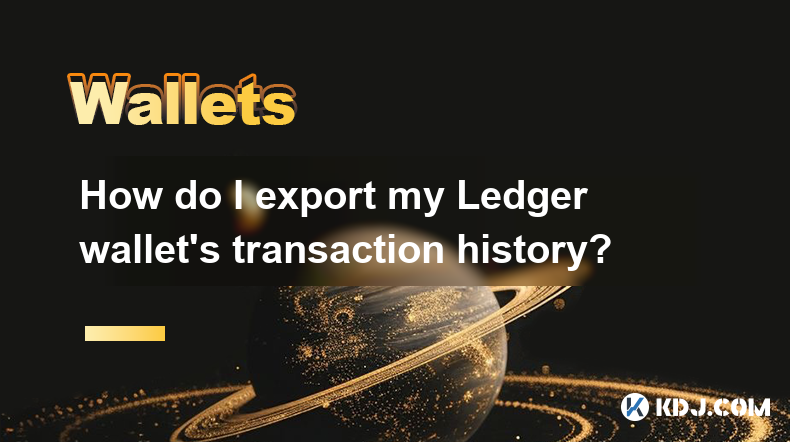
How do I export my Ledger wallet's transaction history?
Apr 10,2025 at 10:15am
Exporting your Ledger wallet's transaction history can be a crucial step for managing your cryptocurrency assets effectively. Whether you need this data for tax purposes, portfolio tracking, or simply for record-keeping, understanding how to access and export this information is essential. In this article, we will guide you through the process of export...
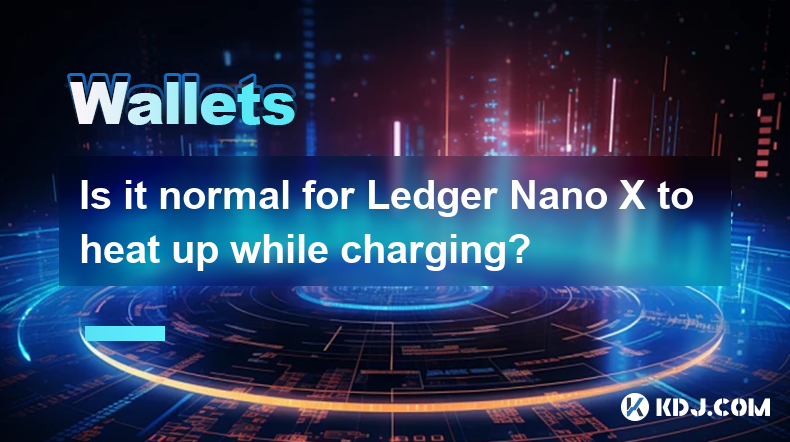
Is it normal for Ledger Nano X to heat up while charging?
Apr 09,2025 at 04:01pm
Is it normal for Ledger Nano X to heat up while charging? When using a hardware wallet like the Ledger Nano X, it's common for users to have concerns about the device's behavior, especially when it comes to heat generation during charging. This article will delve into the reasons behind the Ledger Nano X heating up while charging, whether it's normal, a...

How do I enable developer mode in Ledger Live?
Apr 10,2025 at 05:49am
Enabling developer mode in Ledger Live can be a useful feature for advanced users who want to access experimental features or test new functionalities. This guide will walk you through the process of enabling developer mode in Ledger Live, ensuring you understand each step thoroughly. Understanding Developer ModeDeveloper mode in Ledger Live allows user...
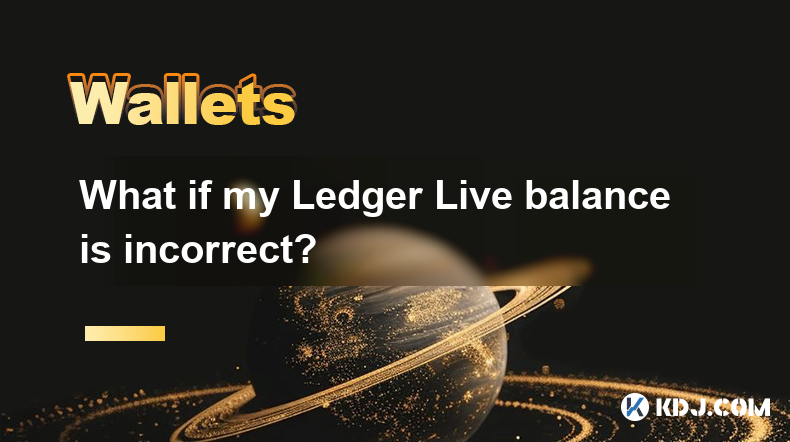
What if my Ledger Live balance is incorrect?
Apr 11,2025 at 07:07am
If you find that your Ledger Live balance is incorrect, it can be a concerning situation. However, there are several steps you can take to troubleshoot and resolve the issue. This article will guide you through the process of identifying the problem and correcting your balance, ensuring your cryptocurrency assets are accurately reflected in your Ledger ...

How do I set up a password manager for my Ledger wallet?
Apr 10,2025 at 11:50am
Setting up a password manager for your Ledger wallet is an essential step in enhancing the security of your cryptocurrency assets. A password manager helps you generate, retrieve, and keep track of complex passwords, ensuring that your Ledger wallet remains secure. In this article, we will guide you through the process of setting up a password manager s...

Does the Ledger wallet support offline signing?
Apr 09,2025 at 04:49am
Introduction to Ledger Wallet and Offline SigningThe Ledger wallet is a popular hardware wallet used by cryptocurrency enthusiasts to securely store their digital assets. One of the key features that users often inquire about is offline signing. Offline signing, also known as cold signing, is a security measure that allows users to sign transactions wit...
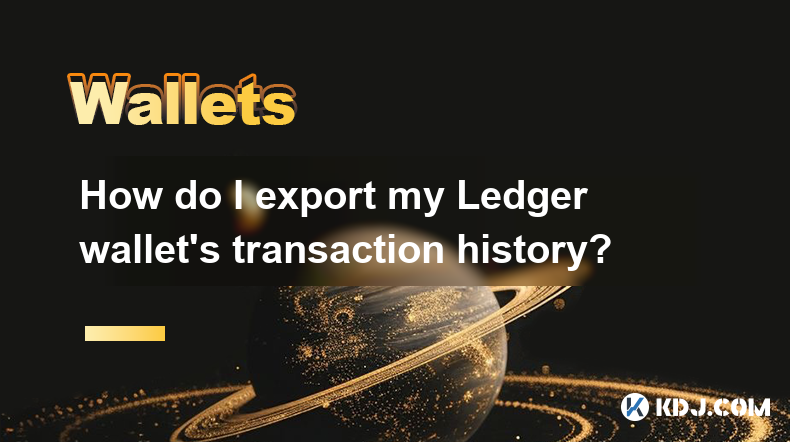
How do I export my Ledger wallet's transaction history?
Apr 10,2025 at 10:15am
Exporting your Ledger wallet's transaction history can be a crucial step for managing your cryptocurrency assets effectively. Whether you need this data for tax purposes, portfolio tracking, or simply for record-keeping, understanding how to access and export this information is essential. In this article, we will guide you through the process of export...
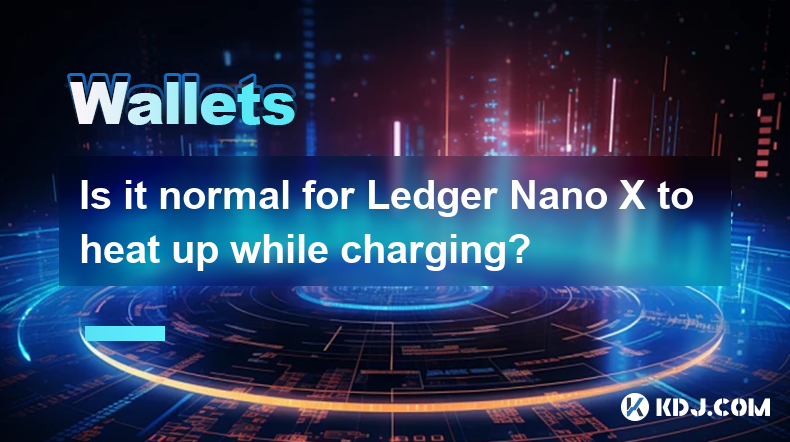
Is it normal for Ledger Nano X to heat up while charging?
Apr 09,2025 at 04:01pm
Is it normal for Ledger Nano X to heat up while charging? When using a hardware wallet like the Ledger Nano X, it's common for users to have concerns about the device's behavior, especially when it comes to heat generation during charging. This article will delve into the reasons behind the Ledger Nano X heating up while charging, whether it's normal, a...

How do I enable developer mode in Ledger Live?
Apr 10,2025 at 05:49am
Enabling developer mode in Ledger Live can be a useful feature for advanced users who want to access experimental features or test new functionalities. This guide will walk you through the process of enabling developer mode in Ledger Live, ensuring you understand each step thoroughly. Understanding Developer ModeDeveloper mode in Ledger Live allows user...
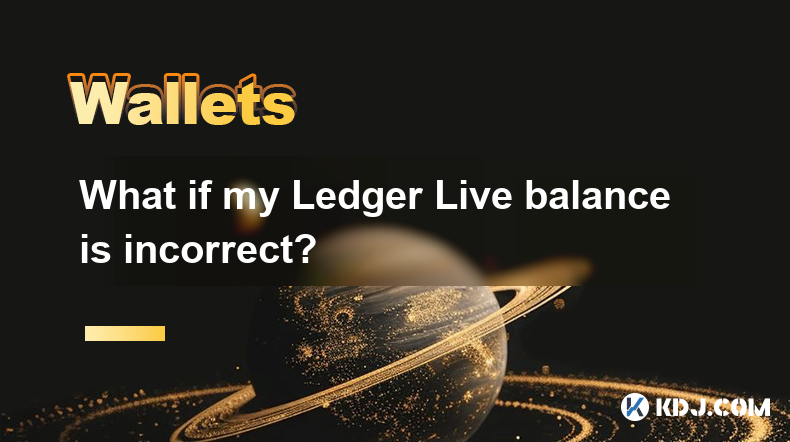
What if my Ledger Live balance is incorrect?
Apr 11,2025 at 07:07am
If you find that your Ledger Live balance is incorrect, it can be a concerning situation. However, there are several steps you can take to troubleshoot and resolve the issue. This article will guide you through the process of identifying the problem and correcting your balance, ensuring your cryptocurrency assets are accurately reflected in your Ledger ...
See all articles




















![🐢Super Mario World Koopa Troopa 100% 96⭐️ + Coin [Ao Vivo] 🐢Super Mario World Koopa Troopa 100% 96⭐️ + Coin [Ao Vivo]](/uploads/2025/04/10/cryptocurrencies-news/videos/super-mario-koopa-troopa-coin-ao-vivo/image-1.webp)


































































