-
 Bitcoin
Bitcoin $83,649.7703
-1.06% -
 Ethereum
Ethereum $1,818.4708
-2.72% -
 Tether USDt
Tether USDt $1.0000
0.01% -
 XRP
XRP $2.0495
-3.21% -
 BNB
BNB $597.8591
-1.20% -
 Solana
Solana $118.6021
-5.26% -
 USDC
USDC $1.0000
0.01% -
 Dogecoin
Dogecoin $0.1642
-3.52% -
 Cardano
Cardano $0.6526
-2.99% -
 TRON
TRON $0.2343
-0.56% -
 Toncoin
Toncoin $3.7346
-7.00% -
 UNUS SED LEO
UNUS SED LEO $9.4260
0.63% -
 Chainlink
Chainlink $12.9796
-3.63% -
 Stellar
Stellar $0.2617
-1.79% -
 Avalanche
Avalanche $18.3920
-4.15% -
 Sui
Sui $2.3105
-2.61% -
 Shiba Inu
Shiba Inu $0.0...01222
-0.74% -
 Hedera
Hedera $0.1630
-1.67% -
 Litecoin
Litecoin $83.6143
1.85% -
 Polkadot
Polkadot $4.0068
-2.05% -
 MANTRA
MANTRA $6.3564
2.37% -
 Bitcoin Cash
Bitcoin Cash $306.7380
0.76% -
 Bitget Token
Bitget Token $4.5736
-0.36% -
 Dai
Dai $1.0001
0.01% -
 Ethena USDe
Ethena USDe $0.9998
0.00% -
 Pi
Pi $0.6284
-6.81% -
 Hyperliquid
Hyperliquid $11.9330
-10.11% -
 Monero
Monero $213.7810
-0.49% -
 Uniswap
Uniswap $5.9757
-2.02% -
 Aptos
Aptos $5.2294
-1.01%
How do I install a new cryptocurrency app on my Ledger Nano X?
The Ledger Nano X enhances crypto security by allowing only one app per cryptocurrency at a time, requiring a computer connection for app installation via Ledger Live.
Mar 31, 2025 at 07:21 pm

Understanding Ledger Nano X App Installation
The Ledger Nano X is a hardware wallet prioritizing security for your crypto assets. Installing a cryptocurrency app allows you to manage a specific cryptocurrency on your device. Crucially, only one app can manage one cryptocurrency at a time; you cannot manage Bitcoin and Ethereum simultaneously with a single app. This design enhances security by isolating each cryptocurrency's interaction with your device. Remember, you always need to be connected to your computer to install apps.
Step-by-Step Guide to Installing a Cryptocurrency App
Before you begin, ensure your Ledger Nano X is charged and connected to your computer via USB. You'll also need the Ledger Live desktop application installed and running. Let's proceed with the installation:
- Open Ledger Live: Launch the Ledger Live application on your computer.
- Connect your Ledger Nano X: Ensure your device is properly connected and unlocked. You will see your device's name on the Ledger Live screen.
- Navigate to Manager: In Ledger Live, locate and select the "Manager" tab. This section allows you to browse and install available cryptocurrency apps.
- Select your Cryptocurrency: Browse the list of available apps and select the cryptocurrency app you want to install (e.g., Bitcoin, Ethereum, etc.).
- Install the App: Click "Install" and confirm the installation on your Ledger Nano X device. This involves navigating to the confirmation prompt on your Ledger Nano X screen and pressing both buttons simultaneously.
- Wait for Completion: The installation process will take a few moments. Wait for Ledger Live to confirm successful installation.
Remember to always verify the app's authenticity and legitimacy before installation. Only download apps from the official Ledger Live Manager.
Troubleshooting Common Installation Issues
Sometimes, the installation process might encounter problems. Here are some common issues and their solutions:
- Connection Problems: If Ledger Live doesn't recognize your Ledger Nano X, try different USB ports or cables. Ensure your device is properly charged. Restart both your computer and the Ledger Nano X.
- Insufficient Space: The Ledger Nano X has limited storage. If you're getting an "insufficient space" error, you may need to uninstall some existing apps to free up space before installing a new one.
- App Not Found: Make sure you're typing the cryptocurrency name correctly. Check for updates in Ledger Live to ensure you have the latest version, as new apps are constantly added.
- Firmware Update Required: Before installing certain apps, a firmware update for your Ledger Nano X might be necessary. Ledger Live will prompt you if this is required. Follow the on-screen instructions.
- Error Messages: Pay close attention to any error messages displayed on your Ledger Nano X or in Ledger Live. These messages often provide clues about the cause of the problem. Consult Ledger's support documentation for help interpreting specific error codes.
Understanding App Management on Ledger Nano X
Once you've successfully installed an app, you can manage it within Ledger Live. This includes uninstalling apps to free up space or updating apps to the latest versions. Remember, uninstalling an app deletes all associated private keys from your device. This is a permanent action and cannot be reversed.
Security Best Practices When Installing Apps
- Verify the Source: Always download apps from the official Ledger Live Manager to avoid malicious software.
- Keep Firmware Updated: Regularly update your Ledger Nano X's firmware to benefit from the latest security patches.
- Use Strong Passphrases: Protect your Ledger Nano X with a strong, unique passphrase.
- Beware of Phishing: Be wary of suspicious emails or websites claiming to be from Ledger. Never share your passphrase or recovery phrase with anyone.
- Regularly Backup: Regularly back up your recovery phrase and store it securely in a safe place.
Specific App Installation Considerations
Different cryptocurrencies have different app installation procedures. While the general steps remain the same, some might require additional confirmations or steps. Always refer to the Ledger support documentation for specific instructions related to the particular cryptocurrency app you are installing.
Advanced App Management Techniques
For users with multiple cryptocurrencies, strategic app management is crucial. Consider uninstalling apps you don't frequently use to free up space. Remember, only one app can be active at a time. Switching between apps is straightforward; simply select the desired app in Ledger Live and confirm on your device.
FAQs
Q: What happens if I uninstall a cryptocurrency app from my Ledger Nano X?
A: Uninstalling an app removes the associated private keys from your device. This action is irreversible, so ensure you have a backup of your seed phrase before uninstalling any app. Your cryptocurrency assets are not lost, but you will need to reinstall the app to access them again.
Q: Can I install multiple cryptocurrency apps simultaneously on my Ledger Nano X?
A: No, only one cryptocurrency app can be active at a time. You can install multiple apps, but only one will be running and accessible at any given moment.
Q: My Ledger Nano X is not recognized by Ledger Live. What should I do?
A: First, check your USB connection. Try different ports and cables. Ensure your Ledger Nano X is sufficiently charged. Restart both your computer and your Ledger Nano X. If the problem persists, consult Ledger's support documentation or contact their customer support.
Q: What if I encounter an error during the app installation process?
A: Pay close attention to the error message displayed. This message often contains clues about the cause of the problem. Refer to Ledger's support documentation for troubleshooting guidance related to specific error codes. If the problem persists, contact Ledger's customer support.
Q: How often should I update the firmware on my Ledger Nano X?
A: It's recommended to update your Ledger Nano X's firmware regularly. Ledger Live will notify you when an update is available. Keeping your firmware up-to-date ensures you have the latest security patches and improvements.
Disclaimer:info@kdj.com
The information provided is not trading advice. kdj.com does not assume any responsibility for any investments made based on the information provided in this article. Cryptocurrencies are highly volatile and it is highly recommended that you invest with caution after thorough research!
If you believe that the content used on this website infringes your copyright, please contact us immediately (info@kdj.com) and we will delete it promptly.
- FDUSD, BTC, TUSD, SEI, and LINK are the top 5 virtual asset-related keywords attracting the most interest
- 2025-04-03 15:45:12
- Bitcoin Pepe (BPEP) could hit $250 in four years
- 2025-04-03 15:45:12
- TAO Breaks Resistance, HYPE Dips 14%— Yet BlockDAG PullS in $210M Following Keynote 3 Launch!
- 2025-04-03 15:40:13
- Dogecoin (DOGE) Price Prediction: An Analyst Highlights a Bullish Divergence, Suggesting a Rally Could Be in the Cards
- 2025-04-03 15:40:13
- XRP Navigates Volatile Waters, Targeting a Breakout From Its Range
- 2025-04-03 15:35:27
- Meme Cryptocurrency Dogecoin DOGE/USD Falls After President Donald Trump's Tariff Shock, Extending Weekly Losses to Over 16%
- 2025-04-03 15:35:27
Related knowledge
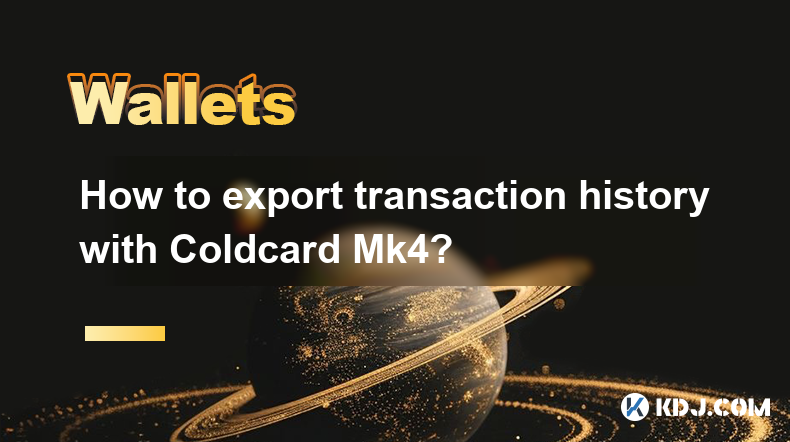
How to export transaction history with Coldcard Mk4?
Apr 03,2025 at 02:56pm
Introduction to Coldcard Mk4The Coldcard Mk4 is a highly secure hardware wallet designed specifically for Bitcoin. It is known for its robust security features, making it an ideal choice for users who prioritize the safety of their cryptocurrency. One of the essential functionalities of any hardware wallet is the ability to manage and export transaction...

Does Phantom Wallet support multi-account management?
Apr 03,2025 at 02:49pm
Introduction to Phantom WalletPhantom Wallet is a popular cryptocurrency wallet primarily used for managing Solana-based assets. It's known for its user-friendly interface and robust security features. As the crypto space evolves, users are increasingly looking for wallets that can handle multiple accounts seamlessly. This article explores whether Phant...

How to import an existing wallet into Phantom Wallet?
Apr 03,2025 at 02:15pm
Importing an existing wallet into Phantom Wallet is a straightforward process that allows users to manage their cryptocurrency assets seamlessly. Phantom Wallet, a popular non-custodial wallet for Solana and other blockchains, supports importing wallets through various methods, including seed phrases and private keys. This guide will walk you through th...
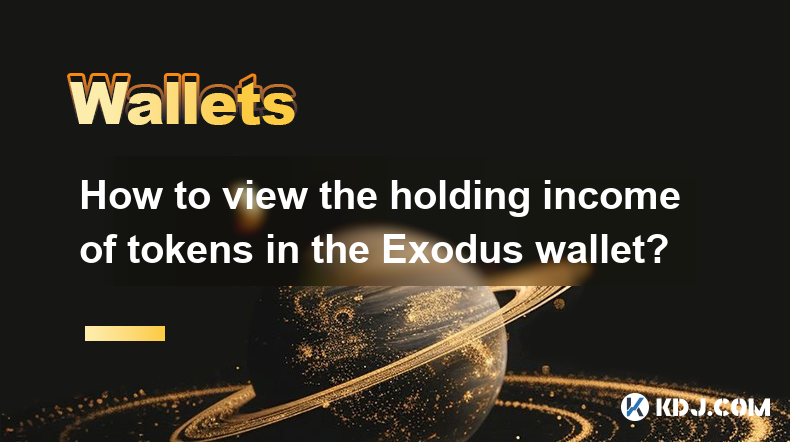
How to view the holding income of tokens in the Exodus wallet?
Apr 03,2025 at 04:28pm
Managing your cryptocurrency portfolio effectively requires a clear understanding of your holding income. If you're using the Exodus wallet, you might be curious about how to view the holding income of your tokens. This article will guide you through the process step-by-step, ensuring you can track your earnings with ease. Understanding Holding Income i...

How to transfer funds from bybit account to MetaMask wallet
Apr 03,2025 at 11:41am
Transferring cryptocurrency from your Bybit account to your MetaMask wallet is a common operation. This is essentially a process of withdrawing money from the exchange to your personal wallet address.Please be sure to follow the following steps carefully, especially regarding the selection of network (chain). Choosing the wrong network will lead to asse...

How to view ETH wallet address in Trust Wallet
Apr 02,2025 at 10:56pm
Managing your Ethereum (ETH) wallet address is crucial for anyone involved in the cryptocurrency space, especially when using popular mobile wallets like Trust Wallet. This guide will walk you through the process of viewing your ETH wallet address in Trust Wallet, ensuring you can confidently engage in transactions, receive funds, and manage your digita...
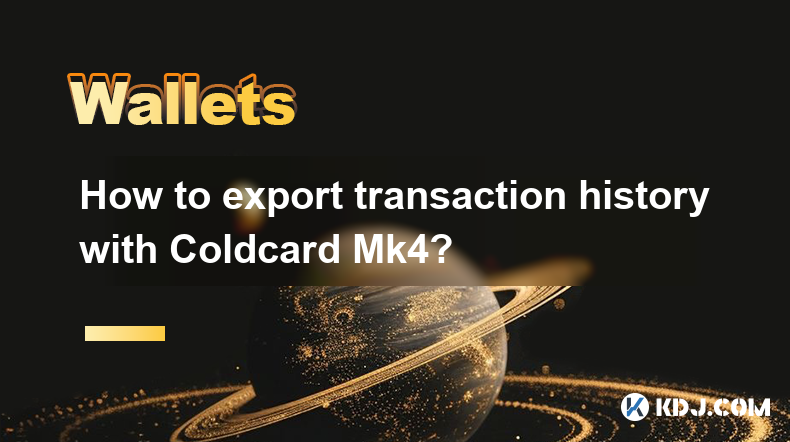
How to export transaction history with Coldcard Mk4?
Apr 03,2025 at 02:56pm
Introduction to Coldcard Mk4The Coldcard Mk4 is a highly secure hardware wallet designed specifically for Bitcoin. It is known for its robust security features, making it an ideal choice for users who prioritize the safety of their cryptocurrency. One of the essential functionalities of any hardware wallet is the ability to manage and export transaction...

Does Phantom Wallet support multi-account management?
Apr 03,2025 at 02:49pm
Introduction to Phantom WalletPhantom Wallet is a popular cryptocurrency wallet primarily used for managing Solana-based assets. It's known for its user-friendly interface and robust security features. As the crypto space evolves, users are increasingly looking for wallets that can handle multiple accounts seamlessly. This article explores whether Phant...

How to import an existing wallet into Phantom Wallet?
Apr 03,2025 at 02:15pm
Importing an existing wallet into Phantom Wallet is a straightforward process that allows users to manage their cryptocurrency assets seamlessly. Phantom Wallet, a popular non-custodial wallet for Solana and other blockchains, supports importing wallets through various methods, including seed phrases and private keys. This guide will walk you through th...
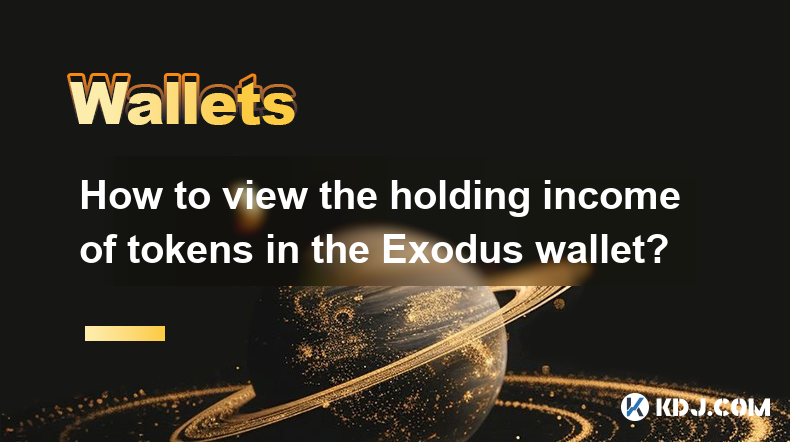
How to view the holding income of tokens in the Exodus wallet?
Apr 03,2025 at 04:28pm
Managing your cryptocurrency portfolio effectively requires a clear understanding of your holding income. If you're using the Exodus wallet, you might be curious about how to view the holding income of your tokens. This article will guide you through the process step-by-step, ensuring you can track your earnings with ease. Understanding Holding Income i...

How to transfer funds from bybit account to MetaMask wallet
Apr 03,2025 at 11:41am
Transferring cryptocurrency from your Bybit account to your MetaMask wallet is a common operation. This is essentially a process of withdrawing money from the exchange to your personal wallet address.Please be sure to follow the following steps carefully, especially regarding the selection of network (chain). Choosing the wrong network will lead to asse...

How to view ETH wallet address in Trust Wallet
Apr 02,2025 at 10:56pm
Managing your Ethereum (ETH) wallet address is crucial for anyone involved in the cryptocurrency space, especially when using popular mobile wallets like Trust Wallet. This guide will walk you through the process of viewing your ETH wallet address in Trust Wallet, ensuring you can confidently engage in transactions, receive funds, and manage your digita...
See all articles























































































