-
 Bitcoin
Bitcoin $83,291.0340
-0.96% -
 Ethereum
Ethereum $1,826.6379
-1.54% -
 Tether USDt
Tether USDt $0.9998
0.00% -
 XRP
XRP $2.0549
-1.26% -
 BNB
BNB $606.8753
1.28% -
 Solana
Solana $119.1310
-4.05% -
 USDC
USDC $1.0000
0.00% -
 Dogecoin
Dogecoin $0.1659
-1.56% -
 Cardano
Cardano $0.6500
-2.57% -
 TRON
TRON $0.2364
-0.34% -
 Toncoin
Toncoin $3.7730
-5.06% -
 UNUS SED LEO
UNUS SED LEO $9.4476
0.65% -
 Chainlink
Chainlink $13.0772
-2.81% -
 Stellar
Stellar $0.2627
-1.16% -
 Avalanche
Avalanche $18.6021
-1.63% -
 Sui
Sui $2.3506
0.90% -
 Shiba Inu
Shiba Inu $0.0...01230
1.04% -
 Hedera
Hedera $0.1637
0.05% -
 Litecoin
Litecoin $83.5759
2.10% -
 Polkadot
Polkadot $4.0229
-0.74% -
 MANTRA
MANTRA $6.3749
2.08% -
 Bitcoin Cash
Bitcoin Cash $303.6743
-0.24% -
 Bitget Token
Bitget Token $4.5449
-0.46% -
 Dai
Dai $1.0000
-0.01% -
 Ethena USDe
Ethena USDe $0.9997
-0.01% -
 Pi
Pi $0.6435
-7.05% -
 Hyperliquid
Hyperliquid $12.2904
-5.52% -
 Monero
Monero $214.8078
-0.76% -
 Uniswap
Uniswap $6.0066
-0.82% -
 Aptos
Aptos $5.2560
0.22%
how to create solana wallet address
To safeguard your Solana wallet address, safeguard your passphrase, store your backup securely, and enable two-factor authentication for added protection.
Nov 05, 2024 at 04:26 pm

How to Create a Solana Wallet Address
Step 1: Choose a Solana Wallet
The first step in creating a Solana wallet address is to choose a wallet provider. There are several reputable Solana wallets available, each with its own advantages and disadvantages. Some popular Solana wallets include:
Phantom Wallet: A browser extension and mobile app that is easy to use and supports a wide range of Solana features.
Sollet Wallet: A web-based wallet that is simple and user-friendly, with a focus on security.
Slope Wallet: A mobile-only wallet that offers a variety of features, including built-in staking and NFT support.
Exodus Wallet: A desktop and mobile wallet that supports Solana and other cryptocurrencies, with a focus on ease of use and security.
Atomic Wallet: A desktop and mobile wallet that supports Solana and over 500 other cryptocurrencies, with a focus on privacy and security.
Step 2: Install and Set Up Your Wallet
Once you have chosen a Solana wallet provider, you need to install and set up your wallet. The installation process will vary depending on the wallet you choose. In general, you will need to download the wallet software from the provider's website and follow the on-screen instructions.
Once you have installed the wallet software, you need to create a new wallet. This will involve providing a secure password and backing up your wallet. It is important to keep your password and backup safe, as they are the only way to recover your wallet if you lose access to it.
Step 3: Fund Your Wallet
Once you have created a Solana wallet address, you will need to fund it with SOL tokens. SOL is the native token of the Solana blockchain, and it is used to pay for transaction fees and interact with smart contracts.
There are several ways to fund your Solana wallet address. One option is to purchase SOL tokens from a cryptocurrency exchange. Another option is to receive SOL tokens from another wallet.
Step 4: Secure Your Wallet
It is important to keep your Solana wallet address safe and secure. Here are a few tips for securing your wallet:
Use a strong password: Your password should be at least 12 characters long and include a mix of uppercase and lowercase letters, numbers, and symbols.
Enable two-factor authentication (2FA): 2FA adds an extra layer of security to your wallet. When you enable 2FA, you will need to enter a code from your authenticator app every time you log in to your wallet.
Store your backup securely: Your wallet backup is the only way to recover your wallet if you lose access to it. Store your backup in a safe place, such as a password manager or a hardware wallet.
Step 5: Use Your Wallet
Once you have created, funded, and secured your Solana wallet address, you can start using it to interact with the Solana blockchain. You can use your wallet to send and receive SOL tokens, interact with smart contracts, and participate in DeFi applications.
Here are a few tips for using your Solana wallet address:
Send and receive SOL tokens: To send SOL tokens, open your wallet and enter the recipient's address. Then, enter the amount of SOL you want to send and click "Send." To receive SOL tokens, open your wallet and share your address with the sender.
Interact with smart contracts: To interact with smart contracts, open your wallet and connect to the smart contract. Then, you can follow the instructions in the smart contract's interface to perform the desired action.
Participate in DeFi applications: To participate in DeFi applications, open your wallet and connect to the DeFi application. Then, you can follow the instructions in the DeFi application's interface to perform the desired action.
Disclaimer:info@kdj.com
The information provided is not trading advice. kdj.com does not assume any responsibility for any investments made based on the information provided in this article. Cryptocurrencies are highly volatile and it is highly recommended that you invest with caution after thorough research!
If you believe that the content used on this website infringes your copyright, please contact us immediately (info@kdj.com) and we will delete it promptly.
- Bitcoin (BTC) price falls four per cent after Donald Trump imposes tariffs on trading partners worldwide
- 2025-04-03 14:25:13
- Ethereum Price Fails to Maintain Gains
- 2025-04-03 14:25:13
- Justin Sun, Founder of Tron, Steps in to Rescue TrueUSD (TUSD) from a $456M Reserve Crisis
- 2025-04-03 14:20:12
- Meme Coins Are Exploding, Here's Why They're So Appealing
- 2025-04-03 14:20:12
- Qubetics ($TICS): The Best 100x Crypto for Real Utility and ROI
- 2025-04-03 14:15:12
- Ethereum Faces Tough Market Conditions
- 2025-04-03 14:15:12
Related knowledge
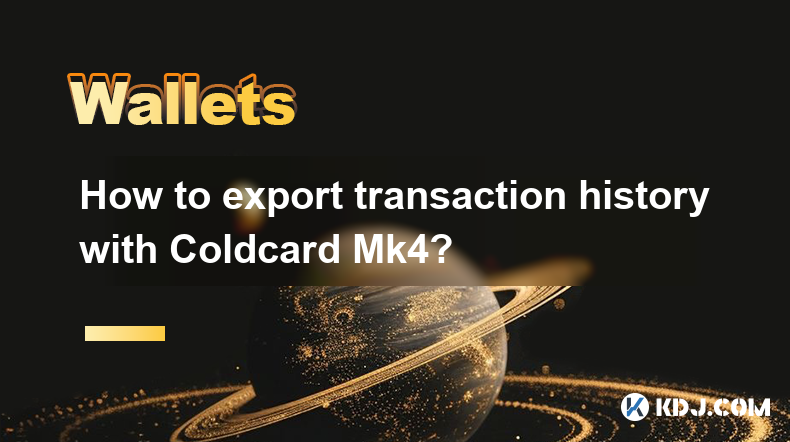
How to export transaction history with Coldcard Mk4?
Apr 03,2025 at 02:56pm
Introduction to Coldcard Mk4The Coldcard Mk4 is a highly secure hardware wallet designed specifically for Bitcoin. It is known for its robust security features, making it an ideal choice for users who prioritize the safety of their cryptocurrency. One of the essential functionalities of any hardware wallet is the ability to manage and export transaction...

Does Phantom Wallet support multi-account management?
Apr 03,2025 at 02:49pm
Introduction to Phantom WalletPhantom Wallet is a popular cryptocurrency wallet primarily used for managing Solana-based assets. It's known for its user-friendly interface and robust security features. As the crypto space evolves, users are increasingly looking for wallets that can handle multiple accounts seamlessly. This article explores whether Phant...

How to import an existing wallet into Phantom Wallet?
Apr 03,2025 at 02:15pm
Importing an existing wallet into Phantom Wallet is a straightforward process that allows users to manage their cryptocurrency assets seamlessly. Phantom Wallet, a popular non-custodial wallet for Solana and other blockchains, supports importing wallets through various methods, including seed phrases and private keys. This guide will walk you through th...

How to transfer funds from bybit account to MetaMask wallet
Apr 03,2025 at 11:41am
Transferring cryptocurrency from your Bybit account to your MetaMask wallet is a common operation. This is essentially a process of withdrawing money from the exchange to your personal wallet address.Please be sure to follow the following steps carefully, especially regarding the selection of network (chain). Choosing the wrong network will lead to asse...

How to view ETH wallet address in Trust Wallet
Apr 02,2025 at 10:56pm
Managing your Ethereum (ETH) wallet address is crucial for anyone involved in the cryptocurrency space, especially when using popular mobile wallets like Trust Wallet. This guide will walk you through the process of viewing your ETH wallet address in Trust Wallet, ensuring you can confidently engage in transactions, receive funds, and manage your digita...

Tutorial to buy Decentraland using MetaMask wallet
Apr 03,2025 at 02:42pm
Purchasing Decentraland (MANA) using a MetaMask wallet is a straightforward process that allows you to dive into the world of virtual reality and digital assets. Decentraland is a blockchain-based virtual world where users can buy, sell, and build on parcels of land. Using MetaMask, a popular Ethereum wallet, you can easily acquire MANA tokens, which ar...
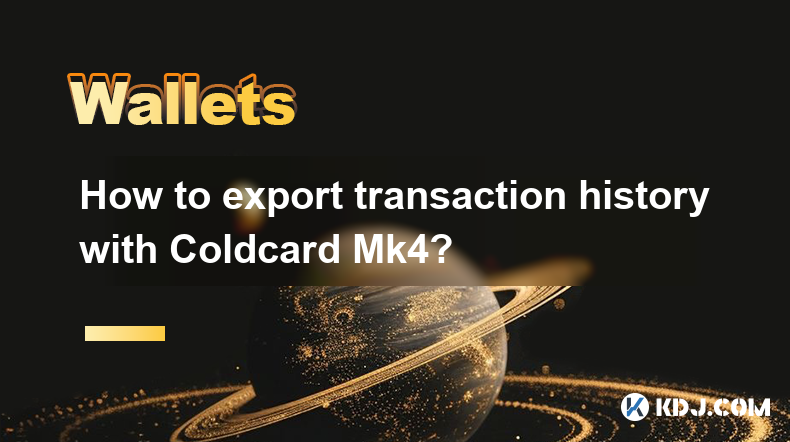
How to export transaction history with Coldcard Mk4?
Apr 03,2025 at 02:56pm
Introduction to Coldcard Mk4The Coldcard Mk4 is a highly secure hardware wallet designed specifically for Bitcoin. It is known for its robust security features, making it an ideal choice for users who prioritize the safety of their cryptocurrency. One of the essential functionalities of any hardware wallet is the ability to manage and export transaction...

Does Phantom Wallet support multi-account management?
Apr 03,2025 at 02:49pm
Introduction to Phantom WalletPhantom Wallet is a popular cryptocurrency wallet primarily used for managing Solana-based assets. It's known for its user-friendly interface and robust security features. As the crypto space evolves, users are increasingly looking for wallets that can handle multiple accounts seamlessly. This article explores whether Phant...

How to import an existing wallet into Phantom Wallet?
Apr 03,2025 at 02:15pm
Importing an existing wallet into Phantom Wallet is a straightforward process that allows users to manage their cryptocurrency assets seamlessly. Phantom Wallet, a popular non-custodial wallet for Solana and other blockchains, supports importing wallets through various methods, including seed phrases and private keys. This guide will walk you through th...

How to transfer funds from bybit account to MetaMask wallet
Apr 03,2025 at 11:41am
Transferring cryptocurrency from your Bybit account to your MetaMask wallet is a common operation. This is essentially a process of withdrawing money from the exchange to your personal wallet address.Please be sure to follow the following steps carefully, especially regarding the selection of network (chain). Choosing the wrong network will lead to asse...

How to view ETH wallet address in Trust Wallet
Apr 02,2025 at 10:56pm
Managing your Ethereum (ETH) wallet address is crucial for anyone involved in the cryptocurrency space, especially when using popular mobile wallets like Trust Wallet. This guide will walk you through the process of viewing your ETH wallet address in Trust Wallet, ensuring you can confidently engage in transactions, receive funds, and manage your digita...

Tutorial to buy Decentraland using MetaMask wallet
Apr 03,2025 at 02:42pm
Purchasing Decentraland (MANA) using a MetaMask wallet is a straightforward process that allows you to dive into the world of virtual reality and digital assets. Decentraland is a blockchain-based virtual world where users can buy, sell, and build on parcels of land. Using MetaMask, a popular Ethereum wallet, you can easily acquire MANA tokens, which ar...
See all articles























































































