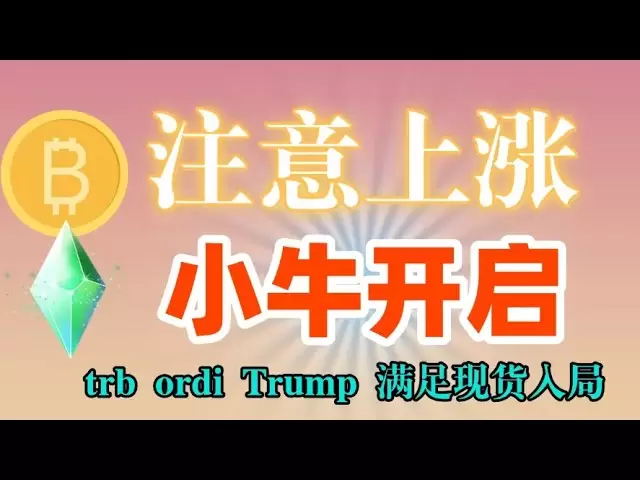-
 Bitcoin
Bitcoin $83,660.2983
4.75% -
 Ethereum
Ethereum $1,570.3051
3.00% -
 Tether USDt
Tether USDt $0.9997
0.03% -
 XRP
XRP $2.0309
2.47% -
 BNB
BNB $587.3072
1.99% -
 Solana
Solana $121.3242
7.95% -
 USDC
USDC $1.0001
0.02% -
 Dogecoin
Dogecoin $0.1609
4.25% -
 TRON
TRON $0.2426
2.64% -
 Cardano
Cardano $0.6285
4.27% -
 UNUS SED LEO
UNUS SED LEO $9.3860
-0.31% -
 Chainlink
Chainlink $12.7669
5.75% -
 Avalanche
Avalanche $19.2174
5.01% -
 Toncoin
Toncoin $2.9781
0.59% -
 Stellar
Stellar $0.2358
2.73% -
 Sui
Sui $2.2182
5.76% -
 Shiba Inu
Shiba Inu $0.0...01223
5.14% -
 Hedera
Hedera $0.1686
-0.26% -
 Bitcoin Cash
Bitcoin Cash $310.9715
6.59% -
 MANTRA
MANTRA $6.4174
-0.01% -
 Litecoin
Litecoin $76.6710
4.53% -
 Polkadot
Polkadot $3.5705
3.14% -
 Dai
Dai $1.0000
0.01% -
 Hyperliquid
Hyperliquid $15.6953
10.18% -
 Bitget Token
Bitget Token $4.3286
2.65% -
 Ethena USDe
Ethena USDe $0.9988
0.02% -
 Pi
Pi $0.6144
4.72% -
 Monero
Monero $205.9650
2.32% -
 Uniswap
Uniswap $5.2642
4.91% -
 OKB
OKB $53.5200
1.51%
Why is my Coinbase Wallet transaction always in pending status?
Pending Coinbase Wallet transactions can be delayed by network congestion, low fees, and blockchain specifics; monitor and adjust fees to expedite processing.
Apr 04, 2025 at 03:21 am

Understanding the Pending Status in Coinbase Wallet Transactions
When you initiate a transaction on Coinbase Wallet, you might notice that it remains in a pending status for a period of time. This can be frustrating, but understanding why this happens can help alleviate some of the anxiety associated with waiting. The pending status indicates that the transaction has been broadcast to the blockchain network but has not yet been confirmed. Several factors can influence how long a transaction remains pending, including network congestion, transaction fees, and the specifics of the blockchain being used.
Network Congestion and Its Impact on Transaction Times
One of the primary reasons your Coinbase Wallet transaction might be stuck in pending status is network congestion. Cryptocurrencies like Bitcoin and Ethereum operate on decentralized networks where transactions are processed by miners or validators. When there is a high volume of transactions, the network can become congested, leading to longer wait times for transaction confirmations. During peak times, such as when there is a significant price movement or a popular event related to cryptocurrencies, the network can become overwhelmed, causing delays.
The Role of Transaction Fees in Transaction Processing
Another crucial factor affecting the pending status of your transaction is the transaction fee you set. When you send a transaction, you can choose the fee you are willing to pay for it to be processed. Higher fees incentivize miners or validators to prioritize your transaction, leading to faster confirmation times. If you set a low fee, your transaction might remain in the pending status longer because it is less attractive to miners compared to transactions with higher fees. Coinbase Wallet typically sets a default fee, but you can adjust this to potentially speed up your transaction.
Blockchain Specifics and Transaction Confirmation Times
Different blockchains have varying confirmation times, which can also impact how long your transaction remains in pending status. For instance, Bitcoin transactions typically require several confirmations before they are considered final, which can take anywhere from 10 minutes to an hour or more, depending on network conditions. Ethereum transactions, on the other hand, usually require fewer confirmations but can still be affected by network congestion and gas fees. Understanding the specifics of the blockchain you are using can help you set realistic expectations for transaction times.
How to Check and Manage Pending Transactions in Coinbase Wallet
If you find your transaction stuck in pending status, there are several steps you can take to monitor and potentially expedite the process:
- Check the Transaction Status: Open your Coinbase Wallet app and navigate to the transaction history. Find the transaction in question and check its current status. If it is still pending, you can see how long it has been in this state.
- Monitor the Blockchain: Use a blockchain explorer like Blockchain.com for Bitcoin or Etherscan for Ethereum to track your transaction. Enter your transaction hash (TXID) to see its position in the mempool and estimated confirmation time.
- Adjust the Transaction Fee: If the transaction fee you set was too low, you might be able to replace-by-fee (RBF) or child-pays-for-parent (CPFP) to increase the fee and encourage faster processing. Coinbase Wallet supports RBF for Bitcoin transactions, allowing you to increase the fee on an unconfirmed transaction.
- Wait Patiently: Sometimes, the best course of action is to wait. If the network congestion clears up, your transaction will eventually be confirmed.
Common Issues and Troubleshooting Tips
Sometimes, transactions can get stuck due to technical issues or errors. Here are some common problems and how to address them:
- Double-Spending: If you attempt to spend the same funds twice, one of the transactions will be rejected. Ensure you are not initiating multiple transactions with the same funds.
- Insufficient Funds: Make sure you have enough balance in your wallet to cover both the transaction amount and the fee. If not, the transaction will not be processed.
- Incorrect Address: Always double-check the recipient's address before sending. Sending to an incorrect address can result in lost funds and a stuck transaction.
- Contact Support: If you've tried all the above steps and your transaction is still pending, reach out to Coinbase Wallet support for further assistance. They can provide more detailed insights into your specific situation.
Frequently Asked Questions
Q: Can I cancel a pending transaction on Coinbase Wallet?
A: It depends on the blockchain and the type of transaction. For Bitcoin transactions, if you used the replace-by-fee (RBF) feature, you might be able to cancel or replace the transaction with a higher fee. For other blockchains, cancellation might not be possible once the transaction is broadcasted.
Q: How long should I wait before considering a transaction as stuck?
A: Generally, if a transaction remains pending for more than 24 hours, it might be considered stuck. However, this can vary based on the blockchain and current network conditions.
Q: Will increasing the transaction fee always speed up my transaction?
A: Increasing the transaction fee can make your transaction more attractive to miners, but it is not a guarantee. If the network is extremely congested, even a higher fee might not result in immediate confirmation.
Q: Can I speed up a pending transaction by sending another transaction?
A: For Bitcoin, you can use the child-pays-for-parent (CPFP) method to speed up a pending transaction by sending another transaction that spends the outputs of the pending transaction with a higher fee. This is not supported on all blockchains, so check the specifics of the cryptocurrency you are using.
Disclaimer:info@kdj.com
The information provided is not trading advice. kdj.com does not assume any responsibility for any investments made based on the information provided in this article. Cryptocurrencies are highly volatile and it is highly recommended that you invest with caution after thorough research!
If you believe that the content used on this website infringes your copyright, please contact us immediately (info@kdj.com) and we will delete it promptly.
- Rising Treasury Yields Might Indicate a Shift in Investor Sentiment Away from United States Government Debt
- 2025-04-12 05:20:12
- As bitcoin hovers around $80,00, a burning question lingers: has the king of cryptos finally found its floor?
- 2025-04-12 05:20:12
- Mutuum Finance (MUTM) Token Quietly Gains Traction as Investors Take a Closer Look at Delivering Projects
- 2025-04-12 05:15:13
- MicroStrategy (MSTR) (formerly MicroStrategy) noted in a regulatory filing on April 7.
- 2025-04-12 05:15:13
- Bitcoin (BTC) markets are trading higher on Friday, amid Florida passing a Bitcoin reserve bill.
- 2025-04-12 05:10:12
- Lomond School to Accept Bitcoin Payments Starting Autumn 2025
- 2025-04-12 05:10:12
Related knowledge

How do I avoid MetaMask phishing attacks?
Apr 12,2025 at 04:42am
Understanding MetaMask Phishing AttacksMetaMask is a popular cryptocurrency wallet that allows users to manage their Ethereum and other compatible tokens directly in their web browsers. However, its popularity has made it a prime target for phishing attacks. Phishing attacks are fraudulent attempts to steal users' sensitive information, such as private ...

How do I enable testnets in MetaMask?
Apr 12,2025 at 04:01am
Enabling testnets in MetaMask is a straightforward process that allows you to interact with various test networks for testing and development purposes. Here’s a detailed guide on how to enable testnets in MetaMask, along with explanations of what testnets are and why they are important. What Are Testnets?Testnets, or test networks, are alternative block...

How do I connect MetaMask to PancakeSwap?
Apr 12,2025 at 05:08am
Connecting MetaMask to PancakeSwap is a straightforward process that allows you to interact with the decentralized exchange on the Binance Smart Chain (BSC). This guide will walk you through the steps to set up and connect your MetaMask wallet to PancakeSwap, ensuring you can trade tokens seamlessly. Setting Up MetaMask for BSCBefore you can connect to ...

How do I connect MetaMask to Uniswap?
Apr 12,2025 at 03:14am
Connecting MetaMask to Uniswap is a straightforward process that allows you to interact with one of the most popular decentralized exchanges (DEXs) on the Ethereum blockchain. In this guide, we will walk you through the steps to connect your MetaMask wallet to Uniswap, ensuring you can trade tokens seamlessly. Installing MetaMaskBefore you can connect t...

How do I stake tokens in MetaMask?
Apr 12,2025 at 12:14am
Introduction to Staking in MetaMaskStaking has become a popular way for cryptocurrency holders to earn passive income by participating in the validation of blockchain transactions. MetaMask, a widely-used Ethereum wallet, now supports staking for certain tokens directly within its platform. This article will guide you through the process of staking toke...

How do I stop MetaMask from popping up automatically?
Apr 11,2025 at 11:14pm
Understanding the Issue with MetaMask Automatic Pop-upsMetaMask is a popular cryptocurrency wallet and gateway to blockchain applications. Users often find that the extension pops up automatically, which can be both annoying and disruptive. This behavior typically occurs when a website or application attempts to interact with the Ethereum blockchain, pr...

How do I avoid MetaMask phishing attacks?
Apr 12,2025 at 04:42am
Understanding MetaMask Phishing AttacksMetaMask is a popular cryptocurrency wallet that allows users to manage their Ethereum and other compatible tokens directly in their web browsers. However, its popularity has made it a prime target for phishing attacks. Phishing attacks are fraudulent attempts to steal users' sensitive information, such as private ...

How do I enable testnets in MetaMask?
Apr 12,2025 at 04:01am
Enabling testnets in MetaMask is a straightforward process that allows you to interact with various test networks for testing and development purposes. Here’s a detailed guide on how to enable testnets in MetaMask, along with explanations of what testnets are and why they are important. What Are Testnets?Testnets, or test networks, are alternative block...

How do I connect MetaMask to PancakeSwap?
Apr 12,2025 at 05:08am
Connecting MetaMask to PancakeSwap is a straightforward process that allows you to interact with the decentralized exchange on the Binance Smart Chain (BSC). This guide will walk you through the steps to set up and connect your MetaMask wallet to PancakeSwap, ensuring you can trade tokens seamlessly. Setting Up MetaMask for BSCBefore you can connect to ...

How do I connect MetaMask to Uniswap?
Apr 12,2025 at 03:14am
Connecting MetaMask to Uniswap is a straightforward process that allows you to interact with one of the most popular decentralized exchanges (DEXs) on the Ethereum blockchain. In this guide, we will walk you through the steps to connect your MetaMask wallet to Uniswap, ensuring you can trade tokens seamlessly. Installing MetaMaskBefore you can connect t...

How do I stake tokens in MetaMask?
Apr 12,2025 at 12:14am
Introduction to Staking in MetaMaskStaking has become a popular way for cryptocurrency holders to earn passive income by participating in the validation of blockchain transactions. MetaMask, a widely-used Ethereum wallet, now supports staking for certain tokens directly within its platform. This article will guide you through the process of staking toke...

How do I stop MetaMask from popping up automatically?
Apr 11,2025 at 11:14pm
Understanding the Issue with MetaMask Automatic Pop-upsMetaMask is a popular cryptocurrency wallet and gateway to blockchain applications. Users often find that the extension pops up automatically, which can be both annoying and disruptive. This behavior typically occurs when a website or application attempts to interact with the Ethereum blockchain, pr...
See all articles