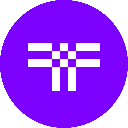-
 Bitcoin
Bitcoin $84,566.1805
-0.57% -
 Ethereum
Ethereum $1,592.2699
-0.60% -
 Tether USDt
Tether USDt $0.9999
0.00% -
 XRP
XRP $2.0827
0.05% -
 BNB
BNB $595.0697
0.54% -
 Solana
Solana $133.8668
-0.51% -
 USDC
USDC $0.9999
0.01% -
 Dogecoin
Dogecoin $0.1581
0.11% -
 TRON
TRON $0.2414
-3.25% -
 Cardano
Cardano $0.6267
0.55% -
 UNUS SED LEO
UNUS SED LEO $9.2366
2.17% -
 Chainlink
Chainlink $12.5949
0.15% -
 Avalanche
Avalanche $19.1131
-0.90% -
 Toncoin
Toncoin $3.0082
1.10% -
 Stellar
Stellar $0.2418
0.58% -
 Shiba Inu
Shiba Inu $0.0...01233
3.67% -
 Hedera
Hedera $0.1654
1.00% -
 Sui
Sui $2.1393
-0.24% -
 Bitcoin Cash
Bitcoin Cash $342.0697
2.59% -
 Litecoin
Litecoin $76.9074
1.71% -
 Polkadot
Polkadot $3.6967
1.20% -
 Hyperliquid
Hyperliquid $16.8937
0.83% -
 Dai
Dai $0.9999
-0.03% -
 Bitget Token
Bitget Token $4.3923
0.72% -
 Ethena USDe
Ethena USDe $0.9991
0.00% -
 Pi
Pi $0.6199
0.69% -
 Monero
Monero $217.2905
0.20% -
 Uniswap
Uniswap $5.1988
-0.89% -
 Pepe
Pepe $0.0...07244
-1.72% -
 OKB
OKB $50.5192
-0.32%
how to connect metamask with pancakeswap
Connecting your MetaMask wallet to PancakeSwap opens up a universe of trading, liquidity provision, and yield farming opportunities within the decentralized exchange's platform by seamlessly integrating both blockchain powerhouses.
Nov 21, 2024 at 12:31 am

How to Connect MetaMask with PancakeSwap: A Comprehensive Guide
Connecting your MetaMask wallet to PancakeSwap is essential for accessing the decentralized exchange's vast array of trading, staking, and yield farming opportunities. This step-by-step guide will empower you to establish a seamless connection between these two blockchain powerhouses.
Step 1: Install and Configure MetaMask
- Download the MetaMask extension from the official website or your preferred browser's app store.
- Create a new wallet or import an existing one using the seed phrase.
- Ensure that your MetaMask wallet is connected to the Binance Smart Chain (BSC) network.
Step 2: Visit PancakeSwap Website
- Navigate to the PancakeSwap website (https://pancakeswap.finance/).
- Click on the "Connect Wallet" button at the top-right corner of the screen.
Step 3: Select MetaMask as Wallet Provider
- In the "Connect Wallet" popup window, hover over the "WalletConnect" option.
- Select "MetaMask" from the submenu that appears.
Step 4: Grant Permission to Connect
- A new window will open in your browser.
- Click on the "Connect" button to grant MetaMask permission to connect to PancakeSwap.
Step 5: Verify Connected Account
- Once the connection is established, you will be prompted to verify your account in MetaMask.
- Check the account address displayed in the MetaMask popup against the one you wish to connect.
Step 6: Approval of BSC
- MetaMask may request your approval for accessing the Binance Smart Chain network.
- Click on the "Approve" button to allow MetaMask to interact with BSC.
Step 7: Complete Connection
- After completing the above steps, your MetaMask wallet will be fully connected to PancakeSwap.
- You can now freely interact with the exchange's features, including swapping tokens, providing liquidity, and participating in yield farms.
Troubleshooting:
If you encounter any difficulties while connecting MetaMask to PancakeSwap, try the following:
- Ensure that both MetaMask and PancakeSwap are up-to-date.
- Clear your browser's cache and cookies.
- Disable any active browser extensions or ad-blockers.
- Contact the PancakeSwap support team for further assistance.
Disclaimer:info@kdj.com
The information provided is not trading advice. kdj.com does not assume any responsibility for any investments made based on the information provided in this article. Cryptocurrencies are highly volatile and it is highly recommended that you invest with caution after thorough research!
If you believe that the content used on this website infringes your copyright, please contact us immediately (info@kdj.com) and we will delete it promptly.
- Oregon AG Sues Coinbase Over Token Sales
- 2025-04-19 03:20:13
- Bank of America Is Attempting to Monopolize the Stablecoin Market
- 2025-04-19 03:20:13
- Bitcoin (BTC) price could take a hit after US Federal Reserve reports some of the worst manufacturing data in recent history
- 2025-04-19 03:15:13
- ADA Price Prediction: Bold Prediction Lit Up the Cardano Community This Week
- 2025-04-19 03:15:13
- Push For Bitcoin Reserve Gains Momentum In Brazil
- 2025-04-19 03:10:15
- HashKey Capital Launches Asia's First XRP Tracker Fund—with Ripple as an Early Investor.
- 2025-04-19 03:10:15
Related knowledge

From search to installation: OKX Wallet download process FAQ
Apr 17,2025 at 02:00pm
The OKX Wallet is a popular choice among cryptocurrency enthusiasts for managing their digital assets securely and efficiently. Understanding the process from searching for the wallet to its installation can be crucial for new users. This article will guide you through the entire process, providing detailed steps and answers to frequently asked question...

OKX Wallet is now available on Google Play and App Store! Please read the following points before downloading
Apr 18,2025 at 10:21pm
OKX Wallet has recently become available on both the Google Play Store and the Apple App Store, marking a significant step forward in accessibility for users interested in managing their cryptocurrencies. Before you proceed to download the app, it's crucial to understand some key points to ensure a smooth and secure experience. This article will guide y...

OKX Wallet independent app is now online! How can Android/iOS users obtain it?
Apr 18,2025 at 03:43pm
The OKX Wallet independent app has recently been launched, providing a seamless experience for managing your cryptocurrency assets. Both Android and iOS users can now access this powerful tool to enhance their crypto management capabilities. In this article, we will guide you through the process of obtaining the OKX Wallet app on your Android or iOS dev...

How to download OKX Wallet that supports 130+ public chains? Step-by-step instructions
Apr 18,2025 at 03:07pm
How to download OKX Wallet that supports 130 public chains? Step-by-step instructions In the world of cryptocurrencies, having a reliable and versatile wallet is crucial for managing your digital assets across various blockchain networks. OKX Wallet is one such wallet that supports an impressive number of public chains – up to 130. This article provides...

How to download OKX Wallet through Google Play? Detailed steps
Apr 18,2025 at 02:00am
How to Download OKX Wallet through Google Play? Detailed Steps The OKX Wallet is a popular choice among cryptocurrency enthusiasts for managing their digital assets securely. Downloading the OKX Wallet through Google Play is a straightforward process, but it's important to follow each step carefully to ensure a smooth installation. This article will gui...

How do I contact Atomic Wallet customer service?
Apr 18,2025 at 11:36pm
When it comes to managing your cryptocurrencies securely, Atomic Wallet stands out as a popular choice among users. However, like any service, you may encounter issues or have questions that require assistance from customer support. This article will guide you through the various methods to contact Atomic Wallet customer service and provide detailed ste...

From search to installation: OKX Wallet download process FAQ
Apr 17,2025 at 02:00pm
The OKX Wallet is a popular choice among cryptocurrency enthusiasts for managing their digital assets securely and efficiently. Understanding the process from searching for the wallet to its installation can be crucial for new users. This article will guide you through the entire process, providing detailed steps and answers to frequently asked question...

OKX Wallet is now available on Google Play and App Store! Please read the following points before downloading
Apr 18,2025 at 10:21pm
OKX Wallet has recently become available on both the Google Play Store and the Apple App Store, marking a significant step forward in accessibility for users interested in managing their cryptocurrencies. Before you proceed to download the app, it's crucial to understand some key points to ensure a smooth and secure experience. This article will guide y...

OKX Wallet independent app is now online! How can Android/iOS users obtain it?
Apr 18,2025 at 03:43pm
The OKX Wallet independent app has recently been launched, providing a seamless experience for managing your cryptocurrency assets. Both Android and iOS users can now access this powerful tool to enhance their crypto management capabilities. In this article, we will guide you through the process of obtaining the OKX Wallet app on your Android or iOS dev...

How to download OKX Wallet that supports 130+ public chains? Step-by-step instructions
Apr 18,2025 at 03:07pm
How to download OKX Wallet that supports 130 public chains? Step-by-step instructions In the world of cryptocurrencies, having a reliable and versatile wallet is crucial for managing your digital assets across various blockchain networks. OKX Wallet is one such wallet that supports an impressive number of public chains – up to 130. This article provides...

How to download OKX Wallet through Google Play? Detailed steps
Apr 18,2025 at 02:00am
How to Download OKX Wallet through Google Play? Detailed Steps The OKX Wallet is a popular choice among cryptocurrency enthusiasts for managing their digital assets securely. Downloading the OKX Wallet through Google Play is a straightforward process, but it's important to follow each step carefully to ensure a smooth installation. This article will gui...

How do I contact Atomic Wallet customer service?
Apr 18,2025 at 11:36pm
When it comes to managing your cryptocurrencies securely, Atomic Wallet stands out as a popular choice among users. However, like any service, you may encounter issues or have questions that require assistance from customer support. This article will guide you through the various methods to contact Atomic Wallet customer service and provide detailed ste...
See all articles