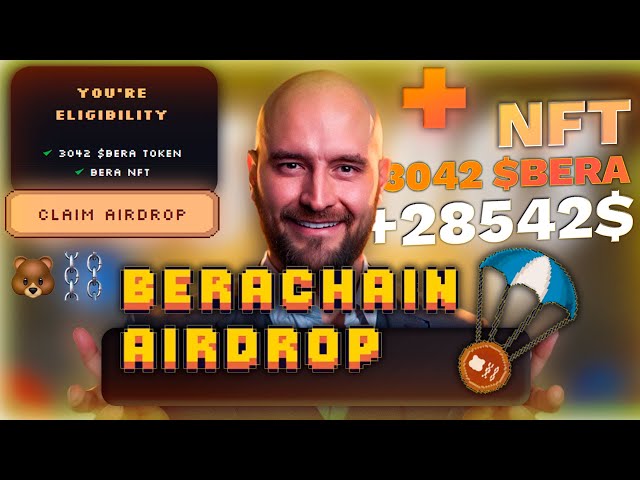-
 Bitcoin
Bitcoin $97,181.7027
-1.12% -
 Ethereum
Ethereum $2,734.8471
-3.49% -
 Tether USDt
Tether USDt $1.0003
0.00% -
 XRP
XRP $2.3234
-4.38% -
 Solana
Solana $194.6090
-3.38% -
 BNB
BNB $584.9141
1.14% -
 USDC
USDC $0.9999
0.00% -
 Dogecoin
Dogecoin $0.2511
-4.41% -
 Cardano
Cardano $0.7213
-4.52% -
 TRON
TRON $0.2286
0.65% -
 Chainlink
Chainlink $18.9528
-3.25% -
 Avalanche
Avalanche $25.0511
-5.07% -
 Stellar
Stellar $0.3239
-3.27% -
 Sui
Sui $3.1800
-6.64% -
 Toncoin
Toncoin $3.7614
-2.92% -
 UNUS SED LEO
UNUS SED LEO $9.7913
-0.17% -
 Hedera
Hedera $0.2338
-3.76% -
 Shiba Inu
Shiba Inu $0.0...01507
-5.74% -
 Bitget Token
Bitget Token $6.6467
-1.43% -
 Litecoin
Litecoin $105.2932
-1.49% -
 Hyperliquid
Hyperliquid $23.4559
-8.08% -
 Polkadot
Polkadot $4.6373
-2.59% -
 Bitcoin Cash
Bitcoin Cash $323.8867
-2.20% -
 Ethena USDe
Ethena USDe $1.0000
-0.05% -
 MANTRA
MANTRA $5.8395
-1.34% -
 Uniswap
Uniswap $9.0513
-2.47% -
 Dai
Dai $1.0000
-0.02% -
 Ondo
Ondo $1.3819
-0.42% -
 Monero
Monero $223.5669
-1.80% -
 Pepe
Pepe $0.0...09346
-8.14%
How to buy Bitcoin and deposit it into your wallet
Cryptocurrency exchanges offer a range of features and regulatory compliances, making it essential to research and select one that aligns with your trading needs.
Jan 12, 2025 at 07:10 pm

Key Points:
- Understanding Cryptocurrency Wallets
- Selecting a Suitable Cryptocurrency Exchange
- Completing the KYC Process
- Funding Your Exchange Account
- Placing a Bitcoin Purchase Order
- Transferring Bitcoin to Your Wallet
- Securing Your Digital Assets
Step 1: Understanding Cryptocurrency Wallets
Cryptocurrency wallets are digital storage devices that hold your crypto assets, such as Bitcoin. They come in various types, including hardware wallets, software wallets, and exchange wallets. Each type offers its own advantages and disadvantages in terms of security, convenience, and functionality.
Step 2: Selecting a Suitable Cryptocurrency Exchange
There are numerous cryptocurrency exchanges available, each with its unique features, fees, and regulatory compliance. Consider factors such as trading fees, supported currencies, reputation, customer support, and security measures. Research and compare exchanges to find one that meets your specific needs.
Step 3: Completing the KYC Process
For regulatory compliance, many exchanges require users to complete a Know-Your-Customer (KYC) process. This involves submitting personal information, verifying identity, and providing proof of address. The KYC process helps prevent money laundering and other financial crimes.
Step 4: Funding Your Exchange Account
To purchase Bitcoin, you need to fund your exchange account. Various payment methods are typically supported, such as bank transfers, credit/debit cards, and third-party services like PayPal. Choose a method that is convenient and has reasonable fees.
Step 5: Placing a Bitcoin Purchase Order
Once your account is funded, navigate to the trading platform and create a Bitcoin purchase order. Specify the amount of Bitcoin you wish to buy, the order type (e.g., market or limit), and any other relevant parameters.
Step 6: Transferring Bitcoin to Your Wallet
After purchasing Bitcoin on the exchange, it is recommended to transfer it to a secure wallet for long-term storage. Navigate to the withdrawal section, enter your wallet address, and specify the amount you wish to withdraw.
Step 7: Securing Your Digital Assets
Once your Bitcoin is in your wallet, prioritize its security. Use strong passwords, enable two-factor authentication, and consider storing a portion of your funds on a hardware wallet for enhanced protection against hacking or unauthorized access.
FAQs:
Q1: Which cryptocurrency wallet should I use?
A1: The choice depends on your specific needs and preferences. Hardware wallets offer the highest security but come with a cost. Software wallets provide a balance between security and convenience. Exchange wallets are convenient but less secure for long-term storage.
Q2: What are the fees associated with buying Bitcoin?
A2: Fees vary depending on the exchange and payment method used. Typically, there are trading fees, network fees, and sometimes deposit/withdrawal fees. Compare fees between exchanges before choosing one.
Q3: How long does it take to buy and deposit Bitcoin?
A3: The process time can vary depending on the exchange and payment method. Bank transfers may take several days to clear, while credit card purchases or third-party services may be processed more quickly.
Q4: Is it safe to store Bitcoin on an exchange?
A4: While exchange wallets are convenient, they are not recommended for long-term storage. Exchanges are vulnerable to hacking and have a history of being compromised. Consider transferring your Bitcoin to a secure hardware or software wallet for enhanced protection.
Disclaimer:info@kdj.com
The information provided is not trading advice. kdj.com does not assume any responsibility for any investments made based on the information provided in this article. Cryptocurrencies are highly volatile and it is highly recommended that you invest with caution after thorough research!
If you believe that the content used on this website infringes your copyright, please contact us immediately (info@kdj.com) and we will delete it promptly.
- 'Beast Games' Season 1 Episode 9 Recap: MrBeast Unveils the Top 6 and a Potential $10 Million Grand Prize
- 2025-02-07 16:56:03
- Bitcoin (BTC) Price Prediction: Will the Cryptocurrency Market Continue to See a Curler Coaster Ride?
- 2025-02-07 16:56:03
- StepMania Land on Telegram
- 2025-02-07 16:56:03
- Is This Mega-Corporation Setting the Trend for Corporate Crypto Adoption?
- 2025-02-07 16:56:03
- Shiba Inu (SHIB) Leads Altcoin Whale Control, Despite P2A Adoption
- 2025-02-07 16:56:03
- Shiba Inu (SHIB) Price Prediction: Analysts See Potential for 858% Explosion, Targeting $0.001
- 2025-02-07 16:56:03
Related knowledge

How to reset a MetaMask wallet?
Feb 04,2025 at 04:43pm
Key Points:Understanding the Importance of MetaMask Wallet ResetStep-by-Step Guide to Resetting MetaMask WalletResetting MetaMask Wallet with Seed PhraseResetting MetaMask Wallet without Seed PhraseFrequently Asked Questions (FAQs)How to Reset a MetaMask Wallet: A Comprehensive GuideStep 1: Understanding the Importance of MetaMask Wallet ResetSecurity E...

How to add an account in MetaMask?
Feb 03,2025 at 12:00am
Key Points:Understand the benefits of using MetaMask.Step-by-step instructions on how to create a MetaMask account.How to securely store and access your MetaMask account.How to Add an Account in MetaMask1. Install MetaMask ExtensionVisit the official MetaMask website (metamask.io) or search for the extension in your browser's extension store (e.g., Chro...

How to create a new wallet in MetaMask?
Feb 02,2025 at 01:18am
Key Points:MetaMask is a popular cryptocurrency wallet that allows users to store, send, and receive cryptocurrencies.Creating a new MetaMask wallet is simple and can be done in just a few minutes.MetaMask wallets are secure and feature a variety of security measures to protect user funds.MetaMask wallets are versatile and can be used to access a wide r...

How to import MetaMask via a private key?
Feb 02,2025 at 08:12pm
Key Points:Step 1: Understand the Private KeyStep 2: Access Metamask WalletStep 3: Import Existing AccountStep 4: Enter Private KeyStep 5: Verify and ProceedHow to Import MetaMask via a Private Key:Step 1: Understand the Private KeyA private key is a unique code that grants access to a cryptocurrency wallet. It is a cryptographically generated string of...

Can a private key restore a wallet?
Feb 03,2025 at 11:42am
Key Points:Creating a cryptocurrency wallet involves generating a private key, which is a unique sequence of characters critical for authenticating transactions and accessing funds.If you lose access to your private key, you lose access to your cryptocurrency assets.There are several ways to recover a lost private key, such as using a seed phrase, impor...

How to export a private key from MetaMask?
Feb 03,2025 at 05:54pm
Key Points:Understand the importance of private keys.Locate the private key in MetaMask.Export the private key securely.Store the private key safely.Step-by-step Guide on Exporting a Private Key from MetaMask:1. Understand the Importance of Private Keys:A private key is a crucial security measure in the cryptocurrency realm. It serves as a digital signa...

How to reset a MetaMask wallet?
Feb 04,2025 at 04:43pm
Key Points:Understanding the Importance of MetaMask Wallet ResetStep-by-Step Guide to Resetting MetaMask WalletResetting MetaMask Wallet with Seed PhraseResetting MetaMask Wallet without Seed PhraseFrequently Asked Questions (FAQs)How to Reset a MetaMask Wallet: A Comprehensive GuideStep 1: Understanding the Importance of MetaMask Wallet ResetSecurity E...

How to add an account in MetaMask?
Feb 03,2025 at 12:00am
Key Points:Understand the benefits of using MetaMask.Step-by-step instructions on how to create a MetaMask account.How to securely store and access your MetaMask account.How to Add an Account in MetaMask1. Install MetaMask ExtensionVisit the official MetaMask website (metamask.io) or search for the extension in your browser's extension store (e.g., Chro...

How to create a new wallet in MetaMask?
Feb 02,2025 at 01:18am
Key Points:MetaMask is a popular cryptocurrency wallet that allows users to store, send, and receive cryptocurrencies.Creating a new MetaMask wallet is simple and can be done in just a few minutes.MetaMask wallets are secure and feature a variety of security measures to protect user funds.MetaMask wallets are versatile and can be used to access a wide r...

How to import MetaMask via a private key?
Feb 02,2025 at 08:12pm
Key Points:Step 1: Understand the Private KeyStep 2: Access Metamask WalletStep 3: Import Existing AccountStep 4: Enter Private KeyStep 5: Verify and ProceedHow to Import MetaMask via a Private Key:Step 1: Understand the Private KeyA private key is a unique code that grants access to a cryptocurrency wallet. It is a cryptographically generated string of...

Can a private key restore a wallet?
Feb 03,2025 at 11:42am
Key Points:Creating a cryptocurrency wallet involves generating a private key, which is a unique sequence of characters critical for authenticating transactions and accessing funds.If you lose access to your private key, you lose access to your cryptocurrency assets.There are several ways to recover a lost private key, such as using a seed phrase, impor...

How to export a private key from MetaMask?
Feb 03,2025 at 05:54pm
Key Points:Understand the importance of private keys.Locate the private key in MetaMask.Export the private key securely.Store the private key safely.Step-by-step Guide on Exporting a Private Key from MetaMask:1. Understand the Importance of Private Keys:A private key is a crucial security measure in the cryptocurrency realm. It serves as a digital signa...
See all articles