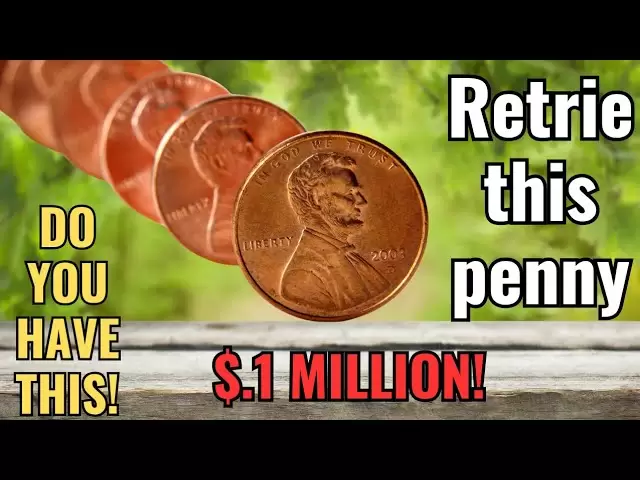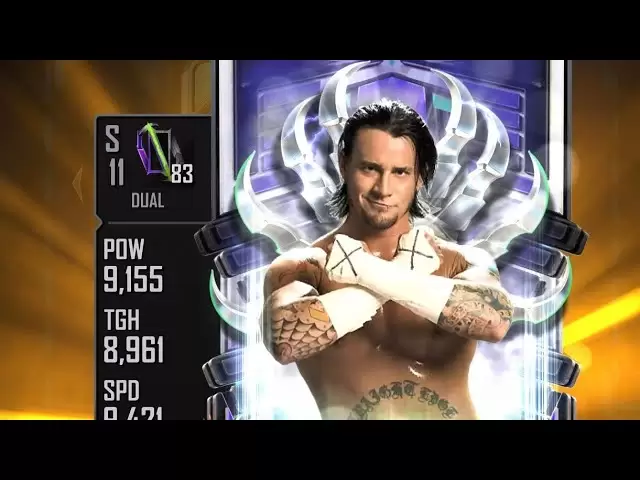-
 Bitcoin
Bitcoin $78,858.0549
3.37% -
 Ethereum
Ethereum $1,566.6420
4.93% -
 Tether USDt
Tether USDt $0.9997
0.06% -
 XRP
XRP $1.8749
6.74% -
 BNB
BNB $557.6248
3.33% -
 USDC
USDC $1.0000
0.02% -
 Solana
Solana $108.0897
7.68% -
 Dogecoin
Dogecoin $0.1512
9.92% -
 TRON
TRON $0.2349
4.06% -
 Cardano
Cardano $0.5830
7.07% -
 UNUS SED LEO
UNUS SED LEO $8.9852
0.53% -
 Toncoin
Toncoin $3.0853
2.07% -
 Chainlink
Chainlink $11.6136
8.63% -
 Stellar
Stellar $0.2286
6.18% -
 Avalanche
Avalanche $16.9054
10.47% -
 Shiba Inu
Shiba Inu $0.0...01124
4.34% -
 Sui
Sui $2.0188
11.71% -
 Hedera
Hedera $0.1552
15.18% -
 MANTRA
MANTRA $6.2582
2.16% -
 Polkadot
Polkadot $3.5807
5.15% -
 Bitcoin Cash
Bitcoin Cash $279.1110
7.96% -
 Litecoin
Litecoin $71.4798
8.61% -
 Dai
Dai $1.0002
0.03% -
 Ethena USDe
Ethena USDe $0.9990
0.07% -
 Bitget Token
Bitget Token $4.1088
6.33% -
 Hyperliquid
Hyperliquid $11.8594
16.49% -
 Pi
Pi $0.5785
3.24% -
 Monero
Monero $205.0707
7.08% -
 Uniswap
Uniswap $5.1567
5.49% -
 OKB
OKB $51.9753
4.05%
How to trade Ripple on OKX? Simple operation tutorial
Trading Ripple on OKX involves setting up an account, depositing funds, and executing trades using market or limit orders, with options to monitor and withdraw funds easily.
Apr 07, 2025 at 12:22 pm

Trading Ripple (XRP) on OKX is a straightforward process that can be mastered with a few simple steps. This tutorial will guide you through the process of setting up an account, depositing funds, and executing trades on OKX, one of the leading cryptocurrency exchanges. Whether you are a beginner or an experienced trader, this guide will help you navigate the platform with ease and confidence.
Getting Started with OKX
Before you can start trading Ripple on OKX, you need to create an account. Head over to the OKX website and click on the "Sign Up" button. You will be prompted to enter your email address and create a strong password. After verifying your email, you will need to complete the Know Your Customer (KYC) process. This involves submitting a government-issued ID and a selfie to comply with regulatory requirements.
Depositing Funds into Your OKX Account
Once your account is set up and verified, you can deposit funds to start trading. Navigate to the "Assets" section and click on "Deposit." Choose the cryptocurrency you want to deposit, such as USDT or BTC, and follow the on-screen instructions to send funds to your OKX wallet address. It's important to double-check the wallet address to avoid any errors. Once the deposit is confirmed on the blockchain, the funds will be available in your OKX account.
Navigating to the Ripple Trading Pair
With funds in your account, you can now navigate to the Ripple trading pair. On the OKX homepage, click on "Trade" and then select "Spot." In the search bar, type "XRP" to find the Ripple trading pairs available on OKX. Popular pairs include XRP/USDT and XRP/BTC. Click on the pair you wish to trade, and you will be taken to the trading interface.
Placing a Market Order
A market order is the simplest way to buy or sell Ripple on OKX. In the trading interface, you will see two sections: "Buy" and "Sell." To place a market order, enter the amount of XRP you want to buy or sell in the respective section. For example, if you want to buy 100 XRP, enter "100" in the "Amount" field under the "Buy" section. Click on "Buy XRP" to execute the order at the current market price.
Placing a Limit Order
A limit order allows you to set a specific price at which you want to buy or sell Ripple. This can be useful if you want to enter or exit a position at a more favorable price. To place a limit order, go to the "Buy" or "Sell" section and select "Limit." Enter the amount of XRP you want to trade and the price at which you want to execute the order. For example, if you want to buy 100 XRP at $0.50, enter "100" in the "Amount" field and "0.50" in the "Price" field. Click on "Buy XRP" or "Sell XRP" to place the order.
Monitoring Your Trades
Once your orders are placed, you can monitor them in the "Orders" section of the trading interface. Here, you will see a list of your active orders, including the order type, amount, price, and status. You can also view your trade history and current positions in the "Positions" section. It's a good practice to regularly check your orders and positions to stay informed about your trading activity.
Withdrawing Your Funds
When you are ready to withdraw your funds, navigate to the "Assets" section and click on "Withdraw." Choose the cryptocurrency you want to withdraw, such as XRP, and enter the amount you wish to withdraw. You will need to provide a valid wallet address to receive the funds. Double-check the wallet address to avoid any errors. Once the withdrawal request is processed, the funds will be sent to your specified wallet address.
Additional Tips for Trading Ripple on OKX
- Stay Informed: Keep up to date with the latest news and developments in the Ripple ecosystem. This can help you make more informed trading decisions.
- Use Stop-Loss Orders: Consider using stop-loss orders to limit your potential losses. A stop-loss order will automatically sell your XRP if the price drops to a certain level.
- Diversify Your Portfolio: Don't put all your funds into Ripple. Consider diversifying your portfolio with other cryptocurrencies to spread your risk.
- Practice Risk Management: Only trade with funds you can afford to lose. Never invest more than you are willing to lose, and always have a clear exit strategy.
Common Questions about Trading Ripple on OKX
Q: Is it safe to trade Ripple on OKX?
A: OKX is a reputable exchange with robust security measures in place, including two-factor authentication (2FA) and cold storage for the majority of user funds. However, it's important to take personal security measures, such as using strong passwords and enabling 2FA on your account.
Q: What are the fees for trading Ripple on OKX?
A: OKX charges a maker fee of 0.1% and a taker fee of 0.1% for spot trading. However, these fees can be reduced by holding OKB, the native token of OKX, or by achieving higher trading volumes.
Q: How long does it take to deposit and withdraw Ripple on OKX?
A: The time it takes to deposit and withdraw Ripple on OKX depends on the blockchain network's congestion. Typically, deposits are confirmed within 10-30 minutes, while withdrawals can take anywhere from 10 minutes to a few hours.
Q: Can I trade Ripple on OKX using a mobile app?
A: Yes, OKX offers a mobile app for both iOS and Android devices. You can download the app from the respective app stores and trade Ripple on the go.
Q: What are the trading hours for Ripple on OKX?
A: OKX operates 24/7, so you can trade Ripple at any time of the day or night. The cryptocurrency market never sleeps, allowing you to take advantage of opportunities whenever they arise.
Disclaimer:info@kdj.com
The information provided is not trading advice. kdj.com does not assume any responsibility for any investments made based on the information provided in this article. Cryptocurrencies are highly volatile and it is highly recommended that you invest with caution after thorough research!
If you believe that the content used on this website infringes your copyright, please contact us immediately (info@kdj.com) and we will delete it promptly.
- Despite Periods of Uncertainty in the Crypto Market, Long-Range Predictions Remain Strong for Several Key Players
- 2025-04-08 17:25:12
- Trump Media and Technology Group (TMTG) to Launch Bitcoin (BTC) and Cronos (CRO) Exchange-Traded Funds (ETFs)
- 2025-04-08 17:25:12
- BTFD Coin: The Bulls Are Rallying the Troops, GIGA Pumps 34%
- 2025-04-08 17:20:12
- The meme coin market is showing serious signs of life again in 2025
- 2025-04-08 17:20:12
- ‘Black Monday Sell-off’ was a rough day for the crypto industry
- 2025-04-08 17:15:12
- Hyperliquid May Be On Track to Become FTX 2.0 After Controversial Handling of the JELLY Token Incident
- 2025-04-08 17:15:12
Related knowledge

What are the most popular virtual coins recently? Where to buy it?
Apr 07,2025 at 01:28pm
Buying virtual currencies is usually possible through some of the following large cryptocurrency exchanges: Binance: As one of the world's top cryptocurrency trading platforms, Binance has attracted more than 100 million active users, with daily trading volumes of US$80-90 billion, providing excellent trading depth and liquidity. The platform suppor...

How to trade EOS on OKEx? Beginner's guide
Apr 04,2025 at 09:36am
Trading EOS on OKEx can be an exciting venture for beginners eager to dive into the world of cryptocurrency. To get started, you'll need to understand the basics of trading, familiarize yourself with OKEx's platform, and learn how to manage your investments effectively. This beginner's guide will walk you through the steps to trade EOS on OKEx, from set...

How to buy and sell Stellar on Kraken Pro? Full operation guide
Apr 05,2025 at 09:00pm
Buying and selling Stellar (XLM) on Kraken Pro is a straightforward process, but it requires a clear understanding of the platform and its features. Kraken Pro, formerly known as Kraken Futures, is a professional trading platform designed for experienced traders who are looking for advanced trading tools and features. In this guide, we will walk you thr...

How to buy and sell Monero on Binance.US? Step-by-step tutorial
Apr 04,2025 at 03:49am
Binance.US is a popular cryptocurrency exchange that allows users to trade various digital assets, including Monero (XMR). Monero is a privacy-focused cryptocurrency that uses advanced cryptography to ensure transaction anonymity. If you're interested in buying or selling Monero on Binance.US, this step-by-step tutorial will guide you through the proces...

How to buy and sell Bitcoin on Coinbase Pro? Detailed step-by-step analysis
Apr 05,2025 at 10:56am
Coinbase Pro, previously known as GDAX, is a professional trading platform that offers advanced trading features for buying and selling cryptocurrencies like Bitcoin. To effectively use Coinbase Pro, it's essential to understand the platform's interface, trading options, and the detailed steps required for transactions. This article will provide a compr...

How to trade Cardano on Crypto.com? Full tutorial
Apr 03,2025 at 04:49am
Trading Cardano (ADA) on Crypto.com is a straightforward process that can be accomplished by following a few key steps. Cardano, one of the leading cryptocurrencies, is popular among investors for its potential and technological advancements. Crypto.com, a well-known platform in the crypto world, offers a user-friendly interface to buy, sell, and trade ...

What are the most popular virtual coins recently? Where to buy it?
Apr 07,2025 at 01:28pm
Buying virtual currencies is usually possible through some of the following large cryptocurrency exchanges: Binance: As one of the world's top cryptocurrency trading platforms, Binance has attracted more than 100 million active users, with daily trading volumes of US$80-90 billion, providing excellent trading depth and liquidity. The platform suppor...

How to trade EOS on OKEx? Beginner's guide
Apr 04,2025 at 09:36am
Trading EOS on OKEx can be an exciting venture for beginners eager to dive into the world of cryptocurrency. To get started, you'll need to understand the basics of trading, familiarize yourself with OKEx's platform, and learn how to manage your investments effectively. This beginner's guide will walk you through the steps to trade EOS on OKEx, from set...

How to buy and sell Stellar on Kraken Pro? Full operation guide
Apr 05,2025 at 09:00pm
Buying and selling Stellar (XLM) on Kraken Pro is a straightforward process, but it requires a clear understanding of the platform and its features. Kraken Pro, formerly known as Kraken Futures, is a professional trading platform designed for experienced traders who are looking for advanced trading tools and features. In this guide, we will walk you thr...

How to buy and sell Monero on Binance.US? Step-by-step tutorial
Apr 04,2025 at 03:49am
Binance.US is a popular cryptocurrency exchange that allows users to trade various digital assets, including Monero (XMR). Monero is a privacy-focused cryptocurrency that uses advanced cryptography to ensure transaction anonymity. If you're interested in buying or selling Monero on Binance.US, this step-by-step tutorial will guide you through the proces...

How to buy and sell Bitcoin on Coinbase Pro? Detailed step-by-step analysis
Apr 05,2025 at 10:56am
Coinbase Pro, previously known as GDAX, is a professional trading platform that offers advanced trading features for buying and selling cryptocurrencies like Bitcoin. To effectively use Coinbase Pro, it's essential to understand the platform's interface, trading options, and the detailed steps required for transactions. This article will provide a compr...

How to trade Cardano on Crypto.com? Full tutorial
Apr 03,2025 at 04:49am
Trading Cardano (ADA) on Crypto.com is a straightforward process that can be accomplished by following a few key steps. Cardano, one of the leading cryptocurrencies, is popular among investors for its potential and technological advancements. Crypto.com, a well-known platform in the crypto world, offers a user-friendly interface to buy, sell, and trade ...
See all articles