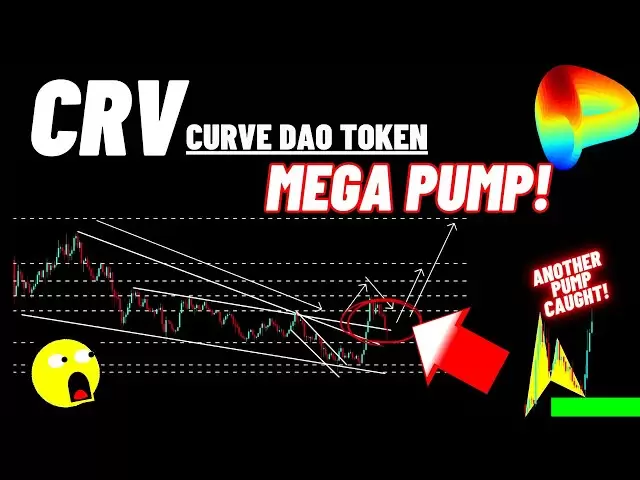-
 Bitcoin
Bitcoin $81,560.5117
-5.51% -
 Ethereum
Ethereum $1,771.5096
-6.33% -
 Tether USDt
Tether USDt $0.9997
-0.02% -
 XRP
XRP $2.0181
-5.66% -
 BNB
BNB $586.3042
-2.90% -
 USDC
USDC $0.9999
-0.01% -
 Solana
Solana $114.4035
-11.78% -
 Dogecoin
Dogecoin $0.1574
-8.81% -
 TRON
TRON $0.2356
-1.07% -
 Cardano
Cardano $0.6304
-7.98% -
 Toncoin
Toncoin $3.5817
-10.14% -
 UNUS SED LEO
UNUS SED LEO $9.4001
0.05% -
 Chainlink
Chainlink $12.4964
-9.88% -
 Stellar
Stellar $0.2554
-5.72% -
 Avalanche
Avalanche $17.9353
-7.12% -
 Sui
Sui $2.2095
-9.36% -
 Shiba Inu
Shiba Inu $0.0...01210
-4.11% -
 Hedera
Hedera $0.1588
-8.41% -
 Polkadot
Polkadot $3.9938
-3.88% -
 Litecoin
Litecoin $81.5008
-4.91% -
 MANTRA
MANTRA $6.3620
0.67% -
 Bitcoin Cash
Bitcoin Cash $295.0277
-4.58% -
 Dai
Dai $0.9999
0.01% -
 Bitget Token
Bitget Token $4.4599
-2.73% -
 Ethena USDe
Ethena USDe $0.9994
-0.05% -
 Pi
Pi $0.5677
-16.47% -
 Monero
Monero $209.1420
-4.72% -
 Hyperliquid
Hyperliquid $11.3307
-18.13% -
 Uniswap
Uniswap $5.6900
-8.31% -
 Aptos
Aptos $4.9771
-7.48%
How to trade Cardano on Crypto.com? Full tutorial
Trading Cardano on Crypto.com involves creating an account, depositing funds, navigating to the ADA trading page, placing trades, and managing your positions effectively.
Apr 03, 2025 at 04:49 am

Trading Cardano (ADA) on Crypto.com is a straightforward process that can be accomplished by following a few key steps. Cardano, one of the leading cryptocurrencies, is popular among investors for its potential and technological advancements. Crypto.com, a well-known platform in the crypto world, offers a user-friendly interface to buy, sell, and trade various digital assets, including ADA. In this tutorial, we will guide you through the process of setting up an account, depositing funds, and executing trades for Cardano on Crypto.com. Whether you're a beginner or an experienced trader, this guide will help you navigate the platform efficiently.
Step 1: Create an Account on Crypto.com
The first step to trading Cardano on Crypto.com is to create an account. To do this, visit the Crypto.com website or download the Crypto.com app from your device's app store. Once you're on the platform, click on the "Sign Up" button. You'll be prompted to enter your email address and create a strong password. After submitting this information, you'll receive a verification email. Click on the link in the email to verify your account. Once your email is verified, you'll need to complete the Know Your Customer (KYC) process. This involves submitting personal identification documents, such as a passport or driver's license, to comply with regulatory requirements.
- Visit the Crypto.com website or download the app
- Click on the "Sign Up" button
- Enter your email address and create a password
- Verify your email address
- Complete the KYC process by submitting personal identification documents
Step 2: Deposit Funds into Your Crypto.com Account
After your account is set up and verified, the next step is to deposit funds into your Crypto.com account. Crypto.com supports various deposit methods, including bank transfers, credit/debit cards, and cryptocurrency transfers. To deposit funds, navigate to the "Deposit" section of the platform. Here, you can choose your preferred deposit method. If you're using a bank transfer, you'll need to provide your bank details and the amount you wish to deposit. For credit/debit card deposits, enter your card information and the desired amount. If you're transferring cryptocurrency, you'll need to send the funds to the provided wallet address. Once your deposit is processed, the funds will be available in your Crypto.com account.
- Navigate to the "Deposit" section
- Choose your preferred deposit method (bank transfer, credit/debit card, or cryptocurrency transfer)
- Enter the required information and the amount you wish to deposit
- Wait for the deposit to be processed and credited to your account
Step 3: Navigate to the Cardano (ADA) Trading Page
With funds in your Crypto.com account, you can now proceed to trade Cardano. To do this, navigate to the trading section of the platform. You can usually find this by clicking on the "Trade" or "Exchange" tab. Once you're in the trading section, search for Cardano (ADA) in the list of available cryptocurrencies. You can do this by typing "ADA" into the search bar. Once you've located Cardano, click on it to access the ADA trading page. Here, you'll see various trading pairs, such as ADA/USDT or ADA/BTC, which represent the currencies you can trade ADA against.
- Click on the "Trade" or "Exchange" tab
- Search for Cardano (ADA) using the search bar
- Click on Cardano to access the ADA trading page
- Select the desired trading pair (e.g., ADA/USDT or ADA/BTC)
Step 4: Place a Cardano (ADA) Trade
Now that you're on the Cardano trading page, you can place a trade. Crypto.com offers various order types, including market orders, limit orders, and stop-loss orders. A market order allows you to buy or sell ADA at the current market price. A limit order lets you set a specific price at which you want to buy or sell ADA. A stop-loss order helps you minimize potential losses by automatically selling your ADA if the price drops to a certain level. To place a trade, select the order type you want to use, enter the amount of ADA you wish to buy or sell, and click on the "Buy" or "Sell" button. Your trade will be executed based on the parameters you've set.
- Choose the order type (market, limit, or stop-loss)
- Enter the amount of ADA you want to buy or sell
- Click on the "Buy" or "Sell" button
- Wait for the trade to be executed
Step 5: Monitor and Manage Your Cardano (ADA) Trades
After placing your Cardano trade, it's important to monitor and manage your positions. Crypto.com provides various tools and features to help you track your trades and make informed decisions. You can view your open orders, trade history, and current ADA balance in the "Portfolio" or "Orders" section of the platform. If you want to close a position, you can do so by placing a sell order for the amount of ADA you wish to sell. Additionally, you can set up price alerts to notify you when Cardano reaches a certain price level. This can help you stay on top of market movements and adjust your trading strategy accordingly.
- Monitor your open orders, trade history, and ADA balance in the "Portfolio" or "Orders" section
- Close positions by placing a sell order for the desired amount of ADA
- Set up price alerts to stay informed about Cardano's price movements
Step 6: Withdraw Your Cardano (ADA) or Fiat Currency
Once you've completed your Cardano trades and are ready to withdraw your funds, you can do so through the Crypto.com platform. To withdraw Cardano (ADA), navigate to the "Withdraw" section and select ADA as the cryptocurrency you want to withdraw. Enter the amount you wish to withdraw and the wallet address where you want to send the ADA. If you want to withdraw fiat currency, such as USD or EUR, you'll need to convert your ADA to the desired currency first. Then, you can initiate a withdrawal to your bank account or another payment method supported by Crypto.com. Keep in mind that withdrawal fees and processing times may vary depending on the method you choose.
- Navigate to the "Withdraw" section
- Select Cardano (ADA) or the desired fiat currency for withdrawal
- Enter the amount and wallet address (for ADA) or bank details (for fiat)
- Initiate the withdrawal and wait for it to be processed
Additional Tips for Trading Cardano on Crypto.com
To enhance your Cardano trading experience on Crypto.com, consider the following tips:
Stay Informed: Keep up with the latest news and developments in the Cardano ecosystem. This can help you make more informed trading decisions and anticipate market movements.
Use Stop-Loss Orders: To manage risk, consider using stop-loss orders to automatically sell your ADA if the price drops to a certain level. This can help limit potential losses.
Diversify Your Portfolio: While Cardano may be a promising investment, it's important to diversify your crypto portfolio to spread risk. Consider trading other cryptocurrencies alongside ADA.
Utilize Crypto.com's Features: Take advantage of Crypto.com's various features, such as staking, lending, and earning interest on your ADA holdings. These can provide additional income streams and enhance your overall returns.
Practice Risk Management: Set clear trading goals, establish a risk-reward ratio, and never invest more than you can afford to lose. Proper risk management is crucial for long-term success in crypto trading.
Common Questions About Trading Cardano on Crypto.com
Q: Is it safe to trade Cardano on Crypto.com?
A: Crypto.com is a reputable platform that prioritizes security. They use industry-standard security measures, such as two-factor authentication (2FA) and cold storage for user funds. However, as with any online platform, it's important to take personal security measures, such as using strong passwords and enabling 2FA on your account.
Q: What fees should I expect when trading Cardano on Crypto.com?
A: Crypto.com charges various fees for trading Cardano, including trading fees, deposit fees, and withdrawal fees. The specific fees depend on factors such as your trading volume, the payment method used, and the type of order you place. It's recommended to review Crypto.com's fee schedule before trading to understand the costs involved.
Q: Can I stake my Cardano on Crypto.com?
A: Yes, Crypto.com offers staking services for Cardano. By staking your ADA, you can earn rewards while supporting the Cardano network. The staking rewards and requirements may vary, so it's advisable to check Crypto.com's staking page for the latest information.
Q: How long does it take to withdraw Cardano from Crypto.com?
A: The withdrawal time for Cardano from Crypto.com can vary depending on network congestion and the specific withdrawal method you choose. In general, ADA withdrawals are processed within a few minutes to a few hours. However, during periods of high network activity, it may take longer for the transaction to be confirmed on the blockchain.
Q: Can I trade Cardano on Crypto.com using a mobile app?
A: Yes, Crypto.com offers a mobile app for both iOS and Android devices. You can download the app from your device's app store and use it to trade Cardano and other cryptocurrencies on the go. The mobile app provides a user-friendly interface and most of the features available on the web platform.
Disclaimer:info@kdj.com
The information provided is not trading advice. kdj.com does not assume any responsibility for any investments made based on the information provided in this article. Cryptocurrencies are highly volatile and it is highly recommended that you invest with caution after thorough research!
If you believe that the content used on this website infringes your copyright, please contact us immediately (info@kdj.com) and we will delete it promptly.
- VanEck Has Made a Big Move in Bringing a Binance Coin BNB/USD ETF to the United States
- 2025-04-04 02:25:12
- 3 Low-Cap Altcoins with Insane Potential in 2025: Dawgz AI ($DAGZ), Render (RNDR), and Sei (SEI)
- 2025-04-04 02:25:12
- A major Solana ($SOL) whale has returned to the spotlight after transferring substantial funds to Binance in two separate batches.
- 2025-04-04 02:20:11
- The U.S. Senate Banking Committee has voted to approve Paul Atkins' nomination for the role of Chair of the Securities and Exchange Commission (SEC).
- 2025-04-04 02:20:11
- Pepe Coin (PEPE) Demonstrates Remarkable Growth
- 2025-04-04 02:15:12
- We Asked AI to Predict Litecoin (LTC) Price in Q2 2025 Following Fidelity's Crypto IRA News
- 2025-04-04 02:15:12
Related knowledge

How to trade Cardano on Crypto.com? Full tutorial
Apr 03,2025 at 04:49am
Trading Cardano (ADA) on Crypto.com is a straightforward process that can be accomplished by following a few key steps. Cardano, one of the leading cryptocurrencies, is popular among investors for its potential and technological advancements. Crypto.com, a well-known platform in the crypto world, offers a user-friendly interface to buy, sell, and trade ...

How to buy and sell Avalanche on Gate.io? Beginner's Guide
Apr 03,2025 at 10:21am
Buying and selling Avalanche (AVAX) on Gate.io is a straightforward process, especially for beginners. Gate.io is a reputable cryptocurrency exchange that offers a wide range of trading pairs, including AVAX. To get started, you need to create an account on Gate.io, complete the necessary verification steps, and then deposit funds into your account. Onc...

How to trade Algorand on Binance.US? Detailed instruction
Apr 03,2025 at 01:57am
Trading Algorand (ALGO) on Binance.US involves several straightforward steps. This guide will walk you through the process, ensuring you understand each step before you start trading. Whether you're new to cryptocurrency or an experienced trader, these instructions will help you navigate Binance.US's platform effectively. Getting Started with Binance.US...

How to buy Bitcoin Cash on Upbit? Beginner's guide
Apr 03,2025 at 11:57am
Buying Bitcoin Cash (BCH) on Upbit can be a straightforward process if you follow the right steps. Upbit is a popular cryptocurrency exchange based in South Korea, known for its wide range of trading pairs and user-friendly interface. This guide will walk you through the process of purchasing Bitcoin Cash on Upbit, from setting up your account to execut...

How to buy Cardano on KuCoin? Detailed process description
Apr 03,2025 at 11:21pm
Buying Cardano (ADA) on KuCoin is a straightforward process that involves a few key steps, from setting up an account to executing your first trade. This guide will walk you through the detailed process to ensure you can successfully purchase ADA on KuCoin. Setting Up Your KuCoin AccountBefore you can buy Cardano on KuCoin, you need to set up an account...

How to trade Solana on OKX? Step-by-step instruction guide
Apr 04,2025 at 12:42am
Trading Solana (SOL) on OKX involves several steps that guide you through the process of setting up your account, depositing funds, and executing trades. This guide will provide a detailed walkthrough to help you navigate the platform effectively. Whether you are a beginner or an experienced trader, understanding how to trade Solana on OKX can enhance y...

How to trade Cardano on Crypto.com? Full tutorial
Apr 03,2025 at 04:49am
Trading Cardano (ADA) on Crypto.com is a straightforward process that can be accomplished by following a few key steps. Cardano, one of the leading cryptocurrencies, is popular among investors for its potential and technological advancements. Crypto.com, a well-known platform in the crypto world, offers a user-friendly interface to buy, sell, and trade ...

How to buy and sell Avalanche on Gate.io? Beginner's Guide
Apr 03,2025 at 10:21am
Buying and selling Avalanche (AVAX) on Gate.io is a straightforward process, especially for beginners. Gate.io is a reputable cryptocurrency exchange that offers a wide range of trading pairs, including AVAX. To get started, you need to create an account on Gate.io, complete the necessary verification steps, and then deposit funds into your account. Onc...

How to trade Algorand on Binance.US? Detailed instruction
Apr 03,2025 at 01:57am
Trading Algorand (ALGO) on Binance.US involves several straightforward steps. This guide will walk you through the process, ensuring you understand each step before you start trading. Whether you're new to cryptocurrency or an experienced trader, these instructions will help you navigate Binance.US's platform effectively. Getting Started with Binance.US...

How to buy Bitcoin Cash on Upbit? Beginner's guide
Apr 03,2025 at 11:57am
Buying Bitcoin Cash (BCH) on Upbit can be a straightforward process if you follow the right steps. Upbit is a popular cryptocurrency exchange based in South Korea, known for its wide range of trading pairs and user-friendly interface. This guide will walk you through the process of purchasing Bitcoin Cash on Upbit, from setting up your account to execut...

How to buy Cardano on KuCoin? Detailed process description
Apr 03,2025 at 11:21pm
Buying Cardano (ADA) on KuCoin is a straightforward process that involves a few key steps, from setting up an account to executing your first trade. This guide will walk you through the detailed process to ensure you can successfully purchase ADA on KuCoin. Setting Up Your KuCoin AccountBefore you can buy Cardano on KuCoin, you need to set up an account...

How to trade Solana on OKX? Step-by-step instruction guide
Apr 04,2025 at 12:42am
Trading Solana (SOL) on OKX involves several steps that guide you through the process of setting up your account, depositing funds, and executing trades. This guide will provide a detailed walkthrough to help you navigate the platform effectively. Whether you are a beginner or an experienced trader, understanding how to trade Solana on OKX can enhance y...
See all articles