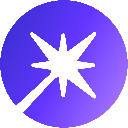-
 Bitcoin
Bitcoin $93,444.9516
0.73% -
 Ethereum
Ethereum $1,768.4001
-0.09% -
 Tether USDt
Tether USDt $1.0004
0.01% -
 XRP
XRP $2.1858
0.06% -
 BNB
BNB $603.5219
-0.38% -
 Solana
Solana $152.0248
2.39% -
 USDC
USDC $1.0000
-0.01% -
 Dogecoin
Dogecoin $0.1811
4.46% -
 Cardano
Cardano $0.7119
4.07% -
 TRON
TRON $0.2440
0.23% -
 Sui
Sui $3.3760
12.86% -
 Chainlink
Chainlink $15.0088
3.19% -
 Avalanche
Avalanche $22.1044
0.53% -
 UNUS SED LEO
UNUS SED LEO $9.2227
0.55% -
 Stellar
Stellar $0.2759
5.19% -
 Shiba Inu
Shiba Inu $0.0...01401
6.03% -
 Toncoin
Toncoin $3.1993
2.46% -
 Hedera
Hedera $0.1865
5.06% -
 Bitcoin Cash
Bitcoin Cash $354.8309
-2.44% -
 Polkadot
Polkadot $4.2672
6.85% -
 Litecoin
Litecoin $83.8688
1.84% -
 Hyperliquid
Hyperliquid $18.7161
3.11% -
 Dai
Dai $1.0001
0.00% -
 Bitget Token
Bitget Token $4.4344
-1.11% -
 Ethena USDe
Ethena USDe $0.9996
0.02% -
 Pi
Pi $0.6545
0.51% -
 Monero
Monero $229.5253
1.25% -
 Pepe
Pepe $0.0...08723
2.33% -
 Uniswap
Uniswap $5.7898
-1.31% -
 Aptos
Aptos $5.4596
3.08%
How to buy Bitcoin Cash on Upbit? Beginner's guide
Buying Bitcoin Cash on Upbit is easy: set up an account, deposit funds, and trade. Use KYC verification and 2FA for security. Start small and stay informed.
Apr 03, 2025 at 11:57 am

Buying Bitcoin Cash (BCH) on Upbit can be a straightforward process if you follow the right steps. Upbit is a popular cryptocurrency exchange based in South Korea, known for its wide range of trading pairs and user-friendly interface. This guide will walk you through the process of purchasing Bitcoin Cash on Upbit, from setting up your account to executing your first trade. Whether you're new to cryptocurrency or just new to Upbit, this beginner's guide will help you navigate the platform with ease.
Setting Up Your Upbit Account
Before you can buy Bitcoin Cash on Upbit, you need to set up an account. Here's how you can do it:
- Visit the Upbit Website: Go to the Upbit homepage and click on the "Sign Up" button.
- Enter Your Details: Fill in your email address, create a password, and complete the captcha verification.
- Verify Your Email: You will receive an email from Upbit. Click on the verification link to confirm your email address.
- Complete KYC Verification: Upbit requires Know Your Customer (KYC) verification to comply with regulations. You'll need to submit a government-issued ID and a selfie. Follow the on-screen instructions to complete this process.
- Set Up Two-Factor Authentication (2FA): For added security, enable 2FA on your account. You can use apps like Google Authenticator or Authy.
Once your account is set up and verified, you're ready to deposit funds and start trading.
Depositing Funds into Your Upbit Account
To buy Bitcoin Cash, you'll need to deposit funds into your Upbit account. Upbit supports deposits in various cryptocurrencies and fiat currencies, depending on your location. Here's how to deposit funds:
- Navigate to the Wallet Section: Log into your Upbit account and go to the "Wallet" section.
- Select Your Deposit Method: Choose the cryptocurrency or fiat currency you want to deposit. For buying Bitcoin Cash, you might want to deposit Korean Won (KRW) or another cryptocurrency like Bitcoin (BTC) or Ethereum (ETH).
- Generate a Deposit Address: If you're depositing a cryptocurrency, Upbit will generate a unique deposit address for you. Copy this address.
- Send Funds to the Address: Use your external wallet to send the funds to the Upbit deposit address. If you're depositing fiat currency, follow the instructions provided by Upbit, which may involve bank transfers.
- Wait for Confirmation: Once the funds are sent, wait for the transaction to be confirmed on the blockchain or by the bank. This can take anywhere from a few minutes to several hours, depending on the network congestion and the type of currency.
Buying Bitcoin Cash on Upbit
With funds in your Upbit account, you can now buy Bitcoin Cash. Here's how to do it:
- Navigate to the Trading Section: Go to the "Trade" section on Upbit and search for the Bitcoin Cash trading pair you want to use. Common pairs include BCH/KRW, BCH/BTC, and BCH/USDT.
- Select the Trading Pair: Click on the trading pair you want to use. For beginners, using a fiat pair like BCH/KRW might be easier.
- Place Your Order: You can choose between a market order or a limit order. A market order will buy Bitcoin Cash at the current market price, while a limit order allows you to set a specific price at which you want to buy.
- Review and Confirm: Double-check the details of your order, including the amount of Bitcoin Cash you want to buy and the total cost. Once you're satisfied, confirm the order.
- Monitor Your Order: After placing your order, you can monitor its status in the "Orders" section of your Upbit account. Once the order is filled, the Bitcoin Cash will be credited to your Upbit wallet.
Withdrawing Bitcoin Cash from Upbit
If you want to move your Bitcoin Cash to a different wallet, you can withdraw it from Upbit. Here's how:
- Navigate to the Wallet Section: Go to the "Wallet" section of your Upbit account.
- Select Bitcoin Cash: Find Bitcoin Cash in your list of assets and click on "Withdraw."
- Enter the Withdrawal Address: Enter the Bitcoin Cash address where you want to send your funds. Make sure this address is correct, as transactions cannot be reversed.
- Specify the Amount: Enter the amount of Bitcoin Cash you want to withdraw.
- Review and Confirm: Double-check all the details, including the withdrawal address and the amount. Once you're satisfied, confirm the withdrawal.
- Wait for Confirmation: The withdrawal process can take some time, depending on the network congestion. Once the transaction is confirmed on the blockchain, your Bitcoin Cash will be sent to the specified address.
Tips for Buying Bitcoin Cash on Upbit
Here are some tips to help you buy Bitcoin Cash on Upbit more effectively:
- Understand the Fees: Upbit charges fees for both deposits and withdrawals, as well as trading fees. Make sure you understand these fees before you start trading.
- Use Limit Orders: If you're not in a hurry, using limit orders can help you get a better price for your Bitcoin Cash.
- Stay Informed: Keep an eye on the Bitcoin Cash market and stay informed about any news or developments that could affect its price.
- Secure Your Account: Always use strong passwords and enable two-factor authentication to protect your Upbit account from unauthorized access.
- Start Small: If you're new to cryptocurrency trading, start with a small amount of Bitcoin Cash to get a feel for the market before investing larger sums.
Common Questions About Buying Bitcoin Cash on Upbit
Q: What is Bitcoin Cash?
A: Bitcoin Cash (BCH) is a cryptocurrency that was created in 2017 as a result of a hard fork from Bitcoin. It aims to improve upon Bitcoin by increasing the block size, which allows for faster and cheaper transactions.
Q: Is Upbit a safe platform to buy Bitcoin Cash?
A: Upbit is considered a reputable and secure platform for buying Bitcoin Cash. It has robust security measures in place, including two-factor authentication and cold storage for user funds. However, as with any online platform, it's important to take steps to secure your account.
Q: Can I buy Bitcoin Cash with fiat currency on Upbit?
A: Yes, you can buy Bitcoin Cash with fiat currency on Upbit, depending on your location. In South Korea, you can use Korean Won (KRW) to buy Bitcoin Cash.
Q: What are the fees for buying Bitcoin Cash on Upbit?
A: Upbit charges trading fees that vary depending on your trading volume. The fees can range from 0.05% to 0.25% per trade. Additionally, there may be fees for depositing and withdrawing funds.
Q: How long does it take to buy Bitcoin Cash on Upbit?
A: The time it takes to buy Bitcoin Cash on Upbit depends on several factors, including the type of order you place and the current market conditions. Market orders are typically executed instantly, while limit orders may take longer to fill.
Q: Can I withdraw Bitcoin Cash to an external wallet from Upbit?
A: Yes, you can withdraw Bitcoin Cash to an external wallet from Upbit. You'll need to provide the withdrawal address and follow the platform's withdrawal process.
Q: What should I do if I encounter issues buying Bitcoin Cash on Upbit?
A: If you encounter issues, you can contact Upbit's customer support for assistance. Make sure you have all relevant information, such as your account details and transaction IDs, ready when you reach out.
Q: Is it possible to trade Bitcoin Cash for other cryptocurrencies on Upbit?
A: Yes, Upbit offers various trading pairs for Bitcoin Cash, allowing you to trade it for other cryptocurrencies like Bitcoin (BTC), Ethereum (ETH), and Tether (USDT).
Q: How can I track the price of Bitcoin Cash on Upbit?
A: You can track the price of Bitcoin Cash on Upbit by navigating to the trading section and selecting the BCH trading pair you're interested in. Upbit provides real-time price charts and market data.
Q: What are the risks of buying Bitcoin Cash on Upbit?
A: The risks include market volatility, potential security breaches, and regulatory changes. It's important to only invest what you can afford to lose and to stay informed about the cryptocurrency market.
Disclaimer:info@kdj.com
The information provided is not trading advice. kdj.com does not assume any responsibility for any investments made based on the information provided in this article. Cryptocurrencies are highly volatile and it is highly recommended that you invest with caution after thorough research!
If you believe that the content used on this website infringes your copyright, please contact us immediately (info@kdj.com) and we will delete it promptly.
- SUI, the Native Token of the Sui Network, Has Surged by Over 43% in Just a Few Days
- 2025-04-25 12:50:12
- Polygon Labs Officially Launches the AggLayer Breakout Program
- 2025-04-25 12:50:12
- As Hedera Builds Strength & Litecoin Potential Rises, BlockDAG’s $0.0025 Price Rollback Sparks Rush
- 2025-04-25 12:45:13
- Binance U.S Integrates the Base Network, Allowing Users to Deposit and Withdraw ETH and USDC
- 2025-04-25 12:45:13
- A New Era for On-Chain Bitcoin
- 2025-04-25 12:40:12
- A major security failure has rocked the Ethereum network.
- 2025-04-25 12:40:12
Related knowledge

Where is the strong support level shown by APT's IOMAP indicator?
Apr 25,2025 at 05:01am
The IOMAP (In/Out of the Money Around Price) indicator is a powerful tool used in the cryptocurrency market to identify potential support and resistance levels. For the cryptocurrency APT (Aptos), the IOMAP indicator can provide insights into where strong support levels might be located. This article will delve into the specifics of the IOMAP indicator,...
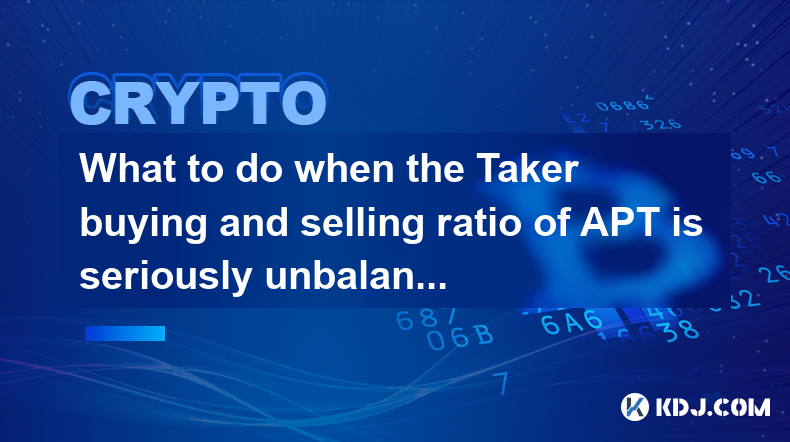
What to do when the Taker buying and selling ratio of APT is seriously unbalanced?
Apr 25,2025 at 12:49pm
When the Taker buying and selling ratio of APT (Aptos) becomes seriously unbalanced, it can signal potential market trends and influence trading decisions. This article will explore what to do in such situations, providing detailed insights and actionable steps for traders and investors. Understanding the Taker Buying and Selling RatioThe Taker buying a...

How to track the changes in the APT whale address?
Apr 25,2025 at 09:29am
Introduction to APT and Whale AddressesAPT, or Aptos, is a layer-1 blockchain designed to support a wide range of applications with high performance and scalability. Within the ecosystem of any cryptocurrency, whale addresses hold significant importance due to their large holdings and potential to influence market dynamics. Tracking changes in these wha...
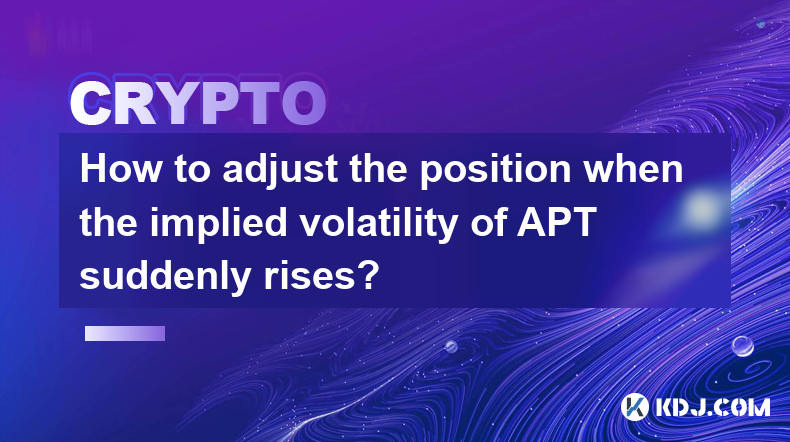
How to adjust the position when the implied volatility of APT suddenly rises?
Apr 24,2025 at 09:42pm
When the implied volatility of APT suddenly rises, it can significantly impact your trading positions. Adjusting your positions effectively requires a thorough understanding of the situation and a strategic approach. In this article, we will explore how to manage your positions when the implied volatility of APT increases unexpectedly. Understanding Imp...

Does the increase in net outflow of APT exchanges represent bullishness?
Apr 24,2025 at 06:57pm
The concept of net outflow of APT (Aptos) from exchanges and its potential correlation with bullish sentiment is a topic of interest within the cryptocurrency community. The net outflow refers to the volume of APT tokens being withdrawn from cryptocurrency exchanges, which can be interpreted as a signal of investor behavior and market sentiment. This ar...

What impact does the large transfer on the APT chain have on the price?
Apr 25,2025 at 02:42am
The large transfer of tokens on the APT (Aptos) blockchain can have a significant impact on the price of APT tokens. When large volumes of tokens are moved, it often signals market participants to pay attention, as these movements can be indicative of various market dynamics. Understanding the nature of these transfers, the parties involved, and the con...

Where is the strong support level shown by APT's IOMAP indicator?
Apr 25,2025 at 05:01am
The IOMAP (In/Out of the Money Around Price) indicator is a powerful tool used in the cryptocurrency market to identify potential support and resistance levels. For the cryptocurrency APT (Aptos), the IOMAP indicator can provide insights into where strong support levels might be located. This article will delve into the specifics of the IOMAP indicator,...
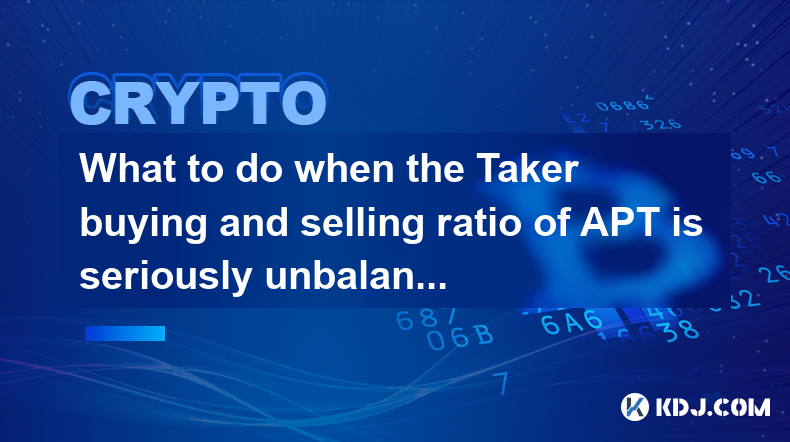
What to do when the Taker buying and selling ratio of APT is seriously unbalanced?
Apr 25,2025 at 12:49pm
When the Taker buying and selling ratio of APT (Aptos) becomes seriously unbalanced, it can signal potential market trends and influence trading decisions. This article will explore what to do in such situations, providing detailed insights and actionable steps for traders and investors. Understanding the Taker Buying and Selling RatioThe Taker buying a...

How to track the changes in the APT whale address?
Apr 25,2025 at 09:29am
Introduction to APT and Whale AddressesAPT, or Aptos, is a layer-1 blockchain designed to support a wide range of applications with high performance and scalability. Within the ecosystem of any cryptocurrency, whale addresses hold significant importance due to their large holdings and potential to influence market dynamics. Tracking changes in these wha...
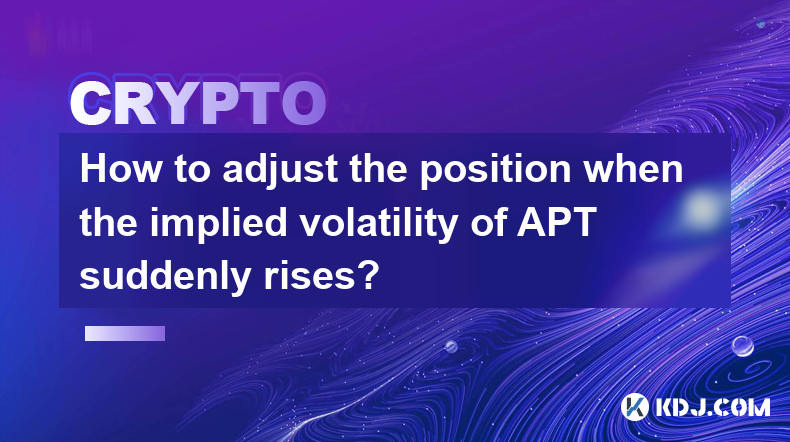
How to adjust the position when the implied volatility of APT suddenly rises?
Apr 24,2025 at 09:42pm
When the implied volatility of APT suddenly rises, it can significantly impact your trading positions. Adjusting your positions effectively requires a thorough understanding of the situation and a strategic approach. In this article, we will explore how to manage your positions when the implied volatility of APT increases unexpectedly. Understanding Imp...

Does the increase in net outflow of APT exchanges represent bullishness?
Apr 24,2025 at 06:57pm
The concept of net outflow of APT (Aptos) from exchanges and its potential correlation with bullish sentiment is a topic of interest within the cryptocurrency community. The net outflow refers to the volume of APT tokens being withdrawn from cryptocurrency exchanges, which can be interpreted as a signal of investor behavior and market sentiment. This ar...

What impact does the large transfer on the APT chain have on the price?
Apr 25,2025 at 02:42am
The large transfer of tokens on the APT (Aptos) blockchain can have a significant impact on the price of APT tokens. When large volumes of tokens are moved, it often signals market participants to pay attention, as these movements can be indicative of various market dynamics. Understanding the nature of these transfers, the parties involved, and the con...
See all articles