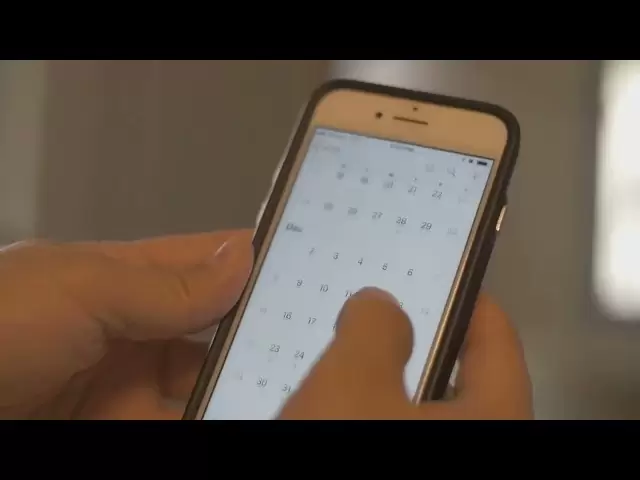-
 Bitcoin
Bitcoin $83,393.0729
-0.51% -
 Ethereum
Ethereum $1,806.8520
-0.36% -
 Tether USDt
Tether USDt $0.9997
-0.01% -
 XRP
XRP $2.1388
0.78% -
 BNB
BNB $591.3049
-0.85% -
 Solana
Solana $119.8797
-0.89% -
 USDC
USDC $1.0001
0.00% -
 Dogecoin
Dogecoin $0.1682
-1.14% -
 Cardano
Cardano $0.6483
-1.92% -
 TRON
TRON $0.2359
-1.12% -
 UNUS SED LEO
UNUS SED LEO $9.1475
-0.52% -
 Chainlink
Chainlink $12.8140
-0.74% -
 Toncoin
Toncoin $3.2490
-2.15% -
 Stellar
Stellar $0.2524
-2.64% -
 Shiba Inu
Shiba Inu $0.0...01229
-0.40% -
 Avalanche
Avalanche $17.4285
-4.19% -
 Sui
Sui $2.1931
-2.38% -
 Hedera
Hedera $0.1612
-1.24% -
 Litecoin
Litecoin $82.3974
-2.55% -
 Polkadot
Polkadot $3.9312
-2.51% -
 MANTRA
MANTRA $6.2365
-0.41% -
 Bitcoin Cash
Bitcoin Cash $301.1193
0.07% -
 Dai
Dai $1.0000
0.00% -
 Bitget Token
Bitget Token $4.4558
-1.61% -
 Ethena USDe
Ethena USDe $0.9992
0.01% -
 Pi
Pi $0.6684
39.56% -
 Monero
Monero $215.3981
-0.57% -
 Hyperliquid
Hyperliquid $11.8675
-1.90% -
 Uniswap
Uniswap $5.8340
-0.87% -
 OKB
OKB $52.3957
2.74%
How to buy and sell Stellar on Kraken Pro? Full operation guide
Buying and selling Stellar on Kraken Pro is easy: set up an account, deposit funds, and use the trading section to execute trades with various order types.
Apr 05, 2025 at 09:00 pm

Buying and selling Stellar (XLM) on Kraken Pro is a straightforward process, but it requires a clear understanding of the platform and its features. Kraken Pro, formerly known as Kraken Futures, is a professional trading platform designed for experienced traders who are looking for advanced trading tools and features. In this guide, we will walk you through the entire process of buying and selling Stellar on Kraken Pro, from setting up your account to executing your trades.
To begin, you need to create an account on Kraken Pro. Navigate to the Kraken Pro website and click on the "Sign Up" button. You will be prompted to enter your email address and create a strong password. After completing this step, you will receive a verification email. Click on the link in the email to verify your account. Once your account is verified, you will need to complete the Know Your Customer (KYC) process. This involves submitting personal identification documents to comply with regulatory requirements.
After your account is set up and verified, you can proceed to deposit funds into your Kraken Pro account. Kraken Pro supports a variety of deposit methods, including bank transfers, credit/debit cards, and cryptocurrency deposits. To deposit funds, go to the "Funding" section of the platform, select your preferred deposit method, and follow the instructions. Once your deposit is confirmed, the funds will be available in your account, and you can start trading.
Buying Stellar (XLM) on Kraken Pro
To buy Stellar on Kraken Pro, follow these steps:
- Navigate to the trading section of the platform. You can do this by clicking on the "Trade" tab at the top of the page.
- Select the XLM trading pair you want to use. Kraken Pro offers several trading pairs for Stellar, such as XLM/USD, XLM/EUR, and XLM/BTC. Choose the one that suits your trading strategy.
- Enter the amount of XLM you want to buy in the "Amount" field. You can also set the price at which you want to buy XLM by using the "Price" field. If you want to buy XLM at the current market price, you can use the "Market" order type.
- Review your order details and click on the "Buy" button to execute the trade. Your XLM will be credited to your account once the order is filled.
Selling Stellar (XLM) on Kraken Pro
Selling Stellar on Kraken Pro is just as easy as buying. Here's how to do it:
- Go to the trading section of the platform and select the XLM trading pair you want to use.
- Enter the amount of XLM you want to sell in the "Amount" field. You can also set the price at which you want to sell XLM by using the "Price" field. If you want to sell XLM at the current market price, you can use the "Market" order type.
- Review your order details and click on the "Sell" button to execute the trade. Your XLM will be debited from your account, and the proceeds from the sale will be credited to your account once the order is filled.
Advanced Trading Features on Kraken Pro
Kraken Pro offers a range of advanced trading features that can help you optimize your trading strategy. Some of these features include:
- Margin Trading: With margin trading, you can borrow funds from Kraken Pro to increase your trading position. This can potentially increase your profits, but it also comes with increased risk.
- Stop Orders: Stop orders allow you to set a specific price at which your order will be executed. This can help you limit your losses or lock in profits.
- Limit Orders: Limit orders allow you to set a specific price at which you want to buy or sell XLM. This can help you get a better price for your trades.
- Trailing Stop Orders: Trailing stop orders allow you to set a stop order that will move with the market price. This can help you lock in profits while minimizing your risk.
Withdrawing Funds from Kraken Pro
Once you have completed your trades and are ready to withdraw your funds, follow these steps:
- Go to the "Funding" section of the platform and select the "Withdraw" option.
- Choose the currency you want to withdraw and enter the amount you want to withdraw.
- Enter the destination address for your withdrawal. Make sure to double-check the address to avoid any errors.
- Review your withdrawal details and click on the "Withdraw" button to initiate the withdrawal. Your funds will be sent to the specified address once the withdrawal is processed.
Security Measures on Kraken Pro
Kraken Pro takes security very seriously and has implemented several measures to protect your funds and personal information. Some of these measures include:
- Two-Factor Authentication (2FA): 2FA adds an extra layer of security to your account by requiring a second form of verification when logging in or making withdrawals.
- Cold Storage: The majority of user funds are stored in offline cold storage wallets, which are not connected to the internet and are therefore less vulnerable to hacking attempts.
- Encryption: All personal data and communication on Kraken Pro are encrypted to protect against unauthorized access.
- Regular Security Audits: Kraken Pro conducts regular security audits to identify and address any potential vulnerabilities.
Customer Support on Kraken Pro
If you encounter any issues while using Kraken Pro, you can reach out to their customer support team for assistance. Kraken Pro offers several support options, including:
- Email Support: You can submit a support ticket via email and receive a response from the Kraken Pro support team.
- Live Chat: Kraken Pro offers a live chat feature that allows you to connect with a support representative in real-time.
- FAQ Section: Kraken Pro has an extensive FAQ section that covers a wide range of topics and can help you find answers to common questions.
Common Questions Related to Buying and Selling Stellar on Kraken Pro
Q: What are the fees for buying and selling Stellar on Kraken Pro?
A: Kraken Pro charges a maker fee of 0.16% and a taker fee of 0.26% for XLM trades. These fees are competitive within the industry and can be reduced by trading larger volumes or holding Kraken's native token, KRAKEN.
Q: How long does it take to deposit and withdraw funds on Kraken Pro?
A: The time it takes to deposit and withdraw funds on Kraken Pro depends on the method you use. Bank transfers can take several days to process, while cryptocurrency deposits and withdrawals are typically processed within minutes to hours.
Q: Can I trade Stellar on Kraken Pro using leverage?
A: Yes, Kraken Pro offers margin trading for XLM, which allows you to trade with leverage. However, trading with leverage increases your risk, so it's important to understand the risks involved before using this feature.
Q: Is Kraken Pro a safe platform for trading Stellar?
A: Kraken Pro is considered a safe platform for trading Stellar. It has a strong track record of security and has implemented several measures to protect user funds and personal information. However, as with any online platform, it's important to take your own security precautions, such as using strong passwords and enabling 2FA.
Q: Can I use Kraken Pro on my mobile device?
A: Yes, Kraken Pro offers a mobile app that allows you to trade Stellar and other cryptocurrencies on the go. The app is available for both iOS and Android devices and offers the same features as the desktop version of the platform.
Disclaimer:info@kdj.com
The information provided is not trading advice. kdj.com does not assume any responsibility for any investments made based on the information provided in this article. Cryptocurrencies are highly volatile and it is highly recommended that you invest with caution after thorough research!
If you believe that the content used on this website infringes your copyright, please contact us immediately (info@kdj.com) and we will delete it promptly.
- Strategy, the company formerly known as MicroStrategy, has added 22048 Bitcoin to its holdings
- 2025-04-06 11:10:12
- Bitcoin Development Company Strategy — Formerly MicroStrategy — Pushes Forward With Its Bitcoin Buying Spree in 2025
- 2025-04-06 11:10:12
- Can Cardano Supercharge Bitcoin? @IOHK_Charles Reveals All
- 2025-04-06 11:05:13
- Metahorse Unity Integrates with Ice Open Network (ION) to Deliver Superior Features
- 2025-04-06 11:05:13
- BlackRock CEO Larry Fink Breaks Into Financial Discussions to Argue How Bitcoin May Seriously Rival the US Dollar's Status
- 2025-04-06 11:00:12
- Is the Ethereum Blockchain in Crisis?
- 2025-04-06 11:00:12
Related knowledge

How to trade EOS on OKEx? Beginner's guide
Apr 04,2025 at 09:36am
Trading EOS on OKEx can be an exciting venture for beginners eager to dive into the world of cryptocurrency. To get started, you'll need to understand the basics of trading, familiarize yourself with OKEx's platform, and learn how to manage your investments effectively. This beginner's guide will walk you through the steps to trade EOS on OKEx, from set...

How to buy and sell Stellar on Kraken Pro? Full operation guide
Apr 05,2025 at 09:00pm
Buying and selling Stellar (XLM) on Kraken Pro is a straightforward process, but it requires a clear understanding of the platform and its features. Kraken Pro, formerly known as Kraken Futures, is a professional trading platform designed for experienced traders who are looking for advanced trading tools and features. In this guide, we will walk you thr...

How to buy and sell Monero on Binance.US? Step-by-step tutorial
Apr 04,2025 at 03:49am
Binance.US is a popular cryptocurrency exchange that allows users to trade various digital assets, including Monero (XMR). Monero is a privacy-focused cryptocurrency that uses advanced cryptography to ensure transaction anonymity. If you're interested in buying or selling Monero on Binance.US, this step-by-step tutorial will guide you through the proces...

How to buy and sell Bitcoin on Coinbase Pro? Detailed step-by-step analysis
Apr 05,2025 at 10:56am
Coinbase Pro, previously known as GDAX, is a professional trading platform that offers advanced trading features for buying and selling cryptocurrencies like Bitcoin. To effectively use Coinbase Pro, it's essential to understand the platform's interface, trading options, and the detailed steps required for transactions. This article will provide a compr...

How to trade Cardano on Crypto.com? Full tutorial
Apr 03,2025 at 04:49am
Trading Cardano (ADA) on Crypto.com is a straightforward process that can be accomplished by following a few key steps. Cardano, one of the leading cryptocurrencies, is popular among investors for its potential and technological advancements. Crypto.com, a well-known platform in the crypto world, offers a user-friendly interface to buy, sell, and trade ...
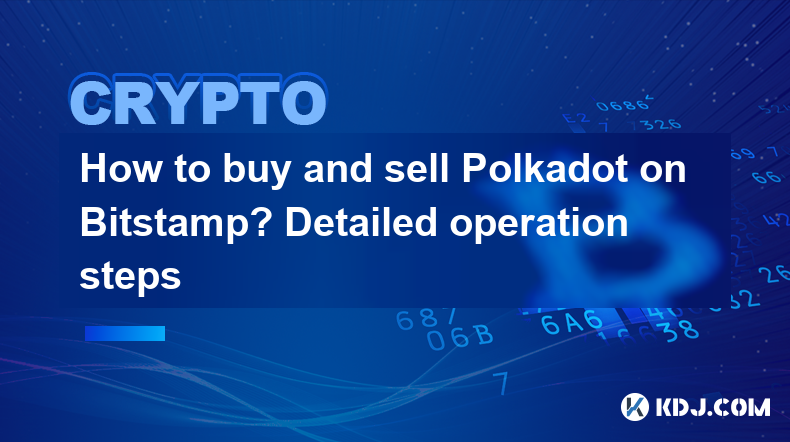
How to buy and sell Polkadot on Bitstamp? Detailed operation steps
Apr 05,2025 at 10:07pm
Buying and selling Polkadot (DOT) on Bitstamp is a straightforward process that can be completed in a few steps. Bitstamp, one of the world's oldest cryptocurrency exchanges, offers a user-friendly platform for trading various cryptocurrencies, including DOT. To get started, you'll need to create an account on Bitstamp, deposit funds, and then navigate ...

How to trade EOS on OKEx? Beginner's guide
Apr 04,2025 at 09:36am
Trading EOS on OKEx can be an exciting venture for beginners eager to dive into the world of cryptocurrency. To get started, you'll need to understand the basics of trading, familiarize yourself with OKEx's platform, and learn how to manage your investments effectively. This beginner's guide will walk you through the steps to trade EOS on OKEx, from set...

How to buy and sell Stellar on Kraken Pro? Full operation guide
Apr 05,2025 at 09:00pm
Buying and selling Stellar (XLM) on Kraken Pro is a straightforward process, but it requires a clear understanding of the platform and its features. Kraken Pro, formerly known as Kraken Futures, is a professional trading platform designed for experienced traders who are looking for advanced trading tools and features. In this guide, we will walk you thr...

How to buy and sell Monero on Binance.US? Step-by-step tutorial
Apr 04,2025 at 03:49am
Binance.US is a popular cryptocurrency exchange that allows users to trade various digital assets, including Monero (XMR). Monero is a privacy-focused cryptocurrency that uses advanced cryptography to ensure transaction anonymity. If you're interested in buying or selling Monero on Binance.US, this step-by-step tutorial will guide you through the proces...

How to buy and sell Bitcoin on Coinbase Pro? Detailed step-by-step analysis
Apr 05,2025 at 10:56am
Coinbase Pro, previously known as GDAX, is a professional trading platform that offers advanced trading features for buying and selling cryptocurrencies like Bitcoin. To effectively use Coinbase Pro, it's essential to understand the platform's interface, trading options, and the detailed steps required for transactions. This article will provide a compr...

How to trade Cardano on Crypto.com? Full tutorial
Apr 03,2025 at 04:49am
Trading Cardano (ADA) on Crypto.com is a straightforward process that can be accomplished by following a few key steps. Cardano, one of the leading cryptocurrencies, is popular among investors for its potential and technological advancements. Crypto.com, a well-known platform in the crypto world, offers a user-friendly interface to buy, sell, and trade ...
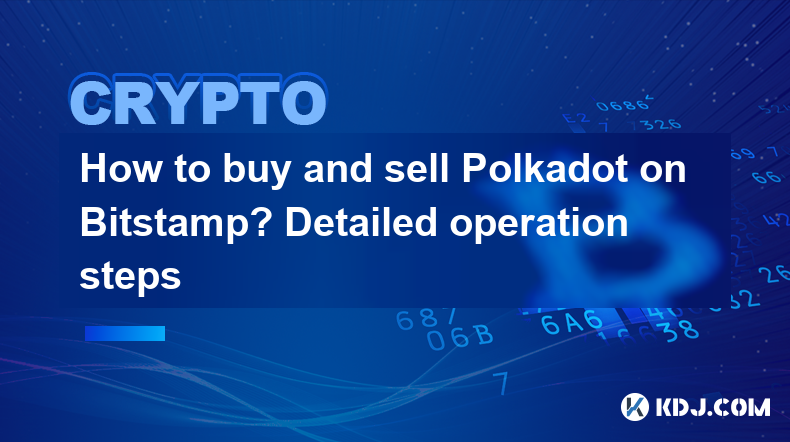
How to buy and sell Polkadot on Bitstamp? Detailed operation steps
Apr 05,2025 at 10:07pm
Buying and selling Polkadot (DOT) on Bitstamp is a straightforward process that can be completed in a few steps. Bitstamp, one of the world's oldest cryptocurrency exchanges, offers a user-friendly platform for trading various cryptocurrencies, including DOT. To get started, you'll need to create an account on Bitstamp, deposit funds, and then navigate ...
See all articles