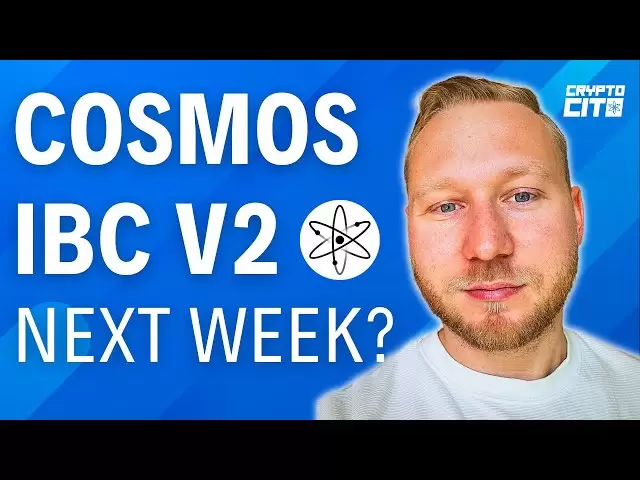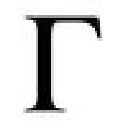-
 Bitcoin
Bitcoin $79,012.1761
-4.78% -
 Ethereum
Ethereum $1,570.4026
-12.09% -
 Tether USDt
Tether USDt $0.9994
-0.02% -
 XRP
XRP $1.9666
-7.46% -
 BNB
BNB $555.4328
-6.02% -
 USDC
USDC $0.9999
-0.01% -
 Solana
Solana $107.5201
-9.67% -
 Dogecoin
Dogecoin $0.1506
-10.27% -
 TRON
TRON $0.2315
-2.62% -
 Cardano
Cardano $0.5814
-10.27% -
 UNUS SED LEO
UNUS SED LEO $8.8602
-2.17% -
 Chainlink
Chainlink $11.3795
-10.04% -
 Toncoin
Toncoin $3.0063
-7.92% -
 Stellar
Stellar $0.2370
-5.38% -
 Avalanche
Avalanche $16.1395
-9.48% -
 Shiba Inu
Shiba Inu $0.0...01134
-7.55% -
 Sui
Sui $1.9135
-13.06% -
 Hedera
Hedera $0.1425
-11.59% -
 Polkadot
Polkadot $3.7145
-5.76% -
 MANTRA
MANTRA $5.9824
-4.31% -
 Bitcoin Cash
Bitcoin Cash $272.1059
-9.40% -
 Litecoin
Litecoin $71.2279
-13.11% -
 Dai
Dai $1.0000
-0.02% -
 Ethena USDe
Ethena USDe $0.9987
-0.05% -
 Bitget Token
Bitget Token $4.1866
-5.67% -
 Pi
Pi $0.5915
4.23% -
 Monero
Monero $200.3568
-5.71% -
 Hyperliquid
Hyperliquid $10.5427
-10.74% -
 Uniswap
Uniswap $5.1188
-11.73% -
 OKB
OKB $50.3711
-2.37%
How to sell Polkadot on Gemini? Full operation guide
To sell Polkadot on Gemini, set up an account, deposit DOT tokens, execute a sell order, and withdraw funds, ensuring to monitor market conditions and understand fees.
Apr 05, 2025 at 01:15 am

Selling Polkadot (DOT) on Gemini involves a series of straightforward steps that ensure you can effectively manage your cryptocurrency transactions. Gemini, a well-regarded cryptocurrency exchange, supports a variety of digital assets, including Polkadot. Before diving into the selling process, it's essential to have a Gemini account and ensure that your Polkadot tokens are either already on the platform or ready to be transferred there. This guide will walk you through the entire process, from setting up your account to executing your sell order and withdrawing your funds.
Setting Up Your Gemini Account
Before you can sell Polkadot on Gemini, you need to have an active account. If you're new to Gemini, here's how to get started:
- Visit the Gemini Website: Navigate to the Gemini website and click on the "Sign Up" button.
- Complete the Registration Form: Fill in your personal details, including your name, email address, and a strong password.
- Verify Your Identity: Gemini requires users to complete a Know Your Customer (KYC) process. You'll need to provide a government-issued ID and possibly additional documentation to verify your identity.
- Enable Two-Factor Authentication (2FA): For added security, enable 2FA on your account. This can be done through an authenticator app or via SMS.
Once your account is set up and verified, you're ready to move on to the next step.
Depositing Polkadot into Your Gemini Account
To sell Polkadot on Gemini, you first need to deposit your DOT tokens into your Gemini wallet. Here's how to do it:
- Log into Your Gemini Account: Access your account using your email and password.
- Navigate to the Deposit Section: Click on the "Transfer" or "Deposit" button, usually found in the top navigation menu.
- Select Polkadot (DOT): From the list of available cryptocurrencies, choose Polkadot.
- Generate a Deposit Address: Gemini will generate a unique deposit address for your Polkadot tokens. Copy this address.
- Transfer Your Polkadot: Use your external wallet or another exchange to send your Polkadot tokens to the Gemini deposit address you've generated. Make sure to double-check the address to avoid any errors.
It may take some time for the transaction to be processed and for your tokens to appear in your Gemini account.
Selling Polkadot on Gemini
Once your Polkadot tokens are in your Gemini account, you can proceed to sell them. Here's a step-by-step guide:
- Navigate to the Trading Section: Click on the "Trade" button on the Gemini platform.
- Select Polkadot (DOT): Choose Polkadot from the list of available cryptocurrencies.
- Choose Your Trading Pair: Decide whether you want to sell your DOT for USD, BTC, or another supported currency.
- Set Your Sell Order: You can choose between a market order, which sells your DOT at the current market price, or a limit order, which allows you to set a specific price at which you want to sell. For a market order, simply enter the amount of DOT you want to sell and click "Sell." For a limit order, enter the amount and the desired price, then click "Sell."
- Confirm Your Order: Review the details of your order and confirm it. Your order will be executed based on the type you selected.
Withdrawing Your Funds
After your sell order is executed, you'll need to withdraw your funds from Gemini. Here's how to do it:
- Navigate to the Withdraw Section: Click on the "Transfer" or "Withdraw" button on the Gemini platform.
- Select Your Currency: Choose the currency you want to withdraw (e.g., USD, BTC).
- Enter the Withdrawal Amount: Specify the amount you want to withdraw.
- Provide Your Withdrawal Address: If you're withdrawing cryptocurrency, enter the address of the wallet where you want the funds to be sent. For fiat currency, you'll need to provide your bank account details.
- Confirm the Withdrawal: Review the details and confirm the withdrawal. Depending on the method and currency, it may take some time for the funds to reach your account.
Additional Tips for Selling Polkadot on Gemini
To ensure a smooth selling experience, consider the following tips:
- Monitor Market Conditions: Keep an eye on the Polkadot market to choose the best time to sell.
- Understand Fees: Be aware of Gemini's fee structure, including trading fees and withdrawal fees, to maximize your returns.
- Use Security Measures: Always use strong passwords and enable 2FA to protect your account from unauthorized access.
- Stay Informed: Regularly check Gemini's announcements and updates to stay informed about any changes that might affect your transactions.
Common Questions About Selling Polkadot on Gemini
Q: How long does it take to deposit Polkadot into Gemini?
A: The time it takes to deposit Polkadot into Gemini can vary depending on network congestion and the speed of the blockchain. Generally, it can take anywhere from a few minutes to a few hours.
Q: What are the fees for selling Polkadot on Gemini?
A: Gemini charges a trading fee that varies based on your trading volume and whether you're using the web or mobile platform. Additionally, there may be withdrawal fees depending on the method and currency you choose.
Q: Can I sell Polkadot for other cryptocurrencies on Gemini?
A: Yes, Gemini supports trading Polkadot for other cryptocurrencies like Bitcoin (BTC) and Ethereum (ETH), in addition to fiat currencies like USD.
Q: Is it safe to sell Polkadot on Gemini?
A: Gemini is known for its strong security measures, including cold storage for the majority of user funds and insurance coverage. However, it's always important to use strong security practices on your end, such as enabling 2FA and using strong passwords.
Q: What should I do if my sell order doesn't execute?
A: If your sell order doesn't execute, check the order details to ensure everything is correct. If it's a limit order, the price you set might not have been reached. You can cancel and resubmit the order with a different price or switch to a market order.
Q: How can I track the status of my withdrawal?
A: You can track the status of your withdrawal by checking the "Activity" or "Transactions" section of your Gemini account. For cryptocurrency withdrawals, you can also use a blockchain explorer to monitor the transaction.
Q: Can I sell Polkadot on Gemini without verifying my identity?
A: No, Gemini requires all users to complete the KYC process before they can trade or withdraw funds. This is a standard practice to comply with regulatory requirements and enhance security.
Q: What are the minimum and maximum amounts I can sell on Gemini?
A: The minimum and maximum amounts for selling Polkadot on Gemini can vary. You can find these details on the Gemini platform under the trading section for Polkadot. Always check the latest information before placing your order.
Q: How do I know if my Polkadot has been successfully deposited into Gemini?
A: Once your Polkadot tokens are successfully deposited into your Gemini account, you'll receive a notification, and the balance will be updated in your account. You can also check the "Activity" or "Transactions" section to confirm the deposit.
Q: Can I cancel a sell order on Gemini?
A: Yes, you can cancel a sell order on Gemini as long as it hasn't been fully executed. Navigate to the "Orders" section, find your order, and click on the "Cancel" button.
Disclaimer:info@kdj.com
The information provided is not trading advice. kdj.com does not assume any responsibility for any investments made based on the information provided in this article. Cryptocurrencies are highly volatile and it is highly recommended that you invest with caution after thorough research!
If you believe that the content used on this website infringes your copyright, please contact us immediately (info@kdj.com) and we will delete it promptly.
- Pepe (PEPE) Weekly Performance Hints At Huge Surge
- 2025-04-07 04:15:13
- XRP Price Tanks 12.8% This Week — More Pain to Come?
- 2025-04-07 04:15:13
- XRP's Funding Rate Has Dropped to Negative 0.012%, a Level Last Seen When the Asset Traded Near $0.33
- 2025-04-07 04:10:13
- A major supply event is coming for the SUI token
- 2025-04-07 04:10:13
- Memecoin DEX PumpSwap Makes a Significant Impact, Attracting 700K Wallets and Facilitating 30M Swaps
- 2025-04-07 04:05:12
- Ronin Network (RON) Has Retraced Heavily This Year
- 2025-04-07 04:05:12
Related knowledge

How to trade EOS on OKEx? Beginner's guide
Apr 04,2025 at 09:36am
Trading EOS on OKEx can be an exciting venture for beginners eager to dive into the world of cryptocurrency. To get started, you'll need to understand the basics of trading, familiarize yourself with OKEx's platform, and learn how to manage your investments effectively. This beginner's guide will walk you through the steps to trade EOS on OKEx, from set...

How to buy and sell Stellar on Kraken Pro? Full operation guide
Apr 05,2025 at 09:00pm
Buying and selling Stellar (XLM) on Kraken Pro is a straightforward process, but it requires a clear understanding of the platform and its features. Kraken Pro, formerly known as Kraken Futures, is a professional trading platform designed for experienced traders who are looking for advanced trading tools and features. In this guide, we will walk you thr...

How to buy and sell Monero on Binance.US? Step-by-step tutorial
Apr 04,2025 at 03:49am
Binance.US is a popular cryptocurrency exchange that allows users to trade various digital assets, including Monero (XMR). Monero is a privacy-focused cryptocurrency that uses advanced cryptography to ensure transaction anonymity. If you're interested in buying or selling Monero on Binance.US, this step-by-step tutorial will guide you through the proces...

How to buy and sell Bitcoin on Coinbase Pro? Detailed step-by-step analysis
Apr 05,2025 at 10:56am
Coinbase Pro, previously known as GDAX, is a professional trading platform that offers advanced trading features for buying and selling cryptocurrencies like Bitcoin. To effectively use Coinbase Pro, it's essential to understand the platform's interface, trading options, and the detailed steps required for transactions. This article will provide a compr...

How to trade Cardano on Crypto.com? Full tutorial
Apr 03,2025 at 04:49am
Trading Cardano (ADA) on Crypto.com is a straightforward process that can be accomplished by following a few key steps. Cardano, one of the leading cryptocurrencies, is popular among investors for its potential and technological advancements. Crypto.com, a well-known platform in the crypto world, offers a user-friendly interface to buy, sell, and trade ...
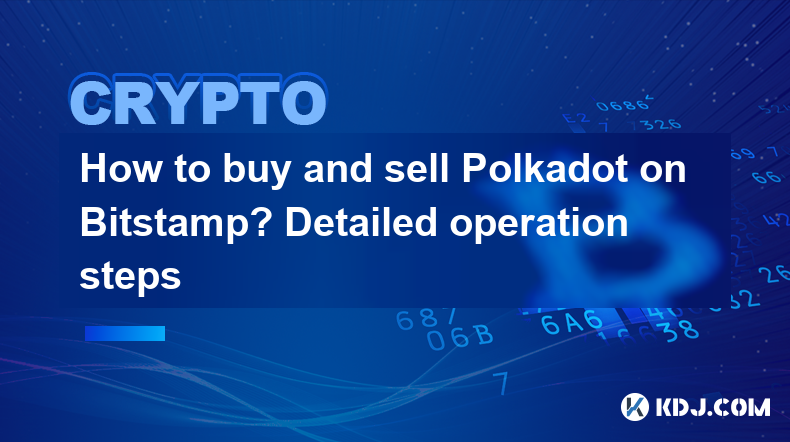
How to buy and sell Polkadot on Bitstamp? Detailed operation steps
Apr 05,2025 at 10:07pm
Buying and selling Polkadot (DOT) on Bitstamp is a straightforward process that can be completed in a few steps. Bitstamp, one of the world's oldest cryptocurrency exchanges, offers a user-friendly platform for trading various cryptocurrencies, including DOT. To get started, you'll need to create an account on Bitstamp, deposit funds, and then navigate ...

How to trade EOS on OKEx? Beginner's guide
Apr 04,2025 at 09:36am
Trading EOS on OKEx can be an exciting venture for beginners eager to dive into the world of cryptocurrency. To get started, you'll need to understand the basics of trading, familiarize yourself with OKEx's platform, and learn how to manage your investments effectively. This beginner's guide will walk you through the steps to trade EOS on OKEx, from set...

How to buy and sell Stellar on Kraken Pro? Full operation guide
Apr 05,2025 at 09:00pm
Buying and selling Stellar (XLM) on Kraken Pro is a straightforward process, but it requires a clear understanding of the platform and its features. Kraken Pro, formerly known as Kraken Futures, is a professional trading platform designed for experienced traders who are looking for advanced trading tools and features. In this guide, we will walk you thr...

How to buy and sell Monero on Binance.US? Step-by-step tutorial
Apr 04,2025 at 03:49am
Binance.US is a popular cryptocurrency exchange that allows users to trade various digital assets, including Monero (XMR). Monero is a privacy-focused cryptocurrency that uses advanced cryptography to ensure transaction anonymity. If you're interested in buying or selling Monero on Binance.US, this step-by-step tutorial will guide you through the proces...

How to buy and sell Bitcoin on Coinbase Pro? Detailed step-by-step analysis
Apr 05,2025 at 10:56am
Coinbase Pro, previously known as GDAX, is a professional trading platform that offers advanced trading features for buying and selling cryptocurrencies like Bitcoin. To effectively use Coinbase Pro, it's essential to understand the platform's interface, trading options, and the detailed steps required for transactions. This article will provide a compr...

How to trade Cardano on Crypto.com? Full tutorial
Apr 03,2025 at 04:49am
Trading Cardano (ADA) on Crypto.com is a straightforward process that can be accomplished by following a few key steps. Cardano, one of the leading cryptocurrencies, is popular among investors for its potential and technological advancements. Crypto.com, a well-known platform in the crypto world, offers a user-friendly interface to buy, sell, and trade ...
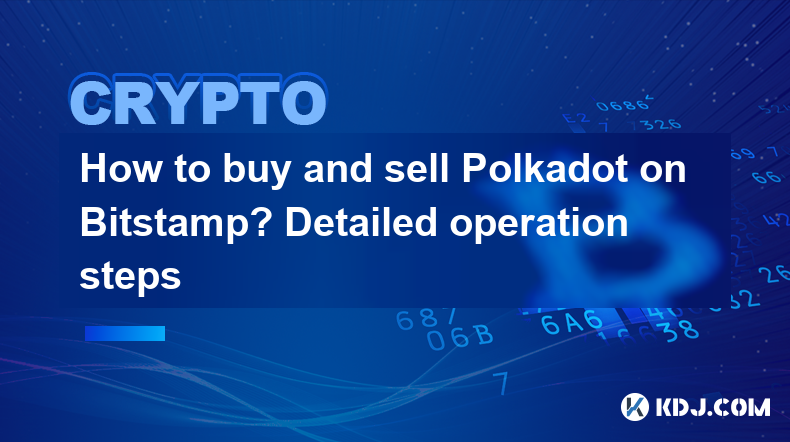
How to buy and sell Polkadot on Bitstamp? Detailed operation steps
Apr 05,2025 at 10:07pm
Buying and selling Polkadot (DOT) on Bitstamp is a straightforward process that can be completed in a few steps. Bitstamp, one of the world's oldest cryptocurrency exchanges, offers a user-friendly platform for trading various cryptocurrencies, including DOT. To get started, you'll need to create an account on Bitstamp, deposit funds, and then navigate ...
See all articles