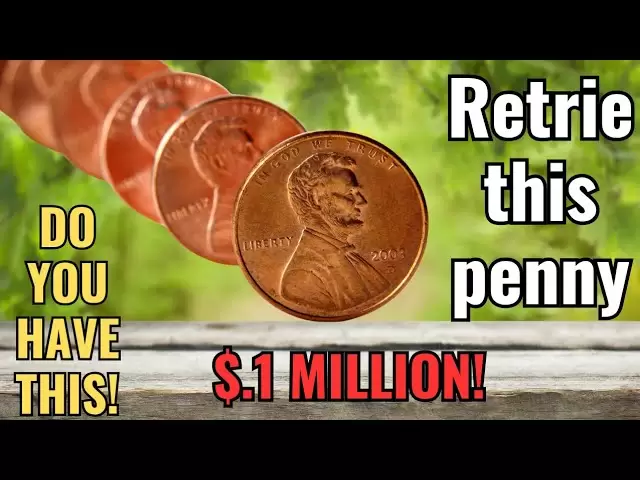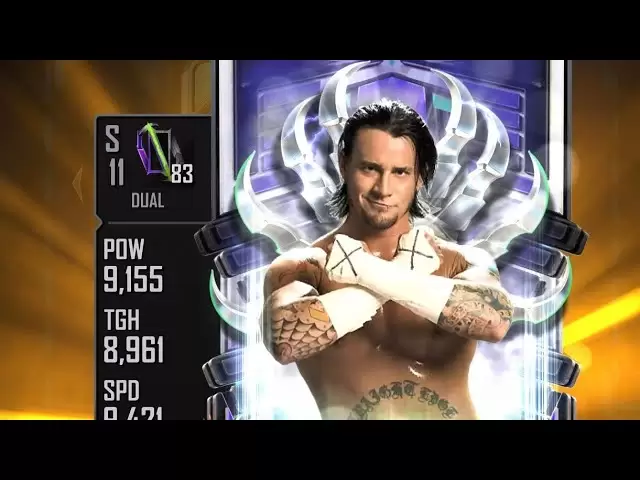-
 Bitcoin
Bitcoin $79,031.7280
2.38% -
 Ethereum
Ethereum $1,571.1582
5.24% -
 Tether USDt
Tether USDt $0.9998
0.04% -
 XRP
XRP $1.8889
5.41% -
 BNB
BNB $557.9353
2.56% -
 USDC
USDC $1.0000
0.01% -
 Solana
Solana $109.0020
7.84% -
 Dogecoin
Dogecoin $0.1510
8.03% -
 TRON
TRON $0.2355
4.19% -
 Cardano
Cardano $0.5866
5.65% -
 UNUS SED LEO
UNUS SED LEO $8.9813
0.50% -
 Toncoin
Toncoin $3.1352
4.55% -
 Chainlink
Chainlink $11.5982
7.42% -
 Stellar
Stellar $0.2293
4.50% -
 Avalanche
Avalanche $16.9742
8.35% -
 Sui
Sui $2.0451
10.97% -
 Hedera
Hedera $0.1573
14.80% -
 Shiba Inu
Shiba Inu $0.0...01120
2.21% -
 MANTRA
MANTRA $6.2934
2.88% -
 Polkadot
Polkadot $3.5991
4.23% -
 Bitcoin Cash
Bitcoin Cash $280.1689
7.38% -
 Litecoin
Litecoin $72.0897
7.82% -
 Dai
Dai $1.0003
0.03% -
 Ethena USDe
Ethena USDe $0.9990
0.06% -
 Bitget Token
Bitget Token $4.0695
4.76% -
 Hyperliquid
Hyperliquid $11.9669
17.51% -
 Pi
Pi $0.5730
1.71% -
 Monero
Monero $204.0459
4.53% -
 Uniswap
Uniswap $5.1641
4.36% -
 OKB
OKB $52.0556
6.35%
How to buy Polygon on BitMart Exchange? Complete step-by-step analysis
Buying Polygon on BitMart involves creating an account, completing KYC, depositing funds, navigating to the trading page, placing a buy order, and withdrawing to a secure wallet.
Apr 06, 2025 at 09:42 pm

Buying Polygon (MATIC) on BitMart Exchange is a straightforward process that can be completed in a few simple steps. Polygon, formerly known as Matic Network, is a layer-2 scaling solution for Ethereum that aims to provide faster and cheaper transactions. BitMart is a global cryptocurrency exchange that offers a wide range of digital assets, including Polygon. In this article, we will provide a complete step-by-step analysis on how to buy Polygon on BitMart Exchange, covering everything from account creation to making your first purchase.
Step 1: Create a BitMart Account
The first step in buying Polygon on BitMart Exchange is to create an account. To do this, follow these steps:
- Visit the BitMart website and click on the "Sign Up" button in the top right corner.
- Enter your email address and create a strong password. Make sure to use a password that is at least 8 characters long and includes a mix of uppercase and lowercase letters, numbers, and special characters.
- Agree to the terms of service and privacy policy, then click on the "Sign Up" button.
- Check your email inbox for a verification email from BitMart. Click on the verification link to activate your account.
Step 2: Complete the KYC Verification Process
Before you can start trading on BitMart, you need to complete the Know Your Customer (KYC) verification process. This is a standard procedure that helps to prevent fraud and money laundering. To complete the KYC verification process, follow these steps:
- Log in to your BitMart account and click on the "KYC Verification" button in the top right corner.
- Select your country of residence and fill out the required personal information, including your full name, date of birth, and address.
- Upload a clear photo of your government-issued ID, such as a passport or driver's license. Make sure that all four corners of the ID are visible and that the photo is not blurry.
- Take a selfie with your ID to complete the facial recognition process. Make sure that your face is clearly visible and that you are holding your ID next to your face.
- Wait for BitMart to review your KYC application. This process usually takes 1-2 business days.
Step 3: Deposit Funds into Your BitMart Account
Once your KYC verification is complete, you can deposit funds into your BitMart account. BitMart supports a wide range of deposit methods, including bank transfers, credit/debit cards, and cryptocurrency deposits. To deposit funds, follow these steps:
- Log in to your BitMart account and click on the "Deposit" button in the top right corner.
- Select the currency you want to deposit, such as USD, EUR, or BTC.
- Choose your preferred deposit method. If you are depositing fiat currency, you may need to provide additional information, such as your bank account details.
- Follow the on-screen instructions to complete the deposit process. If you are depositing cryptocurrency, you will need to send the funds to the provided wallet address.
- Wait for the funds to arrive in your BitMart account. This can take anywhere from a few minutes to several days, depending on the deposit method and network congestion.
Step 4: Navigate to the Polygon Trading Page
With funds in your BitMart account, you can now navigate to the Polygon trading page. To do this, follow these steps:
- Click on the "Trade" button in the top navigation menu.
- In the search bar, type "Polygon" or "MATIC" and select the appropriate trading pair, such as MATIC/USDT or MATIC/BTC.
- You will be taken to the Polygon trading page, where you can view the current market price, trading volume, and order book.
Step 5: Place a Buy Order for Polygon
Now that you are on the Polygon trading page, you can place a buy order. BitMart offers two types of orders: market orders and limit orders. A market order will execute immediately at the best available price, while a limit order allows you to set a specific price at which you want to buy. To place a buy order, follow these steps:
- Decide on the type of order you want to place (market or limit).
- Enter the amount of Polygon you want to buy. You can enter this amount in either the base currency (e.g., USDT) or the quote currency (e.g., MATIC).
- If you are placing a limit order, enter the price at which you want to buy Polygon.
- Review your order details and click on the "Buy MATIC" button to submit your order.
- Wait for your order to be filled. If you placed a market order, it should be filled immediately. If you placed a limit order, it will be filled when the market price reaches your specified price.
Step 6: Withdraw Your Polygon to a Secure Wallet
Once you have successfully purchased Polygon on BitMart, it is recommended to withdraw your tokens to a secure wallet. This will help to protect your funds from potential exchange hacks or security breaches. To withdraw your Polygon, follow these steps:
- Click on the "Withdraw" button in the top navigation menu.
- Select "Polygon (MATIC)" as the cryptocurrency you want to withdraw.
- Enter the amount of Polygon you want to withdraw and the destination wallet address. Make sure to double-check the wallet address to avoid sending your funds to the wrong place.
- If required, enter the withdrawal password or complete the 2-factor authentication process.
- Review the withdrawal details and click on the "Submit" button to initiate the withdrawal.
- Wait for the withdrawal to be processed. This can take anywhere from a few minutes to several hours, depending on network congestion.
Common Questions and Answers
Q: What is Polygon (MATIC)?
A: Polygon, formerly known as Matic Network, is a layer-2 scaling solution for Ethereum. It aims to provide faster and cheaper transactions by creating sidechains that run parallel to the main Ethereum chain. Polygon uses a proof-of-stake consensus mechanism and supports the development of decentralized applications (dApps) and decentralized finance (DeFi) projects.
Q: Is BitMart a safe exchange to buy Polygon?
A: BitMart has implemented various security measures to protect user funds, including two-factor authentication, cold storage for the majority of user assets, and regular security audits. However, no exchange is completely immune to hacks or security breaches, so it is always recommended to withdraw your funds to a secure wallet after making a purchase.
Q: What are the fees for buying Polygon on BitMart?
A: BitMart charges a trading fee of 0.25% for both makers and takers on most trading pairs, including Polygon. However, the fee structure may vary depending on your trading volume and VIP level. Additionally, there may be withdrawal fees when you transfer your Polygon to an external wallet.
Q: Can I buy Polygon with fiat currency on BitMart?
A: Yes, BitMart supports the purchase of Polygon with various fiat currencies, including USD and EUR. You can deposit fiat currency into your BitMart account using bank transfers or credit/debit cards, then use those funds to buy Polygon.
Q: How long does it take to buy Polygon on BitMart?
A: The time it takes to buy Polygon on BitMart depends on several factors, including the deposit method you use and the type of order you place. If you deposit fiat currency via bank transfer, it may take several days for the funds to arrive in your BitMart account. Once you have funds in your account, placing a market order for Polygon should be instantaneous, while a limit order may take longer to fill depending on market conditions.
Disclaimer:info@kdj.com
The information provided is not trading advice. kdj.com does not assume any responsibility for any investments made based on the information provided in this article. Cryptocurrencies are highly volatile and it is highly recommended that you invest with caution after thorough research!
If you believe that the content used on this website infringes your copyright, please contact us immediately (info@kdj.com) and we will delete it promptly.
- Recovery of Altcoins Follows Bitcoin, Increasing the Total Crypto Market Cap
- 2025-04-08 18:25:12
- Promises of a V-Shaped Recovery Are Intensifying as Speculation Mounts That the Fed Will Pivot to QE
- 2025-04-08 18:25:12
- An apparent multi-million dollar trade gone wrong on the Hyperliquid derivatives exchange saw a JELLYJELLY memecoin trader lose millions
- 2025-04-08 18:20:12
- LF Labs (LF) Captures Investor Attention as It Moves Decisively in the Web3 Market
- 2025-04-08 18:20:12
- As 2024 Winds Down, Dogecoin, Sui, and BlockDAG Promise a Thrilling Start to 2025
- 2025-04-08 18:15:12
- Coldware (COLD) Emerges as a Contender to Dogecoin (DOGE) and Shiba Inu (SHIB)
- 2025-04-08 18:15:12
Related knowledge

What are the most popular virtual coins recently? Where to buy it?
Apr 07,2025 at 01:28pm
Buying virtual currencies is usually possible through some of the following large cryptocurrency exchanges: Binance: As one of the world's top cryptocurrency trading platforms, Binance has attracted more than 100 million active users, with daily trading volumes of US$80-90 billion, providing excellent trading depth and liquidity. The platform suppor...

How to trade EOS on OKEx? Beginner's guide
Apr 04,2025 at 09:36am
Trading EOS on OKEx can be an exciting venture for beginners eager to dive into the world of cryptocurrency. To get started, you'll need to understand the basics of trading, familiarize yourself with OKEx's platform, and learn how to manage your investments effectively. This beginner's guide will walk you through the steps to trade EOS on OKEx, from set...

How to buy and sell Stellar on Kraken Pro? Full operation guide
Apr 05,2025 at 09:00pm
Buying and selling Stellar (XLM) on Kraken Pro is a straightforward process, but it requires a clear understanding of the platform and its features. Kraken Pro, formerly known as Kraken Futures, is a professional trading platform designed for experienced traders who are looking for advanced trading tools and features. In this guide, we will walk you thr...

How to buy and sell Monero on Binance.US? Step-by-step tutorial
Apr 04,2025 at 03:49am
Binance.US is a popular cryptocurrency exchange that allows users to trade various digital assets, including Monero (XMR). Monero is a privacy-focused cryptocurrency that uses advanced cryptography to ensure transaction anonymity. If you're interested in buying or selling Monero on Binance.US, this step-by-step tutorial will guide you through the proces...

How to buy and sell Bitcoin on Coinbase Pro? Detailed step-by-step analysis
Apr 05,2025 at 10:56am
Coinbase Pro, previously known as GDAX, is a professional trading platform that offers advanced trading features for buying and selling cryptocurrencies like Bitcoin. To effectively use Coinbase Pro, it's essential to understand the platform's interface, trading options, and the detailed steps required for transactions. This article will provide a compr...

How to trade Cardano on Crypto.com? Full tutorial
Apr 03,2025 at 04:49am
Trading Cardano (ADA) on Crypto.com is a straightforward process that can be accomplished by following a few key steps. Cardano, one of the leading cryptocurrencies, is popular among investors for its potential and technological advancements. Crypto.com, a well-known platform in the crypto world, offers a user-friendly interface to buy, sell, and trade ...

What are the most popular virtual coins recently? Where to buy it?
Apr 07,2025 at 01:28pm
Buying virtual currencies is usually possible through some of the following large cryptocurrency exchanges: Binance: As one of the world's top cryptocurrency trading platforms, Binance has attracted more than 100 million active users, with daily trading volumes of US$80-90 billion, providing excellent trading depth and liquidity. The platform suppor...

How to trade EOS on OKEx? Beginner's guide
Apr 04,2025 at 09:36am
Trading EOS on OKEx can be an exciting venture for beginners eager to dive into the world of cryptocurrency. To get started, you'll need to understand the basics of trading, familiarize yourself with OKEx's platform, and learn how to manage your investments effectively. This beginner's guide will walk you through the steps to trade EOS on OKEx, from set...

How to buy and sell Stellar on Kraken Pro? Full operation guide
Apr 05,2025 at 09:00pm
Buying and selling Stellar (XLM) on Kraken Pro is a straightforward process, but it requires a clear understanding of the platform and its features. Kraken Pro, formerly known as Kraken Futures, is a professional trading platform designed for experienced traders who are looking for advanced trading tools and features. In this guide, we will walk you thr...

How to buy and sell Monero on Binance.US? Step-by-step tutorial
Apr 04,2025 at 03:49am
Binance.US is a popular cryptocurrency exchange that allows users to trade various digital assets, including Monero (XMR). Monero is a privacy-focused cryptocurrency that uses advanced cryptography to ensure transaction anonymity. If you're interested in buying or selling Monero on Binance.US, this step-by-step tutorial will guide you through the proces...

How to buy and sell Bitcoin on Coinbase Pro? Detailed step-by-step analysis
Apr 05,2025 at 10:56am
Coinbase Pro, previously known as GDAX, is a professional trading platform that offers advanced trading features for buying and selling cryptocurrencies like Bitcoin. To effectively use Coinbase Pro, it's essential to understand the platform's interface, trading options, and the detailed steps required for transactions. This article will provide a compr...

How to trade Cardano on Crypto.com? Full tutorial
Apr 03,2025 at 04:49am
Trading Cardano (ADA) on Crypto.com is a straightforward process that can be accomplished by following a few key steps. Cardano, one of the leading cryptocurrencies, is popular among investors for its potential and technological advancements. Crypto.com, a well-known platform in the crypto world, offers a user-friendly interface to buy, sell, and trade ...
See all articles