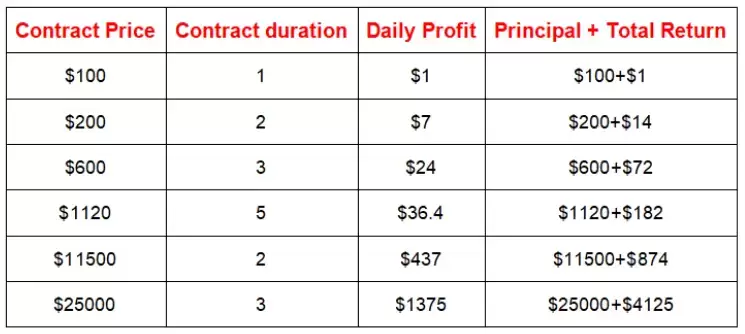|
|
 |
|
 |
|
 |
|
 |
|
 |
|
 |
|
 |
|
 |
|
 |
|
 |
|
 |
|
 |
|
 |
|
 |
|
本文將詳細探討所有內容,從如何從binance中提取資金,簡單的步驟到解釋二元提取費和二元提款限制

To withdraw from Binance, log into your account, go to 'Wallet' > 'Overview', click 'Withdraw', select crypto or fiat, enter the amount and where it's going (e.g., bank account, crypto address), confirm with 2FA. Binance withdrawal fees are based on what you're withdrawing and the network. For instance, crypto has network congestion fees like 0.00003 BTC for Bitcoin or free for USD via ACH on the Binance.US exchange. The Binance withdrawal limits are also generous, as regular users get up to 8,000,000 BUSD daily, and US citizens with basic KYC can withdraw $1 million daily on Binance.US. This article will cover everything in detail, from how to withdraw money from Binance with easy steps to explaining the Binance withdrawal fee and the Binance withdrawal limit.
要退出Binance,請登錄您的帳戶,轉到“ Wallet”>“概述”,單擊“提取”,選擇加密貨幣或菲亞特,輸入金額和何處(例如,銀行帳戶,加密地址),請使用2FA確認。 Binance提款費是基於您提取的內容和網絡。例如,加密貨幣收費(例如0.00003 btc)的網絡擁塞費用,或者通過binance.us交換上的ACH免費提供了USD。由於普通用戶每天達到8,000,000個BUSD,因此BASIC的BUSD公民每天可以在Binance.us上撤回100萬美元,因此Binance提款限制也很慷慨。本文將詳細介紹所有內容,從如何通過簡單的步驟從Binance中提取資金到解釋二元提款費和二元提款限額。
How to withdraw money from Binance?
如何從Binance中提取資金?
To withdraw money from Binance, you'll first need to log in to your account on the Binance website or app using your email and password. After logging in, navigate to the top right corner of the page and click on 'Wallet'.
要從Binance提取資金,您首先需要使用電子郵件和密碼在Binance網站或應用程序上登錄您的帳戶。登錄後,導航到頁面的右上角,然後單擊“錢包”。
Now, to withdraw cash from Binance to your bank, you'll need to sell your crypto first. For that, go to the 'Buy Crypto' section and hit 'Buy & Sell'. Then, select your cryptocurrency from the list, choose your fiat currency (e.g., USD), and enter the amount you'd like to sell.
現在,要將現金從銀行撤回銀行,您需要先出售加密貨幣。為此,轉到“購買加密”部分並點擊“買賣”。然後,從列表中選擇您的加密貨幣,選擇您的法定貨幣(例如,USD),然後輸入要出售的金額。
Afterward, when setting up the receiving payment method, select bank transfer (e.g., ACH in the US) and fill in your bank details, including your account and routing numbers if it's the U.S. Finally, double-check everything and confirm with your two-factor authentication code if needed. Submit it and the fiat funds will be sent to your bank account.
之後,在設置接收付款方式時,選擇銀行轉移(例如,在美國的ACH),並填寫您的銀行詳細信息,包括您的帳戶和路由號,如果是美國,則最終對所有內容進行仔細檢查,並在需要時使用您的兩因素身份驗證代碼確認。提交它,菲亞特資金將發送到您的銀行帳戶。
How to withdraw USDT from Binance to the bank account?
如何將USDT從Binance撤回到銀行帳戶?
To withdraw USDT from Binance to your bank account, go to the ‘Buy Crypto’ section and select ‘Buy & Sell’. Now, select USDT as currency and bank account as a payment method.
要將USDT從Binance撤回您的銀行帳戶,請轉到“購買加密”部分,然後選擇“買賣”。現在,將USDT作為貨幣和銀行帳戶作為付款方式。
Step 1: Log In to Binance Account
步驟1:登錄到Binance帳戶
First, open the Binance app on your phone or visit the Binance website on your computer. Then, enter your email address and password in the login fields.
首先,在手機上打開Binance應用程序,或訪問計算機上的Binance網站。然後,在登錄字段中輸入您的電子郵件地址和密碼。
You’ll also need to input the verification code sent to your phone or email if you have set up 2FA in your Binance account. Once you’ve entered these details correctly, click “Log In” to view the funds in your account.
如果您已經在Binance帳戶中設置了2FA,則還需要輸入發送到手機或電子郵件的驗證代碼。正確輸入這些詳細信息後,單擊“登錄”以查看帳戶中的資金。
Step 2: Go to “Buy Crypto” and Select “Buy & Sell”
步驟2:轉到“購買加密”,然後選擇“買賣”
After logging in, you need to look at the top of the Binance homepage. Here, you’ll see many items in the menu bar. You have to find and click on the “Buy Crypto” button. You will see a drop-down list will appear. Then, select the “Buy & Sell” tab.
登錄後,您需要查看Binance主頁的頂部。在這裡,您會在菜單欄中看到許多項目。您必須找到並單擊“購買加密”按鈕。您會看到將出現一個下拉列表。然後,選擇“買賣”選項卡。
This section will help you convert your cryptocurrency, like USDT, into fiat currencies you can send to your bank account.
本節將幫助您將加密貨幣(如USDT)轉換為可以發送到銀行帳戶的法定貨幣。
Step 3: Select USDT as Currency and Bank Account as Payment Method
步驟3:選擇USDT作為貨幣和銀行帳戶作為付款方式
Now, go to the “Buy & Sell” page, and you’ll see options to choose your preferred cryptocurrency and payment methods. In the currency field, you must select “USDT” from the list of available options (as you want to withdraw USDT from Binance to the bank account)
現在,轉到“買賣”頁面,您將看到選擇您首選的加密貨幣和付款方式的選項。在貨幣字段中,您必須從可用選項列表中選擇“ USDT”(因為您想從Binance撤回銀行帳戶)
Next, in the payment method section, you need to choose “Bank Account” or “Bank Transfer” (the exact wording may vary depending on your region). Then, enter the amount of USDT you want to sell. Binance will show you how much fiat (like USD) you will receive in your bank account.
接下來,在付款方式部分中,您需要選擇“銀行帳戶”或“銀行轉移”(確切的措辭可能會因您的地區而異)。然後,輸入您要出售的USDT金額。 Binance將向您展示您將在銀行帳戶中收到多少菲亞特(例如美元)。
If prompted, you will have to add your bank details, such as your account number and routing information. Now, double-check everything, including the USDT amount, bank details, and fiat amount. Then, click “Sell” or “Confirm” to process the transaction.
如果提示,您將必須添加您的銀行詳細信息,例如您的帳號和路由信息。現在,雙重檢查所有內容,包括USDT金額,銀行詳細信息和法定金額。然後,單擊“出售”或“確認”以處理交易。
You may also need to verify with 2FA or an email code if you have set it up. Once completed, the fiat will transfer to your bank account, usually within a few business days.
如果已設置,則可能需要使用2FA或電子郵件代碼進行驗證。完成後,菲亞特通常會在幾個工作日內將其轉移到您的銀行帳戶。
P2P Trading
P2P交易
You can also look into Binance’s P2P trading platform if fiat withdrawals aren’t supported directly in your area. This involves selling USDT to another person who compensates you with a bank transfer.
如果您所在的地區不支持FIAT提款,您也可以研究Binance的P2P交易平台。這涉及將USDT出售給另一個通過銀行轉讓來補償您的人。
This method requires some coordination and trust among both parties. To reduce risks, we recommend choosing buyers with high completion rates.
這種方法需要雙方之間的一些協調和信任。為了降低風險,我們建議選擇具有較高完成率的買家。
How to withdraw crypto from Binance?
如何退出加密貨幣?
To withdraw crypto from Binance, go to the ‘Wallet’ section, click the ‘withdraw’ button, select the crypto and network, enter the withdrawal address, and start the crypto withdrawal.
要從Binance中提取加密貨幣,請轉到“錢包”部分,單擊“提取”按鈕,選擇加密貨幣和網絡,輸入提款地址,然後開始加密貨幣提取。
Step 1: Go to the ‘Wallet’ Section
步驟1:轉到“錢包”部分
Once you’re logged in, look at the top of the page. You’
登錄後,請查看頁面頂部。你'
免責聲明:info@kdj.com
所提供的資訊並非交易建議。 kDJ.com對任何基於本文提供的資訊進行的投資不承擔任何責任。加密貨幣波動性較大,建議您充分研究後謹慎投資!
如果您認為本網站使用的內容侵犯了您的版權,請立即聯絡我們(info@kdj.com),我們將及時刪除。
-

- 黃金支持的Stablecoins解釋說:它們是什麼,它們如何工作?
- 2025-04-21 23:45:12
- 黃金支持的穩定幣是將數字貨幣固定在物理金儲備中,旨在保持穩定的價值。
-

-

-

-

- BNB鏈超過Tron和以太坊,成為交易USDT的最受歡迎的網絡
- 2025-04-21 23:35:12
- BNB連鎖店已成為交易USDT的最受歡迎的網絡之一,超過了Tron和Ethereum等其他區塊鍊網絡。
-

-

-

- Shiba Inu(Shib)可能處於恢復的邊緣
- 2025-04-21 23:30:13
- 最近的數據表明,Shib的燃燒率飆升,有2648萬個令牌從循環中永久刪除。
-