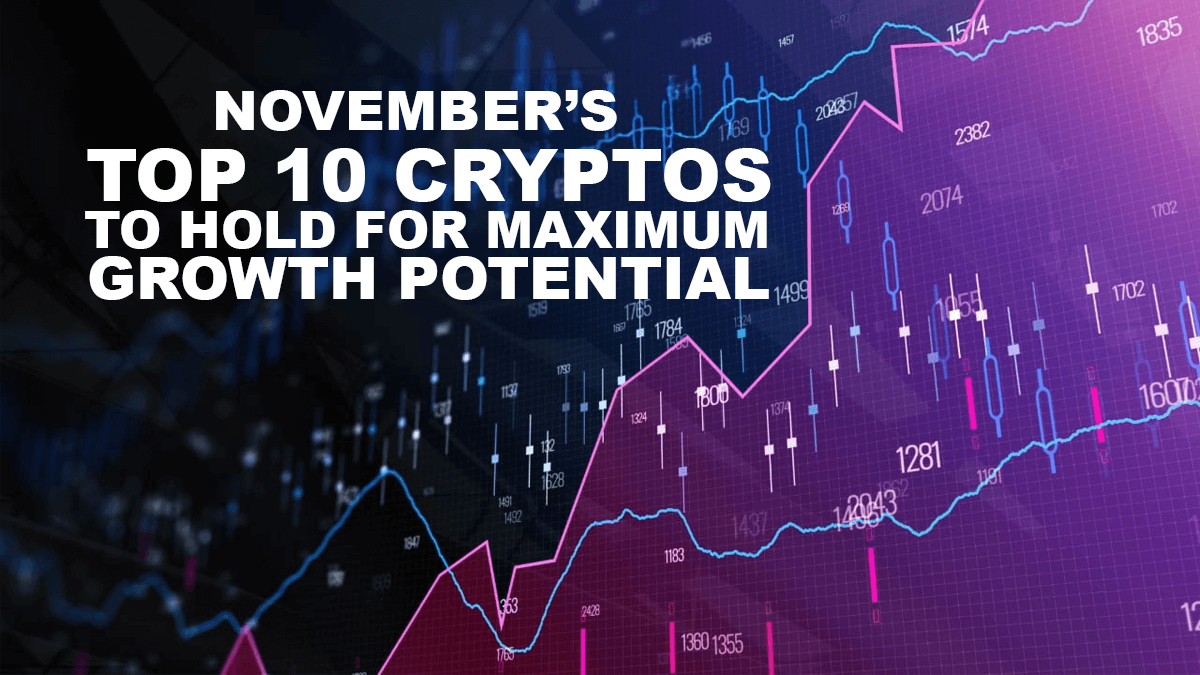|
|

|
|

|
|

|
|

|
|

|
|

|
|

|
|

|
|

|
|

|
|

|
|

|
|

|
|

|
|
COZ 發布了 Neon 3,這是其自我託管錢包的最新版本,專為桌面和行動平台設計。

Multi-chain self-custodial wallet Neon has released its latest version, Neon 3, for both desktop and mobile platforms.
多鏈自我託管錢包 Neon 發布了適用於桌面和行動平台的最新版本 Neon 3。
The new version boasts several improvements and features to enhance the user experience, including support for Neo X.
新版本擁有多項改進和功能來增強使用者體驗,包括對 Neo X 的支援。
Setting Up Neon 3 Wallet
設定 Neon 3 錢包
For new users, setting up Neon 3 is straightforward. After downloading and opening the application, you can choose a master password and save a BIP-39 seed phrase to set up your first multi-account wallet.
對於新用戶來說,設定 Neon 3 非常簡單。下載並開啟應用程式後,您可以選擇主密碼並儲存 BIP-39 種子短語來設定您的第一個多帳戶錢包。
Once a wallet is created, you can generate new accounts for Neo N3, Neo Legacy, Neo X, or Ethereum.
建立錢包後,您可以為 Neo N3、Neo Legacy、Neo X 或以太坊產生新帳戶。
If you're an existing Neon user, you'll need to follow a migration process. When you open the previous version of Neon, you'll be prompted to migrate your accounts.
如果您是現有 Neon 用戶,則需要遵循遷移過程。當您開啟先前版本的 Neon 時,系統會提示您移轉帳戶。
Follow the prompts to create a migration file, which you can then import into Neon 3.
按照提示建立遷移文件,然後可以將其導入 Neon 3。
After installing the new version and selecting the migration option, you'll be asked to set a single password for the migrated accounts.
安裝新版本並選擇遷移選項後,系統會要求您為已移轉的帳戶設定密碼。
You can then choose which accounts to import and provide the respective passwords used in Neon 2.
然後,您可以選擇要匯入的帳戶並提供 Neon 2 中使用的相應密碼。
Once complete, the migrated wallet will be ready for use in Neon 3.
完成後,遷移的錢包將可以在 Neon 3 中使用。
In the initial release, Ledger hardware wallet users will need to create a wallet before connecting their device and opening the corresponding app. This will allow Neon to detect the device and display all derived addresses with token balances (with an option to derive additional addresses as needed).
在初始版本中,Ledger 硬體錢包用戶需要在連接裝置並打開相應的應用程式之前建立錢包。這將允許 Neon 檢測設備並顯示帶有代幣餘額的所有派生地址(可以根據需要派生其他地址的選項)。
According to COZ, an anonymous login option will be added in the near future to let Ledger users skip the password login step.
COZ 表示,近期將新增匿名登入選項,讓 Ledger 使用者跳過密碼登入步驟。
New Design and Features in Neon 3
Neon 3 中的新設計與功能
The Neon Wallet 3 introduces a revamped design, starting with the Portfolio page.
Neon Wallet 3 從作品集頁面開始引入了改進的設計。
This page provides a comprehensive overview of all your accounts, displaying token balances and price estimates. You can also access tabs to view aggregated activity and dApp connections.
此頁面提供您所有帳戶的全面概覽,顯示代幣餘額和價格估算。您還可以存取選項卡來查看聚合活動和 dApp 連線。
The Wallets page is where the new multi-account paradigm truly shines. It allows you to manage accounts across various networks, including Neo N3, Neo X, Neo Legacy, and Ethereum.
錢包頁面是新的多帳戶範例真正發揮作用的地方。它允許您管理跨各種網路的帳戶,包括 Neo N3、Neo X、Neo Legacy 和以太坊。
Customization options are available for labeling and coloring accounts.
自訂選項可用於標籤和著色帳戶。
Accounts are controlled from the accounts sidebar. Selecting an account will allow you to view and manage NEP-17 and NEP-11 balances, claim GAS, and explore transaction activity.
帳戶是從帳戶側邊欄控制的。選擇帳戶將允許您查看和管理 NEP-17 和 NEP-11 餘額、領取 GAS 並探索交易活動。
From this screen, you can also initiate connections with dApps that support WalletConnect, such as the official Neo governance portal and the Flamingo and Forthewin decentralized exchanges.
在此畫面上,您還可以啟動與支援 WalletConnect 的 dApp 的連接,例如官方 Neo 治理入口網站以及 Flamingo 和 Forthewin 去中心化交易所。
The dedicated pages for Send and Receive remain functionally equivalent to Neon 3’s predecessor, albeit with some design refinements and multi-account accommodations.
發送和接收的專用頁面在功能上與 Neon 3 的前身相同,儘管有一些設計改進和多帳戶調整。
The Contracts page also remains, but is now enhanced via its shared use across all wallets and accounts.
合約頁面也保留下來,但現在透過所有錢包和帳戶的共享使用得到了增強。
The Settings menu should be largely familiar to existing users, with the addition of Neo X and Ethereum network configuration options, and tweaks to the security panel to work with the new global password feature.
現有用戶應該對「設定」選單很熟悉,其中新增了 Neo X 和以太坊網路配置選項,並對安全面板進行了調整以使用新的全域密碼功能。
For more details on the update and migration process, please visit the official COZ website.
有關更新和遷移流程的更多詳細信息,請訪問 COZ 官方網站。
免責聲明:info@kdj.com
所提供的資訊並非交易建議。 kDJ.com對任何基於本文提供的資訊進行的投資不承擔任何責任。加密貨幣波動性較大,建議您充分研究後謹慎投資!
如果您認為本網站使用的內容侵犯了您的版權,請立即聯絡我們(info@kdj.com),我們將及時刪除。
-

- 最適合初學者的加密貨幣:區塊鏈實用程式和用戶友好創新之旅
- 2024-11-23 12:00:02
- 想像一下進入令人興奮的加密貨幣世界,在這裡創新與金融賦權相遇。 SEI,專為閃電般快速交易而優化的區塊鏈
-

- 以太幣 (ETH) 鯨魚拋售價值 2.24 億美元的代幣,引發對價格穩定性的擔憂
- 2024-11-23 11:10:02
- 在比特幣拋物線式飆升的推動下,加密貨幣市場目前正熱鬧非凡,更廣泛的資產類別也隨之誕生。
-

- 美國戰略比特幣儲備會是什麼樣子?
- 2024-11-23 11:05:21
- 比特幣價格飆升,希望唐納德·川普的第二任期能帶來更寬鬆的監管環境,甚至比特幣戰略儲備。
-

- Memecoin 季節覺醒
- 2024-11-23 11:05:01
- 隨著比特幣($BTC/USDT)測試六位數的水平,以及全球市場努力應對美元的復甦,迷因幣產業正在加速成為自己的焦點。
-

-

-

- 川普獲勝助推破紀錄月度比特幣逼近 10 萬美元
- 2024-11-23 10:25:02
- 唐納德·川普 (Donald Trump) 於 11 月 5 日贏得美國總統大選後,投資者信心重燃,推動了此次漲勢
-

-