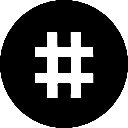-
 Bitcoin
Bitcoin $83,423.8012
-0.16% -
 Ethereum
Ethereum $1,809.9176
-0.13% -
 Tether USDt
Tether USDt $0.9997
0.01% -
 XRP
XRP $2.1332
2.50% -
 BNB
BNB $594.6549
-0.54% -
 Solana
Solana $120.5415
2.72% -
 USDC
USDC $1.0000
0.02% -
 Dogecoin
Dogecoin $0.1689
2.12% -
 Cardano
Cardano $0.6558
-0.70% -
 TRON
TRON $0.2378
-0.32% -
 Chainlink
Chainlink $12.8647
-1.14% -
 Toncoin
Toncoin $3.3039
-6.66% -
 UNUS SED LEO
UNUS SED LEO $8.9152
-4.90% -
 Stellar
Stellar $0.2573
-1.91% -
 Avalanche
Avalanche $18.1617
-1.89% -
 Shiba Inu
Shiba Inu $0.0...01234
0.50% -
 Sui
Sui $2.2335
-0.52% -
 Hedera
Hedera $0.1623
-0.72% -
 Litecoin
Litecoin $84.0498
-0.53% -
 Polkadot
Polkadot $4.0092
-1.63% -
 MANTRA
MANTRA $6.2759
-0.82% -
 Bitcoin Cash
Bitcoin Cash $300.7960
-2.44% -
 Bitget Token
Bitget Token $4.5068
0.02% -
 Dai
Dai $1.0001
0.01% -
 Ethena USDe
Ethena USDe $0.9991
-0.04% -
 Pi
Pi $0.6089
11.30% -
 Monero
Monero $218.4963
1.43% -
 Hyperliquid
Hyperliquid $11.7901
1.01% -
 Uniswap
Uniswap $5.8874
-1.36% -
 OKB
OKB $51.2193
8.96%
Metamask Wallet如何贖回令牌?
通過連接錢包,授權交易並等待區塊鏈確認以有效地管理您的數字資產,從而在元掩體中兌換令牌。
2025/04/04 18:42

MetaMask is a popular Ethereum-based wallet that allows users to interact with decentralized applications (dApps) and manage their cryptocurrency assets. One of the key functionalities of MetaMask is the ability to redeem tokens. This process involves converting or claiming tokens that you may have received or earned through various means, such as airdrops, token swaps, or other promotional events. In this article, we will explore the detailed steps and considerations for redeeming tokens using MetaMask, ensuring that you can manage your digital assets effectively.
Understanding Token Redemption
Token redemption in the context of MetaMask refers to the process of claiming or converting tokens that you have been allocated. This could be due to participating in an airdrop, a token swap event, or receiving tokens as part of a promotional campaign.贖回過程通常涉及與以太坊區塊鏈上的智能合約進行互動,這要求您將元掩體錢包連接到相關的DAPP或網站。 It's important to understand that the specific steps for redemption can vary depending on the token and the platform distributing it.
Preparing for Token Redemption
Before you begin the redemption process, there are several preparatory steps you should take to ensure a smooth experience. First, ensure that your MetaMask wallet is set up and connected to the Ethereum mainnet. You should also have a sufficient balance of ETH to cover any gas fees associated with the transaction. Additionally, it's a good idea to verify the legitimacy of the token and the redemption process to avoid falling victim to scams. Always double-check the official website or social media channels of the token issuer for the most accurate information.
Steps to Redeem Tokens Using MetaMask
To redeem tokens using MetaMask, follow these steps:
Connect Your Wallet : Navigate to the website or dApp where the token redemption is taking place. Click on the 'Connect Wallet' button and select MetaMask from the list of available wallets. Follow the prompts to authorize the connection.
Authorize the Transaction : Once connected, you will typically be prompted to authorize a transaction. This transaction will interact with the smart contract that manages the token redemption. Review the transaction details carefully, including the gas fee, and click 'Confirm' to proceed.
Wait for Confirmation : After confirming the transaction, you will need to wait for it to be processed and confirmed on the Ethereum blockchain. This can take anywhere from a few seconds to several minutes, depending on network congestion.
Check Your Balance : Once the transaction is confirmed, you should see the redeemed tokens reflected in your MetaMask wallet.您可以通過在MetAmask中導航到“資產”選項卡並尋找新添加的令牌來檢查餘額。
Common Issues and Troubleshooting
儘管使用MetAmask贖回令牌的過程通常很簡單,但您可能會遇到一些常見問題。 One frequent problem is insufficient gas fees, which can cause the transaction to fail. To resolve this, you can increase the gas fee and resubmit the transaction.另一個問題可能是metamask缺乏令牌支持。如果您要兌換的令牌未自動識別,則可能需要通過提供令牌的合同地址,符號和小數位置來手動添加它。 Always ensure that you are using the correct contract address to avoid errors.
安全考慮
兌換令牌時,對於保護您的資產的優先級要優先級至關重要。 Always use the official MetaMask extension or mobile app, and never share your private keys or seed phrase with anyone.警惕網絡釣魚嘗試,這可能會試圖欺騙您將錢包連接到惡意網站。 Additionally, consider using a hardware wallet for added security, especially if you are dealing with large amounts of tokens. By taking these precautions, you can safely navigate the token redemption process.
高級令牌救贖方案
在某些情況下,令牌兌換可能涉及更複雜的場景,例如參與令牌交換或從分散的財務(DEFI)平台上聲稱令牌。對於代幣掉期,您可能需要與支持您交換的令牌的分散交易所(DEX)進行交互。 This typically involves connecting your MetaMask wallet to the DEX, approving the token swap, and confirming the transaction.對於Defi平台,您可能需要利用或提供流動性才能索取令牌。 These processes can be more intricate and may require a deeper understanding of the specific platform's mechanics.
最大化令牌兌換福利
為了最大化令牌贖回的好處,請考慮以下策略:
Stay Informed : Keep up-to-date with the latest news and announcements from the token issuers. This can help you take advantage of redemption opportunities as soon as they become available.
Diversify Your Portfolio : Redeeming tokens can be an opportunity to diversify your cryptocurrency portfolio. Consider the potential value and utility of the tokens you are redeeming and how they fit into your overall investment strategy.
Participate in Airdrops and Promotions : Many projects offer airdrops or promotional events to distribute tokens. Participating in these can provide you with additional tokens to redeem, potentially increasing your overall holdings.
Use Gas Optimization Techniques : To minimize the cost of token redemption, you can use gas optimization techniques such as setting a lower gas price during times of low network congestion or using gas tokens like Chi.
The Role of Smart Contracts in Token Redemption
Smart contracts play a crucial role in the token redemption process. These self-executing contracts on the Ethereum blockchain automate the distribution and management of tokens. When you redeem tokens, you are typically interacting with a smart contract that verifies your eligibility and executes the transfer of tokens to your wallet. Understanding the basics of smart contracts can help you better navigate the redemption process and ensure that you are interacting with legitimate and secure contracts. Always review the contract address and the transaction details before confirming any redemption.
Future Developments in Token Redemption
As the cryptocurrency ecosystem continues to evolve, we can expect to see further developments in token redemption processes. These may include more user-friendly interfaces, lower transaction fees, and increased interoperability between different blockchain networks. Projects like Ethereum 2.0 and layer 2 scaling solutions aim to improve the efficiency and cost-effectiveness of token redemption. Staying informed about these developments can help you take advantage of new opportunities and streamline your token management.
Common Questions Related to MetaMask Wallet and Token Redemption
Q: How do I add a new token to my MetaMask wallet?
A: To add a new token to your MetaMask wallet, follow these steps:
- Open your MetaMask wallet and navigate to the 'Assets' tab.
- Click on 'Add Token' at the bottom of the list.
- Enter the token's contract address, symbol, and decimal places.
- 單擊“下一步”,然後單擊“添加令牌”以完成該過程。
Q: What should I do if my token redemption transaction fails?
A: If your token redemption transaction fails, consider the following steps:
- Check if you have sufficient ETH to cover the gas fee. If not, add more ETH to your wallet.
- Increase the gas fee and resubmit the transaction.
- Verify that you are using the correct contract address and that the token is supported by MetaMask.
- If the issue persists, contact the support team of the token issuer for assistance.
Q: Can I redeem tokens on other blockchain networks using MetaMask?
答:MetAmask主要支持以太坊區塊鏈,但它還通過自定義RPC設置為Binance Smart Chain和Polygon等其他網絡提供了有限的支持。要兌換這些網絡上的代幣,您可能需要切換到MetAmask中的適當網絡,並遵循該網絡的特定贖回過程。
Q: How can I ensure the security of my MetaMask wallet during token redemption?
A: To ensure the security of your MetaMask wallet during token redemption, follow these best practices:
- Use the official MetaMask extension or mobile app.
- Never share your private keys or seed phrase with anyone.
- Be cautious of phishing attempts and only connect your wallet to trusted websites.
- Consider using a hardware wallet for added security, especially for large transactions.
Q: What are some common reasons for token redemption?
A: Common reasons for token redemption include:
- Participating in airdrops, where tokens are distributed for free to eligible users.
- Engaging in token swap events, where one token is exchanged for another.
- Claiming tokens from promotional campaigns or rewards programs.
- Receiving tokens as part of a decentralized finance (DeFi) platform's yield farming or staking activities.
免責聲明:info@kdj.com
所提供的資訊並非交易建議。 kDJ.com對任何基於本文提供的資訊進行的投資不承擔任何責任。加密貨幣波動性較大,建議您充分研究後謹慎投資!
如果您認為本網站使用的內容侵犯了您的版權,請立即聯絡我們(info@kdj.com),我們將及時刪除。
- XRP價格顯示出明顯的恢復
- 2025-04-05 15:20:12
- REXAS Finance(RXS)解鎖了390萬億美元的市場 - 為全球投資者提供房地產和黃金
- 2025-04-05 15:20:12
- 唐納德·特朗普總統的“解放日”的比特幣(BTC)市場準備
- 2025-04-05 15:15:12
- 《耀斑法:比特幣採礦能源消耗的新敘述》
- 2025-04-05 15:15:12
- Dogecoin(Doge)處於關鍵時刻
- 2025-04-05 15:10:12
- 索尼接受Stablecoin的付款
- 2025-04-05 15:10:12
相關知識

如何联系Rabby Wallet支持?
2025-04-04 08:42:35
拉比錢包支持簡介如果您是Rabby Wallet的用戶並且需要幫助,那麼知道如何與他們的支持團隊聯繫至關重要。 Rabby Wallet提供了各種伸出援手的方法,以確保用戶可以有效地獲得所需的支持。本文將指導您通過與Rabby Wallet支持聯繫的不同方法,詳細介紹每種方法。通過電子郵件聯繫Rabby Wallet支持與Rabby Wallet支持聯繫的最直接方法之一是通過電子郵件。您可以做到這一點:打開您的電子郵件客戶端:使用您喜歡的電子郵件服務,例如Gmail,Outlook或任何其他。撰寫新電子郵件:單擊“撰寫”或“新電子郵件”按鈕。輸入支持電子郵件地址:在“到”字段中鍵入support@rabby.io 。編寫一個明確的主題行:確保包括簡明和描述性主題行,例如“交易問題”或“帳戶訪問問題”。...

如何在拉比錢包中設置默認網絡?
2025-04-04 06:35:21
對於經常與不同的區塊鍊網絡互動的用戶,在Rabby Wallet中設置默認網絡是關鍵步驟。本指南將引導您完成將首選網絡設置為默認的過程,從而確保在管理加密貨幣時獲得無縫的體驗。無論您是使用以太坊,Binance智能鏈還是任何其他支持的網絡,Rabby Wallet都可以輕鬆切換和設置默認網絡。了解默認網絡設置的重要性在進行步驟之前,重要的是要了解為什麼設置默認網絡是有益的。拉比錢包中的默認網絡確定您的錢包在打開時將連接到哪個區塊鏈。此設置可以節省時間並減少錯誤,尤其是如果您主要使用一個網絡進行交易。通過將最使用的網絡設置為默認網絡,您可以確保錢包自動連接到它,從而簡化加密管理過程。訪問拉比錢包中的網絡設置要開始設置默認網絡,您首先需要訪問Rabby Wallet中的網絡設置。您可以做到這一點:打開Ra...

如何更新Rabby Wallet的版本?
2025-04-05 02:14:35
更新Rabby Wallet的版本是確保您擁有最新功能,安全增強功能和錯誤修復的必不可少的任務。本指南將引導您完成更新不同平台(包括桌面和移動設備)的Rabby Wallet的過程。讓我們研究每個平台的詳細步驟。在桌面上更新拉比錢包更新桌面上的Rabby Wallet涉及一些直接的步驟。無論您是使用Windows,MacOS還是Linux,該過程都相似。這是您可以在桌面上更新Rabby Wallet的方法:打開Rabby Wallet :在您的桌面上啟動Rabby Wallet應用程序。檢查更新:導航到“設置”菜單,通常在應用程序的右上角找到。尋找標有“檢查更新”或類似內容的選項。下載並安裝:如果有更新,將提示您下載並安裝它。按照屏幕上的說明完成更新過程。重新啟動應用程序:安裝更新後,重新啟動Rabb...

如何在拉比錢包中設置交易氣費?
2025-04-05 14:29:16
如何在拉比錢包中設置交易氣費? Rabby Wallet是一種用於管理加密貨幣交易的多功能工具,為用戶提供了根據其喜好自定義汽油費的靈活性。設置正確的交易費用費對於確保您的交易有效地和經濟處理至關重要。本指南將帶您完成在拉比錢包中設定汽油費的過程,提供詳細的步驟和注意事項,以幫助您做出明智的決定。了解拉比錢包中的汽油費在進行實際步驟之前,必須了解什麼是汽油費以及為什麼重要。汽油費是向以太坊網絡付款以處理交易。它們以“天然氣”測量,對於執行智能合約和轉移令牌至關重要。在Rabby Wallet中,您可以選擇手動設置這些費用,這可以幫助您節省成本或加快交易處理。訪問交易設置要開始設置汽油費,您首先需要訪問Rabby Wallet中的交易設置。您可以做到這一點:在您的設備上打開Rabby Wallet 。導...

如何管理拉比錢包中的多個錢包地址?
2025-04-05 07:14:24
在拉比錢包中管理多個錢包地址可以顯著增強您的加密貨幣管理經驗。無論您是經驗豐富的加密愛好者還是初學者,了解如何有效處理多個地址都可以簡化您的交易並提高安全性。在本文中,我們將探討在拉比錢包中管理多個錢包地址的詳細步驟和最佳實踐。了解拉比錢包Rabby Wallet是一種多功能且用戶友好的加密貨幣錢包,支持廣泛的加密貨幣。它旨在為用戶提供無縫管理其數字資產的體驗。拉比錢包的關鍵特徵之一是它可以處理多個錢包地址的能力,這對於那些需要出於不同目的而劃分其資金或增強隱私的人可能特別有用。創建多個錢包地址要開始在Rabby Wallet中管理多個錢包地址,您首先需要創建它們。您可以做到這一點:打開Rabby Wallet :在您的設備上啟動Rabby Wallet應用程序。導航到錢包部分:打開應用後,轉到列出錢...

如何連接到拉比錢包中的分散應用程序(DAPP)?
2025-04-05 01:28:40
使用Rabby Wallet連接到分散應用程序(DAPP)是一個簡單的過程,可以增強您與新興的區塊鏈技術世界的互動。 Rabby Wallet以其用戶友好的界面和魯棒的安全功能而聞名,允許用戶無縫與不同區塊鏈的各種DAPP進行互動。本文將指導您使用Rabby Wallet連接到DAPP所需的步驟,以確保您可以充分利用分散應用程序的潛力。了解Rabby Wallet和Dapps在進行連接過程之前,必須了解Rabby Wallet和Dapps是什麼。 Rabby Wallet是一個非習慣錢包,支持多個區塊鏈,使用戶能夠管理其加密貨幣並與Dapps安全互動。另一方面,分散應用程序(DAPP)是在計算機的區塊鍊或點對點網絡上運行的應用程序,而不是一台計算機。它們是開源的,自動運行,並將其數據和記錄存儲在區塊鏈...

如何联系Rabby Wallet支持?
2025-04-04 08:42:35
拉比錢包支持簡介如果您是Rabby Wallet的用戶並且需要幫助,那麼知道如何與他們的支持團隊聯繫至關重要。 Rabby Wallet提供了各種伸出援手的方法,以確保用戶可以有效地獲得所需的支持。本文將指導您通過與Rabby Wallet支持聯繫的不同方法,詳細介紹每種方法。通過電子郵件聯繫Rabby Wallet支持與Rabby Wallet支持聯繫的最直接方法之一是通過電子郵件。您可以做到這一點:打開您的電子郵件客戶端:使用您喜歡的電子郵件服務,例如Gmail,Outlook或任何其他。撰寫新電子郵件:單擊“撰寫”或“新電子郵件”按鈕。輸入支持電子郵件地址:在“到”字段中鍵入support@rabby.io 。編寫一個明確的主題行:確保包括簡明和描述性主題行,例如“交易問題”或“帳戶訪問問題”。...

如何在拉比錢包中設置默認網絡?
2025-04-04 06:35:21
對於經常與不同的區塊鍊網絡互動的用戶,在Rabby Wallet中設置默認網絡是關鍵步驟。本指南將引導您完成將首選網絡設置為默認的過程,從而確保在管理加密貨幣時獲得無縫的體驗。無論您是使用以太坊,Binance智能鏈還是任何其他支持的網絡,Rabby Wallet都可以輕鬆切換和設置默認網絡。了解默認網絡設置的重要性在進行步驟之前,重要的是要了解為什麼設置默認網絡是有益的。拉比錢包中的默認網絡確定您的錢包在打開時將連接到哪個區塊鏈。此設置可以節省時間並減少錯誤,尤其是如果您主要使用一個網絡進行交易。通過將最使用的網絡設置為默認網絡,您可以確保錢包自動連接到它,從而簡化加密管理過程。訪問拉比錢包中的網絡設置要開始設置默認網絡,您首先需要訪問Rabby Wallet中的網絡設置。您可以做到這一點:打開Ra...

如何更新Rabby Wallet的版本?
2025-04-05 02:14:35
更新Rabby Wallet的版本是確保您擁有最新功能,安全增強功能和錯誤修復的必不可少的任務。本指南將引導您完成更新不同平台(包括桌面和移動設備)的Rabby Wallet的過程。讓我們研究每個平台的詳細步驟。在桌面上更新拉比錢包更新桌面上的Rabby Wallet涉及一些直接的步驟。無論您是使用Windows,MacOS還是Linux,該過程都相似。這是您可以在桌面上更新Rabby Wallet的方法:打開Rabby Wallet :在您的桌面上啟動Rabby Wallet應用程序。檢查更新:導航到“設置”菜單,通常在應用程序的右上角找到。尋找標有“檢查更新”或類似內容的選項。下載並安裝:如果有更新,將提示您下載並安裝它。按照屏幕上的說明完成更新過程。重新啟動應用程序:安裝更新後,重新啟動Rabb...

如何在拉比錢包中設置交易氣費?
2025-04-05 14:29:16
如何在拉比錢包中設置交易氣費? Rabby Wallet是一種用於管理加密貨幣交易的多功能工具,為用戶提供了根據其喜好自定義汽油費的靈活性。設置正確的交易費用費對於確保您的交易有效地和經濟處理至關重要。本指南將帶您完成在拉比錢包中設定汽油費的過程,提供詳細的步驟和注意事項,以幫助您做出明智的決定。了解拉比錢包中的汽油費在進行實際步驟之前,必須了解什麼是汽油費以及為什麼重要。汽油費是向以太坊網絡付款以處理交易。它們以“天然氣”測量,對於執行智能合約和轉移令牌至關重要。在Rabby Wallet中,您可以選擇手動設置這些費用,這可以幫助您節省成本或加快交易處理。訪問交易設置要開始設置汽油費,您首先需要訪問Rabby Wallet中的交易設置。您可以做到這一點:在您的設備上打開Rabby Wallet 。導...

如何管理拉比錢包中的多個錢包地址?
2025-04-05 07:14:24
在拉比錢包中管理多個錢包地址可以顯著增強您的加密貨幣管理經驗。無論您是經驗豐富的加密愛好者還是初學者,了解如何有效處理多個地址都可以簡化您的交易並提高安全性。在本文中,我們將探討在拉比錢包中管理多個錢包地址的詳細步驟和最佳實踐。了解拉比錢包Rabby Wallet是一種多功能且用戶友好的加密貨幣錢包,支持廣泛的加密貨幣。它旨在為用戶提供無縫管理其數字資產的體驗。拉比錢包的關鍵特徵之一是它可以處理多個錢包地址的能力,這對於那些需要出於不同目的而劃分其資金或增強隱私的人可能特別有用。創建多個錢包地址要開始在Rabby Wallet中管理多個錢包地址,您首先需要創建它們。您可以做到這一點:打開Rabby Wallet :在您的設備上啟動Rabby Wallet應用程序。導航到錢包部分:打開應用後,轉到列出錢...

如何連接到拉比錢包中的分散應用程序(DAPP)?
2025-04-05 01:28:40
使用Rabby Wallet連接到分散應用程序(DAPP)是一個簡單的過程,可以增強您與新興的區塊鏈技術世界的互動。 Rabby Wallet以其用戶友好的界面和魯棒的安全功能而聞名,允許用戶無縫與不同區塊鏈的各種DAPP進行互動。本文將指導您使用Rabby Wallet連接到DAPP所需的步驟,以確保您可以充分利用分散應用程序的潛力。了解Rabby Wallet和Dapps在進行連接過程之前,必須了解Rabby Wallet和Dapps是什麼。 Rabby Wallet是一個非習慣錢包,支持多個區塊鏈,使用戶能夠管理其加密貨幣並與Dapps安全互動。另一方面,分散應用程序(DAPP)是在計算機的區塊鍊或點對點網絡上運行的應用程序,而不是一台計算機。它們是開源的,自動運行,並將其數據和記錄存儲在區塊鏈...
看所有文章