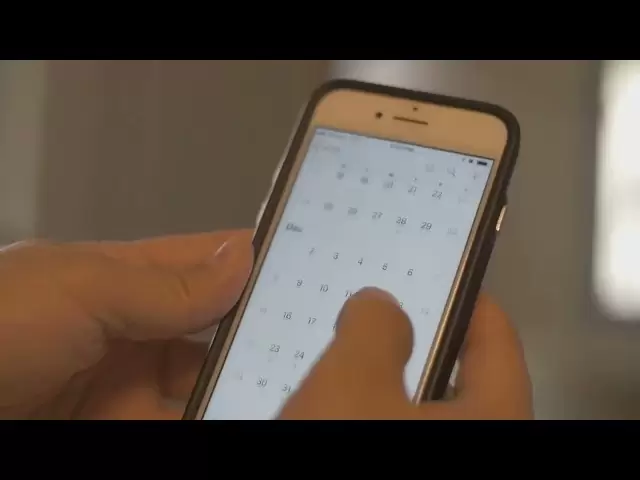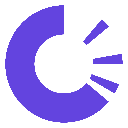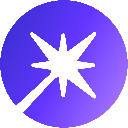-
 Bitcoin
Bitcoin $82,939.8540
-1.12% -
 Ethereum
Ethereum $1,790.1968
-1.04% -
 Tether USDt
Tether USDt $0.9996
0.00% -
 XRP
XRP $2.1322
0.32% -
 BNB
BNB $592.4750
-0.76% -
 Solana
Solana $118.3109
-2.85% -
 USDC
USDC $1.0000
0.01% -
 Dogecoin
Dogecoin $0.1683
-1.60% -
 Cardano
Cardano $0.6513
-1.43% -
 TRON
TRON $0.2377
-0.97% -
 UNUS SED LEO
UNUS SED LEO $9.0742
-4.17% -
 Chainlink
Chainlink $12.6773
-1.82% -
 Toncoin
Toncoin $3.3268
-1.48% -
 Stellar
Stellar $0.2503
-3.53% -
 Avalanche
Avalanche $17.8932
-0.77% -
 Shiba Inu
Shiba Inu $0.0...01222
-0.32% -
 Sui
Sui $2.2152
-2.74% -
 Hedera
Hedera $0.1612
-2.25% -
 Litecoin
Litecoin $82.2295
-2.55% -
 Polkadot
Polkadot $3.9361
-3.10% -
 MANTRA
MANTRA $6.2831
-0.04% -
 Bitcoin Cash
Bitcoin Cash $298.7688
-0.22% -
 Dai
Dai $1.0001
0.02% -
 Bitget Token
Bitget Token $4.4367
-2.42% -
 Ethena USDe
Ethena USDe $0.9990
-0.02% -
 Pi
Pi $0.5933
10.29% -
 Monero
Monero $215.1864
-0.04% -
 Hyperliquid
Hyperliquid $11.7309
-0.93% -
 Uniswap
Uniswap $5.8023
-1.26% -
 OKB
OKB $51.5001
6.22%
How does MetaMask wallet redeem tokens?
Redeem tokens in MetaMask by connecting your wallet, authorizing transactions, and waiting for blockchain confirmation to manage your digital assets effectively.
Apr 04, 2025 at 06:42 pm

MetaMask is a popular Ethereum-based wallet that allows users to interact with decentralized applications (dApps) and manage their cryptocurrency assets. One of the key functionalities of MetaMask is the ability to redeem tokens. This process involves converting or claiming tokens that you may have received or earned through various means, such as airdrops, token swaps, or other promotional events. In this article, we will explore the detailed steps and considerations for redeeming tokens using MetaMask, ensuring that you can manage your digital assets effectively.
Understanding Token Redemption
Token redemption in the context of MetaMask refers to the process of claiming or converting tokens that you have been allocated. This could be due to participating in an airdrop, a token swap event, or receiving tokens as part of a promotional campaign. The redemption process typically involves interacting with a smart contract on the Ethereum blockchain, which requires you to connect your MetaMask wallet to the relevant dApp or website. It's important to understand that the specific steps for redemption can vary depending on the token and the platform distributing it.
Preparing for Token Redemption
Before you begin the redemption process, there are several preparatory steps you should take to ensure a smooth experience. First, ensure that your MetaMask wallet is set up and connected to the Ethereum mainnet. You should also have a sufficient balance of ETH to cover any gas fees associated with the transaction. Additionally, it's a good idea to verify the legitimacy of the token and the redemption process to avoid falling victim to scams. Always double-check the official website or social media channels of the token issuer for the most accurate information.
Steps to Redeem Tokens Using MetaMask
To redeem tokens using MetaMask, follow these steps:
Connect Your Wallet: Navigate to the website or dApp where the token redemption is taking place. Click on the "Connect Wallet" button and select MetaMask from the list of available wallets. Follow the prompts to authorize the connection.
Authorize the Transaction: Once connected, you will typically be prompted to authorize a transaction. This transaction will interact with the smart contract that manages the token redemption. Review the transaction details carefully, including the gas fee, and click "Confirm" to proceed.
Wait for Confirmation: After confirming the transaction, you will need to wait for it to be processed and confirmed on the Ethereum blockchain. This can take anywhere from a few seconds to several minutes, depending on network congestion.
Check Your Balance: Once the transaction is confirmed, you should see the redeemed tokens reflected in your MetaMask wallet. You can check your balance by navigating to the "Assets" tab in MetaMask and looking for the newly added token.
Common Issues and Troubleshooting
While the process of redeeming tokens using MetaMask is generally straightforward, you may encounter some common issues. One frequent problem is insufficient gas fees, which can cause the transaction to fail. To resolve this, you can increase the gas fee and resubmit the transaction. Another issue could be a lack of token support in MetaMask. If the token you are trying to redeem is not automatically recognized, you may need to manually add it by providing the token's contract address, symbol, and decimal places. Always ensure that you are using the correct contract address to avoid errors.
Security Considerations
When redeeming tokens, it's crucial to prioritize security to protect your assets. Always use the official MetaMask extension or mobile app, and never share your private keys or seed phrase with anyone. Be wary of phishing attempts, which may try to trick you into connecting your wallet to a malicious site. Additionally, consider using a hardware wallet for added security, especially if you are dealing with large amounts of tokens. By taking these precautions, you can safely navigate the token redemption process.
Advanced Token Redemption Scenarios
In some cases, token redemption may involve more complex scenarios, such as participating in a token swap or claiming tokens from a decentralized finance (DeFi) platform. For token swaps, you may need to interact with a decentralized exchange (DEX) that supports the tokens you are swapping. This typically involves connecting your MetaMask wallet to the DEX, approving the token swap, and confirming the transaction. For DeFi platforms, you might need to stake or provide liquidity to claim your tokens. These processes can be more intricate and may require a deeper understanding of the specific platform's mechanics.
Maximizing Token Redemption Benefits
To maximize the benefits of token redemption, consider the following strategies:
Stay Informed: Keep up-to-date with the latest news and announcements from the token issuers. This can help you take advantage of redemption opportunities as soon as they become available.
Diversify Your Portfolio: Redeeming tokens can be an opportunity to diversify your cryptocurrency portfolio. Consider the potential value and utility of the tokens you are redeeming and how they fit into your overall investment strategy.
Participate in Airdrops and Promotions: Many projects offer airdrops or promotional events to distribute tokens. Participating in these can provide you with additional tokens to redeem, potentially increasing your overall holdings.
Use Gas Optimization Techniques: To minimize the cost of token redemption, you can use gas optimization techniques such as setting a lower gas price during times of low network congestion or using gas tokens like Chi.
The Role of Smart Contracts in Token Redemption
Smart contracts play a crucial role in the token redemption process. These self-executing contracts on the Ethereum blockchain automate the distribution and management of tokens. When you redeem tokens, you are typically interacting with a smart contract that verifies your eligibility and executes the transfer of tokens to your wallet. Understanding the basics of smart contracts can help you better navigate the redemption process and ensure that you are interacting with legitimate and secure contracts. Always review the contract address and the transaction details before confirming any redemption.
Future Developments in Token Redemption
As the cryptocurrency ecosystem continues to evolve, we can expect to see further developments in token redemption processes. These may include more user-friendly interfaces, lower transaction fees, and increased interoperability between different blockchain networks. Projects like Ethereum 2.0 and layer 2 scaling solutions aim to improve the efficiency and cost-effectiveness of token redemption. Staying informed about these developments can help you take advantage of new opportunities and streamline your token management.
Common Questions Related to MetaMask Wallet and Token Redemption
Q: How do I add a new token to my MetaMask wallet?
A: To add a new token to your MetaMask wallet, follow these steps:
- Open your MetaMask wallet and navigate to the "Assets" tab.
- Click on "Add Token" at the bottom of the list.
- Enter the token's contract address, symbol, and decimal places.
- Click "Next" and then "Add Tokens" to complete the process.
Q: What should I do if my token redemption transaction fails?
A: If your token redemption transaction fails, consider the following steps:
- Check if you have sufficient ETH to cover the gas fee. If not, add more ETH to your wallet.
- Increase the gas fee and resubmit the transaction.
- Verify that you are using the correct contract address and that the token is supported by MetaMask.
- If the issue persists, contact the support team of the token issuer for assistance.
Q: Can I redeem tokens on other blockchain networks using MetaMask?
A: MetaMask primarily supports the Ethereum blockchain, but it also offers limited support for other networks like Binance Smart Chain and Polygon through custom RPC settings. To redeem tokens on these networks, you may need to switch to the appropriate network in MetaMask and follow the specific redemption process for that network.
Q: How can I ensure the security of my MetaMask wallet during token redemption?
A: To ensure the security of your MetaMask wallet during token redemption, follow these best practices:
- Use the official MetaMask extension or mobile app.
- Never share your private keys or seed phrase with anyone.
- Be cautious of phishing attempts and only connect your wallet to trusted websites.
- Consider using a hardware wallet for added security, especially for large transactions.
Q: What are some common reasons for token redemption?
A: Common reasons for token redemption include:
- Participating in airdrops, where tokens are distributed for free to eligible users.
- Engaging in token swap events, where one token is exchanged for another.
- Claiming tokens from promotional campaigns or rewards programs.
- Receiving tokens as part of a decentralized finance (DeFi) platform's yield farming or staking activities.
Disclaimer:info@kdj.com
The information provided is not trading advice. kdj.com does not assume any responsibility for any investments made based on the information provided in this article. Cryptocurrencies are highly volatile and it is highly recommended that you invest with caution after thorough research!
If you believe that the content used on this website infringes your copyright, please contact us immediately (info@kdj.com) and we will delete it promptly.
- Titan CEO Chris Chung Calls on Crypto Industry to Establish Ethical Norms Through Social Consensus
- 2025-04-06 02:20:12
- CRV Price Prediction: Bullish Preference for CRV, Citing Its Recent Rebound from a Key Support Level
- 2025-04-06 02:20:12
- Newsmax (NYSE:NMAX) IPO Priced at $10 a Share, Opens 735% Above IPO Price
- 2025-04-06 02:15:12
- Amid the ongoing Trump tariff war, the cryptocurrency market has experienced a major pullback during the last month of Quarter 1 (Q1) 2025.
- 2025-04-06 02:15:12
- With Trump's new tariff announcement coming on April 3, the crypto market reacted with fear and saw a decline.
- 2025-04-06 02:10:12
- Members of the Trump family are further cozying up to cryptocurrencies.
- 2025-04-06 02:10:12
Related knowledge

How do I contact Rabby Wallet support?
Apr 04,2025 at 08:42am
Introduction to Rabby Wallet SupportIf you are a user of Rabby Wallet and need assistance, knowing how to contact their support team is crucial. Rabby Wallet offers various methods to reach out for help, ensuring that users can get the support they need efficiently. This article will guide you through the different ways to contact Rabby Wallet support, ...

How do I set up a multi-signature wallet in Rabby Wallet?
Apr 05,2025 at 06:49pm
Setting up a multi-signature wallet in Rabby Wallet involves several detailed steps to ensure security and functionality. A multi-signature wallet requires multiple private keys to authorize a transaction, adding an extra layer of security. Here's a comprehensive guide on how to set up a multi-signature wallet in Rabby Wallet. Understanding Multi-Signat...

How to set the default network in Rabby Wallet?
Apr 04,2025 at 06:35am
Setting the default network in Rabby Wallet is a crucial step for users who frequently interact with different blockchain networks. This guide will walk you through the process of setting your preferred network as the default, ensuring a seamless experience when managing your cryptocurrencies. Whether you're using Ethereum, Binance Smart Chain, or any o...

How to update the version of Rabby Wallet?
Apr 05,2025 at 02:14am
Updating the version of Rabby Wallet is an essential task to ensure you have the latest features, security enhancements, and bug fixes. This guide will walk you through the process of updating Rabby Wallet on different platforms, including desktop and mobile devices. Let's dive into the detailed steps for each platform. Updating Rabby Wallet on DesktopU...

How to set transaction gas fees in Rabby Wallet?
Apr 05,2025 at 02:29pm
How to set transaction gas fees in Rabby Wallet?Rabby Wallet is a versatile tool for managing cryptocurrency transactions, offering users the flexibility to customize gas fees according to their preferences. Setting the right transaction gas fees is crucial for ensuring your transactions are processed efficiently and economically. This guide will walk y...

How to manage multiple wallet addresses in Rabby Wallet?
Apr 05,2025 at 07:14am
Managing multiple wallet addresses in Rabby Wallet can significantly enhance your cryptocurrency management experience. Whether you're a seasoned crypto enthusiast or a beginner, understanding how to efficiently handle multiple addresses can streamline your transactions and improve your security. In this article, we will explore the detailed steps and b...

How do I contact Rabby Wallet support?
Apr 04,2025 at 08:42am
Introduction to Rabby Wallet SupportIf you are a user of Rabby Wallet and need assistance, knowing how to contact their support team is crucial. Rabby Wallet offers various methods to reach out for help, ensuring that users can get the support they need efficiently. This article will guide you through the different ways to contact Rabby Wallet support, ...

How do I set up a multi-signature wallet in Rabby Wallet?
Apr 05,2025 at 06:49pm
Setting up a multi-signature wallet in Rabby Wallet involves several detailed steps to ensure security and functionality. A multi-signature wallet requires multiple private keys to authorize a transaction, adding an extra layer of security. Here's a comprehensive guide on how to set up a multi-signature wallet in Rabby Wallet. Understanding Multi-Signat...

How to set the default network in Rabby Wallet?
Apr 04,2025 at 06:35am
Setting the default network in Rabby Wallet is a crucial step for users who frequently interact with different blockchain networks. This guide will walk you through the process of setting your preferred network as the default, ensuring a seamless experience when managing your cryptocurrencies. Whether you're using Ethereum, Binance Smart Chain, or any o...

How to update the version of Rabby Wallet?
Apr 05,2025 at 02:14am
Updating the version of Rabby Wallet is an essential task to ensure you have the latest features, security enhancements, and bug fixes. This guide will walk you through the process of updating Rabby Wallet on different platforms, including desktop and mobile devices. Let's dive into the detailed steps for each platform. Updating Rabby Wallet on DesktopU...

How to set transaction gas fees in Rabby Wallet?
Apr 05,2025 at 02:29pm
How to set transaction gas fees in Rabby Wallet?Rabby Wallet is a versatile tool for managing cryptocurrency transactions, offering users the flexibility to customize gas fees according to their preferences. Setting the right transaction gas fees is crucial for ensuring your transactions are processed efficiently and economically. This guide will walk y...

How to manage multiple wallet addresses in Rabby Wallet?
Apr 05,2025 at 07:14am
Managing multiple wallet addresses in Rabby Wallet can significantly enhance your cryptocurrency management experience. Whether you're a seasoned crypto enthusiast or a beginner, understanding how to efficiently handle multiple addresses can streamline your transactions and improve your security. In this article, we will explore the detailed steps and b...
See all articles