 |
|
 |
|
 |
|
 |
|
 |
|
 |
|
 |
|
 |
|
 |
|
 |
|
 |
|
 |
|
 |
|
 |
|
 |
|
암호화폐 스테이킹은 암호화폐 애호가들이 디지털 자산에서 소극적 소득을 얻을 수 있는 인기 있는 방법으로 부상했습니다. Qtum과 같은 암호화폐를 스테이킹함으로써
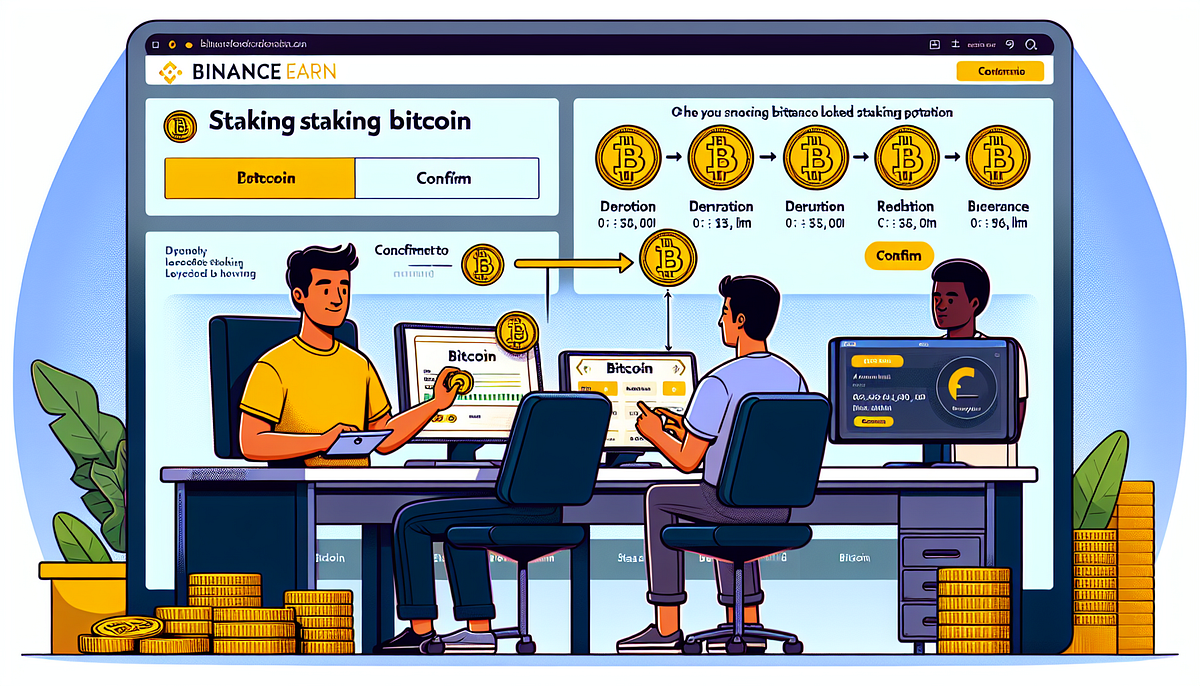
bobadesumani@hotmail.comFollow
bobadesumani@hotmail.com팔로우
Crypto staking has become a popular way for crypto enthusiasts to earn passive income on their digital assets. By staking cryptocurrencies like Qtum on platforms like Binance, users can access attractive APY rates and generate staking rewards without needing to actively trade or manage their holdings. With the rise of DeFi staking and the ability to easily stake coins, more and more people are exploring this innovative investment strategy.
암호화폐 스테이킹은 암호화폐 애호가들이 디지털 자산에서 소극적 소득을 얻을 수 있는 인기 있는 방법이 되었습니다. Binance와 같은 플랫폼에 Qtum과 같은 암호화폐를 스테이킹함으로써 사용자는 적극적으로 거래하거나 보유 자산을 관리할 필요 없이 매력적인 APY 요율에 액세스하고 스테이킹 보상을 생성할 수 있습니다. DeFi 스테이킹이 증가하고 코인을 쉽게 스테이킹할 수 있는 기능이 향상되면서 점점 더 많은 사람들이 이 혁신적인 투자 전략을 모색하고 있습니다.
This step-by-step tutorial will guide you through the process of staking Qtum on Binance, one of the world’s leading cryptocurrency exchanges. We’ll cover how to navigate the Binance staking platform, choose an appropriate staking pool based on factors like lock-up period and expected returns, connect your wallet and authorize transactions, and monitor your staking rewards over time. By the end, you’ll have all the knowledge needed to confidently participate in Qtum staking and potentially grow your crypto portfolio.
이 단계별 튜토리얼은 세계 최고의 암호화폐 거래소 중 하나인 바이낸스에 Qtum을 스테이킹하는 과정을 안내합니다. 바이낸스 스테이킹 플랫폼을 탐색하고, 잠금 기간 및 예상 수익과 같은 요소를 기반으로 적절한 스테이킹 풀을 선택하고, 지갑을 연결하고 거래를 승인하고, 시간이 지남에 따라 스테이킹 보상을 모니터링하는 방법을 다룹니다. 결국, 귀하는 Qtum 스테이킹에 자신있게 참여하고 잠재적으로 암호화폐 포트폴리오를 성장시키는 데 필요한 모든 지식을 갖게 될 것입니다.
Step 1: Access Binance and Navigate to Staking
1단계: 바이낸스에 액세스하고 스테이킹으로 이동
To begin your Crypto staking journey on Binance, the first step is to access your Binance account and navigate to the staking platform.
바이낸스에서 암호화폐 스테이킹 여정을 시작하기 위한 첫 번째 단계는 바이낸스 계정에 액세스하여 스테이킹 플랫폼으로 이동하는 것입니다.
CLICK TO ENTER
입력하려면 클릭하세요
Choose Your Staking Option
스테이킹 옵션을 선택하세요
Once logged in, hover over the “Earn” tab on the top navigation bar and select “Staking” from the dropdown menu. This will take you to the Binance Earn platform, where you can explore various staking options:
로그인한 후 상단 탐색 표시줄의 “수익 창출” 탭 위로 마우스를 이동하고 드롭다운 메뉴에서 “스테이킹”을 선택하세요. 그러면 다양한 스테이킹 옵션을 탐색할 수 있는 Binance Earn 플랫폼으로 이동하게 됩니다.
Consider factors like APY, lock-in period, and your risk tolerance when deciding on the staking option that best suits your needs.
귀하의 필요에 가장 적합한 스테이킹 옵션을 결정할 때 APY, 잠금 기간 및 위험 허용 범위와 같은 요소를 고려하십시오.
Select Your Preferred Coin
선호하는 코인을 선택하세요
Browse through the available staking options and choose Qtum as the cryptocurrency you want to stake. Keep in mind that not all cryptocurrencies on Binance are eligible for staking.
사용 가능한 스테이킹 옵션을 살펴보고 스테이킹하려는 암호화폐로 Qtum을 선택하세요. 바이낸스의 모든 암호화폐가 스테이킹 가능한 것은 아닙니다.
By following these initial steps, you’ll be well on your way to earning staking rewards on your Qtum holdings through the Binance platform. Remember to always prioritize the safety of your funds by staking only on the official Binance platform and never sharing your login credentials with anyone.
이러한 초기 단계를 따르면 바이낸스 플랫폼을 통해 Qtum 보유 자산에 대한 스테이킹 보상을 받을 수 있습니다. 공식 바이낸스 플랫폼에만 스테이킹하고 로그인 자격 증명을 누구와도 공유하지 않음으로써 항상 자금의 안전을 최우선으로 생각하십시오.
Step 2: Choose Qtum and Review Options
2단계: Qtum 선택 및 옵션 검토
After navigating to the Locked Staking page, you can explore the various staking options available on Binance. Here’s how to choose Qtum for staking and review the important parameters:
고정 스테이킹 페이지로 이동한 후 바이낸스에서 사용할 수 있는 다양한 스테이킹 옵션을 탐색할 수 있습니다. 스테이킹을 위해 Qtum을 선택하고 중요한 매개변수를 검토하는 방법은 다음과 같습니다.
Filter Available Staking Options
사용 가능한 스테이킹 옵션 필터링
Consider factors like APY, lock-in period, and your risk tolerance when deciding on the staking option that best suits your needs.
귀하의 필요에 가장 적합한 스테이킹 옵션을 결정할 때 APY, 잠금 기간 및 위험 허용 범위와 같은 요소를 고려하십시오.
Select Qtum for Staking
스테이킹을 위해 Qtum을 선택하세요
Browse through the list of available staking options and choose Qtum as the cryptocurrency you want to stake. Keep in mind that not all cryptocurrencies on Binance are eligible for staking.
사용 가능한 스테이킹 옵션 목록을 살펴보고 스테이킹하려는 암호화폐로 Qtum을 선택하세요. 바이낸스의 모든 암호화폐가 스테이킹 가능한 것은 아닙니다.
Click on Confirm
확인을 클릭하세요
Once you have reviewed all the staking details and agreed to the terms and conditions, click on the “Confirm” button to submit your Qtum staking request.
모든 스테이킹 세부 사항을 검토하고 이용 약관에 동의한 후 "확인" 버튼을 클릭하여 Qtum 스테이킹 요청을 제출하세요.
Important Notes- Your staked Qtum will be locked and unavailable for trading or withdrawal during the staking period and redemption period.
중요 사항 - 스테이킹된 Qtum은 스테이킹 기간 및 환매 기간 동안 잠기며 거래 또는 인출이 불가능합니다.
- Staking rewards are calculated daily and distributed to your spot wallet at the end of the staking period.
- 스테이킹 보상은 매일 계산되어 스테이킹 기간이 끝나면 현물 지갑으로 배포됩니다.
- Early redemption of staked Qtum is not allowed. You must wait until the end of the staking period to redeem your staked Qtum.
- 스테이킹된 퀀텀의 조기상환은 허용되지 않습니다. 스테이킹된 Qtum을 상환하려면 스테이킹 기간이 끝날 때까지 기다려야 합니다.
By carefully reviewing the staking parameters, agreeing to the terms and conditions, and confirming your request, you can successfully stake your Qtum on Binance and start earning rewards.
스테이킹 매개변수를 주의 깊게 검토하고 이용 약관에 동의하고 요청을 확인하면 바이낸스에서 Qtum을 성공적으로 스테이킹하고 보상을 받을 수 있습니다.
Step 4: Monitor and Manage Your Staked Qtum
4단계: 스테이킹된 Qtum 모니터링 및 관리
Once your Qtum staking request has been processed, it’s important to monitor your staking status and manage your staked Qtum effectively. Here’s how you can keep track of your staked Qtum and make the most of your staking experience on Binance:
Qtum 스테이킹 요청이 처리되면 스테이킹 상태를 모니터링하고 스테이킹된 Qtum을 효과적으로 관리하는 것이 중요합니다. 스테이킹된 Qtum을 추적하고 바이낸스에서 스테이킹 경험을 최대한 활용하는 방법은 다음과 같습니다.
Review Your Staking Dashboard
스테이킹 대시보드 검토
Log in to your Binance account and navigate to the “Earn” section. Under the “Staking” tab, you’ll find an overview of your staked assets, including Qtum. This dashboard provides a comprehensive view of your staking balance, total rewards earned, and transaction history.
바이낸스 계정에 로그인하고 "수익 창출" 섹션으로 이동하세요. "스테이킹" 탭에서 Qtum을 포함하여 스테이킹된 자산에 대한 개요를 확인할 수 있습니다. 이 대시보드는 스테이킹 잔액, 획득한 총 보상 및 거래 내역에 대한 포괄적인 보기를 제공합니다.
Understand Reward Distribution
보상 분배 이해
Staking rewards for Qtum are distributed on a weekly basis. After each reward distribution, your earned rewards are automatically restaked by default, a feature known as “Auto-Restake”. This allows you to compound your earnings and maximize your staking returns over time.
Qtum에 대한 스테이킹 보상은 매주 배포됩니다. 각 보상 분배 후, 귀하가 획득한 보상은 기본적으로 "자동 재스테이크"라고 알려진 기능으로 자동으로 재스테이킹됩니다. 이를 통해 수익을 합산하고 시간이 지남에 따라 스테이킹 수익을 극대화할 수 있습니다.
Reward DistributionFrequencyQtum (QTUM)Weekly
보상 분배빈도QTUM(QTUM)주간
If you prefer to have your rewards credited to your available balance instead of being restaked, you can disable the Auto-Restake feature:
재스테이킹되는 대신 사용 가능한 잔액에 보상이 적립되도록 하려면 자동 재스테이크 기능을 비활성화할 수 있습니다.
Monitor Staking Progress
스테이킹 진행 상황 모니터링
Keep an eye on your staking progress by reviewing the following information:
다음 정보를 검토하여 스테이킹 진행 상황을 주시하세요.
Redeem Staked Qtum
스테이킹된 Qtum을 상환하세요
Once your staking period is complete and the redemption period has elapsed, your staked Qtum, along with the earned rewards, will be automatically credited back to your spot wallet. You can then choose to restake your Qtum for another term or use it for other purposes, such as trading or withdrawal.
스테이킹 기간이 완료되고 환매 기간이 경과되면 스테이킹된 Qtum은 획득한 보상과 함께 자동으로 현물 지갑에 다시 적립됩니다. 그런 다음 다른 기간 동안 Qtum을 다시 스테이킹하거나 거래 또는 출금과 같은 다른 목적으로 사용할 수 있습니다.
By monitoring your staked Qtum and understanding the reward distribution process, you can effectively manage your staking portfolio on Binance and maximize your potential returns. Remember to stay informed about any updates or changes to
스테이킹된 Qtum을 모니터링하고 보상 분배 프로세스를 이해함으로써 바이낸스에서 스테이킹 포트폴리오를 효과적으로 관리하고 잠재적 수익을 극대화할 수 있습니다. 업데이트나 변경 사항에 대한 최신 정보를 지속적으로 확인하세요.
부인 성명:info@kdj.com
제공된 정보는 거래 조언이 아닙니다. kdj.com은 이 기사에 제공된 정보를 기반으로 이루어진 투자에 대해 어떠한 책임도 지지 않습니다. 암호화폐는 변동성이 매우 높으므로 철저한 조사 후 신중하게 투자하는 것이 좋습니다!
본 웹사이트에 사용된 내용이 귀하의 저작권을 침해한다고 판단되는 경우, 즉시 당사(info@kdj.com)로 연락주시면 즉시 삭제하도록 하겠습니다.



















![IlIRuLaSIlI의 Ultra Paracosm [3 코인] | 쉬운 악마 | 지오메트리 대시 IlIRuLaSIlI의 Ultra Paracosm [3 코인] | 쉬운 악마 | 지오메트리 대시](/uploads/2026/01/31/cryptocurrencies-news/videos/origin_697d592372464_image_500_375.webp)










































