 |
|
 |
|
 |
|
 |
|
 |
|
 |
|
 |
|
 |
|
 |
|
 |
|
 |
|
 |
|
 |
|
 |
|
 |
|
Cryptocurrency News Articles
How to Stake Qtum $QTUM: Your Gateway to Rewards
Jun 09, 2024 at 02:06 am
Crypto staking has emerged as a popular way for crypto enthusiasts to earn passive income on their digital assets. By staking cryptocurrencies like Qtum
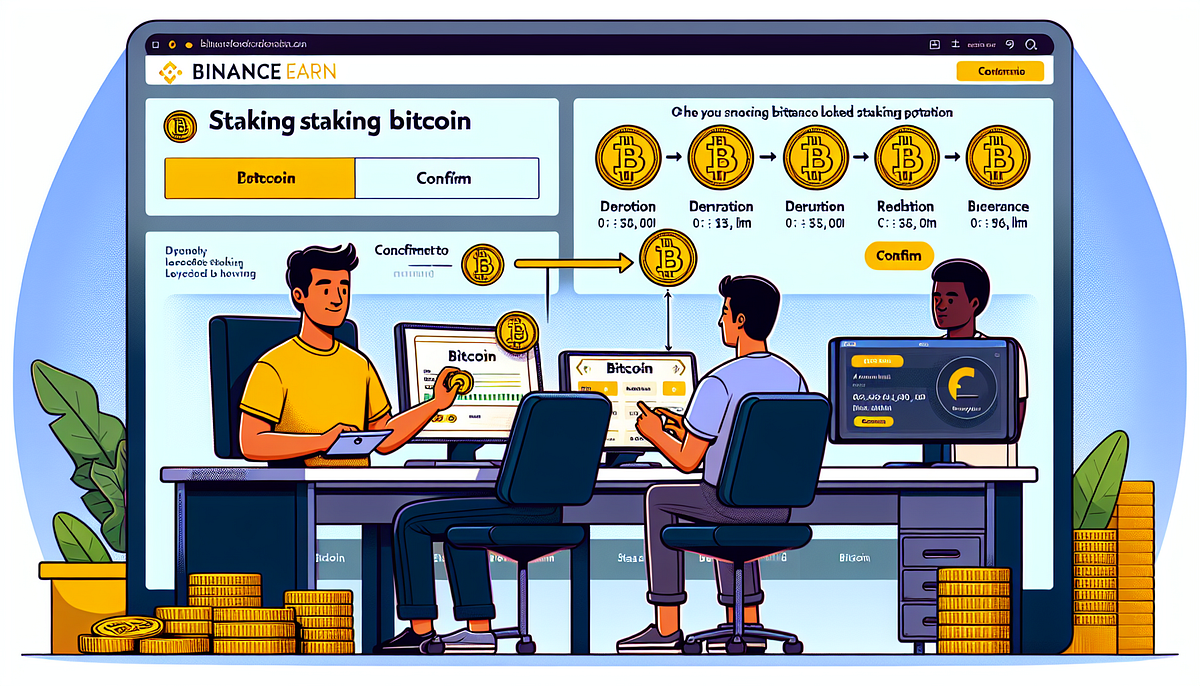
bobadesumani@hotmail.comFollow
Crypto staking has become a popular way for crypto enthusiasts to earn passive income on their digital assets. By staking cryptocurrencies like Qtum on platforms like Binance, users can access attractive APY rates and generate staking rewards without needing to actively trade or manage their holdings. With the rise of DeFi staking and the ability to easily stake coins, more and more people are exploring this innovative investment strategy.
This step-by-step tutorial will guide you through the process of staking Qtum on Binance, one of the world’s leading cryptocurrency exchanges. We’ll cover how to navigate the Binance staking platform, choose an appropriate staking pool based on factors like lock-up period and expected returns, connect your wallet and authorize transactions, and monitor your staking rewards over time. By the end, you’ll have all the knowledge needed to confidently participate in Qtum staking and potentially grow your crypto portfolio.
Step 1: Access Binance and Navigate to Staking
To begin your Crypto staking journey on Binance, the first step is to access your Binance account and navigate to the staking platform.
CLICK TO ENTER
Choose Your Staking Option
Once logged in, hover over the “Earn” tab on the top navigation bar and select “Staking” from the dropdown menu. This will take you to the Binance Earn platform, where you can explore various staking options:
Consider factors like APY, lock-in period, and your risk tolerance when deciding on the staking option that best suits your needs.
Select Your Preferred Coin
Browse through the available staking options and choose Qtum as the cryptocurrency you want to stake. Keep in mind that not all cryptocurrencies on Binance are eligible for staking.
By following these initial steps, you’ll be well on your way to earning staking rewards on your Qtum holdings through the Binance platform. Remember to always prioritize the safety of your funds by staking only on the official Binance platform and never sharing your login credentials with anyone.
Step 2: Choose Qtum and Review Options
After navigating to the Locked Staking page, you can explore the various staking options available on Binance. Here’s how to choose Qtum for staking and review the important parameters:
Filter Available Staking Options
Consider factors like APY, lock-in period, and your risk tolerance when deciding on the staking option that best suits your needs.
Select Qtum for Staking
Browse through the list of available staking options and choose Qtum as the cryptocurrency you want to stake. Keep in mind that not all cryptocurrencies on Binance are eligible for staking.
Click on Confirm
Once you have reviewed all the staking details and agreed to the terms and conditions, click on the “Confirm” button to submit your Qtum staking request.
Important Notes- Your staked Qtum will be locked and unavailable for trading or withdrawal during the staking period and redemption period.
- Staking rewards are calculated daily and distributed to your spot wallet at the end of the staking period.
- Early redemption of staked Qtum is not allowed. You must wait until the end of the staking period to redeem your staked Qtum.
By carefully reviewing the staking parameters, agreeing to the terms and conditions, and confirming your request, you can successfully stake your Qtum on Binance and start earning rewards.
Step 4: Monitor and Manage Your Staked Qtum
Once your Qtum staking request has been processed, it’s important to monitor your staking status and manage your staked Qtum effectively. Here’s how you can keep track of your staked Qtum and make the most of your staking experience on Binance:
Review Your Staking Dashboard
Log in to your Binance account and navigate to the “Earn” section. Under the “Staking” tab, you’ll find an overview of your staked assets, including Qtum. This dashboard provides a comprehensive view of your staking balance, total rewards earned, and transaction history.
Understand Reward Distribution
Staking rewards for Qtum are distributed on a weekly basis. After each reward distribution, your earned rewards are automatically restaked by default, a feature known as “Auto-Restake”. This allows you to compound your earnings and maximize your staking returns over time.
Reward DistributionFrequencyQtum (QTUM)Weekly
If you prefer to have your rewards credited to your available balance instead of being restaked, you can disable the Auto-Restake feature:
Monitor Staking Progress
Keep an eye on your staking progress by reviewing the following information:
Redeem Staked Qtum
Once your staking period is complete and the redemption period has elapsed, your staked Qtum, along with the earned rewards, will be automatically credited back to your spot wallet. You can then choose to restake your Qtum for another term or use it for other purposes, such as trading or withdrawal.
By monitoring your staked Qtum and understanding the reward distribution process, you can effectively manage your staking portfolio on Binance and maximize your potential returns. Remember to stay informed about any updates or changes to
Disclaimer:info@kdj.com
The information provided is not trading advice. kdj.com does not assume any responsibility for any investments made based on the information provided in this article. Cryptocurrencies are highly volatile and it is highly recommended that you invest with caution after thorough research!
If you believe that the content used on this website infringes your copyright, please contact us immediately (info@kdj.com) and we will delete it promptly.
-

-

-

-

-

- Seeking high-growth cryptos in this market chaos? Bitcoin, XRP, and other cryptocurrencies tried to recover early Thursday
- Feb 28, 2025 at 09:10 am
- During market instability, securing reliable investment choices is crucial. Therefore, we've found 5 new crypto presales that ensure massive returns in this turbulence.
-

- Bitcoin (BTC) Exchange-Traded Funds (ETFs) Offering Staking Capabilities Could Significantly Boost Institutional Engagement
- Feb 28, 2025 at 09:10 am
- Bitcoin (BTC/USD) exchange-traded funds (ETFs) offering staking capabilities could significantly boost institutional engagement by putting idle assets to work
-

-

-























































