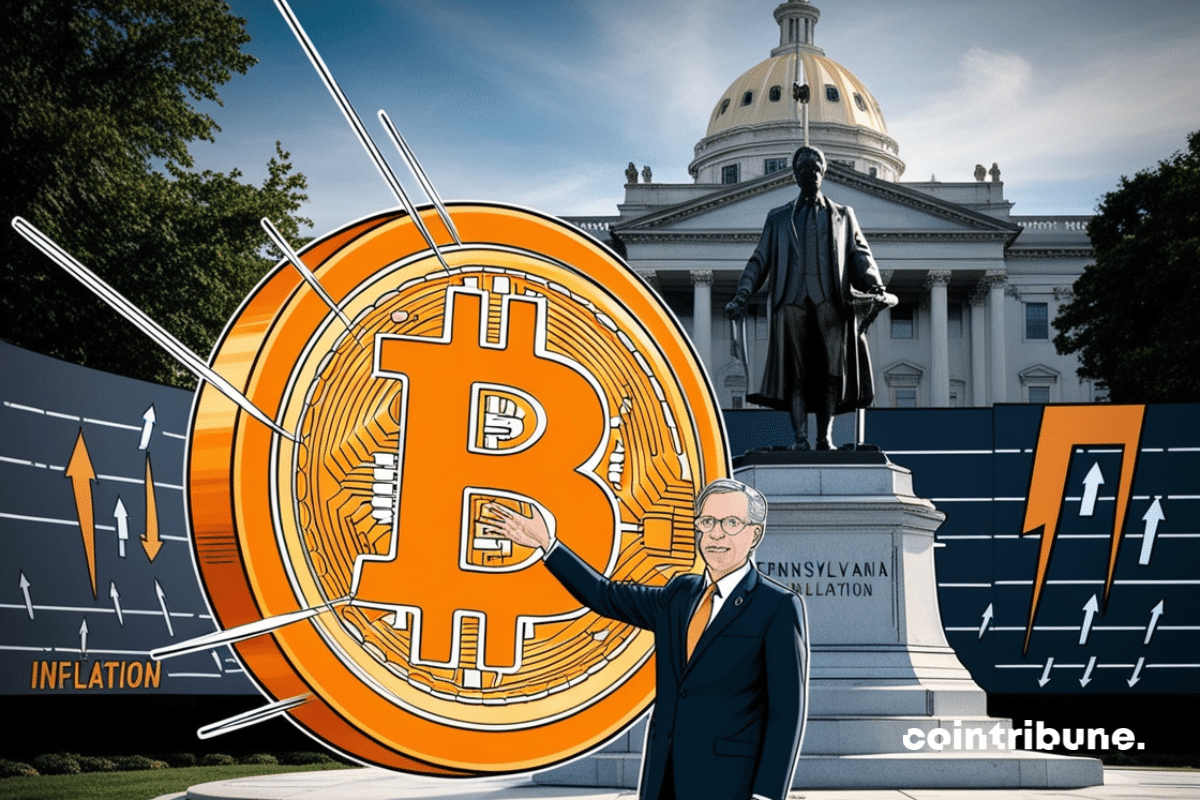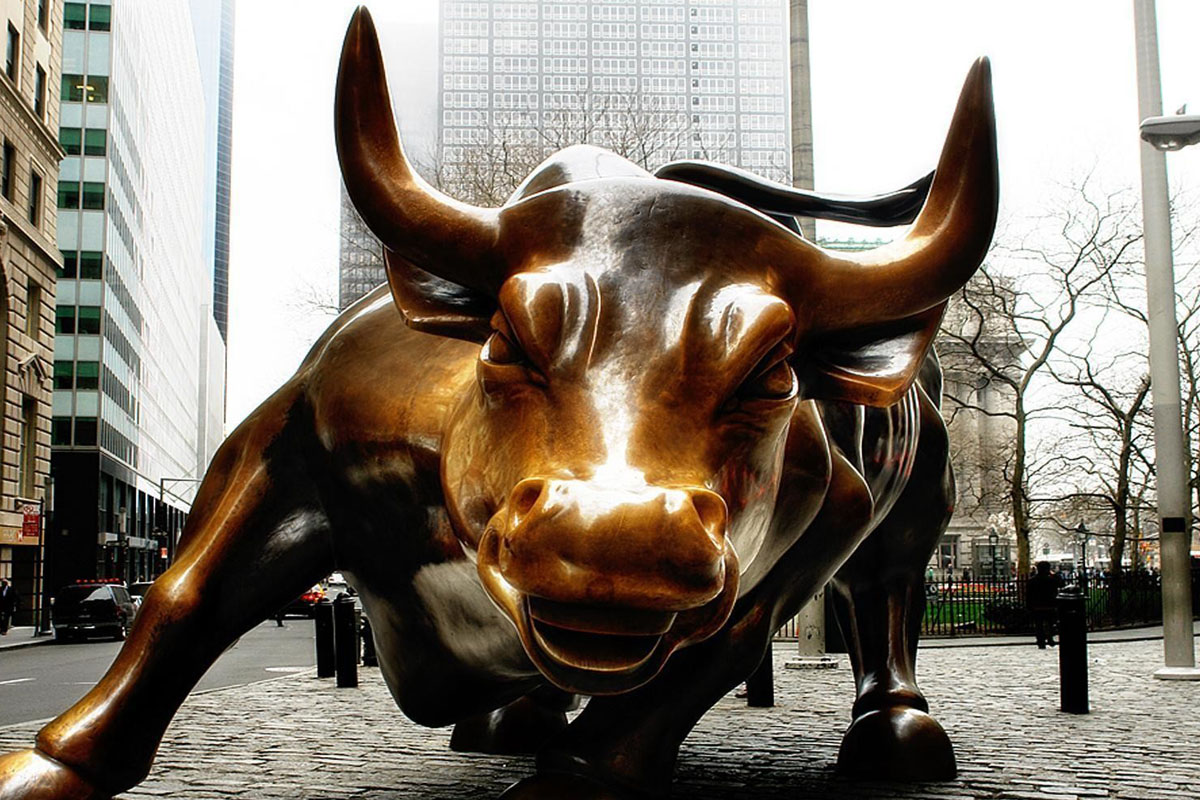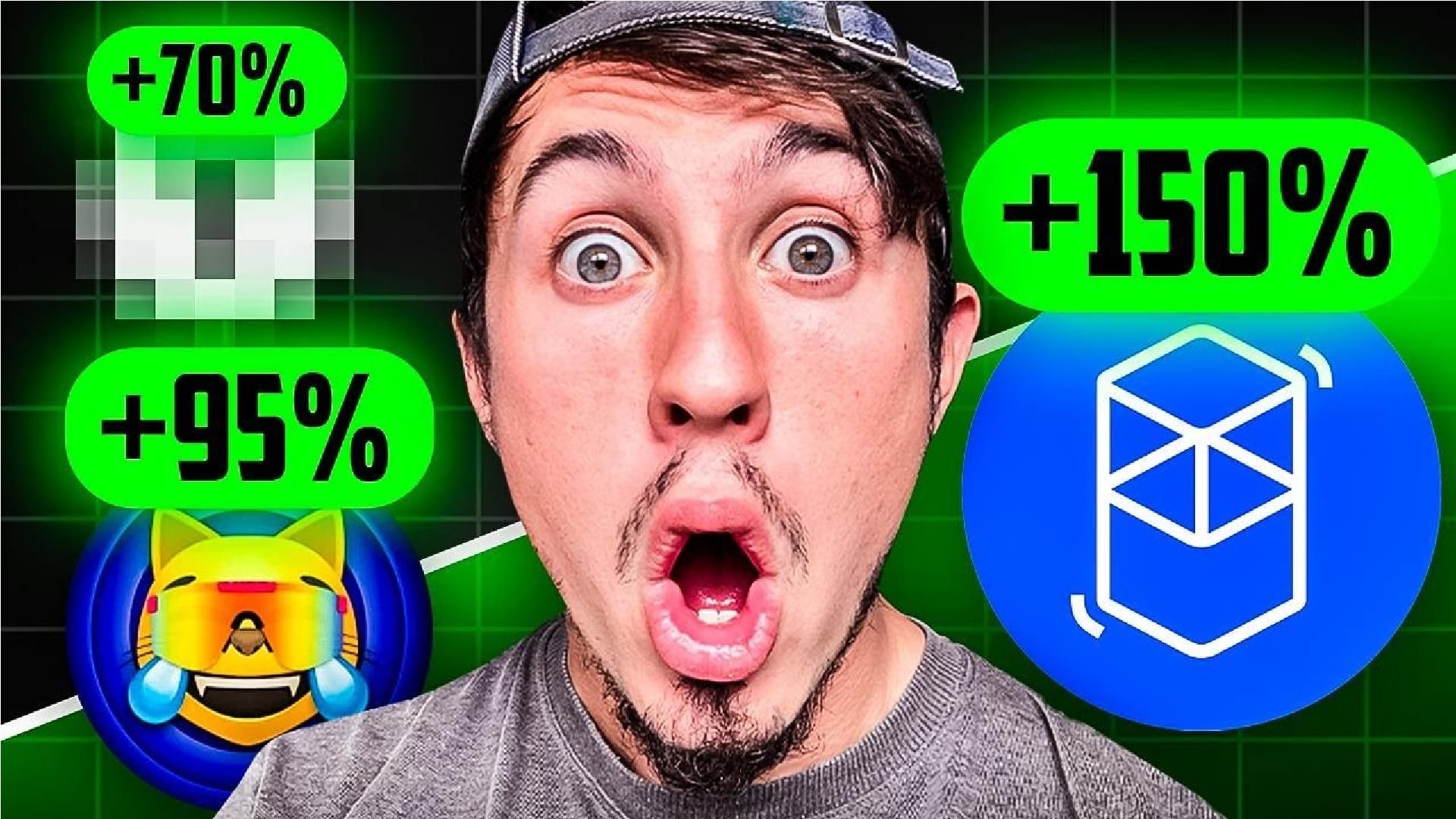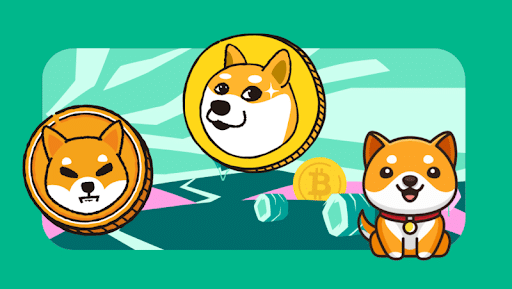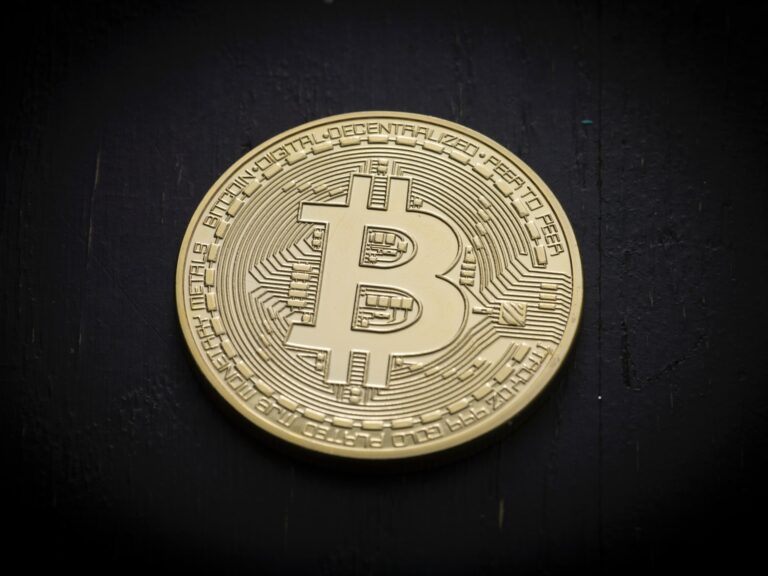|
|

|
|

|
|

|
|

|
|

|
|

|
|

|
|

|
|

|
|

|
|

|
|

|
|

|
|

|
|
PopCat은 국내 단발 고양이인 오트밀이 등장하는 2020년 10월 밈에서 영감을 받아 만들어진 솔라나 기반의 인기 밈 코인입니다.

PopCat ($POPCAT) is a popular Solana-based meme coin that was inspired by a meme from October 2020, involving Oatmeal, a domestic short-haired cat, whose mouth has been edited to have a wide “O” shape.
PopCat($POPCAT)은 2020년 10월의 밈에서 영감을 받은 인기 솔라나 기반 밈 코인입니다. 오트밀은 입이 넓은 "O" 모양으로 편집된 국내 단발 고양이입니다.
The PopCat cryptocurrency is 100% community owned and is immutable, meaning that records about $POPCAT transactions cannot be altered.
PopCat 암호화폐는 100% 커뮤니티 소유이며 불변입니다. 즉, $POPCAT 거래에 대한 기록은 변경할 수 없습니다.
It is a meme coin with no intrinsic value and was designed for entertainment purposes only. The core element of the project is to provide a fun space for crypto enthusiasts to share memes and troll more serious cryptocurrency projects on social media.
본질적인 가치가 없는 밈 코인이며 오락 목적으로만 설계되었습니다. 프로젝트의 핵심 요소는 암호화폐 애호가들이 밈을 공유하고 소셜 미디어에서 보다 진지한 암호화폐 프로젝트를 트롤할 수 있는 재미있는 공간을 제공하는 것입니다.
$POPCAT has a total supply of 979.97 million tokens, all of which are currently in circulation.
$POPCAT의 총 공급량은 9억 7997만개이며, 현재 모두 유통되고 있습니다.
Best Exchanges to Buy PopCat in 2024
2024년 PopCat을 구매할 수 있는 최고의 거래소
How to Buy PopCat in 2024
2024년 PopCat 구매 방법
If you’re wondering how to buy PopCat, you’ll need to follow some of these key steps. Not every exchange works in exactly the same manner, but the process will be similar across most of the biggest crypto exchanges.
PopCat 구입 방법이 궁금하다면 다음 주요 단계 중 일부를 따라야 합니다. 모든 거래소가 정확히 동일한 방식으로 작동하는 것은 아니지만 프로세스는 대부분의 가장 큰 암호화폐 거래소에서 유사합니다.
Step 1: Choose an exchange
1단계: 교환 선택
Before you can do anything, you’ll need to choose an exchange to use. I’d recommend using a centralized exchange, especially if you’re new to buying cryptocurrencies.
어떤 작업을 수행하기 전에 사용할 거래소를 선택해야 합니다. 특히 암호화폐 구매가 처음이라면 중앙 집중식 거래소를 사용하는 것이 좋습니다.
Centralized exchanges have additional buyer protections in place, and the process is usually more straightforward than it would be if you were to use a decentralized exchange (DEX).
중앙화 거래소에는 추가적인 구매자 보호 기능이 마련되어 있으며 일반적으로 탈중앙화 거래소(DEX)를 사용할 때보다 프로세스가 더 간단합니다.
How to choose a crypto exchange
암호화폐 거래소를 선택하는 방법
When you’re looking for a crypto exchange, there are some key things that you should consider:
암호화폐 거래소를 찾을 때 고려해야 할 몇 가지 주요 사항이 있습니다.
Step 2: Sign up and fund your account
2단계: 가입하고 계정에 자금을 입금하세요
The next step is to create an account at your chosen cryptocurrency exchange. Decentralized exchanges won’t require you to make an account, whereas centralized exchanges will likely require you to register for an account and follow Know Your Customer (KYC) checks to verify your identity.
다음 단계는 선택한 암호화폐 거래소에 계정을 만드는 것입니다. 분산형 거래소에서는 계정을 만들 필요가 없지만, 중앙형 거래소에서는 계정을 등록하고 고객 파악(KYC) 확인을 통해 신원을 확인해야 합니다.
It will depend on the platform, but some will also expect you to demonstrate your trading knowledge before you can start buying and selling crypto. This is done to make sure you understand the risks of trading and investing, especially when it comes to the crypto market which is known for being incredibly volatile.
이는 플랫폼에 따라 다르지만 일부는 암호화폐 구매 및 판매를 시작하기 전에 거래 지식을 입증할 것을 기대합니다. 이는 특히 믿을 수 없을 정도로 변동성이 큰 것으로 알려진 암호화폐 시장의 경우 거래 및 투자의 위험을 이해하기 위해 수행됩니다.
Once you’ve created an account, you’ll need to fund it. To do this, you should be able to simply add your chosen fiat currency to your account, which will usually have a USD wallet. Pick a payment method that suits you – you’ll normally have access to VISA, MasterCard, Apple Pay and Google Pay – and make a deposit.
계정을 만든 후에는 자금을 입금해야 합니다. 이를 위해서는 일반적으로 USD 지갑이 있는 계정에 선택한 법정화폐를 추가하기만 하면 됩니다. 귀하에게 적합한 결제 방법을 선택하십시오. 일반적으로 VISA, MasterCard, Apple Pay 및 Google Pay에 액세스할 수 있으며 입금하십시오.
Remember to watch out for any fees when adding funds to your account!
귀하의 계좌에 자금을 추가할 때 수수료에 주의하십시오!
Step 3: Search for POPCAT
3단계: POPCAT 검색
To buy PopCat, you’ll need to find it on your chosen exchange. Use the site’s search function to look for PopCat. This will take you to the $POPCAT market page – it’s here that you’ll be able to buy PopCat tokens.
PopCat을 구매하려면 선택한 거래소에서 PopCat을 찾아야 합니다. 사이트의 검색 기능을 사용하여 PopCat을 찾으세요. 그러면 $POPCAT 시장 페이지로 이동하게 됩니다. 여기에서 PopCat 토큰을 구입할 수 있습니다.
Some exchanges will offer multiple trading pairs for PopCat such as POPCAT/USD or POPCAT/BTC. The currency pair that you select will depend on how you want to buy PopCat. If you want to buy PopCat with fiat, select the USD pair.
일부 거래소에서는 POPCAT/USD 또는 POPCAT/BTC와 같은 PopCat에 대한 여러 거래 쌍을 제공합니다. 선택하는 통화쌍은 PopCat 구매 방법에 따라 달라집니다. 법정화폐로 PopCat을 구매하려면 USD 쌍을 선택하세요.
Step 4: Fill out the order form
4단계: 주문 양식 작성
Fill out the order form on the $POPCAT page. An order form is used to create a purchase or sale order for PopCat – it works as an interface between a buyer and the exchange.
$POPCAT 페이지에서 주문 양식을 작성하세요. 주문 양식은 PopCat의 구매 또는 판매 주문을 생성하는 데 사용되며 구매자와 거래소 간의 인터페이스로 작동합니다.
The order form will allow you to decide how many PopCat tokens you want to buy or how much of your fiat currency you’d like to spend. A “market order” will allow you to purchase $POPCAT at its current market price, while a “limit order” enables you to purchase a certain amount of $POPCAT when (if) it reaches a particular price in the future.
주문 양식을 사용하면 구매하려는 PopCat 토큰 수 또는 지출할 법정화폐 금액을 결정할 수 있습니다. "시장가 주문"을 사용하면 현재 시장 가격으로 $POPCAT을 구매할 수 있으며, "지정 주문"을 사용하면 $POPCAT이 미래에 특정 가격에 도달할 경우 특정 금액을 구매할 수 있습니다.
Step 5: Place an order
5단계: 주문하기
Follow all of the necessary steps to confirm your order. Make sure you double-check that all your details are correct before you complete the transaction!
주문을 확인하는 데 필요한 모든 단계를 따르세요. 거래를 완료하기 전에 모든 세부 정보가 올바른지 다시 한번 확인하세요!
The exchange should confirm the exchange rate and the fees that you’ll be charged for the transaction. This way, you’ll know exactly how many $POPCAT tokens you’ll receive once the order has been completed.
거래소에서는 거래에 대해 부과될 환율과 수수료를 확인해야 합니다. 이렇게 하면 주문이 완료되면 받게 될 $POPCAT 토큰의 수를 정확히 알 수 있습니다.
Step 6: Send your POPCAT to a wallet
6단계: POPCAT을 지갑으로 보내기
Once you’ve purchased PopCat, it will be stored in an exchange-based wallet. For safe-keeping, you should send your $POPCAT to a self-custodial cryptocurrency wallet. This way, you have complete ownership over your tokens and will be able to use them however you see fit.
PopCat을 구매하시면 거래소 기반 지갑에 보관됩니다. 안전한 보관을 위해 $POPCAT을 자체 관리형 암호화폐 지갑으로 보내야 합니다. 이렇게 하면 귀하는 귀하의 토큰에 대한 완전한 소유권을 갖게 되며 귀하가 적합하다고 생각하는 대로 토큰을 사용할 수 있습니다.
To send your PopCat tokens to a private wallet for storage, make sure you have a PopCat-compatible wallet. Because PopCat is built on Solana, you should be able to use an online wallet such as Phantom or SolFlare.
PopCat 토큰을 개인 지갑에 보내 보관하려면 PopCat 호환 지갑이 있는지 확인하세요. PopCat은 Solana를 기반으로 구축되었기 때문에 Phantom이나 SolFlare와 같은 온라인 지갑을 사용할 수 있습니다.
Copy down your wallet’s address and use
지갑주소를 복사해서 사용하세요
부인 성명:info@kdj.com
제공된 정보는 거래 조언이 아닙니다. kdj.com은 이 기사에 제공된 정보를 기반으로 이루어진 투자에 대해 어떠한 책임도 지지 않습니다. 암호화폐는 변동성이 매우 높으므로 철저한 조사 후 신중하게 투자하는 것이 좋습니다!
본 웹사이트에 사용된 내용이 귀하의 저작권을 침해한다고 판단되는 경우, 즉시 당사(info@kdj.com)로 연락주시면 즉시 삭제하도록 하겠습니다.