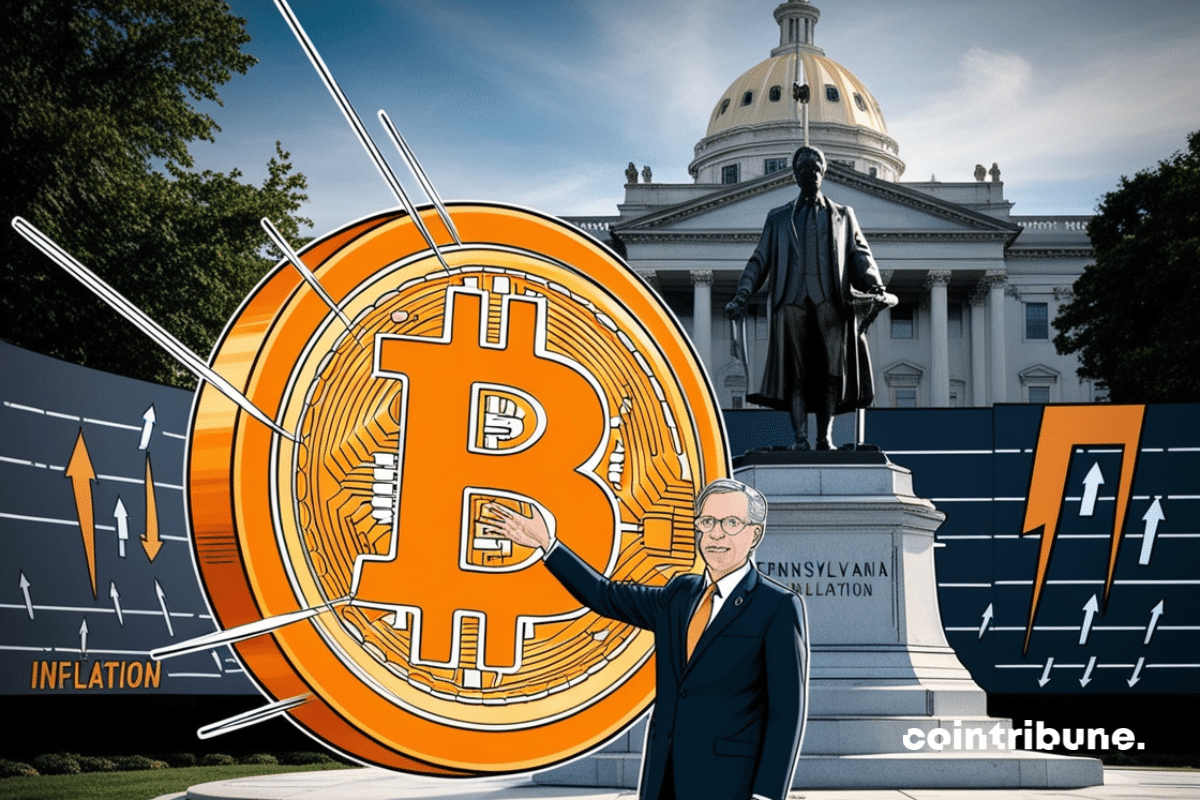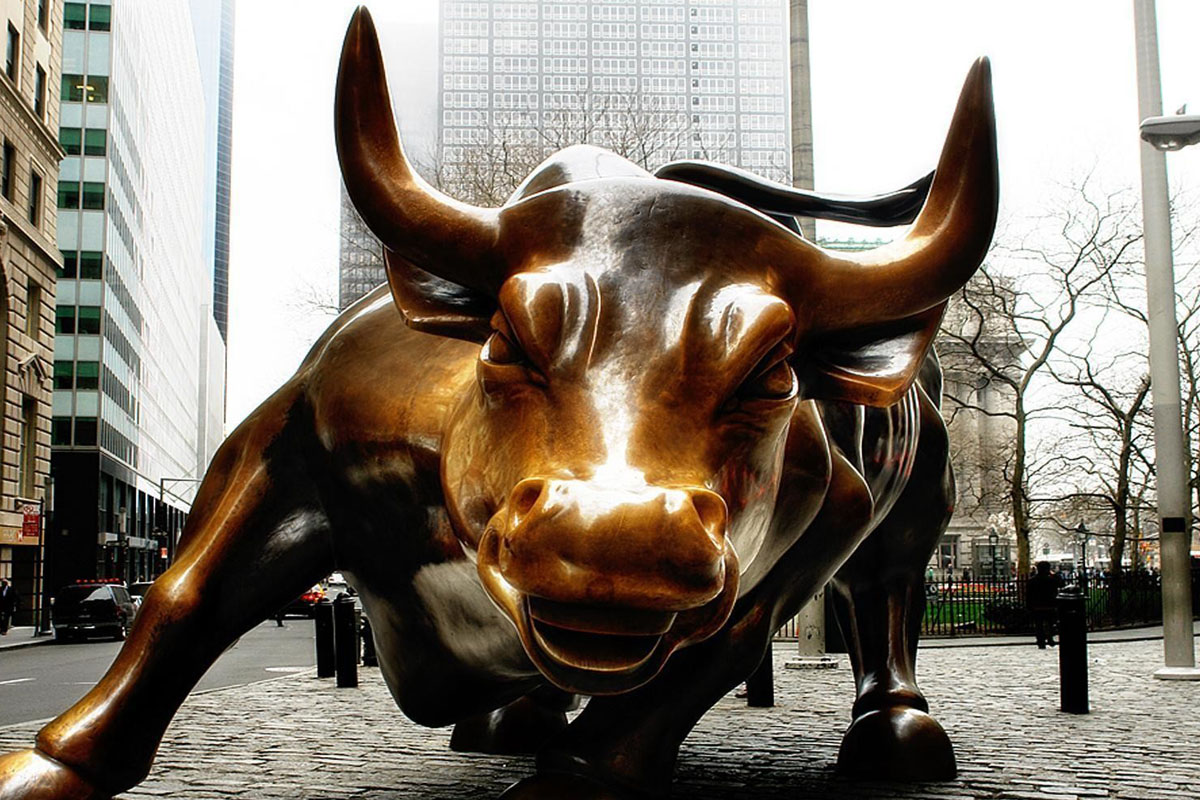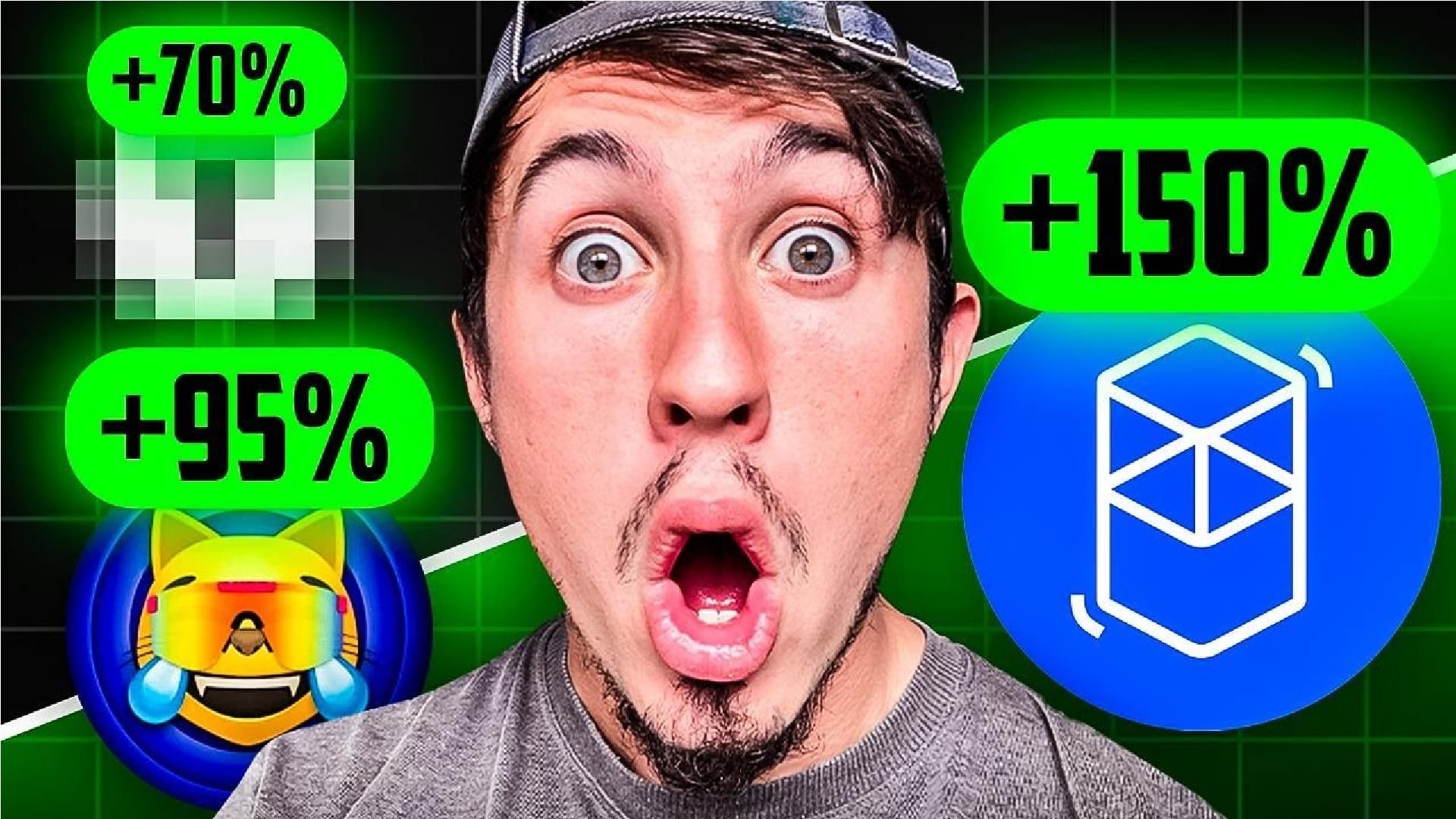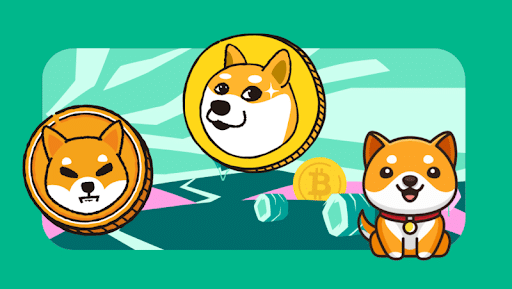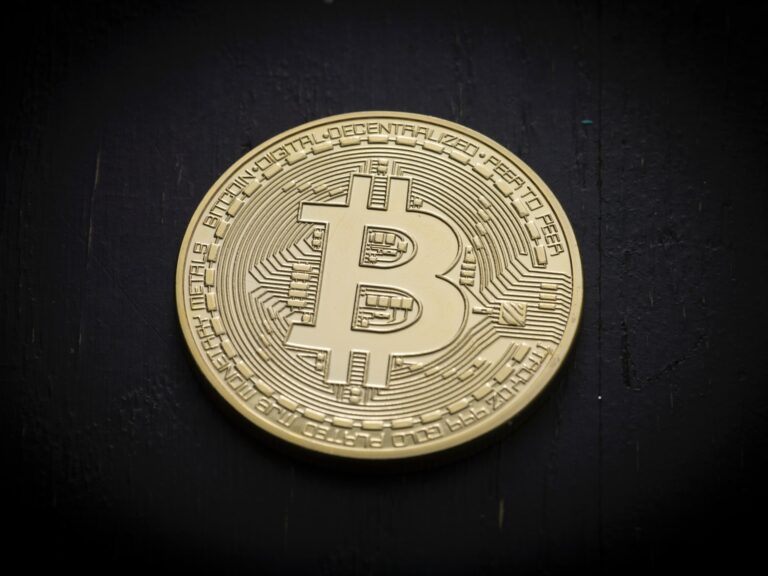|
|

|
|

|
|

|
|

|
|

|
|

|
|

|
|

|
|

|
|

|
|

|
|

|
|

|
|

|
|
Cryptocurrency News Articles
How to Buy PopCat ($POPCAT) Coin in 2023: A Quick Guide
Nov 15, 2024 at 06:04 pm
PopCat is a popular Solana-based meme coin that was inspired by a meme from October 2020, involving Oatmeal, a domestic short-haired cat

PopCat ($POPCAT) is a popular Solana-based meme coin that was inspired by a meme from October 2020, involving Oatmeal, a domestic short-haired cat, whose mouth has been edited to have a wide “O” shape.
The PopCat cryptocurrency is 100% community owned and is immutable, meaning that records about $POPCAT transactions cannot be altered.
It is a meme coin with no intrinsic value and was designed for entertainment purposes only. The core element of the project is to provide a fun space for crypto enthusiasts to share memes and troll more serious cryptocurrency projects on social media.
$POPCAT has a total supply of 979.97 million tokens, all of which are currently in circulation.
Best Exchanges to Buy PopCat in 2024
How to Buy PopCat in 2024
If you’re wondering how to buy PopCat, you’ll need to follow some of these key steps. Not every exchange works in exactly the same manner, but the process will be similar across most of the biggest crypto exchanges.
Step 1: Choose an exchange
Before you can do anything, you’ll need to choose an exchange to use. I’d recommend using a centralized exchange, especially if you’re new to buying cryptocurrencies.
Centralized exchanges have additional buyer protections in place, and the process is usually more straightforward than it would be if you were to use a decentralized exchange (DEX).
How to choose a crypto exchange
When you’re looking for a crypto exchange, there are some key things that you should consider:
Step 2: Sign up and fund your account
The next step is to create an account at your chosen cryptocurrency exchange. Decentralized exchanges won’t require you to make an account, whereas centralized exchanges will likely require you to register for an account and follow Know Your Customer (KYC) checks to verify your identity.
It will depend on the platform, but some will also expect you to demonstrate your trading knowledge before you can start buying and selling crypto. This is done to make sure you understand the risks of trading and investing, especially when it comes to the crypto market which is known for being incredibly volatile.
Once you’ve created an account, you’ll need to fund it. To do this, you should be able to simply add your chosen fiat currency to your account, which will usually have a USD wallet. Pick a payment method that suits you – you’ll normally have access to VISA, MasterCard, Apple Pay and Google Pay – and make a deposit.
Remember to watch out for any fees when adding funds to your account!
Step 3: Search for POPCAT
To buy PopCat, you’ll need to find it on your chosen exchange. Use the site’s search function to look for PopCat. This will take you to the $POPCAT market page – it’s here that you’ll be able to buy PopCat tokens.
Some exchanges will offer multiple trading pairs for PopCat such as POPCAT/USD or POPCAT/BTC. The currency pair that you select will depend on how you want to buy PopCat. If you want to buy PopCat with fiat, select the USD pair.
Step 4: Fill out the order form
Fill out the order form on the $POPCAT page. An order form is used to create a purchase or sale order for PopCat – it works as an interface between a buyer and the exchange.
The order form will allow you to decide how many PopCat tokens you want to buy or how much of your fiat currency you’d like to spend. A “market order” will allow you to purchase $POPCAT at its current market price, while a “limit order” enables you to purchase a certain amount of $POPCAT when (if) it reaches a particular price in the future.
Step 5: Place an order
Follow all of the necessary steps to confirm your order. Make sure you double-check that all your details are correct before you complete the transaction!
The exchange should confirm the exchange rate and the fees that you’ll be charged for the transaction. This way, you’ll know exactly how many $POPCAT tokens you’ll receive once the order has been completed.
Step 6: Send your POPCAT to a wallet
Once you’ve purchased PopCat, it will be stored in an exchange-based wallet. For safe-keeping, you should send your $POPCAT to a self-custodial cryptocurrency wallet. This way, you have complete ownership over your tokens and will be able to use them however you see fit.
To send your PopCat tokens to a private wallet for storage, make sure you have a PopCat-compatible wallet. Because PopCat is built on Solana, you should be able to use an online wallet such as Phantom or SolFlare.
Copy down your wallet’s address and use
Disclaimer:info@kdj.com
The information provided is not trading advice. kdj.com does not assume any responsibility for any investments made based on the information provided in this article. Cryptocurrencies are highly volatile and it is highly recommended that you invest with caution after thorough research!
If you believe that the content used on this website infringes your copyright, please contact us immediately (info@kdj.com) and we will delete it promptly.