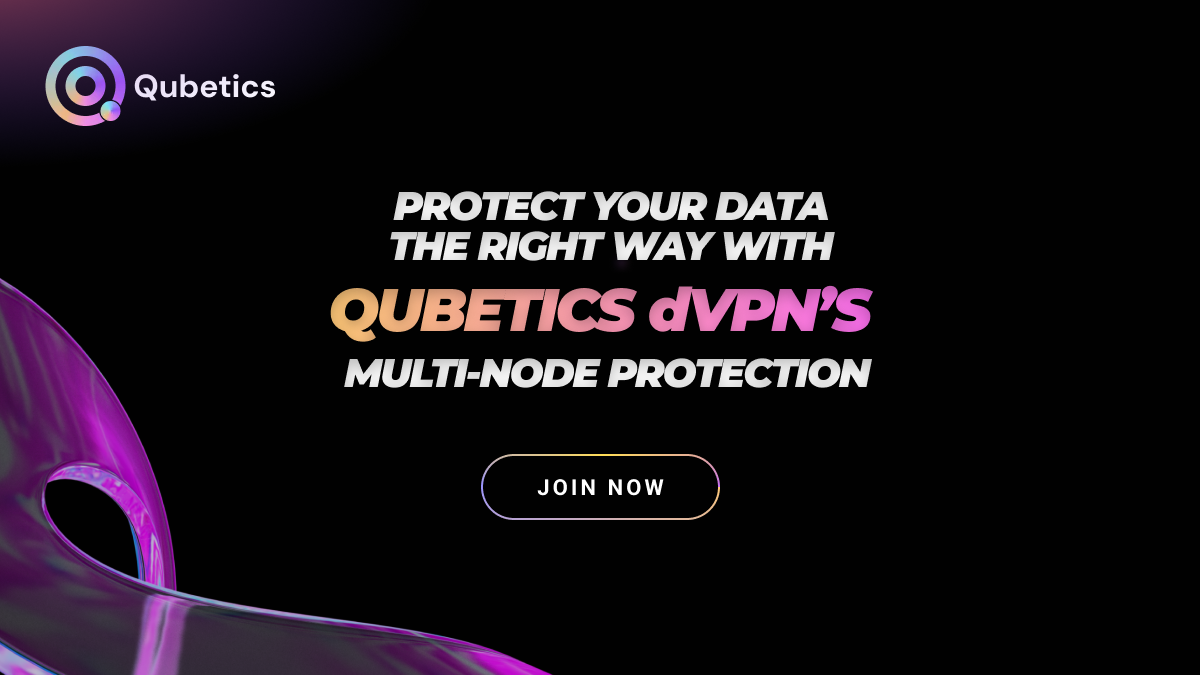|
|

|
|

|
|

|
|

|
|

|
|

|
|

|
|

|
|

|
|

|
|

|
|

|
|

|
|

|
|
テザー (USDT) は、法定通貨、主に米ドルに裏付けられた人気のステーブルコインです。最適な USDT ウォレットを選択するには、セキュリティ、使いやすさ、互換性、カスタマー サポート、料金などの要素を考慮する必要があります。 USDT ウォレットの最適なオプションには、MetaMask、Trust Wallet、Coinomi、Coinbase Wallet、Exodus Wallet、Trezor Safe 3、Ledger Nano X/S Plus などがあります。ハードウェアウォレットの統合、dApp アクセス、ステーキング、ユーザーフレンドリーなインターフェイスなど、さまざまな機能を提供します。 USDT 保有資産を保護するには、暗号化や多要素認証などのセキュリティ対策を優先することが重要です。
USDT is one of the oldest and most popular stablecoins. It is a household name that has expanded the functionalities of DeFi and other branches of the crypto industry.
USDT は最も古く、最も人気のあるステーブルコインの 1 つです。これは、DeFi や暗号通貨業界の他の分野の機能を拡張したことでよく知られた名前です。
Tether Limited created USDT as a fiat-collateralized stablecoin backed primarily by US Dollar reserves, which include cash, short-term US Treasury Bills, commercial paper, and other cash-equivalents.
Tether Limited は、主に現金、米国短期財務省証券、コマーシャルペーパー、その他の現金同等物を含む米ドル準備金を裏付けとする法定通貨担保のステーブルコインとして USDT を作成しました。
If you think about it, stablecoins are the main form of real-world assets ever to exist: a tokenized version of a fiat currency, like the US Dollar. But what can you do, exactly, with a stablecoin like USDT?
考えてみると、ステーブルコインは、これまでに存在した現実世界の資産の主な形式であり、米ドルのような法定通貨のトークン化されたバージョンです。しかし、USDT のようなステーブルコインを使って、具体的には何ができるのでしょうか?
Here’s a quick breakdown:
簡単な内訳は次のとおりです。
- The primary and most important use of USDT is to hedge against the volatility of other cryptocurrencies or to quickly move in and out of crypto positions without converting back to fiat currency. For example, in times of extreme volatility, crypto investors tend to readjust their portfolios by converting a percentage of their funds into stablecoins, leaving a smaller amount of traditional crypto assets for exposure.
- You can pay vendors, institutions, individuals, and anyone with a blockchain address through a cryptocurrency network. You can transfer stablecoins with 24/7 availability and lower transaction fees than bank transfers.
- USDT can be used as a trading pair in cryptocurrency exchanges, allowing users to gauge the value of a given asset in USD, or take advantage of arbitrage opportunities.
USDT is also helpful for international remittances, as collateral in lending and borrowing platforms, as well as participating in DeFi activities such as staking, yield farming, liquidity provision, and much more.
USDT の主かつ最も重要な用途は、他の仮想通貨のボラティリティをヘッジしたり、法定通貨に戻さずに仮想通貨のポジションを素早く出入りしたりすることです。たとえば、極度のボラティリティの時代には、暗号通貨投資家は資金の一部をステーブルコインに変換することでポートフォリオを再調整し、エクスポージャー用に従来の暗号資産を少量残す傾向があります。暗号通貨ネットワークを通じて、ベンダー、機関、個人、ブロックチェーン アドレスを持つあらゆる人に支払いを行うことができます。ステーブルコインは 24 時間 365 日利用可能で、銀行送金よりも低い取引手数料で送金できます。 USDT は暗号通貨取引所の取引ペアとして使用でき、ユーザーは特定の資産の価値を USD で測定したり、裁定取引の機会を利用したりできます。 USDTは、ステーキング、イールドファーミング、流動性供給などのDeFi活動への参加だけでなく、貸し借りプラットフォームの担保として国際送金にも役立ちます。
With all those use cases and benefits, you’re probably wondering: what is the best USDT wallet, and which one provides the most benefits?
これらすべてのユースケースと利点を考慮すると、おそらく、最良の USDT ウォレットは何で、最も多くの利点を提供するのはどれなのか、疑問に思われるでしょう。
Well, you’ve come to the right place. For each wallet, we will go through:
さて、あなたは正しい場所に来ました。各ウォレットについて、次の手順を実行します。
- Wallet Overview
- Key Features
- Security
- Pros & Cons
Let’s dive in.
ウォレットの概要 主な機能 セキュリティの長所と短所 それでは、詳しく見ていきましょう。
Quick Navigation
- The 7 Best Tether (USDT) Wallets
- MetaMask – Best USDT Web Wallet
- Trust Wallet – Best USDT Mobile Wallet
- Coinomi – Best USDT Desktop Wallet
- Coinbase Wallet – Most User-Friendly USDT Wallet
- Exodus Wallet – Best for Hardware Wallet Integration
- Trezord Safe 3 – Best Hardware Wallet for USDT
- Ledger – Nano X vs. Nano S Plus
- Types of USDT Wallets
- Factors to Consider When Choosing a USDT Wallet
- Best USDT Wallets – Closing Thoughts
The 7 Best Tether (USDT) Wallets
The following article explores and details the best USDT wallets in the market. These wallets were chosen based on their level of security, flexibility, fees, and overall functionality.
クイックナビゲーション 7 つのベスト テザー (USDT) ウォレット MetaMask – ベスト USDT ウェブ ウォレット Trust Wallet – ベスト USDT モバイル ウォレット Coinomi – ベスト USDT デスクトップ ウォレット Coinbase Wallet – 最もユーザー フレンドリーな USDT ウォレット Exodus Wallet – ハードウェア ウォレットの統合に最適 Trezord Safe 3 – USDT レジャーに最適なハードウェア ウォレット – Nano X と Nano S Plus USDT ウォレットの種類 USDT ウォレットを選択する際に考慮すべき要素 最高の USDT ウォレット – 最後に 7 つのベスト テザー (USDT) ウォレット 次の記事では、最高の USDT ウォレットについて調査し、詳しく説明しています市場で。これらのウォレットは、セキュリティ、柔軟性、手数料、全体的な機能のレベルに基づいて選択されました。
MetaMask – Best USDT Web Wallet
MetaMask – 最高の USDT ウェブウォレット
One of the best USDT wallets for security and privacy, MetaMask is a household name in the crypto industry. It supports over 500K digital assets built on the Ethereum ecosystem, including NFTs.
セキュリティとプライバシーに優れた USDT ウォレットの 1 つである MetaMask は、暗号通貨業界ではよく知られています。 NFT を含む、イーサリアム エコシステム上に構築された 500,000 を超えるデジタル資産をサポートしています。
MetaMask is renowned for its robust focus on security, privacy, and decentralization, making it the favored choice for users regarding those key elements. It’s non-custodial and can be installed as a browser extension without disclosing personal information. All you need to do is save your secret recovery phrase (SRP), a 12-word phrase generated when you first set up a MetaMask account.
MetaMask は、セキュリティ、プライバシー、分散化に重点を置いていることで知られており、これらの重要な要素に関してユーザーに好まれる選択肢となっています。これは管理対象ではないため、個人情報を開示することなくブラウザ拡張機能としてインストールできます。必要なのは、最初に MetaMask アカウントを設定したときに生成された 12 単語のフレーズであるシークレット リカバリ フレーズ (SRP) を保存することだけです。
MetaMask might not be the most user-friendly wallet, but it is versatile once you get a grip. The wallet supports ERC-20 tokens and NFTs storage and EVM-compatible blockchain networks, such as Binance Smart Chain (BNB) and Polygon (MATIC). MATIC and ETH are available for staking on the Stake section of MetaMask.}
MetaMask は最もユーザーフレンドリーなウォレットではないかもしれませんが、コツを掴めば多用途に使えます。このウォレットは、ERC-20 トークンと NFT ストレージ、および Binance Smart Chain (BNB) や Polygon (MATIC) などの EVM 互換ブロックチェーン ネットワークをサポートしています。 MATIC と ETH は、MetaMask のステーク セクションでステーキングに利用できます。}
However, you’ll notice certain limitations, like the fact that it does not support Bitcoin (BTC) and its customer support is rather lackluster, so it might not be the best usdt wallet for newcomers in the crypto space.
ただし、ビットコイン(BTC)をサポートしていないことやカスタマーサポートがあまり精彩を欠いているなど、特定の制限があることに気づくでしょう。そのため、仮想通貨分野の初心者にとっては最適なusdtウォレットではないかもしれません。
Besides USDT, MetaMasks also supports a wide range of stablecoins, including USDC, DAI, and more.
USDT に加えて、MetaMasks は USDC、DAI などを含む幅広いステーブルコインもサポートしています。
Notable features of MetaMask:
Smart transactions
Users can opt to submit transactions to a virtual memory pool before they are confirmed on-chain. This feature counteracts MEV (maximum extractable value) strategies by simulating transactions behind the scenes in the virtual memory pool (and also lowers transaction fees).
MetaMask の注目すべき機能: スマート トランザクション ユーザーは、トランザクションがオンチェーンで確認される前に、仮想メモリ プールにトランザクションを送信することを選択できます。この機能は、仮想メモリ プールのバックグラウンドでトランザクションをシミュレートすることで、MEV (最大抽出可能価値) 戦略に対抗します (また、トランザクション手数料も削減します)。
MetaMask Swap
Seamless token swaps within the MetaMask wallet, whether on the browser extension or mobile app. It aggregates data from several DEXs to find the best prices with low slippage. MetaMask charges a service fee of 0.875%, which is automatically factored into each quote, aka, into each token swap and transaction.
MetaMask スワップ ブラウザ拡張機能でもモバイル アプリでも、MetaMask ウォレット内でシームレスなトークン スワップが可能です。複数の DEX からのデータを集約して、スリッページの低い最良の価格を見つけます。 MetaMask は 0.875% のサービス手数料を請求します。この手数料は各相場、つまり各トークン スワップおよびトランザクションに自動的に組み込まれます。
Fiat purchases
Users can purchase cryptocurrencies with fiat money, with over 75 tokens from 8 different blockchains. To do so, click on the “Buy” tab and choose your region and the asset you wish to buy.
法定通貨の購入 ユーザーは、8 つの異なるブロックチェーンから 75 以上のトークンを使用して、法定通貨を使用して暗号通貨を購入できます。これを行うには、「購入」タブをクリックし、お住まいの地域と購入したい資産を選択します。
MetaMask Bridge
A cross-chain bridge aggregator for Web3 interoperability. This feature provides users with the best routes for transferring tokens between blockchains, leveraging data from multiple bridge aggregators.
MetaMask Bridge Web3 相互運用性のためのクロスチェーン ブリッジ アグリゲーター。この機能は、複数のブリッジ アグリゲーターからのデータを活用して、ブロックチェーン間でトークンを転送するための最適なルートをユーザーに提供します。
MetaMask Staking
Users can stake ETH and MATIC directly from their wallets with liquid staking providers like Lido and Rocket Pool.
MetaMask ステーキング ユーザーは、Lido や Rocket Pool などのリキッド ステーキング プロバイダーを使用して、ウォレットから直接 ETH と MATIC をステーキングできます。
DeFi Hub
MetaMask is one of the largest hubs for decentralized applications on Ethereum, allowing users to access thousands of Web3 apps and dApps.
DeFi Hub MetaMask は、イーサリアム上の分散型アプリケーションの最大のハブの 1 つであり、ユーザーは何千もの Web3 アプリや dApp にアクセスできます。
MetaMask Security
MetaMask is considered one of the most secure USDT wallets, providing multiple security mechanisms to safeguard users’ funds and their identities.
MetaMask のセキュリティ MetaMask は最も安全な USDT ウォレットの 1 つと考えられており、ユーザーの資金と身元を保護するための複数のセキュリティ メカニズムを提供します。
MetaMask also provides privacy-preserving security alerts that help users detect malicious dApps. This enhanced security alert, previously tested with Opensea, is now opt-in and operational on Ethereum Mainnet. Users can activate it within the “Experimental” tab under “Settings” to verify transactions before finalizing them.
MetaMask は、ユーザーが悪意のある dApp を検出できるようにするプライバシー保護のセキュリティ アラートも提供します。この強化されたセキュリティ アラートは、以前 Opensea でテストされており、現在はオプトインされており、イーサリアム メインネット上で運用可能です。ユーザーは、「設定」の「実験」タブ内でこれをアクティブ化し、トランザクションを完了する前に検証することができます。
MetaMask also provides security vaults, which safeguard users’ identities, allowing them to interact with ERC and other tokens across various browsers.
MetaMask は、ユーザーの ID を保護するセキュリティ ボールトも提供し、ユーザーがさまざまなブラウザーで ERC やその他のトークンとやり取りできるようにします。
Ultimately, MetaMask can always be integrated into a Ledger wallet if you want to withdraw your funds from the Internet.
最終的に、インターネットから資金を引き出したい場合、MetaMask はいつでも Ledger ウォレットに統合できます。
Pros & Cons of MetaMask
Pros explained:
MetaMaskの長所と短所 プロは次のように説明しました。
- Robust security, with user anonymity and control over private keys being prioritized.
- Supports a wide range of digital assets, including cryptocurrency coins and tokens, and NFTs
- Versatility —it supports ERC-20 tokens and storage of NFTs, along with compatibility with multiple blockchains such as the BNB Chain and Polygon.
- Allows users to access and explore thousands of dApps of different kinds, including GameFi, NFTs, Metaverse, and more
- Supports staking and airdrop rewards (staking is supported on the Ethereum mainnet)
- Has hardware wallet integration: Ledger.
Cons explained:
ユーザーの匿名性と秘密鍵の制御を優先した堅牢なセキュリティ。暗号通貨のコインやトークン、NFT などの幅広いデジタル資産をサポートします。 汎用性 - BNB チェーンやポリゴンなどの複数のブロックチェーンとの互換性とともに、ERC-20 トークンと NFT のストレージをサポートします。ユーザーは、GameFi、NFT、Metaverse などを含む、さまざまな種類の何千もの dApp にアクセスして探索できます。 ステーキングとエアドロップ報酬をサポートしています (ステーキングはイーサリアムメインネットでサポートされています)。 ハードウェアウォレットの統合があります: Ledger。短所は次のように説明されました。
- A single-wallet recovery phrase across all supported devices is similar to having the same password for every account you own.
- Lack of support for Bitcoin
Trust Wallet – Best USDT Mobile Wallet
サポートされているすべてのデバイスで単一のウォレットの回復フレーズを使用することは、所有するすべてのアカウントに同じパスワードを使用することと似ています。 Bitcoin Trust Wallet のサポートの欠如 – ベスト USDT モバイル ウォレット
Trust Wallet is one of the best USDT mobile wallets on the market. It supports millions of digital assets and over 70 blockchain networks.
Trust Wallet は、市場で最高の USDT モバイル ウォレットの 1 つです。数百万のデジタル資産と 70 を超えるブロックチェーン ネットワークをサポートしています。
Owned by the world’s leading cryptocurrency exchange – Binance, Trust Wallet allows users to buy, sell, and swap crypto, collect and trade Non-Fungible Tokens (NFTs), and explore decentralized applications (dApps) on Ethereum and the BNB ecosystem, all in a single app.
世界有数の暗号通貨取引所バイナンスが所有するトラストウォレットを使用すると、ユーザーは暗号通貨の売買、交換、非代替トークン (NFT) の収集と取引、イーサリアムと BNB エコシステム上の分散型アプリケーション (dApps) の探索をすべて行うことができます。単一のアプリ。
On November 14, 2022, Trust Wallet introduced a browser extension to enhance the Web3 experience, accommodating Ethereum, Solana, and EVM chains such as BNB, Avalanche, and Polygon.
2022 年 11 月 14 日、Trust Wallet は Web3 エクスペリエンスを強化するブラウザ拡張機能を導入し、イーサリアム、Solana、BNB、Avalanche、Polygon などの EVM チェーンに対応しました。
Trust Wallet is free to use and requires no subscriptions or extra payments. Moreover, it does not charge for swaps or in-app transactions, though users are subject to network fees that may fluctuate with network congestion.
Trust Wallet は無料で使用でき、サブスクリプションや追加の支払いは必要ありません。さらに、スワップやアプリ内トランザクションには料金がかかりませんが、ユーザーはネットワークの混雑によって変動する可能性のあるネットワーク料金の対象となります。
That means Trust Wallet makes money through in-app crypto purchases, which are 1% on top of the fees charged by third-party exchanges. However, you might be eligible for a discount if you hold TWT, Trust Wallet’s native token.
つまり、Trust Wallet は、サードパーティ取引所から請求される手数料に 1% を加えたアプリ内暗号購入を通じて収益を上げています。ただし、Trust Wallet のネイティブ トークンである TWT を保有している場合は、割引を受ける資格がある可能性があります。
Notable features of Trust Wallet:
Flexible purchasing options
Trust Wallet の注目すべき機能: 柔軟な購入オプション
Users can acquire cryptocurrencies from third-party platforms like Mercuryo, MoonPay, and Simplex.
ユーザーは、Mercuryo、MoonPay、Simplex などのサードパーティ プラットフォームから暗号通貨を取得できます。
Custom token integration
You can add custom tokens simply by tapping on the “Wallet” tab, clicking the “+” button, and searching for the token you wish to add.
カスタムトークンの統合 「ウォレット」タブをタップし、「+」ボタンをクリックして、追加したいトークンを検索するだけで、カスタムトークンを追加できます。
dApp Browser
It allows users to interact with decentralized applications like Uniswap, Compound, and Aave and access NFT marketplaces like OpenSea to view, collect, and trade NFTs (note that this functionality is available as “Discover” on iOS devices).
dAppブラウザ これにより、ユーザーはUniswap、Compound、Aaveなどの分散型アプリケーションと対話し、OpenSeaなどのNFTマーケットプレイスにアクセスしてNFTを表示、収集、取引できるようになります(この機能はiOSデバイスでは「Discover」として利用できることに注意してください)。
Staking Rewards
Trust Wallet lets users stake select cryptocurrencies and earn rewards. Around 23 cryptocurrencies are available for staking, including Ethereum (ETH), Binance Coin (BNB), TRON (TRX), Tezos (XTZ), Cosmos (ATOM), Osmosis (OSMO), and Kava (KAVA). APRs vary per coin and are displayed directly on the Trust Wallet staking section.
ステーキング報酬 Trust Wallet を使用すると、ユーザーは選択した暗号通貨をステーキングして報酬を獲得できます。イーサリアム (ETH)、バイナンス コイン (BNB)、トロン (TRX)、テゾス (XTZ)、コスモス (ATOM)、オズモシス (OSMO)、カバ (KAVA) など、約 23 の暗号通貨がステーキングに利用できます。 APRはコインごとに異なり、Trust Walletステーキングセクションに直接表示されます。
Seamless Inter-wallet Transfers
Users can effortlessly transfer cryptocurrencies from other wallets to Trust Wallet using various authentication methods.
シームレスなウォレット間転送 ユーザーは、さまざまな認証方法を使用して、他のウォレットから Trust Wallet に暗号通貨を簡単に転送できます。
Trust Wallet Security
Trust Wallet offers several security measures, such as biometric access, auto-lock time to prevent unauthorized access, encrypted private keys, 12 password/seed phrases, and 2FA. It’s generally considered a secure wallet, scoring 3.9 and 4.0 out of 5.0 on GetApp and Trust Pilot.
Trust Wallet のセキュリティ Trust Wallet は、生体認証アクセス、不正アクセスを防ぐための自動ロック時間、暗号化された秘密キー、12 個のパスワード/シード フレーズ、2FA など、いくつかのセキュリティ対策を提供します。一般的に安全なウォレットとみなされており、GetApp と Trust Pilot では 5.0 点中 3.9 点と 4.0 点を獲得しています。
Yet, Trust Wallet shares risks similar to any hot wallet. Users are exposed to hacking attempts, phishing scams, address poisoning, etc. While the wallet is non-custodial —aka, you own the private keys— setting a 2FA or linking the wallet to a centralized exchange might expose your credentials.
ただし、Trust Wallet には他のホット ウォレットと同様のリスクがあります。ユーザーは、ハッキングの試み、フィッシング詐欺、アドレスポイズニングなどにさらされます。ウォレットが非管理である間、つまり秘密鍵はあなたが所有していますが、2FA を設定したり、ウォレットを集中取引所にリンクすると、資格情報が漏洩する可能性があります。
However, you can always connect your Trust Wallet to a hardware wallet like Ledger if you need an extra security touch.
ただし、追加のセキュリティが必要な場合は、Trust Wallet を Ledger などのハードウェア ウォレットにいつでも接続できます。
Pros & Cons
Pros explained:
長所と短所 長所は次のように説明しました。
- It supports a robust set of digital assets, including millions of cryptocurrency coins and tokens, 600 million NFTs, and 100 blockchain ecosystems.
- Offers a dApp browser, allowing users to explore DeFi apps of all kinds, including DEXs, lending and borrowing platforms, staking apps, and more
- Allows users to stake over 23 cryptocurrencies, including Binance Coin (BNB), TRON (TRX), Tezos (XTZ), and Cosmos (ATOM)
- Audited and certified by CertiK, Kudelski Security, and Halborn
- Has hardware wallet integration: Ledger
- User-friendly setup and browser extension available
Cons explained:
数百万の暗号通貨コインとトークン、6億のNFT、100のブロックチェーンエコシステムを含む、堅牢なデジタル資産セットをサポートしています。 dApp ブラウザを提供し、ユーザーが DEX、貸し借りプラットフォーム、ステーキング アプリなどを含むあらゆる種類の DeFi アプリを探索できるようにします ユーザーは、Binance Coin (BNB)、TRON (TRX)、Tezos を含む 23 以上の暗号通貨をステーキングできます ( XTZ)、Cosmos (ATOM) CertiK、Kudelski Security、および Halborn によって監査および認定されています ハードウェア ウォレットの統合: Ledger ユーザーフレンドリーなセットアップとブラウザ拡張機能が利用可能 短所の説明:
- Though users can contact the team via email or submit tickets to a chatbot, customer support has often been deemed limited or negligent. Users often criticize the lack of support tools and resources for a better user experience.
- The Android source code for Trust Wallet has been neglected for several years, unlike its iOS version, which is constantly updated and available on GitHub.
Coinomi – Best USDT Desktop Wallet
ユーザーは電子メールでチームに連絡したり、チャットボットにチケットを送信したりできますが、カスタマー サポートは限定的または怠慢であると見なされることがよくあります。ユーザーは、ユーザー エクスペリエンスを向上させるためのサポート ツールやリソースが不足していることをよく批判します。 Trust Wallet の Android ソース コードは、常に更新され GitHub で入手できる iOS バージョンとは異なり、数年間無視されてきました。 Coinomi – 最高のUSDTデスクトップウォレット
Coinomi is a popular multi-language cryptocurrency wallet praised for its robust customer support and user-friendly interface, allowing users to buy, sell, trade, and swap thousands of cryptocurrencies across over 100 blockchain networks.
Coinomi は、その堅牢なカスタマー サポートとユーザーフレンドリーなインターフェイスが高く評価されている人気の多言語暗号通貨ウォレットで、ユーザーは 100 を超えるブロックチェーン ネットワークで数千の暗号通貨を売買、取引、交換できます。
Notable Features of Coinomi
It’s a multi-language platform with over 20 different languages to choose from
Coinomi の注目すべき機能 20 以上の異なる言語から選択できる多言語プラットフォームです
User-friendly Interface
Probably one of the easiest wallets to navigate while still offering a wide array of features and options for more advanced users.
ユーザーフレンドリーなインターフェイス おそらく、最もナビゲートしやすいウォレットの 1 つでありながら、上級ユーザー向けに幅広い機能とオプションを提供しています。
Integrated Exchange and DEX
Coinomi allows users to swap tokens using a built-in exchange or an integrated DEX for more advanced options.
統合された取引所と DEX Coinomi を使用すると、ユーザーは組み込み取引所またはより高度なオプションの統合された DEX を使用してトークンを交換できます。
Live Chat Support
Coinomi stands out due to its 24/7 live chat support and Knowledge Base page, which provides extensive educational content regarding privacy and security practices.
ライブ チャット サポート Coinomi は、年中無休のライブ チャット サポートと、プライバシーとセキュリティの実践に関する広範な教育コンテンツを提供するナレッジ ベース ページで際立っています。
Domain Addresses
Coinomi is one of the few wallets that allows users to register and use an FIO or Unstoppable Domain address instead of long, public addresses.
ドメイン アドレス Coinomi は、ユーザーが長いパブリック アドレスの代わりに FIO または Unstoppable Domain アドレスを登録して使用できる数少ないウォレットの 1 つです。
Coinomi Security
Coinomi is one of the best USDT wallets due to its multi-layered security architecture, significantly reducing the risk of attackers or hackers gaining access to user accounts.
Coinomi のセキュリティ Coinomi は、多層セキュリティ アーキテクチャにより、攻撃者やハッカーがユーザー アカウントにアクセスするリスクを大幅に軽減する、最高の USDT ウォレットの 1 つです。
These layers include an alphanumeric password, a 24-word mnemonic phrase, and a private key, ensuring only authorized individuals can transfer funds from the wallet.
これらのレイヤーには、英数字のパスワード、24 単語のニーモニック フレーズ、秘密キーが含まれており、許可された個人のみがウォレットから資金を送金できるようにします。
Pros & Cons of Coinomi
Pros explained
Coinomiの長所と短所の長所を説明
- Zero Transaction Fees: Coinomi users enjoy fee-free transactions, although standard network fees apply.
- Multilingual Support: The wallet interface is available in up to 25 languages, catering to a diverse user base worldwide.
- Wide Blockchain Support: Coinomi supports over 125 blockchains, facilitating access to over 1000 cryptocurrency coins and tokens.
- Flexible Security Options: Users can enhance their accounts’ security by choosing from various security measures, including passwords, biometrics, combinations of both, or a BIP39 passphrase.
Cons explained:
取引手数料ゼロ: Coinomi ユーザーは、標準のネットワーク手数料が適用されますが、手数料無料で取引を楽しめます。多言語サポート: ウォレット インターフェイスは最大 25 言語で利用でき、世界中の多様なユーザー ベースに対応します。幅広いブロックチェーンのサポート: Coinomi は 125 以上のブロックチェーンをサポートし、1000 以上の暗号通貨コインおよびトークンへのアクセスを容易にします。柔軟なセキュリティ オプション: ユーザーは、パスワード、生体認証、両方の組み合わせ、BIP39 パスフレーズなど、さまざまなセキュリティ手段から選択してアカウントのセキュリティを強化できます。短所は次のように説明されました。
- Lack of Two-Factor Authentication (2FA): Coinomi does not offer 2FA, but other security options are available.
- Incompatibility with Hardware Wallets: Coinomi does not integrate with hardware wallets, limiting options for users who prefer a combination of cold and hot wallet solutions
Coinbase Wallet – Most User-Friendly USDT Wallet
2 要素認証 (2FA) の欠如: Coinomi は 2FA を提供しませんが、他のセキュリティ オプションが利用可能です。ハードウェア ウォレットとの非互換性: Coinomi はハードウェア ウォレットと統合されていないため、コールド ウォレット ソリューションとホット ウォレット ソリューションの組み合わせを好むユーザーのオプションが制限されています Coinbase Wallet – 最もユーザー フレンドリーな USDT ウォレット
Coinbase Wallet is a secure, non-custodial wallet for cryptocurrencies. It offers storage for over 100,000 digital assets, NFT management, and access to decentralized applications. It supports various networks, including Bitcoin, Ethereum, and others, along with Layer-2 solutions like Arbitrum and Optimism.
Coinbase Wallet は、暗号通貨のための安全な非保管ウォレットです。 100,000 を超えるデジタル資産のストレージ、NFT 管理、分散型アプリケーションへのアクセスを提供します。 Arbitrum や Optimism などのレイヤー 2 ソリューションとともに、ビットコイン、イーサリアムなどを含むさまざまなネットワークをサポートします。
Coinbase Wallet supports USDT across different blockchain networks, including BNB Chain, Ethereum, Polygon, and more. Moreover, users can either swap tokens or use the in-app buying option —all of the cryptocurrencies available on Coinbase can be bought within Wallet through debit card purchases.
Coinbase Wallet は、BNB Chain、Ethereum、Polygon などを含むさまざまなブロックチェーン ネットワーク全体で USDT をサポートします。さらに、ユーザーはトークンを交換したり、アプリ内購入オプションを使用したりすることができます。Coinbase で利用できるすべての暗号通貨は、デビット カードで購入することでウォレット内で購入できます。
The wallet is self-custodial, so users bear responsibility for their security and account integrity. It requires no personal information for use, ensuring high privacy.
ウォレットは自己保管型であるため、ユーザーは自分のセキュリティとアカウントの完全性に対して責任を負います。利用に際して個人情報を必要としないため、高いプライバシーが確保されます。
Users can also stake their assets within the wallet. There’s another option for staking liquid ETH; however, certain rules and conditions should be considered first, such as extra commissions for validators and gas fees.
ユーザーはウォレット内で自分の資産を賭けることもできます。液体ETHをステーキングするには別のオプションがあります。ただし、バリデーターの追加手数料やガス料金など、特定のルールや条件を最初に考慮する必要があります。
Notable features of Coinbase Wallet
Swap, Trade, and Buy
Coinbase Wallet is flexible in its crypto offerings, allowing users to swap over 100,000 cryptocurrencies across popular networks such as Polygon, Ethereum, and Solana.
Coinbase Wallet の注目すべき機能 スワップ、取引、購入 Coinbase Wallet は暗号通貨の提供に柔軟性があり、ユーザーは Polygon、Ethereum、Solana などの人気のあるネットワーク全体で 100,000 を超える暗号通貨を交換できます。
User-Friendly and Easy to Set up
Coinbase Wallet is available as a browser extension for Chrome, Brave, and mobile devices (iOS and Android).
ユーザーフレンドリーでセットアップが簡単 Coinbase Wallet は、Chrome、Brave、およびモバイルデバイス (iOS および Android) のブラウザ拡張機能として利用できます。
Privacy
Coinbase Wallet does not require you to disclose any personal information. You can set up a username and profile and decide whether it can be searchable.
プライバシー Coinbase Wallet では、個人情報を開示する必要はありません。ユーザー名とプロフィールを設定し、検索可能かどうかを決定できます。
Username Address
Usernames can be used as a substitute for network addresses to send and receive cryptocurrencies and NFTs.
ユーザー名アドレス ユーザー名は、暗号通貨や NFT を送受信するためのネットワーク アドレスの代わりに使用できます。
Coinbase Wallet Security
Coinbase employs a robust security framework that protects users’ identities and funds, conducting regular security audits and upgrades.
Coinbase ウォレットのセキュリティ Coinbase は、ユーザーの ID と資金を保護する堅牢なセキュリティ フレームワークを採用し、定期的なセキュリティ監査とアップグレードを実施します。
Like other wallets, Coinbase Wallet leverages a 12-word seed phrase that users must insert if they already have an account or want to access it on another device. Other notable security features are biometric access, passwords, 2FA, security locks, and more.
他のウォレットと同様に、Coinbase Wallet は、ユーザーがすでにアカウントを持っている場合、または別のデバイスでアクセスしたい場合に挿入する必要がある 12 単語のシード フレーズを利用します。その他の注目すべきセキュリティ機能には、生体認証アクセス、パスワード、2FA、セキュリティ ロックなどがあります。
Another perk is the interaction with Ledger, allowing users to move their funds to a hardware wallet.
もう 1 つの特典は、Ledger との対話であり、ユーザーが資金をハードウェア ウォレットに移動できるようになります。
Pros & Cons of Coinbase Wallet
Pros explained:
Coinbase Walletの長所と短所 プロは次のように説明しました。
- Offers 24/7 customer support, along with a help page and email support.
- Supports liquid Ethereum staking (besides regular staking).
- Simplified payments and user-friendly layout.
- Easy setup: available to download as a browser extension or mobile device with easy installation setup.
Cons explained:
ヘルプ ページと電子メール サポートに加えて、24 時間年中無休のカスタマー サポートを提供します。 (通常のステーキングに加えて) リキッドイーサリアムステーキングをサポートします。シンプルな支払いとユーザーフレンドリーなレイアウト。簡単なセットアップ: 簡単なインストール設定により、ブラウザ拡張機能またはモバイルデバイスとしてダウンロードできます。短所は次のように説明されました。
- The desktop version is more user-friendly and versatile than the mobile version, offering additional features such as the Community tab, where users can interact with each other..
Exodus Wallet – Best For Hardware Wallet Integration
デスクトップ バージョンは、モバイル バージョンよりもユーザー フレンドリーで多用途であり、ユーザーが相互に対話できるコミュニティ タブなどの追加機能を提供します。 Exodus ウォレット – ハードウェア ウォレットの統合に最適
Exodus is a versatile, non-custodial crypto wallet that supports over 50 blockchain networks. It’s available as a desktop wallet, browser extension, and mobile app on iOS and Android.
Exodus は、50 を超えるブロックチェーン ネットワークをサポートする、多用途の非保管型暗号ウォレットです。 iOS および Android では、デスクトップ ウォレット、ブラウザ拡張機能、モバイル アプリとして利用できます。
The wallet supports various blockchain networks, such as Ethereum, Solana, BSC, and Algorand, allowing users to explore and interact with dApps across different ecosystems. It also supports NFTs and provides hardware wallet integration with Trezor.
このウォレットは、イーサリアム、ソラナ、BSC、アルゴランドなどのさまざまなブロックチェーン ネットワークをサポートしており、ユーザーはさまざまなエコシステムにわたって dApp を探索し、操作することができます。 NFT もサポートしており、Trezor とのハードウェア ウォレットの統合も提供します。
Notable Features of Exodus Wallet
It supports hardware wallet integration with Trezor, specifically Trezor Safe 3.
Exodus Wallet の注目すべき機能 Trezor、特に Trezor Safe 3 とのハードウェア ウォレットの統合をサポートします。
Fiat on-ramp
Exodus facilitates the purchase of cryptocurrencies with fiat currency through services like Moonpay, Ramp, Sardine, and Robinhood Connect (availability may vary by location). Users can buy crypto using debit or credit cards and have it deposited directly into their Exodus wallet.
法定通貨オンランプ Exodus は、Moonpay、Ramp、Sardine、Robinhood Connect などのサービスを通じて、法定通貨による暗号通貨の購入を容易にします (利用可能かどうかは場所によって異なる場合があります)。ユーザーはデビットカードまたはクレジットカードを使用して暗号通貨を購入し、Exodus ウォレットに直接入金できます。
Built-in Exchange
Exodus provides a built-in exchange, which allows users to trade and manage crypto portfolios without recurring to external crypto exchanges.
組み込みの取引所 Exodus は組み込みの取引所を提供しており、ユーザーは外部の暗号通貨取引所に再度アクセスすることなく暗号ポートフォリオを取引および管理できます。
Swaps
Users can easily exchange cryptocurrencies for different tokens directly within the Exodus app, enhancing flexibility in managing their crypto portfolios.
スワップ ユーザーは、Exodus アプリ内で仮想通貨をさまざまなトークンと直接簡単に交換できるため、仮想通貨ポートフォリオの管理の柔軟性が高まります。
Crypto staking
Like other wallets, Exodus supports in-app staking. Some popular wallets are ETH, SOL, ADA, ATOM, etc.
暗号ステーキング 他のウォレットと同様に、Exodus はアプリ内ステーキングをサポートしています。人気のあるウォレットには、ETH、SOL、ADA、ATOM などがあります。
Transaction export
Exodus allows users to export their crypto transaction history for tax purposes, exported in a .csv file format.
トランザクション エクスポート Exodus を使用すると、ユーザーは税務目的で暗号通貨トランザクション履歴を .csv ファイル形式でエクスポートできます。
Browser extension
Exodus provides a browser extension that is feature-rich and allows users to access dApps, manage NFTs, swap and stake assets, and more.
ブラウザ拡張機能 Exodus は、機能が豊富なブラウザ拡張機能を提供し、ユーザーが dApp へのアクセス、NFT の管理、資産の交換とステーキングなどを行うことができます。
Like most wallets, Exodus is free to download and use. However, a spread fee is added to the coin exchange rate, which varies depending on market conditions.
ほとんどのウォレットと同様に、Exodus は無料でダウンロードして使用できます。ただし、コインの為替レートにはスプレッド手数料がかかり、市況によって変動します。
Exodus Wallet Security
Exodus has an interesting policy: the wallet is as secure as the device it’s installed on.
Exodus ウォレットのセキュリティ Exodus には興味深いポリシーがあります。ウォレットは、インストールされているデバイスと同じくらい安全です。
In other words, you’re solely responsible for what happens to your wallet; if you lose your mobile device or leave your browser open and the wallet is visible —or in any case where the devices are compromised— your funds are at risk.
言い換えれば、自分のウォレットに何が起こるかについては、あなたが単独で責任を負うということです。モバイルデバイスを紛失した場合、またはブラウザを開いたままにしてウォレットが表示された場合、またはデバイスが侵害された場合、資金は危険にさらされます。
That also means Exodus does not provide any extra security mechanisms, such as 2FA, security locks, scam alerts, etc. However, the Exodus team does provide constant updates about the wallet states and informs users if any vulnerability has been patched.
これは、Exodus が 2FA、セキュリティ ロック、詐欺アラートなどの追加のセキュリティ メカニズムを提供していないことも意味します。ただし、Exodus チームはウォレットの状態に関する最新情報を定期的に提供し、脆弱性がパッチされた場合はユーザーに通知します。
Pros & Cons of Exodus Wallet
Pros explained:
Exodus ウォレットの長所と短所 プロは次のように説明しました。
- Easy setup: Setting up Exodus on desktop, browser, or mobile devices is straightforward. Users can create and synchronize a single wallet across devices using a 12-word seed phrase.
- Robust customer support: Exodus provides customer support through chat and email services, help pages, and even dozens of articles on security practices.
- Regular updates and communication: The wallet provides updates and security reports every two weeks. However, users must manually update their wallets via Exodus’s official website.
- Supports staking: Exodus supports staking, allowing users to put their crypto to work directly through the wallet.
Cons explained:
簡単なセットアップ: デスクトップ、ブラウザー、またはモバイル デバイスでの Exodus のセットアップは簡単です。ユーザーは、12 ワードのシードフレーズを使用して、デバイス間で単一のウォレットを作成および同期できます。堅牢なカスタマー サポート: Exodus は、チャットおよび電子メール サービス、ヘルプ ページ、さらにはセキュリティ実践に関する多数の記事を通じてカスタマー サポートを提供します。定期的なアップデートとコミュニケーション: ウォレットは 2 週間ごとにアップデートとセキュリティ レポートを提供します。ただし、ユーザーは Exodus の公式 Web サイトからウォレットを手動で更新する必要があります。ステーキングのサポート: Exodus はステーキングをサポートしており、ユーザーはウォレットを通じて暗号通貨を直接機能させることができます。短所は次のように説明されました。
- Exodus lacks traditional two-factor authentication (2FA), meaning that, in reality, users rely solely on their passwords for security. This omission poses risks if passwords are compromised.
- It’s not open source; the software code is not accessible or cannot be modified by the public. This is often considered a lack of transparency that prevents users and external developers from independently reviewing the wallet’s security mechanisms and overall reliability
Trezor Safe 3 – Best Hardware Wallet for USDT
Exodus には従来の 2 要素認証 (2FA) がありません。つまり、実際には、ユーザーはセキュリティを自分のパスワードのみに依存しています。この省略により、パスワードが侵害された場合にリスクが生じます。それはオープンソースではありません。ソフトウェア コードには一般の人がアクセスしたり、変更したりすることはできません。これは、ユーザーや外部開発者がウォレットのセキュリティ メカニズムと全体的な信頼性を独立してレビューすることを妨げる透明性の欠如であると考えられることがよくあります Trezor Safe 3 – USDT に最適なハードウェア ウォレット
There are three major Trezor products: Trezor One, Trezor Model T, and Trezor Safe 3 (or S3). Trezor One is the most basic entry, priced at $59, and supports over 13 cryptocurrencies.
Trezor 製品には、Trezor One、Trezor Model T、Trezor Safe 3 (または S3) の 3 つの主要な製品があります。 Trezor One は最も基本的なエントリーで、価格は 59 ドルで、13 を超える暗号通貨をサポートしています。
The S3 model, however, is the latest Trezor product. It offers robust security mechanisms, including Secure Element, a certified EAL6+ chip. Privacy is at the top of the list, as the Safe 3 model supports the anonymous web browser Tor and Coinjoin, a method employed to anonymize Bitcoin transactions.
ただし、S3 モデルは最新の Trezor 製品です。認証された EAL6+ チップである Secure Element を含む、堅牢なセキュリティ メカニズムを提供します。 Safe 3 モデルは匿名 Web ブラウザ Tor と、ビットコイン取引を匿名化するために採用されている方法 Coinjoin をサポートしているため、プライバシーはリストの最上位にあります。
Moreover, the Safe 3 model supports over 8,000 coins and tokens, a major step in Trezor’s crypto offering.
さらに、Safe 3 モデルは 8,000 を超えるコインとトークンをサポートしており、Trezor の暗号通貨製品の大きな一歩となります。
Between the Trezor T model and the Safe 3, the Safe 3 is cheaper, costing $79. Although the T model is considered “more secure,” its price hovers around $180 and supports a much lower number of coins, so it’s a matter of which one suits you best.
Trezor T モデルと Safe 3 では、Safe 3 の方が安価で、価格は 79 ドルです。 T モデルは「より安全」であると考えられていますが、価格は約 180 ドルで、サポートするコインの数がはるかに少ないため、どれが最も適しているかが問題になります。
Overall, Trezor is compatible with multiple operating systems, such as Linux, Microsoft, and Mac, and for mobile devices on iOS and Android through the Trezor Suite Lite app.
全体として、Trezor は、Linux、Microsoft、Mac などの複数のオペレーティング システムと互換性があり、Trezor Suite Lite アプリを通じて iOS および Android のモバイル デバイスと互換性があります。
Ledger – Nano X Vs. Nano S Plus
レジャー – Nano X vs.ナノSプラス
Ledger offers a robust suite of cold storage solutions, including Ledger Nano X and Ledger Nano S Plus.
Ledger は、Ledger Nano X や Ledger Nano S Plus など、堅牢な冷蔵保管ソリューションのスイートを提供しています。
Ledger Nano X is the go-to option if you’re looking for a hardware wallet that can support thousands of cryptocurrencies —over 5,000— in addition to your USDT holdings. It’s priced at $149.
USDT 保有額に加えて、5,000 を超える数千の暗号通貨をサポートできるハードウェア ウォレットをお探しの場合は、Ledger Nano X が最適なオプションです。価格は149ドルです。
Nano X provides multiple security mechanisms, including being CC EAL5+ certified. If you fall victim to an attack, Nano X incorporates a hidden wallet feature, which allows you to set up different wallet interfaces on the device holding a specific amount of coins. If your device is ever compromised, the attacker won’t be able to figure out where your funds are hidden in reality.
Nano X は、CC EAL5+ 認定を含む複数のセキュリティ メカニズムを提供します。攻撃の被害に遭った場合、Nano X には隠しウォレット機能が組み込まれており、特定の量のコインを保持しているデバイス上にさまざまなウォレット インターフェイスを設定できます。あなたのデバイスが侵害されたとしても、攻撃者はあなたの資金が実際にどこに隠されているかを把握することはできません。
The Nano S Plus is quite similar to the Nano X, but there are certain differences to weigh in. For example, Nano S supports over 5,500 cryptocurrencies, costs $79, and is compatible with Android, while Nano X is compatible with Android and iOS.
Nano S Plus は Nano X に非常に似ていますが、考慮すべきいくつかの違いがあります。たとえば、Nano S は 5,500 以上の暗号通貨をサポートし、価格は 79 ドルで、Android と互換性がありますが、Nano X は Android および iOS と互換性があります。
Nano S Plus is also CC EAL5+ certified and incorporates an exchange. It also has a touch screen, making it more dynamic and easier to manage than the Nano X model.
Nano S Plus は CC EAL5+ 認定も受けており、交換機能も備えています。タッチスクリーンも搭載されており、Nano X モデルよりもダイナミックで管理が容易です。
Types of USDT Wallets
USDT, like most crypto assets, can be stored in two main types of wallets: hot and cold.
USDT ウォレットの種類 USDT は、ほとんどの暗号資産と同様に、ホットとコールドの 2 つの主要なタイプのウォレットに保管できます。
Hot wallets are software applications connected to the Internet. They offer users a wide array of features to store and manage their assets across multiple networks and access to decentralized applications (dApps) on different devices, such as browser extensions, mobile devices, and desktops.
ホットウォレットは、インターネットに接続されたソフトウェア アプリケーションです。これらは、複数のネットワークにわたって資産を保存および管理し、ブラウザー拡張機能、モバイル デバイス、デスクトップなどのさまざまなデバイス上の分散アプリケーション (dApps) にアクセスするための幅広い機能をユーザーに提供します。
On the other hand, cold wallets are physical hardware devices resembling pen drives. They provide enhanced security by storing cryptocurrencies offline, yet they have their downside, which will be explored in another section.
一方、コールド ウォレットは、ペン ドライブに似た物理ハードウェア デバイスです。仮想通貨をオフラインで保存することでセキュリティが強化されますが、別のセクションで説明する欠点もあります。
Web Wallets
Web wallets refer to extensions that can be downloaded and installed in browsers such as Chrome, Firefox, and Opera.
Web ウォレット Web ウォレットは、Chrome、Firefox、Opera などのブラウザにダウンロードしてインストールできる拡張機能を指します。
They offer flexibility and accessibility, enabling users to manage, store, and transact with crypto directly through a web browser. Most web wallets also support dApps, Web3 applications, and NFTs, making them suitable for various digital asset activities.
これらは柔軟性とアクセシビリティを提供し、ユーザーが Web ブラウザを通じて直接暗号通貨を管理、保存、取引できるようにします。ほとんどのウェブウォレットは、dApp、Web3 アプリケーション、NFT もサポートしているため、さまざまなデジタル資産アクティビティに適しています。
Hardware wallets
Hardware wallets generate and store private keys offline, enhancing security by isolating them from the internet, thus minimizing the risk of hacking and online attacks.
ハードウェア ウォレット ハードウェア ウォレットは、秘密鍵をオフラインで生成して保存し、秘密鍵をインターネットから隔離することでセキュリティを強化し、ハッキングやオンライン攻撃のリスクを最小限に抑えます。
Hardware wallets offer the highest level of security for crypto funds, adding another layer of protection to your funds. However,, they are not as flexible/dynamic as software wallets.
ハードウェア ウォレットは、暗号通貨ファンドに最高レベルのセキュリティを提供し、資金に別の保護層を追加します。ただし、ソフトウェアウォレットほど柔軟/動的ではありません。
They are robust in terms of security. Most incidents involving users losing their funds or getting hacked are due to malpractices or devices getting lost.
セキュリティの面でも堅牢です。ユーザーが資金を失ったりハッキングされたりする事件のほとんどは、不正行為やデバイスの紛失が原因です。
Therefore, it’s absolutely imperative that you understand the fundamentals of self-custody and some of the best practices for storing your crypto. Have a look at our guide below:
したがって、自己保管の基本と暗号通貨を保管するためのベストプラクティスのいくつかを理解することが絶対に必要です。以下のガイドをご覧ください。
9 Tips For Securing Your Bitcoin and Crypto Wallets You Must Follow
ビットコインと暗号通貨ウォレットを保護するために必ず従うべき 9 つのヒント
Mobile Wallets
Mobile wallets are available for iOS and Android devices, providing accessibility and convenience for managing, storing, and transacting USDT or any other asset on the go.
モバイル ウォレット モバイル ウォレットは iOS および Android デバイスで利用でき、外出先で USDT やその他の資産を管理、保存、取引するためのアクセス性と利便性を提供します。
However, users should be cautious of security risks such as malware and the potential loss of their mobile device, as well as signing malicious transactions because they’re not paying enough attention while casually scrolling through their phones.
ただし、ユーザーはマルウェアやモバイル デバイスの損失の可能性などのセキュリティ リスクに注意する必要があります。また、何気なく携帯電話をスクロールしているときに十分な注意を払っていないため、悪意のあるトランザクションに署名することにも注意する必要があります。
Desktop Wallets
Desktop wallets are software programs that can be downloaded and installed on computers. But they require a certain level of technical proficiency to install and operate.
デスクトップ ウォレット デスクトップ ウォレットは、コンピュータにダウンロードしてインストールできるソフトウェア プログラムです。ただし、設置と操作には一定レベルの技術的熟練度が必要です。
The main perk of using a desktop wallet is its broader features compared to browser extensions, including integrated staking, advanced security measures, and more. They do have their drawdowns, however, as a lot of them are dedicated to a specific cryptocurrency and do not offer support for a broader range of coins.
デスクトップウォレットを使用する主な利点は、ブラウザ拡張機能と比較して、統合されたステーキング、高度なセキュリティ対策などを含む幅広い機能です。ただし、それらの多くは特定の暗号通貨専用であり、より広範囲のコインのサポートを提供していないため、ドローダウンもあります。
Factors to Consider When Choosing a USDT Wallet
There are significant factors to consider before choosing a USDT wallet. Most importantly, we’re talking about security, compatibility, fees, customer support, and more.
USDT ウォレットを選択する際に考慮すべき要素 USDT ウォレットを選択する前に考慮すべき重要な要素があります。最も重要なのは、セキュリティ、互換性、料金、カスタマー サポートなどについて話していることです。
Here’s a breakdown:
内訳は次のとおりです。
Security
To ensure the safety of your USDT holdings, prioritize wallets with strong encryption, multi-factor authentication (MFA), a clean security track record, and regular security audits.
セキュリティ USDT 保有物の安全性を確保するには、強力な暗号化、多要素認証 (MFA)、クリーンなセキュリティ実績、および定期的なセキュリティ監査を備えたウォレットを優先します。
User-friendliness
Opt for wallets with clear payment layouts, intuitive navigation, and easy sending and receiving functionalities, especially since USDT is commonly used for frequent transactions. Additionally, ensure that the dApp store is accessible and straightforward to navigate within the wallet interface.
ユーザーフレンドリー 特にUSDTは頻繁な取引に一般的に使用されるため、明確な支払いレイアウト、直感的なナビゲーション、簡単な送受信機能を備えたウォレットを選択してください。さらに、dApp ストアにアクセス可能であり、ウォレット インターフェイス内で簡単に移動できることを確認してください。
Compatibility
You might want to choose a flexible wallet that provides interoperability between multiple blockchain networks. Other considerations are support for NFTs and custom token integration.
互換性 複数のブロックチェーン ネットワーク間の相互運用性を提供する柔軟なウォレットを選択することもできます。その他の考慮事項は、NFT のサポートとカスタム トークンの統合です。
Customer Support
This is pretty much self-explanatory. Having access to reliable customer support is valuable in case you encounter any issues. It’s good to have responsive and knowledgeable support options, such as live chat, email, or phone support.
カスタマーサポート これはほとんど一目瞭然です。問題が発生した場合に備えて、信頼できるカスタマー サポートにアクセスできることは貴重です。ライブ チャット、電子メール、電話サポートなど、迅速かつ知識豊富なサポート オプションがあると便利です。
Fees
Fees can vary depending on the wallet, the types of services, and network congestion. You can compare fees for different wallets before choosing one, especially if you plan on making frequent USDT transactions.
料金 料金はウォレット、サービスの種類、ネットワークの混雑状況によって異なります。特に頻繁に USDT 取引を行う予定がある場合は、ウォレットを選択する前に、さまざまなウォレットの手数料を比較できます。
Best USDT Wallets – Closing thoughts
USDT is one of the crypto industry’s most important cornerstones, offering stability and versatility to investors, institutions, traders, and the average user.
最高の USDT ウォレット – 最後に USDT は暗号通貨業界の最も重要な基盤の 1 つであり、投資家、機関、トレーダー、平均的なユーザーに安定性と多用途性を提供します。
Security and efficiency are paramount, whether you’re a newcomer or an experienced crypto user. That’s why choosing the best USDT wallet is a challenging but doable task that requires a deep analysis of each wallet and weighing key factors, such as security, fees, flexibility, and functionality.
初心者であろうと経験豊富な暗号ユーザーであろうと、セキュリティと効率が最も重要です。そのため、最適な USDT ウォレットを選択することは、各ウォレットを詳細に分析し、セキュリティ、手数料、柔軟性、機能性などの重要な要素を比較検討する必要がある、難しいですが実行可能な作業です。
While no wallet is perfect, a suitable USDT wallet offers these key elements in the best possible way and suits your needs.
完璧なウォレットはありませんが、適切な USDT ウォレットは、これらの重要な要素を可能な限り最良の方法で提供し、お客様のニーズに適合します。
LIMITED OFFER 2024 for CryptoPotato readers at Bybit: Use this link to register and open a $500 BTC-USDT position on Bybit Exchange for free!
特別オファー (スポンサー付き) Binance 無料 $600 (CryptoPotato 限定): このリンクを使用して新しいアカウントを登録すると、Binance で $600 の限定ウェルカム オファーを受け取ります (詳細)。 Bybit の CryptoPotato 読者向けの 2024 年限定オファー: このリンクを使用して登録し、Bybit Exchange で $500 BTC-USDT のポジションを無料で開設しましょう!タグ: テザー (USDT)
免責事項:info@kdj.com
提供される情報は取引に関するアドバイスではありません。 kdj.com は、この記事で提供される情報に基づいて行われた投資に対して一切の責任を負いません。暗号通貨は変動性が高いため、十分な調査を行った上で慎重に投資することを強くお勧めします。
このウェブサイトで使用されているコンテンツが著作権を侵害していると思われる場合は、直ちに当社 (info@kdj.com) までご連絡ください。速やかに削除させていただきます。