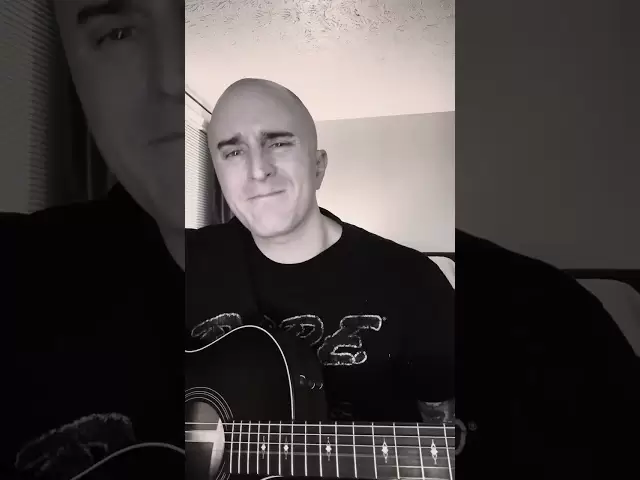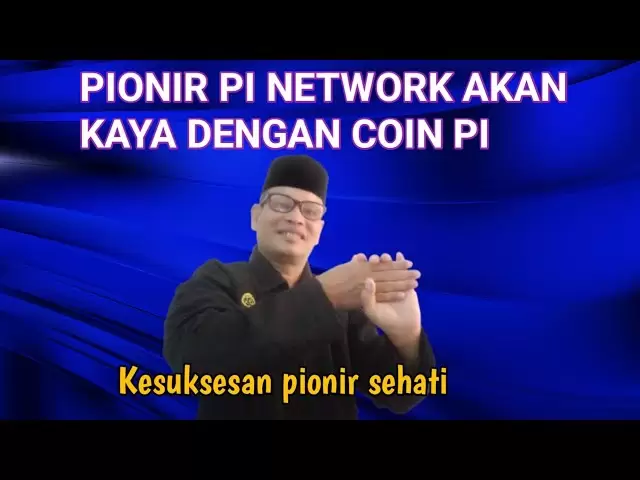|
|
 |
|
 |
|
 |
|
 |
|
 |
|
 |
|
 |
|
 |
|
 |
|
 |
|
 |
|
 |
|
 |
|
 |
|
Polkadot(DOT)は、Polkadotネットワークのネイティブトークンであり、イーサリアムと多少競合するブロックチェーンプラットフォームです。

Polkadot (DOT) is the native token of the Polkadot network, a blockchain platform that somewhat competes with Ethereum. Polkadot is highly scalable and customizable, aiming to be the mother of all blockchains by supporting interoperability between different blockchains.
Polkadot(DOT)は、Polkadotネットワークのネイティブトークンであり、イーサリアムと多少競合するブロックチェーンプラットフォームです。 Polkadotは非常にスケーラブルでカスタマイズ可能であり、異なるブロックチェーン間の相互運用性をサポートすることにより、すべてのブロックチェーンの母親になることを目指しています。
How to Buy Polkadot Summary
ポルカドットの概要を購入する方法
That’s the basics of how to buy Polkadot! For a more detailed review and a step-by-step guide, keep on reading below.
それがポルカドットの購入方法の基本です!より詳細なレビューとステップバイステップガイドについては、以下をご覧ください。
1. How to buy Polkadot
1.ポルカドットの購入方法
Step 1: Get a Polkadot-compatible wallet
ステップ1:ポルカドット互換の財布を取得します
Assuming you’re looking to buy and hold DOT long-term, it’s important that you have a compatible wallet to keep it in.
ドットを長期にわたって購入して保持することを検討していると仮定すると、互換性のあるウォレットを持っていることが重要です。
Many major wallets are still yet to integrate Polkadot, but it’s likely that we’ll see many more DOT-compatible wallets in the near future.
多くの主要な財布はまだポルカドットを統合していませんが、近い将来、さらに多くのドット互換財布が見られる可能性があります。
Polkadot Software Wallets
ポルカドットソフトウェアウォレット
Best Wallet– A great option not only for storing Polkadot but also for purchasing it. The Best Wallet comes with a built-in Decentralized Exchange that allows users to buy and swap cryptocurrencies without giving up custody of their assets to a third party. You can learn more in their dedicated article on How to Buy DOT with Best Wallet.
最高のウォレット - ポルカドットを保管するだけでなく、それを購入するための素晴らしいオプションです。最高のウォレットには、ユーザーが資産の監護権を第三者に放棄せずに、ユーザーが暗号通貨を購入および交換できる組み込みの分散型交換が付属しています。詳細については、Best Walletを使用してDOTを購入する方法に関する専用の記事をご覧ください。
Exodus – A multi-blockchain wallet with a great user interface. It supports over 100 cryptocurrencies and tokens including Polkadot, and has been downloaded more than 4 million times. Exodus also has a built-in exchange, for users to swap between supported assets.
Exodus - 優れたユーザーインターフェイスを備えたマルチブロックチェーンウォレット。ポルカドットを含む100を超える暗号通貨とトークンをサポートし、400万回以上ダウンロードされています。 Exodusには、ユーザーがサポートされている資産間で交換できるように、組み込み交換もあります。
Guarda – A non-custodial wallet which supports DOT and more than 45 other blockchains. Guarda is available on mobile and desktop, with the extra option of a web wallet accessible via internet browser. The wallet has a handy customizable-fee feature, as well as a built-in exchange.
GORDA - DOTと45を超える他のブロックチェーンをサポートする非義理の財布。 Guardaはモバイルおよびデスクトップで利用でき、インターネットブラウザーを介してアクセス可能なWebウォレットの追加オプションがあります。ウォレットには、便利なカスタマイズ可能なFEE機能と組み込み交換があります。
Polkadot-JS – The official Polkadot web wallet, which works from within your internet browser. The wallet allows you to send, receive and store DOT, as well as participate in the Polkadot ecosystem by staking, voting and more. Polkadot-JS also lets you connect to your Ledger hardware wallet, if you have the Polkadot Ledger app.
Polkadot-JS - インターネットブラウザ内から機能する公式のPolkadot Webウォレット。このウォレットを使用すると、ドットを送信、受け取り、保管したり、Polkadot Ecosystemに参加したり、投票などで参加できます。 Polkadot Ledgerアプリをお持ちの場合は、Polkadot-JSを使用すると、元帳ハードウェアウォレットに接続できます。
Polkadot Hardware Wallets
ポルカドットハードウェアウォレット
As with any other cryptocurrency asset, the safest way to store DOT is by using a hardware wallet. Hardware wallets are physical devices which keep your private keys stored safely offline. As long as you’re holding your hardware wallet, nobody will be able to access your funds remotely via an internet connection.
他の暗号通貨資産と同様に、ドットを保存する最も安全な方法は、ハードウェアウォレットを使用することです。ハードウェアウォレットは、プライベートキーを安全にオフラインに保つ物理デバイスです。ハードウェアウォレットを保持している限り、インターネット接続を介してリモートで資金にアクセスすることはできません。
Ledger hardware wallets – These support a huge variety of cryptocurrency assets, including DOT. There are two main models you can choose from – the Nano X and its predecessor, the Nano S. The main difference between the two models is that Nano X allows you to control your wallet using your mobile phone, as well as your laptop.
元帳ハードウェアウォレット - これらは、DOTを含む多種多様な暗号通貨資産をサポートしています。 Nano Xとその前身であるNano Sの2つの主要なモデルがあります。2つのモデルの主な違いは、Nano Xがラップトップだけでなく携帯電話を使用して財布を制御できることです。
Currently, if you want to store DOT on your Ledger device you’ll need to install the Polkadot Ledger app, which is used in conjunction with the official Polkadot-JS web wallet mentioned below.
現在、LedgerデバイスにDOTを保存する場合は、以下に説明する公式のPolkadot-JS Webウォレットと併用してPolkadot Ledgerアプリをインストールする必要があります。
You can read our Ledger Nano X review here.
Ledger Nano Xレビューはこちらをご覧ください。
Locate Your DOT Address
ドットアドレスを見つけます
Once you have prepared your DOT wallet, you’ll need to locate your new DOT address. This will be a random string of numbers and letters, which begins with “1”.
ドットウォレットを準備したら、新しいドットアドレスを見つける必要があります。これは、「1」で始まる数字と文字のランダムな文字列になります。
Here is an example of what it should look like: 1FRMM8PEiWXYax7rpS6X4XZX1aAAxSWx1CrKTyrVYhV24fg
以下は、それがどのように見えるべきかの例です:1frmm8peiwxyax7rps6x4xzx1aaaxswx1crktyrvyhv24fg
Step 2: Find a DOT Exchange
ステップ2:ドット交換を見つけます
Buy Polkadot with Best Wallet with Card or Apple Pay
カードまたはアップルペイ付きの最高の財布でポルカドットを購入する
After years of testing multiple different wallets and purchase providers, we have found the easiest and most convenient way to buy Polkadot is by using Best Wallet. Best Wallet stands above the competition thanks to its wide asset support, ease of use, the ability to buy, sell, and swap crypto from directly within the wallet, and support for
複数の異なる財布と購入プロバイダーを長年テストした後、ポルカドットを購入する最も簡単で便利な方法は、最高のウォレットを使用することであることがわかりました。その幅広い資産サポート、使いやすさ、財布内の直接の販売、販売、交換の能力、およびサポートのおかげで、最高のウォレットは競争の上にあります。
airdrops.
エアドロップ。
This app offers a slick and secure wallet for both Android and iOS, making it easy to send and receive funds on the go. Security’s top-notch too, with biometric logins and multi-factor authentication to keep your coins locked down tight. Plus, there’s a custom backup passphrase for wallet recovery, so you’re covered if things go sideways.
このアプリは、AndroidとiOSの両方に洗練された安全なウォレットを提供しているため、外出先で簡単に送信して資金を受け取ることができます。セキュリティの一流も、生体認証ログインとマルチファクター認証を備えており、コインをしっかりと閉じ込めています。さらに、ウォレット回復のためのカスタムバックアップパスフレーズがありますので、物事が横向きになるとカバーされます。
Best Wallet also gives you a clear view of market trends, helping you keep up with price moves. You’ll find intuitive tools to track and manage your portfolios across major blockchains like Polygon and Binance Smart Chain—all in one place.
また、最高のウォレットは、市場動向の明確な見方を提供し、価格の動きに追いつくのに役立ちます。ポリゴンやバイナンススマートチェーンなどの主要なブロックチェーン全体でポートフォリオを追跡および管理するための直感的なツールがあります。
Buy Polkadot on Binance with a Credit Card
クレジットカードでBinanceでPolkadotを購入します
Binance is one of the biggest cryptocurrency exchanges in the world. You can buy DOT by depositing any one of Binance’s supported cryptocurrencies and trading it for DOT, or buy it instantly using a credic card. Alternatively, you can deposit supported fiat currencies via bank transfer, and buy DOT with your cash balance. Purchases made with credit and debit cards are subject to higher fees, which is
Binanceは、世界最大の暗号通貨交換の1つです。 Binanceのサポートされている暗号通貨のいずれかを預け入れ、DOTと交換することでDOTを購入するか、クレジットカードを使用して即座に購入できます。または、サポートされているフィアット通貨を銀行振込で預け入れ、現金残高でDOTを購入することができます。クレジットカードとデビットカードで作られた購入は、より高い料金の対象となります。
免責事項:info@kdj.com
提供される情報は取引に関するアドバイスではありません。 kdj.com は、この記事で提供される情報に基づいて行われた投資に対して一切の責任を負いません。暗号通貨は変動性が高いため、十分な調査を行った上で慎重に投資することを強くお勧めします。
このウェブサイトで使用されているコンテンツが著作権を侵害していると思われる場合は、直ちに当社 (info@kdj.com) までご連絡ください。速やかに削除させていただきます。