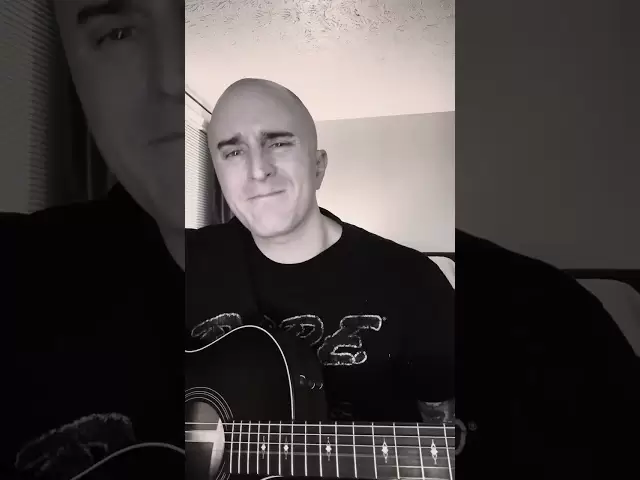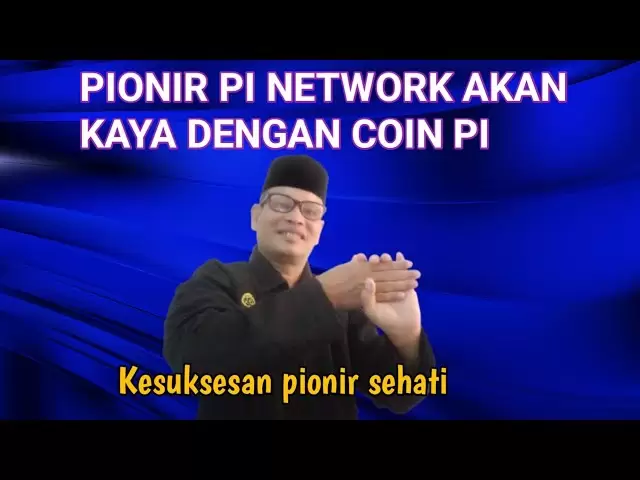|
|
 |
|
 |
|
 |
|
 |
|
 |
|
 |
|
 |
|
 |
|
 |
|
 |
|
 |
|
 |
|
 |
|
 |
|
Polkadot (DOT) is the native token of the Polkadot network, a blockchain platform that somewhat competes with Ethereum.

Polkadot (DOT) is the native token of the Polkadot network, a blockchain platform that somewhat competes with Ethereum. Polkadot is highly scalable and customizable, aiming to be the mother of all blockchains by supporting interoperability between different blockchains.
How to Buy Polkadot Summary
That’s the basics of how to buy Polkadot! For a more detailed review and a step-by-step guide, keep on reading below.
1. How to buy Polkadot
Step 1: Get a Polkadot-compatible wallet
Assuming you’re looking to buy and hold DOT long-term, it’s important that you have a compatible wallet to keep it in.
Many major wallets are still yet to integrate Polkadot, but it’s likely that we’ll see many more DOT-compatible wallets in the near future.
Polkadot Software Wallets
Best Wallet– A great option not only for storing Polkadot but also for purchasing it. The Best Wallet comes with a built-in Decentralized Exchange that allows users to buy and swap cryptocurrencies without giving up custody of their assets to a third party. You can learn more in their dedicated article on How to Buy DOT with Best Wallet.
Exodus – A multi-blockchain wallet with a great user interface. It supports over 100 cryptocurrencies and tokens including Polkadot, and has been downloaded more than 4 million times. Exodus also has a built-in exchange, for users to swap between supported assets.
Guarda – A non-custodial wallet which supports DOT and more than 45 other blockchains. Guarda is available on mobile and desktop, with the extra option of a web wallet accessible via internet browser. The wallet has a handy customizable-fee feature, as well as a built-in exchange.
Polkadot-JS – The official Polkadot web wallet, which works from within your internet browser. The wallet allows you to send, receive and store DOT, as well as participate in the Polkadot ecosystem by staking, voting and more. Polkadot-JS also lets you connect to your Ledger hardware wallet, if you have the Polkadot Ledger app.
Polkadot Hardware Wallets
As with any other cryptocurrency asset, the safest way to store DOT is by using a hardware wallet. Hardware wallets are physical devices which keep your private keys stored safely offline. As long as you’re holding your hardware wallet, nobody will be able to access your funds remotely via an internet connection.
Ledger hardware wallets – These support a huge variety of cryptocurrency assets, including DOT. There are two main models you can choose from – the Nano X and its predecessor, the Nano S. The main difference between the two models is that Nano X allows you to control your wallet using your mobile phone, as well as your laptop.
Currently, if you want to store DOT on your Ledger device you’ll need to install the Polkadot Ledger app, which is used in conjunction with the official Polkadot-JS web wallet mentioned below.
You can read our Ledger Nano X review here.
Locate Your DOT Address
Once you have prepared your DOT wallet, you’ll need to locate your new DOT address. This will be a random string of numbers and letters, which begins with “1”.
Here is an example of what it should look like: 1FRMM8PEiWXYax7rpS6X4XZX1aAAxSWx1CrKTyrVYhV24fg
Step 2: Find a DOT Exchange
Buy Polkadot with Best Wallet with Card or Apple Pay
After years of testing multiple different wallets and purchase providers, we have found the easiest and most convenient way to buy Polkadot is by using Best Wallet. Best Wallet stands above the competition thanks to its wide asset support, ease of use, the ability to buy, sell, and swap crypto from directly within the wallet, and support for
airdrops.
This app offers a slick and secure wallet for both Android and iOS, making it easy to send and receive funds on the go. Security’s top-notch too, with biometric logins and multi-factor authentication to keep your coins locked down tight. Plus, there’s a custom backup passphrase for wallet recovery, so you’re covered if things go sideways.
Best Wallet also gives you a clear view of market trends, helping you keep up with price moves. You’ll find intuitive tools to track and manage your portfolios across major blockchains like Polygon and Binance Smart Chain—all in one place.
Buy Polkadot on Binance with a Credit Card
Binance is one of the biggest cryptocurrency exchanges in the world. You can buy DOT by depositing any one of Binance’s supported cryptocurrencies and trading it for DOT, or buy it instantly using a credic card. Alternatively, you can deposit supported fiat currencies via bank transfer, and buy DOT with your cash balance. Purchases made with credit and debit cards are subject to higher fees, which is
Disclaimer:info@kdj.com
The information provided is not trading advice. kdj.com does not assume any responsibility for any investments made based on the information provided in this article. Cryptocurrencies are highly volatile and it is highly recommended that you invest with caution after thorough research!
If you believe that the content used on this website infringes your copyright, please contact us immediately (info@kdj.com) and we will delete it promptly.
-

-

-

-

-

- Bitcoin and crypto prices have been rocked by U.S. president Donald Trump's escalating trade war
- Apr 18, 2025 at 09:45 pm
- This week, Trump posted to his Truth Social account that “Powell's termination cannot come fast enough” after Powell reiterated his intention to keep interest rates on hold due to uncertainty over Trump's tariff trade war.
-

- Welcome to your Good Friday edition of the daybook. With markets on a shortened schedule for the Easter holiday, today's update is shortened as well.
- Apr 18, 2025 at 09:45 pm
- It's Easter. Traditional markets are closed in many parts of the world and plenty of people are taking a break from work, and that's keeping crypto markets in check as well.
-

-

-