 |
|
 |
|
 |
|
 |
|
 |
|
 |
|
 |
|
 |
|
 |
|
 |
|
 |
|
 |
|
 |
|
 |
|
 |
|
Cryptocurrency News Articles
How to Transfer Bitcoin to GCash for Online Casino Gaming
Nov 16, 2024 at 05:48 am
To transfer Bitcoin to GCash for online casino gaming is quite an easy procedure once you know how it is done. This payment method is flexible and convenient.

To transfer Bitcoin to GCash for online casino gaming, follow these steps:
1. Create and verify your GCash account.
2. Set up or link a cryptocurrency wallet.
3. Use exchanges to convert Bitcoin to PHP or fund your GCash account.
4. Withdraw Bitcoin to GCash.
5. Check your GCash balance.
Here's a more detailed explanation of each step:
Step 1: Creating and Verifying Your GCash Account
First, download the GCash application on your mobile device and create an account. To access all of its features, including larger transaction limits, verification is required. Open the application, and you’ll be required to input your phone number and tap ‘Next.’ GCash then sends a verification code to verify who you are. Finish your setup by uploading any relevant documents, e.g., a government-issued ID, along with a selfie to verify your account.
Step 2: Setting Up or Linking a Cryptocurrency Wallet
You’ll need a digital wallet for holding and transferring Bitcoin. You can look into signing up with any major wallet service provider, like Coinbase, Binance, or Trust Wallet. Having created one, you should securely store Bitcoin in your digital wallet. Connect this wallet with your preferred exchange if that is not directly compatible with Philippines GCash.
Step 3: Use Exchanges to Convert Bitcoin to PHP or Fund Your GCash Account
Since GCash only accepts PHP, you must convert Bitcoin into PHP via a crypto exchange. Send Bitcoin to any of these exchanges offering BTC to PHP conversion. Once received, sell your Bitcoin and request a wire transfer of PHP funds to a GCash account. In most instances, transaction speed depends on any exchange of your choice.
Step 4: Withdraw Bitcoin to GCash
After the Bitcoin is converted to PHP, withdraw it to your GCash wallet. Confirm your GCash details on the exchange, then proceed with the withdrawal, noting that different exchanges will have varying fees. The duration of this transfer will be set by the network traffic at any one time and the speed at which the exchange processes it.
Step 5: Check Your GCash Balance
Once the transaction processes, check with your GCash app if it has successfully credited the PHP funds into the account. Now you are all set to start using the GCash for online casino gaming. In cases where you can’t view the funds right away, wait for a few minutes, as the time for processing might vary.
Disclaimer:info@kdj.com
The information provided is not trading advice. kdj.com does not assume any responsibility for any investments made based on the information provided in this article. Cryptocurrencies are highly volatile and it is highly recommended that you invest with caution after thorough research!
If you believe that the content used on this website infringes your copyright, please contact us immediately (info@kdj.com) and we will delete it promptly.
-

- Bitcoin (BTC) Price Prediction: Will Bitcoin Price Continue Its Uptrend Today?
- Feb 28, 2025 at 03:40 pm
- Last night, Bitcoin made another move, continuing to decline after the late session started, dropping from 87,000 to a low of 82,600. However, the daily line has confirmed a bullish close, and it has closed as a doji star, which is consistent with what I mentioned on Tuesday. By Thursday, the price of the coin is expected to have a slight rebound.
-

- The search for the next major crypto opportunity has led investors to Mutuum Finance (MUTM), a decentralized lending protocol with strong fundamentals and real financial utility.
- Feb 28, 2025 at 03:40 pm
- While speculative assets rise and fall on hype, MUTM is positioning itself as a sustainable DeFi platform with an actual use case—allowing users to lend, borrow, and earn passive income.
-

-

- From carnival across the Internet to neglecting the house, this cryptocurrency that became popular with emoticons is experiencing a double-cold world.
- Feb 28, 2025 at 03:40 pm
- Just three months ago, Dogecoin set a new record at the rate of 2.4 million new active addresses a day, but now this number has plummeted to 30,000, shrinking by as much as 95%.
-
![Binance Coin [BNB] Continues to Face Correction, with Price Being Down About 2.21% in the Last 24 Hours Binance Coin [BNB] Continues to Face Correction, with Price Being Down About 2.21% in the Last 24 Hours](/assets/pc/images/moren/280_160.png)
- Binance Coin [BNB] Continues to Face Correction, with Price Being Down About 2.21% in the Last 24 Hours
- Feb 28, 2025 at 03:05 pm
- Binance Coin [BNB] continues to face correction, with price being down about 2.21% in the last 24 hours. However, the price action revealed a compelling narrative of dynamics over recent weeks
-

- The U.S. Senate’s new digital assets subcommittee held its first-ever hearing on stablecoin and market structure legislation
- Feb 28, 2025 at 03:05 pm
- Wednesday saw the Senate Banking Committee’s new digital asset subcommittee hold its first hearing on Exploring Bipartisan Legislative Frameworks for Digital Assets.
-

-

-















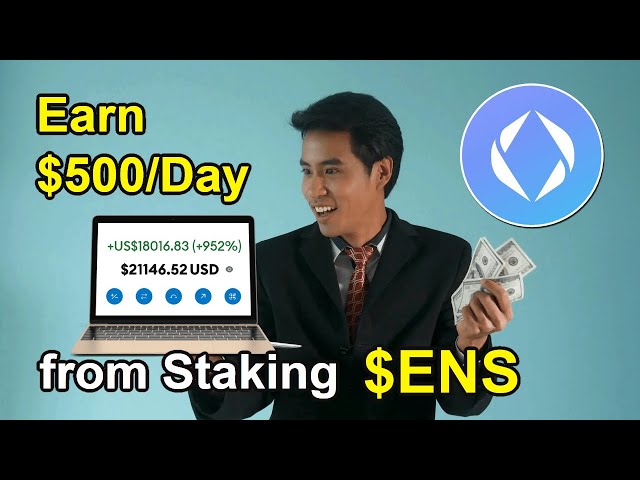


































![Binance Coin [BNB] Continues to Face Correction, with Price Being Down About 2.21% in the Last 24 Hours Binance Coin [BNB] Continues to Face Correction, with Price Being Down About 2.21% in the Last 24 Hours](/uploads/2025/02/28/cryptocurrencies-news/articles/binance-coin-bnb-continues-correction-price-hours/img-1_800_480.jpg)



