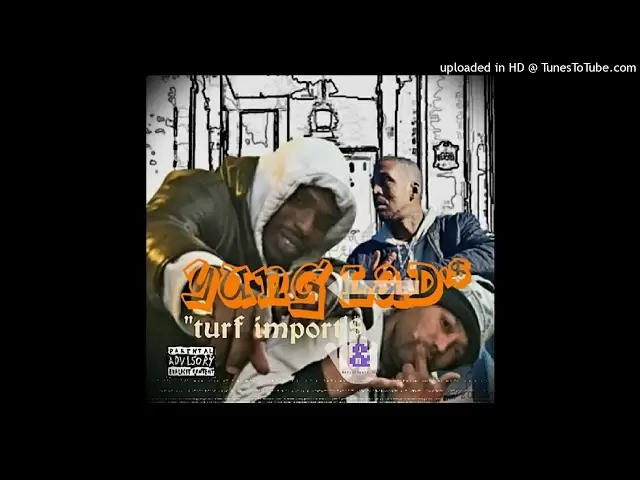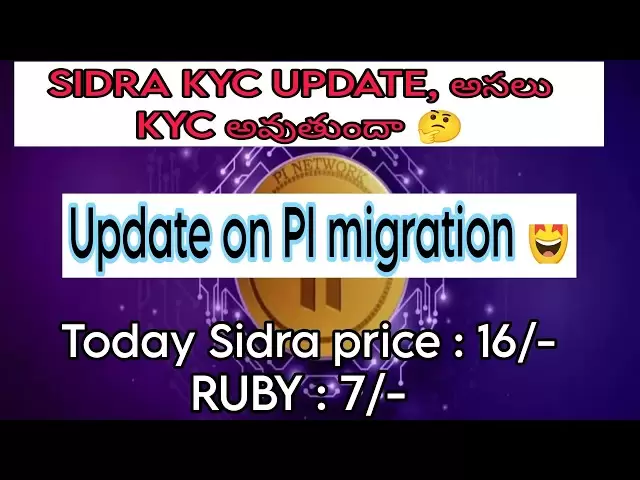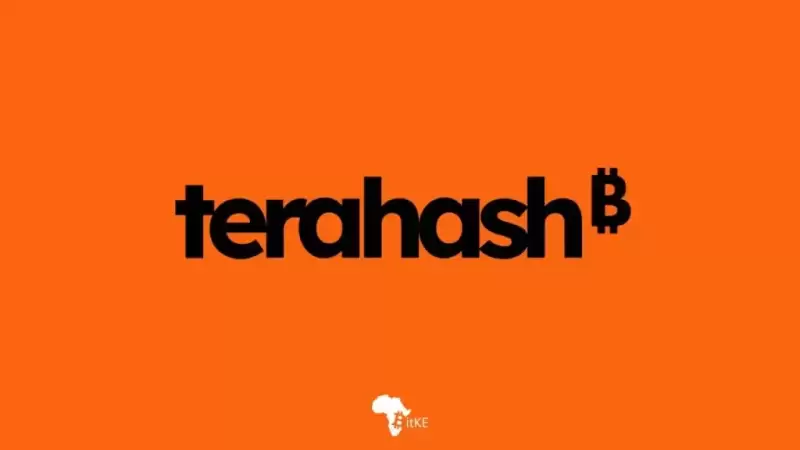|
|
 |
|
 |
|
 |
|
 |
|
 |
|
 |
|
 |
|
 |
|
 |
|
 |
|
 |
|
 |
|
 |
|
 |
|
Deep thinking or reasoning has become a hot topic in the AI chatbot world lately, with most bots now offering the ability to “think” before responding.

In the ever-evolving realm of artificial intelligence, deep thinking or reasoning has become a hot topic lately, with most bots now offering the ability to “think” before responding. However, this begs the question: When should you actually use this feature? To put it simply, the AI can certainly engage in deep contemplation before rendering any answer, but that doesn't necessarily mean it should.
To help you decide when to engage the deep think mode and when the regular mode will suffice, let's break down the instances where using this setting is beneficial and when it's best left untouched.
What is AI Reasoning Mode?
In essence, AI reasoning mode allows AI chatbots to tackle a prompt through a structured, step-by-step process rather than directly providing the most statistically likely answer. Instead, the model simulates a human's thought process, breaking the question into a series of intermediate reasoning steps that help guide the final response and dramatically reduce the risk of errors or AI hallucinations.
At its core, reasoning mode uses chain-of-thought prompting, instructing the AI to “think aloud” by spelling out every intermediate calculation, fact-check, or logical inference. This walkthrough process ensures each piece of information is validated before the chatbot delivers its conclusion.
To give you an example, I asked Deepseek, with DeepThink enabled, a simple subtraction question “If John has 5 apples and gives 2 to Mary, how many does he have left?“. In the screenshot below, you can see the detailed thinking process it used to ensure the answer is correct to such a simple question.
When Not to Use the Reasoning Mode
Before discussing when to use reasoning mode, it’s important to understand that for many routine questions, the simpler mode is sufficient. For most day-to-day questions, the differential in answers doesn’t warrant using the advanced setting. In fact, it slows down the process, uses unnecessary server/token resources, and may provide bloated answers to simple questions.
There’s no need to enable reasoning mode for common questions like simple definitions, factual information, basic conversions, and yes/no queries. For such straightforward requests, using reasoning mode would be unreasonable, as they don’t require any complex reasoning at all.
Always enabling reasoning mode will lead to long delays for simple answers and eat up your plan’s limits (if any). Not to mention, it also puts extra pressure on the AI chatbot’s servers for no real benefit. For example, DeepSeek often gives a “server busy” error under load if you have DeepThink (R1) enabled but works fine when you disable it.
Related: Other than deep thinking, it is also important to give it a clear prompt so it understands what you really want to ask. Here are some expert tips to craft the perfect AI prompts.
When to Use the Reasoning Mode
The differential in answers really matters when the queries have no obvious/factual answer, usually because of multiple variables at play. The reasoning mode can break down such queries and provide a compelling answer. Furthermore, most complex questions with multiple details also benefit from step-by-step reasoning.
To help you understand better, below I am listing some common queries that benefit from setting the setting to on:
Apart from handling complex prompts better, the reasoning process also helps the user understand and validate how the AI arrived at the answer. Most AI chatbots show the reasoning steps they took (might need to manually reveal them), and the user can review the steps to learn the AI’s thinking process ensuring the AI didn’t make a mistake.
In conclusion, choosing the right mode for your AI queries will ensure you get the right answer without wasting time or resources. You can also copy/paste the same query in separate chats to see which mode provides the best answer. While you are at it, make sure you take advantage of these hacks to produce better results.
Disclaimer:info@kdj.com
The information provided is not trading advice. kdj.com does not assume any responsibility for any investments made based on the information provided in this article. Cryptocurrencies are highly volatile and it is highly recommended that you invest with caution after thorough research!
If you believe that the content used on this website infringes your copyright, please contact us immediately (info@kdj.com) and we will delete it promptly.
-

-

-

-

-

-

-

-

- HBAR Shows Strong Upward Momentum as It Moves in Sync with the Broader Cryptocurrency Market
- Apr 22, 2025 at 04:10 pm
- Hedera Hashgraph (HBAR) is showing strong upward momentum as it moves in sync with the broader cryptocurrency market. Currently trading at $0.1694, the token has registered a 3.3% gain
-