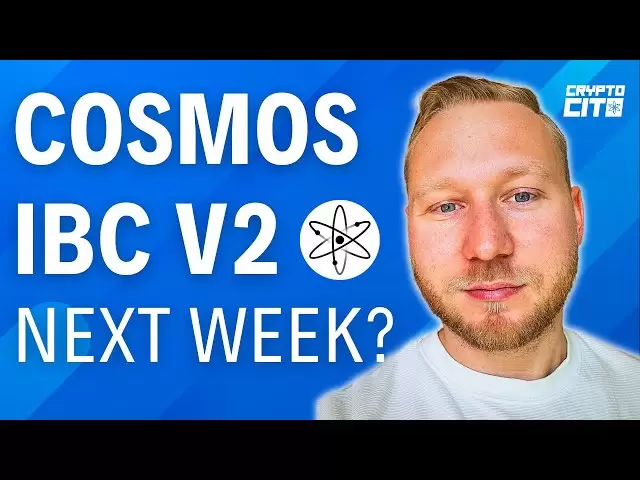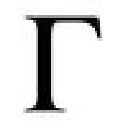-
 Bitcoin
Bitcoin $79,125.3665
-4.77% -
 Ethereum
Ethereum $1,593.0445
-11.08% -
 Tether USDt
Tether USDt $0.9993
-0.02% -
 XRP
XRP $1.9711
-7.47% -
 BNB
BNB $554.6471
-6.25% -
 USDC
USDC $0.9999
0.00% -
 Solana
Solana $107.1444
-10.04% -
 Dogecoin
Dogecoin $0.1516
-9.69% -
 TRON
TRON $0.2309
-2.82% -
 Cardano
Cardano $0.5824
-10.24% -
 UNUS SED LEO
UNUS SED LEO $8.8585
-2.16% -
 Chainlink
Chainlink $11.3928
-10.07% -
 Toncoin
Toncoin $2.9883
-8.29% -
 Stellar
Stellar $0.2359
-5.98% -
 Shiba Inu
Shiba Inu $0.0...01144
-6.77% -
 Avalanche
Avalanche $16.1897
-9.03% -
 Sui
Sui $1.9339
-12.29% -
 Hedera
Hedera $0.1423
-11.90% -
 Polkadot
Polkadot $3.7255
-5.37% -
 MANTRA
MANTRA $5.8800
-6.17% -
 Bitcoin Cash
Bitcoin Cash $273.8419
-8.77% -
 Litecoin
Litecoin $71.5534
-12.78% -
 Dai
Dai $0.9998
-0.04% -
 Ethena USDe
Ethena USDe $0.9987
-0.03% -
 Bitget Token
Bitget Token $4.1730
-6.18% -
 Pi
Pi $0.6245
5.35% -
 Monero
Monero $201.0256
-5.77% -
 Hyperliquid
Hyperliquid $10.4976
-11.33% -
 Uniswap
Uniswap $5.0934
-12.18% -
 OKB
OKB $52.5826
1.49%
How to buy PEPE coins on Trust Wallet
Buying PEPE coins on Trust Wallet involves setting up the wallet, adding funds, using DEXs like Uniswap to swap for PEPE, and ensuring secure transactions.
Apr 06, 2025 at 07:57 am

Buying PEPE coins on Trust Wallet can be an exciting venture for those interested in meme cryptocurrencies. PEPE coins, inspired by the popular Pepe the Frog meme, have gained traction within the crypto community. Trust Wallet, a widely used mobile wallet, supports a variety of cryptocurrencies, including PEPE coins. To get started, you'll need to set up your Trust Wallet, ensure it's updated, and then proceed to buy or swap for PEPE coins. This process involves understanding how to navigate the Trust Wallet interface, connecting to decentralized exchanges (DEXs), and ensuring secure transactions. Let's delve into the steps and considerations for purchasing PEPE coins on Trust Wallet.
Setting Up Trust Wallet
Before you can buy PEPE coins, you need to set up Trust Wallet. Start by downloading the app from the App Store or Google Play. Once installed, follow these steps:
- Open the app and click on "Create a new wallet."
- Set up a strong password and agree to the terms of service.
- You will be given a recovery phrase. Make sure to write this down and store it safely. This phrase is crucial for recovering your wallet if you lose access.
After setting up your wallet, ensure that you're using the latest version of Trust Wallet. You can check for updates in your app store. An updated wallet ensures you have access to the latest features and security enhancements, which is vital when dealing with cryptocurrencies.
Adding Funds to Your Wallet
To buy PEPE coins, you'll need to have some cryptocurrency in your Trust Wallet. Most commonly, you'll use Ethereum (ETH) or another token that can be swapped for PEPE. Here's how to add funds:
- Click on the "Receive" button on the main screen.
- Choose the cryptocurrency you want to receive, such as ETH.
- A QR code and wallet address will appear. You can share this address or scan the QR code to receive funds.
- Transfer ETH or another supported token to this address from an exchange or another wallet.
Once the funds are in your Trust Wallet, you're ready to proceed with buying PEPE coins.
Finding PEPE Coins on Trust Wallet
Trust Wallet integrates with various decentralized exchanges (DEXs) like Uniswap, allowing you to swap your existing cryptocurrencies for PEPE coins. Here's how to find PEPE coins:
- From the main screen, tap on "DApps" at the bottom.
- Search for "Uniswap" or another DEX that lists PEPE coins.
- Once you're on the DEX's interface, search for "PEPE" in the token search bar.
- If PEPE coins are listed, you'll see them in the search results.
If PEPE coins are not directly listed in Trust Wallet's DEX search, you might need to add the token manually. To do this:
- Go to the "Wallet" section and click on "Add Custom Token."
- Select the network (usually Ethereum for PEPE coins).
- Enter the contract address for PEPE coins. You can find this on the official PEPE coin website or through a reliable token tracker.
- Add the token symbol (PEPE) and the decimals (usually 18 for ERC-20 tokens).
- Click "Save" to add PEPE to your wallet.
Swapping for PEPE Coins
Once you've located PEPE coins on a DEX, you can swap your existing cryptocurrencies for them. Here's how:
- On the DEX interface, select the token you want to swap (e.g., ETH) as the "From" token.
- Enter the amount you want to swap.
- Select PEPE as the "To" token.
- The DEX will show you the estimated amount of PEPE you'll receive.
- Review the transaction details, including the gas fees, which you'll need to pay in ETH.
- Click "Swap" to initiate the transaction.
- Confirm the transaction in Trust Wallet, and wait for it to be processed on the blockchain.
It's important to review the transaction details carefully. Gas fees can fluctuate, and you want to ensure you're comfortable with the amount you're paying.
Securing Your PEPE Coins
After successfully purchasing PEPE coins, it's crucial to ensure their security. Here are some tips:
- Always keep your recovery phrase safe. Never share it with anyone.
- Enable two-factor authentication (2FA) on your Trust Wallet if available.
- Regularly update your Trust Wallet app to benefit from the latest security features.
- Be wary of phishing attempts. Always double-check URLs and never enter your recovery phrase on a website.
By following these security measures, you can help protect your PEPE coins from potential threats.
Understanding the Risks of Buying PEPE Coins
Investing in meme cryptocurrencies like PEPE coins carries inherent risks. Here are some key points to consider:
- Volatility: Meme coins can experience extreme price fluctuations. What might seem like a good investment today could plummet in value tomorrow.
- Liquidity: Some meme coins have low liquidity, making it difficult to buy or sell large amounts without impacting the price.
- Regulatory Risks: The regulatory environment for cryptocurrencies is still evolving. Changes in regulations could affect the legality and value of PEPE coins.
- Scams: The meme coin space is rife with scams. Always do your due diligence before investing.
Understanding these risks can help you make more informed decisions when buying PEPE coins.
Monitoring Your PEPE Coin Investment
After purchasing PEPE coins, it's important to keep an eye on your investment. Here's how you can monitor your PEPE coins in Trust Wallet:
- Open Trust Wallet and navigate to the "Wallet" section.
- You should see your PEPE coins listed if you've added them correctly.
- You can check the current balance and the price of PEPE coins in real-time.
- For more detailed tracking, consider using a portfolio tracker app that integrates with Trust Wallet.
Regularly monitoring your investment can help you stay informed about any changes in the value of your PEPE coins and make timely decisions if needed.
Exploring Other Ways to Buy PEPE Coins
While Trust Wallet is a convenient option, there are other ways to buy PEPE coins. Here are a few alternatives:
- Centralized Exchanges (CEXs): Some CEXs like Binance or Coinbase might list PEPE coins. You can buy them directly with fiat currency or other cryptocurrencies.
- Peer-to-Peer (P2P) Platforms: Platforms like LocalCryptos allow you to buy PEPE coins directly from other users.
- Other Wallets: Wallets like MetaMask also support DEXs and can be used to buy PEPE coins.
Exploring these options can provide you with more flexibility and potentially better rates when buying PEPE coins.
Staying Informed About PEPE Coins
To make the most of your investment in PEPE coins, staying informed is key. Here are some ways to keep up with the latest news and developments:
- Follow Official Channels: Join the official PEPE coin social media channels and Telegram groups.
- Crypto News Websites: Websites like CoinDesk, CoinTelegraph, and CryptoSlate often cover meme coins and their developments.
- Community Forums: Platforms like Reddit and Twitter have active communities discussing meme coins, including PEPE.
By staying informed, you can better understand the market trends and make more informed decisions about your PEPE coin investment.
Common Questions About Buying PEPE Coins on Trust Wallet
Q: Can I buy PEPE coins directly with fiat currency on Trust Wallet?
A: No, Trust Wallet does not support direct purchases with fiat currency. You'll need to first buy a cryptocurrency like ETH on a centralized exchange and then transfer it to Trust Wallet to swap for PEPE coins.
Q: Are there any fees associated with buying PEPE coins on Trust Wallet?
A: Yes, there are fees involved. You'll need to pay gas fees for transactions on the Ethereum network, and there might be additional fees charged by the DEX you use for swapping.
Q: How long does it take to buy PEPE coins on Trust Wallet?
A: The time it takes can vary. The actual swap usually happens quickly, but you'll need to wait for the transaction to be confirmed on the blockchain, which can take anywhere from a few minutes to an hour, depending on network congestion.
Q: Is it safe to store PEPE coins in Trust Wallet?
A: Trust Wallet is generally considered safe, but it's important to follow best practices for security, such as keeping your recovery phrase secure and enabling 2FA if available.
Q: Can I sell PEPE coins on Trust Wallet?
A: Yes, you can sell PEPE coins on Trust Wallet by swapping them back to another cryptocurrency like ETH on a DEX, and then transferring that cryptocurrency to an exchange to sell for fiat currency if desired.
Disclaimer:info@kdj.com
The information provided is not trading advice. kdj.com does not assume any responsibility for any investments made based on the information provided in this article. Cryptocurrencies are highly volatile and it is highly recommended that you invest with caution after thorough research!
If you believe that the content used on this website infringes your copyright, please contact us immediately (info@kdj.com) and we will delete it promptly.
- Why AI Cryptocurrencies Like Dawgz AI Will Outperform in the Next Bull Run
- 2025-04-07 06:15:12
- Rising trends in the metaverse ecosystem could cause the sector’s market capitalization to inflate
- 2025-04-07 06:15:12
- Ignacio Robles Will Replace Fernando Barbosa As Third Judge For Tyson Fury-Oleksandr Usyk Rematch
- 2025-04-07 06:10:13
- Immortal Rising 2's $IMT token listing is officially live on Bitget, KuCoin, MEXC, and Gate.io
- 2025-04-07 06:10:13
- LUNC (Terra Classic) Price Prediction: Will LUNC Token Go to the Moon?
- 2025-04-07 06:05:12
- Thomas 'Bomber' Kavanagh was the feared head of the Kinahan gang's UK faction before he was eventually taken down by police and jailed in 2022.
- 2025-04-07 06:05:12
Related knowledge

How to buy PEPE coins on Exodus wallet
Apr 03,2025 at 12:56pm
Buying PEPE coins on the Exodus wallet involves several steps, from setting up your wallet to completing the purchase. This guide will walk you through the process, ensuring you understand each step clearly. Whether you're new to cryptocurrencies or an experienced user, this article will provide the necessary information to buy PEPE coins securely and e...

How to buy PEPE coins on Ledger Live wallet
Apr 03,2025 at 04:28am
Introduction to PEPE Coins and Ledger Live WalletPEPE coins are a type of cryptocurrency that has gained popularity within the crypto community. They are often associated with memes and have a vibrant community backing them. Ledger Live, on the other hand, is a software application provided by Ledger, a well-known hardware wallet manufacturer. It allows...

How to buy PEPE coins on Trust Wallet
Apr 06,2025 at 07:57am
Buying PEPE coins on Trust Wallet can be an exciting venture for those interested in meme cryptocurrencies. PEPE coins, inspired by the popular Pepe the Frog meme, have gained traction within the crypto community. Trust Wallet, a widely used mobile wallet, supports a variety of cryptocurrencies, including PEPE coins. To get started, you'll need to set u...

How to buy PEPE coins on MetaMask wallet
Apr 05,2025 at 01:56pm
Buying PEPE coins using a MetaMask wallet involves several steps, from setting up your wallet to executing the purchase. This guide will walk you through the process, ensuring you understand each step clearly. Whether you're new to cryptocurrencies or an experienced trader, this article will provide the necessary information to successfully acquire PEPE...

trump meme coin how to buy
Mar 20,2025 at 02:00pm
On January 18, 2025, US President-elect Trump announced the launch of his personal Meme currency TRUMP on his social account, which attracted widespread attention from the market. After Huobi launched the TRUMP token, the increase once reached 1250%, which shows how popular it is. If you are also interested in buying Trump Meme coins, please refer to th...

how to buy trump coin in india
Mar 20,2025 at 01:35pm
Trump Coin is a meme coin, the official website is GetTrumpMemes.com. Its total supply is 1 billion pieces, with an initial circulation of only 200 million pieces, and the remaining 800 million pieces will be gradually unlocked in the next three years, and belongs to CIC Digital LLC and Fight Figure LLC, a subsidiary of the Trump Group. This supply mech...

How to buy PEPE coins on Exodus wallet
Apr 03,2025 at 12:56pm
Buying PEPE coins on the Exodus wallet involves several steps, from setting up your wallet to completing the purchase. This guide will walk you through the process, ensuring you understand each step clearly. Whether you're new to cryptocurrencies or an experienced user, this article will provide the necessary information to buy PEPE coins securely and e...

How to buy PEPE coins on Ledger Live wallet
Apr 03,2025 at 04:28am
Introduction to PEPE Coins and Ledger Live WalletPEPE coins are a type of cryptocurrency that has gained popularity within the crypto community. They are often associated with memes and have a vibrant community backing them. Ledger Live, on the other hand, is a software application provided by Ledger, a well-known hardware wallet manufacturer. It allows...

How to buy PEPE coins on Trust Wallet
Apr 06,2025 at 07:57am
Buying PEPE coins on Trust Wallet can be an exciting venture for those interested in meme cryptocurrencies. PEPE coins, inspired by the popular Pepe the Frog meme, have gained traction within the crypto community. Trust Wallet, a widely used mobile wallet, supports a variety of cryptocurrencies, including PEPE coins. To get started, you'll need to set u...

How to buy PEPE coins on MetaMask wallet
Apr 05,2025 at 01:56pm
Buying PEPE coins using a MetaMask wallet involves several steps, from setting up your wallet to executing the purchase. This guide will walk you through the process, ensuring you understand each step clearly. Whether you're new to cryptocurrencies or an experienced trader, this article will provide the necessary information to successfully acquire PEPE...

trump meme coin how to buy
Mar 20,2025 at 02:00pm
On January 18, 2025, US President-elect Trump announced the launch of his personal Meme currency TRUMP on his social account, which attracted widespread attention from the market. After Huobi launched the TRUMP token, the increase once reached 1250%, which shows how popular it is. If you are also interested in buying Trump Meme coins, please refer to th...

how to buy trump coin in india
Mar 20,2025 at 01:35pm
Trump Coin is a meme coin, the official website is GetTrumpMemes.com. Its total supply is 1 billion pieces, with an initial circulation of only 200 million pieces, and the remaining 800 million pieces will be gradually unlocked in the next three years, and belongs to CIC Digital LLC and Fight Figure LLC, a subsidiary of the Trump Group. This supply mech...
See all articles