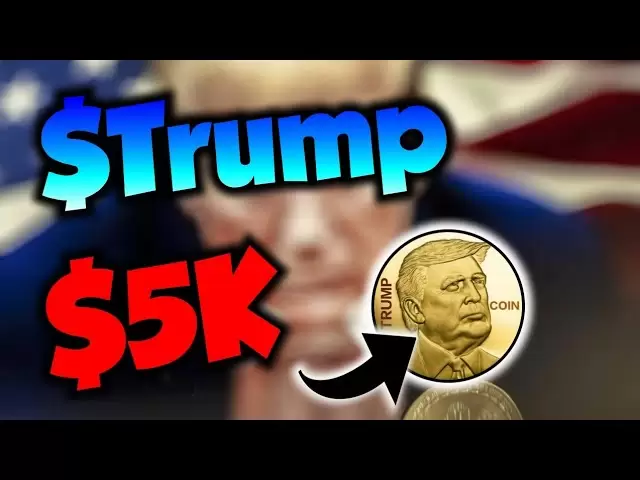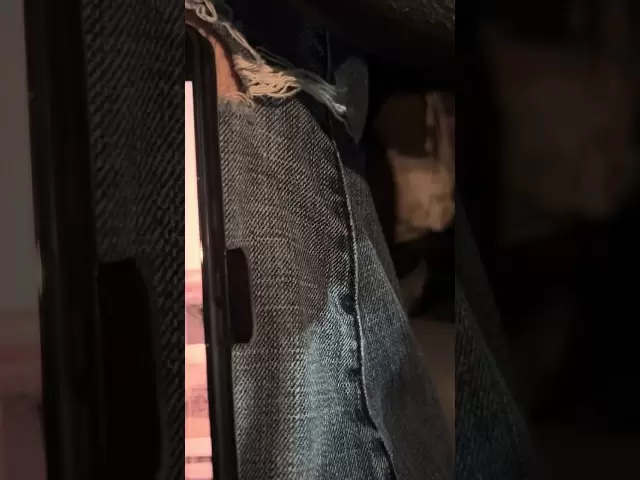-
 Bitcoin
Bitcoin $92,628.6145
-0.48% -
 Ethereum
Ethereum $1,768.4886
-1.00% -
 Tether USDt
Tether USDt $1.0001
-0.02% -
 XRP
XRP $2.1788
-2.09% -
 BNB
BNB $604.6400
-1.64% -
 Solana
Solana $148.1224
-0.74% -
 USDC
USDC $0.9999
0.00% -
 Dogecoin
Dogecoin $0.1726
-5.06% -
 Cardano
Cardano $0.6822
-1.37% -
 TRON
TRON $0.2433
-1.69% -
 Sui
Sui $2.9740
6.38% -
 Chainlink
Chainlink $14.4891
0.72% -
 Avalanche
Avalanche $21.9210
-2.25% -
 UNUS SED LEO
UNUS SED LEO $9.1740
1.21% -
 Stellar
Stellar $0.2616
-2.03% -
 Toncoin
Toncoin $3.1132
-0.55% -
 Shiba Inu
Shiba Inu $0.0...01317
-4.27% -
 Hedera
Hedera $0.1771
-2.49% -
 Bitcoin Cash
Bitcoin Cash $363.3000
1.82% -
 Polkadot
Polkadot $3.9802
-2.53% -
 Litecoin
Litecoin $82.0667
-2.95% -
 Hyperliquid
Hyperliquid $18.0694
-5.17% -
 Dai
Dai $1.0000
0.01% -
 Bitget Token
Bitget Token $4.4799
-3.52% -
 Ethena USDe
Ethena USDe $0.9994
-0.02% -
 Pi
Pi $0.6501
-0.27% -
 Monero
Monero $226.5326
0.45% -
 Uniswap
Uniswap $5.8488
-1.49% -
 Pepe
Pepe $0.0...08497
-7.17% -
 Aptos
Aptos $5.2845
0.26%
How to buy PEPE coins on Ledger Live wallet
To buy PEPE coins using Ledger Live, set up your wallet, buy coins on a compatible exchange like Binance, and withdraw them to your Ledger Live wallet for secure storage.
Apr 03, 2025 at 04:28 am

Introduction to PEPE Coins and Ledger Live Wallet
PEPE coins are a type of cryptocurrency that has gained popularity within the crypto community. They are often associated with memes and have a vibrant community backing them. Ledger Live, on the other hand, is a software application provided by Ledger, a well-known hardware wallet manufacturer. It allows users to manage their cryptocurrencies securely. If you're interested in buying PEPE coins and using Ledger Live for storage, this guide will walk you through the process step-by-step.
Setting Up Your Ledger Live Wallet
Before you can buy PEPE coins on Ledger Live, you need to set up your Ledger Live wallet. Here's how you can do it:
- Download and Install Ledger Live: Visit the official Ledger website and download the Ledger Live application. Install it on your computer or mobile device.
- Connect Your Ledger Device: Plug your Ledger hardware wallet into your computer or mobile device using the provided USB cable. Ensure your device is unlocked and the Ledger Live application is open.
- Initialize Your Ledger Device: If you're using your Ledger device for the first time, you'll need to initialize it. Follow the on-screen instructions to set up a PIN and create a recovery phrase. Make sure to store your recovery phrase securely.
- Add an Account: Once your Ledger device is set up, open Ledger Live and click on "Add account." Select the cryptocurrency you want to use to buy PEPE coins, such as Bitcoin or Ethereum, and follow the prompts to add the account.
Adding PEPE Coins to Ledger Live
Ledger Live supports a variety of cryptocurrencies, but it may not directly support PEPE coins. To add PEPE coins to your Ledger Live wallet, you'll need to use a third-party service that supports PEPE coins and integrates with Ledger Live. Here's how you can do it:
- Find a Compatible Exchange: Look for a cryptocurrency exchange that supports PEPE coins and allows you to withdraw them to a Ledger Live wallet. Some popular exchanges that might support PEPE coins include Binance, KuCoin, and Uniswap.
- Create an Account on the Exchange: Sign up for an account on the chosen exchange. Complete the necessary verification steps and deposit funds into your account.
- Buy PEPE Coins: Navigate to the trading section of the exchange and buy PEPE coins using the cryptocurrency you added to your Ledger Live wallet. Make sure you have enough funds to cover the purchase.
- Withdraw PEPE Coins to Ledger Live: Once you've bought your PEPE coins, go to the withdrawal section of the exchange. Enter your Ledger Live wallet address for the cryptocurrency you used to buy PEPE coins. Complete the withdrawal process to send the PEPE coins to your Ledger Live wallet.
Securing Your PEPE Coins on Ledger Live
After you've successfully added PEPE coins to your Ledger Live wallet, it's important to take steps to secure your investment. Here are some tips to keep your PEPE coins safe:
- Enable Two-Factor Authentication (2FA): Enable 2FA on your Ledger Live account to add an extra layer of security. This will require you to enter a code from your mobile device whenever you log in.
- Keep Your Ledger Device Secure: Always keep your Ledger hardware wallet in a safe place. Never share your recovery phrase with anyone, and avoid connecting your device to public computers.
- Regularly Update Your Software: Keep your Ledger Live application and Ledger hardware wallet firmware up to date. Updates often include security enhancements that can protect your PEPE coins from potential threats.
- Monitor Your Transactions: Regularly check your transaction history in Ledger Live to ensure there are no unauthorized transactions. If you notice anything suspicious, take immediate action to secure your account.
Trading and Managing PEPE Coins on Ledger Live
Once your PEPE coins are safely stored in your Ledger Live wallet, you can manage and trade them as needed. Here's how you can do it:
- View Your PEPE Coin Balance: Open Ledger Live and navigate to the account where you stored your PEPE coins. You'll be able to see your current balance and transaction history.
- Send and Receive PEPE Coins: If you need to send PEPE coins to another wallet or receive them from someone else, you can do so directly from Ledger Live. Just enter the recipient's address and the amount you want to send, or share your receiving address with the sender.
- Trade PEPE Coins: If you want to trade your PEPE coins for other cryptocurrencies, you'll need to use a compatible exchange. Transfer your PEPE coins from Ledger Live to the exchange, execute the trade, and then transfer the new cryptocurrency back to your Ledger Live wallet.
Using Ledger Live's Additional Features
Ledger Live offers several additional features that can enhance your experience with PEPE coins and other cryptocurrencies. Here are some of the key features you might find useful:
- Portfolio Tracking: Ledger Live allows you to track the value of your entire cryptocurrency portfolio, including your PEPE coins. You can see how your investments are performing over time and make informed decisions based on the data.
- Price Alerts: Set up price alerts for your PEPE coins to stay informed about market movements. You'll receive notifications when the price of PEPE coins reaches a certain threshold, helping you to buy or sell at the right time.
- Staking and Earning: If PEPE coins support staking or earning programs, you can use Ledger Live to participate. This can help you earn passive income on your PEPE coin holdings.
- Integration with DApps: Ledger Live integrates with various decentralized applications (DApps). You can use these DApps to interact with PEPE coins and other cryptocurrencies in new and innovative ways.
Troubleshooting Common Issues
While using Ledger Live to buy and manage PEPE coins, you might encounter some common issues. Here's how to troubleshoot them:
- Transaction Failures: If a transaction fails, check the transaction fee you set. Sometimes, setting a higher fee can help the transaction go through faster. Also, ensure that the receiving address is correct and that the network is not congested.
- Syncing Problems: If Ledger Live is not syncing properly, try restarting the application and your Ledger device. Ensure your internet connection is stable and that you're using the latest version of Ledger Live.
- Missing PEPE Coins: If your PEPE coins are not showing up in Ledger Live, double-check the receiving address you used when withdrawing from the exchange. It's also possible that the transaction is still pending, so give it some time to confirm on the blockchain.
Common Questions About Buying PEPE Coins on Ledger Live Wallet
Q: Can I buy PEPE coins directly on Ledger Live?
A: No, Ledger Live does not directly support buying PEPE coins. You'll need to use a compatible exchange to purchase PEPE coins and then transfer them to your Ledger Live wallet.
Q: How do I know if an exchange supports PEPE coins and Ledger Live?
A: Check the exchange's website for a list of supported cryptocurrencies and withdrawal options. Look for PEPE coins and ensure that the exchange allows withdrawals to Ledger Live wallet addresses.
Q: Is it safe to store PEPE coins on Ledger Live?
A: Yes, storing PEPE coins on Ledger Live is generally safe, especially if you follow security best practices like enabling 2FA, keeping your Ledger device secure, and regularly updating your software.
Q: Can I trade PEPE coins directly from Ledger Live?
A: No, you cannot trade PEPE coins directly from Ledger Live. You'll need to transfer your PEPE coins to a compatible exchange to execute trades and then transfer the new cryptocurrency back to your Ledger Live wallet.
Q: What should I do if I encounter issues with Ledger Live?
A: If you encounter issues with Ledger Live, try restarting the application and your Ledger device. Check your internet connection and ensure you're using the latest version of Ledger Live. If problems persist, consult Ledger's support resources or contact their customer service.
Disclaimer:info@kdj.com
The information provided is not trading advice. kdj.com does not assume any responsibility for any investments made based on the information provided in this article. Cryptocurrencies are highly volatile and it is highly recommended that you invest with caution after thorough research!
If you believe that the content used on this website infringes your copyright, please contact us immediately (info@kdj.com) and we will delete it promptly.
- BetMGM Bonus Code CUSE150
- 2025-04-24 12:05:12
- Xrp (XRP) Price Prediction: As Momentum Builds, Technical Indicators Hint at Potential Upside
- 2025-04-24 12:05:12
- Alchemy Pay (ACH) price prediction: Technical analysis
- 2025-04-24 12:00:26
- As US-China Tensions Intensify, Investors Seek Refuge in Gold and Bitcoin
- 2025-04-24 12:00:26
- Mutuum Finance (MUTM) Stuns the Crypto World with Impressive Rally, Reaching New Highs
- 2025-04-24 11:55:12
- Memli Krasniqi's cryptocurrencies have increased in value
- 2025-04-24 11:55:12
Related knowledge

How to buy PEPE coins on Exodus wallet
Apr 03,2025 at 12:56pm
Buying PEPE coins on the Exodus wallet involves several steps, from setting up your wallet to completing the purchase. This guide will walk you through the process, ensuring you understand each step clearly. Whether you're new to cryptocurrencies or an experienced user, this article will provide the necessary information to buy PEPE coins securely and e...

How to buy PEPE coins on Ledger Live wallet
Apr 03,2025 at 04:28am
Introduction to PEPE Coins and Ledger Live WalletPEPE coins are a type of cryptocurrency that has gained popularity within the crypto community. They are often associated with memes and have a vibrant community backing them. Ledger Live, on the other hand, is a software application provided by Ledger, a well-known hardware wallet manufacturer. It allows...

How to buy PEPE coins on Trust Wallet
Apr 06,2025 at 07:57am
Buying PEPE coins on Trust Wallet can be an exciting venture for those interested in meme cryptocurrencies. PEPE coins, inspired by the popular Pepe the Frog meme, have gained traction within the crypto community. Trust Wallet, a widely used mobile wallet, supports a variety of cryptocurrencies, including PEPE coins. To get started, you'll need to set u...

How to buy PEPE coins on MetaMask wallet
Apr 05,2025 at 01:56pm
Buying PEPE coins using a MetaMask wallet involves several steps, from setting up your wallet to executing the purchase. This guide will walk you through the process, ensuring you understand each step clearly. Whether you're new to cryptocurrencies or an experienced trader, this article will provide the necessary information to successfully acquire PEPE...

trump meme coin how to buy
Mar 20,2025 at 02:00pm
On January 18, 2025, US President-elect Trump announced the launch of his personal Meme currency TRUMP on his social account, which attracted widespread attention from the market. After Huobi launched the TRUMP token, the increase once reached 1250%, which shows how popular it is. If you are also interested in buying Trump Meme coins, please refer to th...

how to buy trump coin in india
Mar 20,2025 at 01:35pm
Trump Coin is a meme coin, the official website is GetTrumpMemes.com. Its total supply is 1 billion pieces, with an initial circulation of only 200 million pieces, and the remaining 800 million pieces will be gradually unlocked in the next three years, and belongs to CIC Digital LLC and Fight Figure LLC, a subsidiary of the Trump Group. This supply mech...

How to buy PEPE coins on Exodus wallet
Apr 03,2025 at 12:56pm
Buying PEPE coins on the Exodus wallet involves several steps, from setting up your wallet to completing the purchase. This guide will walk you through the process, ensuring you understand each step clearly. Whether you're new to cryptocurrencies or an experienced user, this article will provide the necessary information to buy PEPE coins securely and e...

How to buy PEPE coins on Ledger Live wallet
Apr 03,2025 at 04:28am
Introduction to PEPE Coins and Ledger Live WalletPEPE coins are a type of cryptocurrency that has gained popularity within the crypto community. They are often associated with memes and have a vibrant community backing them. Ledger Live, on the other hand, is a software application provided by Ledger, a well-known hardware wallet manufacturer. It allows...

How to buy PEPE coins on Trust Wallet
Apr 06,2025 at 07:57am
Buying PEPE coins on Trust Wallet can be an exciting venture for those interested in meme cryptocurrencies. PEPE coins, inspired by the popular Pepe the Frog meme, have gained traction within the crypto community. Trust Wallet, a widely used mobile wallet, supports a variety of cryptocurrencies, including PEPE coins. To get started, you'll need to set u...

How to buy PEPE coins on MetaMask wallet
Apr 05,2025 at 01:56pm
Buying PEPE coins using a MetaMask wallet involves several steps, from setting up your wallet to executing the purchase. This guide will walk you through the process, ensuring you understand each step clearly. Whether you're new to cryptocurrencies or an experienced trader, this article will provide the necessary information to successfully acquire PEPE...

trump meme coin how to buy
Mar 20,2025 at 02:00pm
On January 18, 2025, US President-elect Trump announced the launch of his personal Meme currency TRUMP on his social account, which attracted widespread attention from the market. After Huobi launched the TRUMP token, the increase once reached 1250%, which shows how popular it is. If you are also interested in buying Trump Meme coins, please refer to th...

how to buy trump coin in india
Mar 20,2025 at 01:35pm
Trump Coin is a meme coin, the official website is GetTrumpMemes.com. Its total supply is 1 billion pieces, with an initial circulation of only 200 million pieces, and the remaining 800 million pieces will be gradually unlocked in the next three years, and belongs to CIC Digital LLC and Fight Figure LLC, a subsidiary of the Trump Group. This supply mech...
See all articles