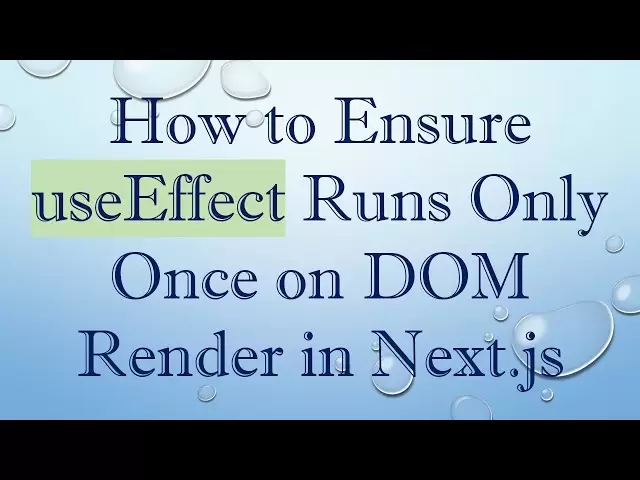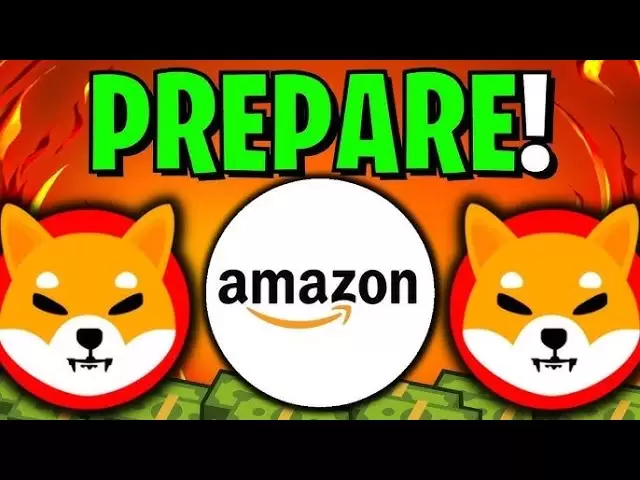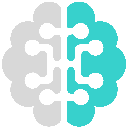-
 Bitcoin
Bitcoin $83,979.3595
1.13% -
 Ethereum
Ethereum $1,853.8179
0.36% -
 Tether USDt
Tether USDt $0.9999
0.01% -
 XRP
XRP $2.0788
-0.87% -
 BNB
BNB $598.5730
-1.59% -
 Solana
Solana $124.0889
-1.41% -
 USDC
USDC $0.9999
-0.01% -
 Dogecoin
Dogecoin $0.1684
-0.57% -
 Cardano
Cardano $0.6674
-0.67% -
 TRON
TRON $0.2371
0.70% -
 Toncoin
Toncoin $3.9719
-4.13% -
 Chainlink
Chainlink $13.4530
-1.42% -
 UNUS SED LEO
UNUS SED LEO $9.3902
2.16% -
 Stellar
Stellar $0.2656
-0.28% -
 Avalanche
Avalanche $18.8988
-2.47% -
 Sui
Sui $2.3249
0.58% -
 Shiba Inu
Shiba Inu $0.0...01216
-4.42% -
 Hedera
Hedera $0.1631
-0.68% -
 Polkadot
Polkadot $4.0513
-1.67% -
 Litecoin
Litecoin $81.7663
-3.07% -
 MANTRA
MANTRA $6.2099
-1.17% -
 Bitcoin Cash
Bitcoin Cash $303.9438
-1.33% -
 Bitget Token
Bitget Token $4.5618
-0.56% -
 Dai
Dai $1.0001
0.03% -
 Ethena USDe
Ethena USDe $0.9999
0.02% -
 Pi
Pi $0.6922
-3.63% -
 Hyperliquid
Hyperliquid $12.9724
-3.69% -
 Monero
Monero $216.4384
-0.58% -
 Uniswap
Uniswap $6.0466
-0.10% -
 Aptos
Aptos $5.2354
-1.19%
how to find bitcoin wallet address on cash app
To receive Bitcoin on Cash App, open the app, navigate to the Bitcoin section, tap "Receive," and copy your unique Bitcoin wallet address (starting with "1" or "bc1q") to share with the sender.
Mar 20, 2025 at 03:18 pm

How to find Bitcoin wallet address on Cash App
Ensure preconditions are met
Download and install Cash App : First, you need to download and install the Cash App app from the official app store such as the App Store or Google Play on your mobile device (iOS or Android). Ensure access to applications from official and trusted sources to avoid security risks.
Complete account settings : After opening the Cash App, follow the prompts to set up your account. This includes providing your mobile phone number or email address, setting a password, and possibly requiring verification of your identity. The verification process may involve providing personal information such as name, date of birth and address, as well as uploading photos of identification documents (such as driver's license or passport), depending on the requirements of the application and your usage.
Associated payment method : In order to be able to perform Bitcoin-related operations on the Cash App, you need to associate a payment method. This can be your debit card, credit card or bank account. Find the option to "Associate Bank" or "Add Payment Method" in the app, follow the prompts to enter your card information or bank account details, and complete the verification process. Some banks may need additional steps such as sending verification codes to your phone or asking you to log in to the online banking for confirmation.

Turn on the Bitcoin function
Enter the Bitcoin interface : After successfully logging into the Cash App, find Bitcoin-related icons or options on the app's home screen. Usually, it will be displayed as the bitcoin logo (₿). Click this icon to enter the Bitcoin function page.
Agree to the Terms of Use : If this is your first time using the Bitcoin feature on the Cash App, you may see a range of Terms of Use and Risk Tips. Read this information carefully because they cover important details and potential risks of using Bitcoin for transactions. If you agree to these terms, click the "Agree" or "Accept" button to continue.
Find Bitcoin wallet address
Click the "Receive" option : In the Bitcoin function page, find and click the "Receive" button. This button is usually located at a prominent location on the screen and may be marked "Receive Bitcoin" or similar.
View and copy address : After clicking "Receive", you will see your Bitcoin wallet address. It is a unique string of codes composed of numbers and letters, similar to a bank card number, used to receive Bitcoin. Cash App may provide different types of Bitcoin addresses, common ones include traditional addresses starting with "1" (P2PKH) or Bech32 addresses starting with "bc1q". Next to the address, there is usually a copy button (probably a small square icon with two overlapping pages inside). Click this button to copy your Bitcoin wallet address to the clipboard.
Understand address types : P2PKH addresses starting with "1" are the earlier Bitcoin address formats and are widely supported, but they have certain limitations in transaction efficiency and certain functions. The Bech32 address starting with "bc1q" is a newer format that has higher transaction efficiency and is able to support more features such as SegWit (Separation Witness) technology, which helps improve the scalability and security of the Bitcoin network. When receiving Bitcoin using the Cash App, you can choose which type of address to use, which can usually be adjusted in the settings of the app or in the Bitcoin-related preferences.
Share Bitcoin wallet address
Share directly : Once you have copied the Bitcoin wallet address, you can share it directly with anyone who wants to send you Bitcoin. You can send the address to the other party via text messages, emails, social media apps, or other instant messaging tools. When sharing, make sure that the other party can clearly see the complete address and avoid address errors or omissions.
Use QR code : Cash App usually generates a corresponding QR code for your Bitcoin wallet address. In the "Receive" page, in addition to displaying the address, there will be a QR code icon. Click this icon to display your Bitcoin wallet address QR code. The other party can use the Bitcoin wallet application that supports scanning the QR code to scan the QR code to automatically obtain your Bitcoin wallet address, so as to more conveniently send Bitcoin to you. Using QR codes can reduce possible errors when manually entering addresses and improve transaction accuracy and convenience.
Disclaimer:info@kdj.com
The information provided is not trading advice. kdj.com does not assume any responsibility for any investments made based on the information provided in this article. Cryptocurrencies are highly volatile and it is highly recommended that you invest with caution after thorough research!
If you believe that the content used on this website infringes your copyright, please contact us immediately (info@kdj.com) and we will delete it promptly.
- Arctic Pablo Coin (APC) Explodes onto the Meme Coin Market as One of the Best New Meme Coins to Invest in
- 2025-04-02 14:35:12
- Cardano (ADA) Navigates a Critical Phase as Bulls Attempt to Stabilize Price
- 2025-04-02 14:35:12
- Vaulta Banking Advisory Council Triggers EOS Price Rally to 2-Month High
- 2025-04-02 14:30:12
- XRP Price Prediction: Will XRP Bounce or Break Down From This Key Support Level?
- 2025-04-02 14:30:12
- Bitcoin is not just a price rollercoaster. It is also a living ecosystem
- 2025-04-02 14:25:12
- Bandai Namco Amusements Europe releases A Minecraft Movie plush toys
- 2025-04-02 14:25:12
Related knowledge

How to add a custom network to the MetaMask wallet?
Apr 02,2025 at 01:49pm
Adding a custom network to your MetaMask wallet can be a useful way to interact with different blockchain networks beyond the default Ethereum mainnet. Whether you're looking to connect to testnets, layer 2 solutions, or other EVM-compatible chains, MetaMask allows you to do so with ease. This guide will walk you through the steps to add a custom networ...

Does the MetaMask wallet support multiple chains?
Apr 02,2025 at 02:07pm
The MetaMask wallet, a popular choice among cryptocurrency enthusiasts, has evolved significantly since its inception. Originally designed to interact primarily with the Ethereum blockchain, MetaMask has expanded its capabilities to support multiple chains, catering to the growing demand for interoperability in the crypto space. This article delves into...

How does the MetaMask wallet connect to decentralized applications (DApps)?
Apr 02,2025 at 02:22pm
The MetaMask wallet serves as a crucial bridge between users and the decentralized world of blockchain applications, commonly known as DApps. By integrating seamlessly with web browsers, MetaMask allows users to interact with Ethereum-based DApps directly from their browser, without the need for a separate application. This connection is facilitated thr...

Which blockchains can the MetaMask wallet be used for?
Apr 02,2025 at 12:36pm
The MetaMask wallet is a versatile tool that has become a staple in the cryptocurrency community, primarily known for its seamless integration with various blockchains. This article will explore the different blockchains that MetaMask supports, providing a comprehensive overview of its compatibility and functionality across these networks. MetaMask was ...

A must-read for beginners: Digital currency wallet selection guide
Apr 02,2025 at 11:49am
Choosing the right digital currency wallet is a crucial step for any beginner entering the world of cryptocurrencies. A wallet not only stores your digital assets but also plays a significant role in the security and management of your investments. With a variety of wallet types available, each offering different features and levels of security, it can ...

How to understand the price trend of tokens in the Trust Wallet?
Apr 02,2025 at 01:42pm
Understanding the price trend of tokens in Trust Wallet involves several key steps and considerations. Trust Wallet, a popular mobile cryptocurrency wallet, allows users to track and manage a wide range of digital assets. To effectively analyze the price trends of tokens within this platform, it's essential to understand the tools and data available, as...

How to add a custom network to the MetaMask wallet?
Apr 02,2025 at 01:49pm
Adding a custom network to your MetaMask wallet can be a useful way to interact with different blockchain networks beyond the default Ethereum mainnet. Whether you're looking to connect to testnets, layer 2 solutions, or other EVM-compatible chains, MetaMask allows you to do so with ease. This guide will walk you through the steps to add a custom networ...

Does the MetaMask wallet support multiple chains?
Apr 02,2025 at 02:07pm
The MetaMask wallet, a popular choice among cryptocurrency enthusiasts, has evolved significantly since its inception. Originally designed to interact primarily with the Ethereum blockchain, MetaMask has expanded its capabilities to support multiple chains, catering to the growing demand for interoperability in the crypto space. This article delves into...

How does the MetaMask wallet connect to decentralized applications (DApps)?
Apr 02,2025 at 02:22pm
The MetaMask wallet serves as a crucial bridge between users and the decentralized world of blockchain applications, commonly known as DApps. By integrating seamlessly with web browsers, MetaMask allows users to interact with Ethereum-based DApps directly from their browser, without the need for a separate application. This connection is facilitated thr...

Which blockchains can the MetaMask wallet be used for?
Apr 02,2025 at 12:36pm
The MetaMask wallet is a versatile tool that has become a staple in the cryptocurrency community, primarily known for its seamless integration with various blockchains. This article will explore the different blockchains that MetaMask supports, providing a comprehensive overview of its compatibility and functionality across these networks. MetaMask was ...

A must-read for beginners: Digital currency wallet selection guide
Apr 02,2025 at 11:49am
Choosing the right digital currency wallet is a crucial step for any beginner entering the world of cryptocurrencies. A wallet not only stores your digital assets but also plays a significant role in the security and management of your investments. With a variety of wallet types available, each offering different features and levels of security, it can ...

How to understand the price trend of tokens in the Trust Wallet?
Apr 02,2025 at 01:42pm
Understanding the price trend of tokens in Trust Wallet involves several key steps and considerations. Trust Wallet, a popular mobile cryptocurrency wallet, allows users to track and manage a wide range of digital assets. To effectively analyze the price trends of tokens within this platform, it's essential to understand the tools and data available, as...
See all articles